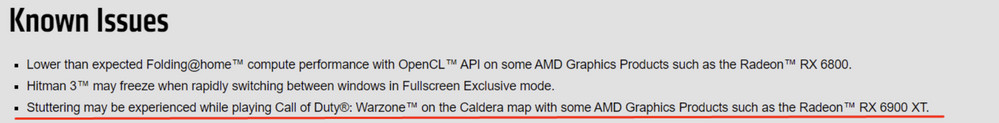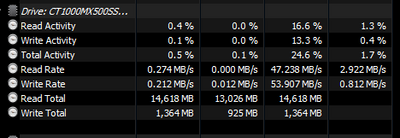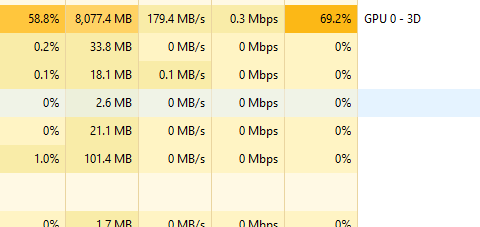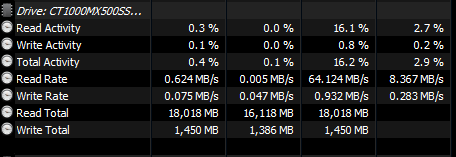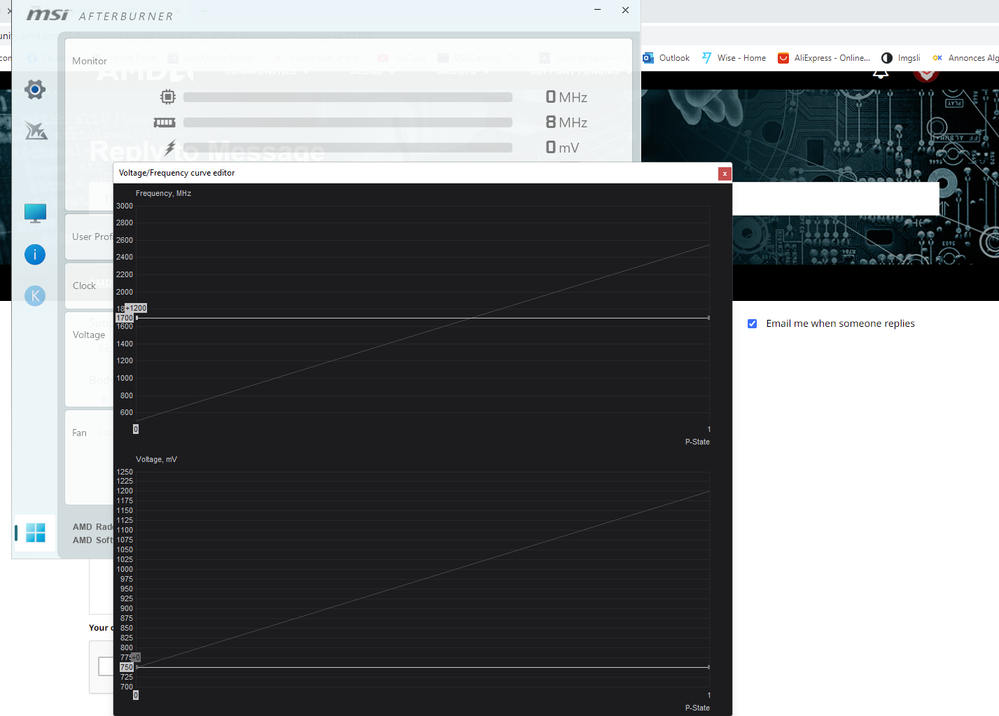- AMD Community
- Support Forums
- PC Graphics
- Re: Warzone stuttering with 6900 XT
PC Graphics
- Subscribe to RSS Feed
- Mark Topic as New
- Mark Topic as Read
- Float this Topic for Current User
- Bookmark
- Subscribe
- Mute
- Printer Friendly Page
- Mark as New
- Bookmark
- Subscribe
- Mute
- Subscribe to RSS Feed
- Permalink
- Report Inappropriate Content
Warzone stuttering with 6900 XT
Hey everyone!
I've got this problem (which I can see in this forum that a lot of others are also dealing with) with stuttering in COD Warzone.
These are my specs:
Ryzen 9 5900x
MSI x570 Tomahawk
XFX Speedster Merc 6900 XT 16GB Black V2
32GB 3600mhz CL 14 ram
2x1TB m.2 drives
850W Corsair power supply.
I'm playing on 1440p 240hz monitor.
When I got the card I wasn't experiencing as much stuttering as I am now. This only happens when I play the big map Caldera. It's especially noticeable in the beginnings of every match.
I usually get above 200-230 FPS in most areas of the map, but some I get 170 (Fields). The stuttering really kills the enjoyment of the game. I've read and heard from several other people that they are experiencing the same issues. Is this just an AMD problem or is it the games fault. I've played other games that doesn't have this issue.
I've tried both overclocking and underclocking. Underclocking helped a little bit, but didn't get rid of the issue.
I've done a fresh install of windows and tried older GPU drivers (using DDU)
I've tried disabling SAM to see if that was the cause, but no.
I've tried changing the values in the game files like the Renderworkercount and the Videomemoryscale. That does help boost my general FPS, but it doesn't get rid of the stuttering. Currently I am using: Renderworkercount = 6 and Videomemoryscale = 1.2. I've tried lowering the VMS, but that only made the stuttering worse in some cases.
I've tried increasing the render resolution in-game from 100 to 110, 120, 130, 140, 150 and so on to see if that helped. I've read that it has solved it for others, but in my case I only get a lower FPS and keep stuttering.
I can't even list all the things I've tried changing to get this solved...
Please AMD, get this sorted. This might be the last AMD card I'm ever going to buy. I've never spent this much time trying to solve such a stupid issue with any other GPU.
- Mark as New
- Bookmark
- Subscribe
- Mute
- Subscribe to RSS Feed
- Permalink
- Report Inappropriate Content
6800xt
- Mark as New
- Bookmark
- Subscribe
- Mute
- Subscribe to RSS Feed
- Permalink
- Report Inappropriate Content
Hi,
i´m glad there is finally a thread which talks about this strage specific problem which nobody can quiet axplain.
I have a RX6800 and have had the same problem with only the caldera map. I had this problem since i got this card in feb. of 2022. I´ve been dealing with this and trying to fix this since then without any kind of success, i tried everything, but had to completly stop playing the caldera map.
I´m so desperate, that i now for the first time in my life created an acoount on a forum like this, just to put more pressure on AMD.
i´m hoping that in the future all of us, who until then didnt go green bc of such a stupid problem, can enjoy the whole game of warzone again, without these unplayable frametime spikes.
I hope that AMD engineers get to the bottom of this and bless us with the driver update we all deserve and desperately need.
- Mark as New
- Bookmark
- Subscribe
- Mute
- Subscribe to RSS Feed
- Permalink
- Report Inappropriate Content
So all other maps in this game works perfect - just this single map causes problems ?
What puzzles me - no one thinks it is in the game ! What if they make some code specific for nvidia cards by mistake ?
You have a driver - lets take 22.5.1 (whql and recommended). This driver is the connector between your gfx card and windows. It works in all games - no stutter at all - and yet one game / one map stutters and then its drivers fault ???
I think dev team big time. Just like BF2042 - drivers or dev team ? Here it hit both nvidia and amd so of course dev team in this case.
Now only amd - so must be amd vs their drivers - of course not dev team !
Makes perfect sense !
- Mark as New
- Bookmark
- Subscribe
- Mute
- Subscribe to RSS Feed
- Permalink
- Report Inappropriate Content
Hello everyone i'm also having the stuttering on caldera only but I'm on rx6600, no issues on rebirth or the new map fortun's keep
I'm on the newst update 22.6.1
- Mark as New
- Bookmark
- Subscribe
- Mute
- Subscribe to RSS Feed
- Permalink
- Report Inappropriate Content
Look i agree. Might be some junk code somewhere and not really a driver specific issue. However not everyone with a 6000 series card has this issue but a decent amount do. Most of us are just at a point where AMD would be more likely to diagnose the issue and be able to push a driver which fixes the issue. Also people have literally put nvidia gpus in their systems and have had no issue whats so ever. Soo it must be possible to re configure how the gpu interacts with the system while playing caldera so that it runs smooth like other maps built on the exact same engine.
- Mark as New
- Bookmark
- Subscribe
- Mute
- Subscribe to RSS Feed
- Permalink
- Report Inappropriate Content
Dude, AMD confirmed the issue. So they confirmed it on their side=)
What puzzles me - you are trying to laugh at others, before making proper research on subject, or read the thread.
(screen from 22.6.1 driver, same thing in 22.5.1)
- Mark as New
- Bookmark
- Subscribe
- Mute
- Subscribe to RSS Feed
- Permalink
- Report Inappropriate Content
First - I do not “laugh” at anyone - just to have that one clear !
That they have listed this as an issue is not same as its their table ! Its an observation and they know !
Also followed this thread for quite some time so not new to subject. Could be that AMD can fix this - just have ea/dice BF2042 fresh in memory - reason why I point this out !
- Mark as New
- Bookmark
- Subscribe
- Mute
- Subscribe to RSS Feed
- Permalink
- Report Inappropriate Content
Hey guys , sorry to be annoying but i was trying to see what was the difference between how my system handled mw mp private match, rebirth and caldera. Noticed that mp and rebirth run identically for all i can see on all important metrics except gpu utilization (mw mp pegs gpu at 99% 400 fps locked 1% lows 300) caldera as we know doesnt but i also noticed that through out an enitre quads game my disk was being utilised heavily. I went back and checked disk usage on rebirth and mp, it is 0.1mb at worst but cladera has periods of pulling 1000 mb or more, with lows around 40mb. Disk usage never subsided.
Was hoping someone with stutter could confirm this is the same on their system (can check with task manager) and possibly @Matt_AMD could you see what disk usage is like on a system you believe to have no stutter.
Theory is constant disk usage would explain interupts and stutter particularly when entering new areas.
- Mark as New
- Bookmark
- Subscribe
- Mute
- Subscribe to RSS Feed
- Permalink
- Report Inappropriate Content
I will check the disk usage and reply back.
Also i managed to to decrease the stuttering on my rx6600 by undercloaking + undervolting just a little bit my gpu and caldera is running better. The orange boxes on the left are still there tho
- Mark as New
- Bookmark
- Subscribe
- Mute
- Subscribe to RSS Feed
- Permalink
- Report Inappropriate Content
I´m gonna check too.
@Snoozcan you pls check if your lags/stutters only accure as soon as the boxes show up?
if your stutters only accure if you see the small orange boxes on the left it might be the packet burst that is causin lags on your system. I had packet burst last year with my system (i had a 2080 at that time), but its different from the problem this thread is talkin about. Packet burst is an internet issue which accurs on all maps of warzone, though its much worse on bigger maps. Things like connecting your lan cable directly to your main router not the repeater or having the NAT-type set to "open" are two of many possible fixes.
Maybe you have packet burst problems on top of this wierd gpu bug, so you might want to tackle your internet part of the problem first.
- Mark as New
- Bookmark
- Subscribe
- Mute
- Subscribe to RSS Feed
- Permalink
- Report Inappropriate Content
@Mushbecki checked on caldera and rebirth with task manager and HWinfo.
so first of all i found no correlation between stutters sensor of the caldera game and the rebirth game i played by watching for spikes in task manager diagramm and current readings in hwinfo as soon as i see a stutter ingame.
First screen is caldera and second is rebirth. I would say caldera utalizes more of the disk as you can see in the averages (durchschnitt) but thats to be expected with a bigger map. (read=leserate write=schreibrate.) i think the max numbers are not saying anything here because if there were many of these high usage spikes on the read oder write side it would show in the averages but it does not. For example the rebirth map had a max of 150mb read but the average is 1.8 thats lower than the write with 5.3mb average and a 11.9mb max.
in conclusion i would say the disk usage seems fine at least on my system. mushbeck you can download hwinfo and check youre averages. even better than to look at the averages is to look at the sensors on a second monitor. When i did that i saw no big spikes. The disk usage got higher the more the map had to render (parachut f.e.) which is logical.
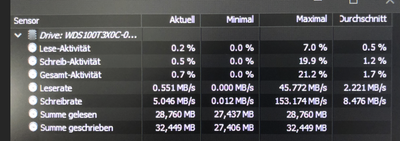
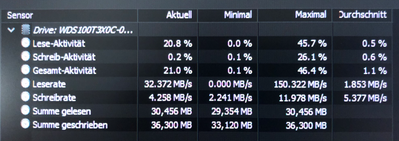
- Mark as New
- Bookmark
- Subscribe
- Mute
- Subscribe to RSS Feed
- Permalink
- Report Inappropriate Content
Thanks for the reply!! I was using hwinfo intially and didnt notice anything however by off chance had task manger up and noticed a massive discrepency between utilities. This is why i asked for verification, sorry i wasnt clear on that. (see screenshots). Possibly task manger is not accurate but perfect performance and no disk usage on rebirth vs "reported" massive disk usage on a stuttering caldera seems a little fishy. Could you run it again but use task manger instead just look at it dont really need screen shots. also make sure your actually on the ground playing on both, not in warm up.
rebirth full game
task manger on caldera while moving in a built up area (was 770mb moments before)
next screen shot however is hw info at the same time showing a wildly different usage figure.
- Mark as New
- Bookmark
- Subscribe
- Mute
- Subscribe to RSS Feed
- Permalink
- Report Inappropriate Content
i checked again and didnt see smth like you on my disk utilaization. i checked while stuttering und also randomly in between stutters.
- Mark as New
- Bookmark
- Subscribe
- Mute
- Subscribe to RSS Feed
- Permalink
- Report Inappropriate Content
@maximize so i tried opening the NAT by adding the different port on my router it worked out but i still had orange boxes.
Like you suspected i get the stuttering when they are on my screen, sometimes right after having them, but only on caldera. On the smaller maps i don't get any Stuttering even if i have orange boxes.
Anyway the underclocking + undervolting definetly reduced stuttering by a lot, and it also stopped the timeout issue i had with the amd drivers.
Also my disk usage seems normal on my end.
- Mark as New
- Bookmark
- Subscribe
- Mute
- Subscribe to RSS Feed
- Permalink
- Report Inappropriate Content
Pulled up task manager and noticed two of my cpu cores of my 5900x were pegged at or right below 100% I set a stable clock of 4.4 to rule it out and it dropped those two cores down to like 80-90% and stutter still persisted. Also swapped ram kits with one of my buddy’s to rule out ram as an issue. Played around with voltage also, nothing changed it.
- Mark as New
- Bookmark
- Subscribe
- Mute
- Subscribe to RSS Feed
- Permalink
- Report Inappropriate Content
seen this one. super unlikely to be the same issue and using dlss and capping frames is kind of missing the issue. The refresh time for fps counter in msi afterburner isnt good enough to determine stability you need graphs.
- Mark as New
- Bookmark
- Subscribe
- Mute
- Subscribe to RSS Feed
- Permalink
- Report Inappropriate Content
Cheers for the input but trick and I have tried all of these things. No dice.
- Mark as New
- Bookmark
- Subscribe
- Mute
- Subscribe to RSS Feed
- Permalink
- Report Inappropriate Content
Hello ..I just fix my stutter with a simple tab in warzone ..u wouldn't believe that but it's work for me
If you go to documents call of duty mo..players and than adv_options you will find rendererworkercount set by default to something ..for me it was 4 I have 6 core 12 threads I change it to 3 it's mean half cores ,for u 8 cores I think so change that to 4
It's mean lower rendererworkercount more stable game , sorry for my English but I hope it's going to fix ur problem
- Mark as New
- Bookmark
- Subscribe
- Mute
- Subscribe to RSS Feed
- Permalink
- Report Inappropriate Content
Has being suggested many times. Doesnt work for most here.
- Mark as New
- Bookmark
- Subscribe
- Mute
- Subscribe to RSS Feed
- Permalink
- Report Inappropriate Content
Was testing some more today , this time with frame limiter in game. Found that gameplay becomes perfect once limiting frames to 150 (still runs in the mid 160s for some reason ) . ave frames are 166 1% lows 120 .1% lows 100-110. Same ratios as rebirth. Also framerate graph goes from dead flat line to be more in line with what nvidia gpus graph look like (constant wave pattern). Any theories on why at a given fps limit it becomes playable ?
Also played about 5 matches fully through (no frame limit) and still see a consistent stutter and choppiness at the start of the game and metrics get better and better until the second half of the match is basically flawless. Again, any theories on this one ?'
all testing was at 1080 comp setting stream and textures normal.
- Mark as New
- Bookmark
- Subscribe
- Mute
- Subscribe to RSS Feed
- Permalink
- Report Inappropriate Content
Hi
how is gpu util. btw ? Maxed at 99% or much lower ? This thread is very long so unable to remember peoples configurations. Stutter is gpu or cpu problems. Could cpu be in problems ? All those many frames - at lower pace as you say - framelimit it works fine - when you give full throttle you have problems. I think problem is cpu not able to keep up with frames. As I recall this game is a dx12 game and dx12 has long history with stutter.
I also had problems in other games like bf5 and bf2042 and in game graph told me cpu problems. Disable future frame rendering, raise min clock from 500 to 2100 and disable ulps did som of it. Rest was the memory standby list tool. During a 3 hour gaming session it is not unusual that it clears the mem 15 times !!
From what I have seen - monitor cpu usage will not tell you the truth - you could have 60 % cpu and still have massive cpu spikes in game.
- Mark as New
- Bookmark
- Subscribe
- Mute
- Subscribe to RSS Feed
- Permalink
- Report Inappropriate Content
Gpu util is not pegged at 1080p but is at 1440p, however the stuttering is still present. I monitor each core util and not sure if id call it stable but no thread is hitting 100 max maybe 80. However, many configs pushing the same framerates have the stutter than some seemingly don't, on top of that nividia gpus pushing comparable frames on the same cpu dont stutter. Also no issue on the same engine on a smaller map. Seems to be a more complicated issue than just a cpu of gpu bound thing.
- Mark as New
- Bookmark
- Subscribe
- Mute
- Subscribe to RSS Feed
- Permalink
- Report Inappropriate Content
Put up another vid. Does this look like a cpu bottleneck ?
- Mark as New
- Bookmark
- Subscribe
- Mute
- Subscribe to RSS Feed
- Permalink
- Report Inappropriate Content
same FPS with 5600X and 6900XT undervolted to 1700MHZ
- Mark as New
- Bookmark
- Subscribe
- Mute
- Subscribe to RSS Feed
- Permalink
- Report Inappropriate Content
Is it normal to see a couple cores spiking to 100% Look at core 5&6 they often throughout the match spike to 100% on the task manager graph. When using Msi after burner to monitor them I never see it go past 86% though? It is normally only these two cores, this graph isn’t even the worst it can look, sometimes they spike even more.
- Mark as New
- Bookmark
- Subscribe
- Mute
- Subscribe to RSS Feed
- Permalink
- Report Inappropriate Content
I did see 100 spikes when i had my renderworker count set to half physical core count. I increased count to 6 and did see lower highs on any core 80s. Maybe test out higher render count and report back. Because any core hitting 100 could cause stuttering as there is a momentary lack of cpu resources.
- Mark as New
- Bookmark
- Subscribe
- Mute
- Subscribe to RSS Feed
- Permalink
- Report Inappropriate Content
do you see any stuttering if you run at normal clocks or oc the card ? Also do u have a bottom clock set? and what method did u use to underclock
- Mark as New
- Bookmark
- Subscribe
- Mute
- Subscribe to RSS Feed
- Permalink
- Report Inappropriate Content
i use more power tool and MSI afterburn 1700Mhz at 750mV
- Mark as New
- Bookmark
- Subscribe
- Mute
- Subscribe to RSS Feed
- Permalink
- Report Inappropriate Content
Doesn’t seem to matter what I set my render worker count to those cores spike, I do have pbo enabled tho so maybe that’s why? Also no frame cap. Msi after burner shows no cores going above 86% tho which is weird, only task manager shows the 100% spikes.
- Mark as New
- Bookmark
- Subscribe
- Mute
- Subscribe to RSS Feed
- Permalink
- Report Inappropriate Content
@Mushbeck could you send in a couple screen shots of what your task manager looks like, my numbers on msi afterburner look roughly the same for utilization but task manager shows spikes.
- Mark as New
- Bookmark
- Subscribe
- Mute
- Subscribe to RSS Feed
- Permalink
- Report Inappropriate Content
figured this one out . Msi afterburner tracks usage based on system timer where as task manager tracks "utility" of each core. Apparently this value can exceed 100 but task manger caps it at 100%. You can see real values in hwinfo under core utility. some of my cores utility is 130% but usage never actually hits 100 like msi is reporting. TLDR ignore task manager and use hwinfo or msi afterburner.
I went deeper seeing if there was a relationship between task manger usage and stutter but i saw stutter with util on some core hitting 100 and with it around 90% on some cores. Not sure why cpu bottleneck would be the issue still especially when rebirth and mw online work fine at higher framerates. Also matt has had no issue on a 5950x (similar enough to ur 5900x) .
I wish there was some stupid setting or fix than i could sleep easy lmao but the fact that so many people have just dropped in a 3000 series card and fixed the issue hurts me. I really doubt this is a simple cpu bottleneck issue. Side note the **bleep**ing gulag works perfectly than you get dropped back in the stuttering **bleep** show is mentally a **bleep** punch . At this point im tempted to sell my card at a massive loss take advantage of some of the price drops happing on 3070's and buy a 4000 series card later on.
Really need someone with a stutter free system to go deep for us otherwise trying to diagnose this issue on a stutter system is seeming like a needle in a haystack kind of story. Im hoping thats what engineering is doing for us.
- Mark as New
- Bookmark
- Subscribe
- Mute
- Subscribe to RSS Feed
- Permalink
- Report Inappropriate Content
@Mushbeck so your task manager also showed some cores spiking to 100% during gameplay?
- Mark as New
- Bookmark
- Subscribe
- Mute
- Subscribe to RSS Feed
- Permalink
- Report Inappropriate Content
yea it did shows some maxing. I tested it as much as i could to make sure this was not causing stutters, im %90 sure it was not. But really need someone without stutter to check aswell, also check using hw mon, its visually more clear.
- Mark as New
- Bookmark
- Subscribe
- Mute
- Subscribe to RSS Feed
- Permalink
- Report Inappropriate Content
This has now been a known problem since 04-20-2022. Still not a fix!
I chose to give AMD a shot when I bought my 6900XT sapphire card a month ago, now I have been unable to play with my friends for a month! This is unacceptable to me, that a game this big is unplayable with a 6900XT.
ran FLAWLESSLY with my 1660 super, upgraded to this 6900xt for more fps, big mistake.
After installing the card, all drivers ddu etc etc, bigger PSU for the 6900XT, tried everything suggested in this thread, and on YT etc. Still broken. Very pissed off.
Now after checking everyday for a month for a new driver, a new driver was released today, still that line with stuttering in Caldera. I am about to throw this 6900Xcrap out the window and get a RTX.
- Mark as New
- Bookmark
- Subscribe
- Mute
- Subscribe to RSS Feed
- Permalink
- Report Inappropriate Content
Feel you man. Was genuinely expecting a fix this driver drop. Seriously, @Matt_AMD is there any updates on this?
- Mark as New
- Bookmark
- Subscribe
- Mute
- Subscribe to RSS Feed
- Permalink
- Report Inappropriate Content
omg the last patch of the game fixed my stuttering just use Fullscreen and framelimited of the game now work good
Edit : still stutter ............
- Mark as New
- Bookmark
- Subscribe
- Mute
- Subscribe to RSS Feed
- Permalink
- Report Inappropriate Content
it Fixed it Fixed i can confirmed that !!!!!!!!!!!!!!!!! omg now Cadelrala map smooth as butter
Edit: Still stutter
- Mark as New
- Bookmark
- Subscribe
- Mute
- Subscribe to RSS Feed
- Permalink
- Report Inappropriate Content
Well I'm glad it got fixed for you. For me on the other hand it feels worse after the update. I'm getting noticeably more stutters since the update (S4 reloaded).
I'm getting pretty tired of this **bleep**, sorry for cursing but it is what it is... Sadly, it doesn't look like we're getting a fix before the next game release (MW2/ Warzone 2). If this issue persists in the next games I'm done with this GPU.
With my next pc build I'll definitively do my research before buying an AMD GPU to see if they've solved their stuttering issues.
- Mark as New
- Bookmark
- Subscribe
- Mute
- Subscribe to RSS Feed
- Permalink
- Report Inappropriate Content
@phazdelta glad it works for you now, my 6900xt on the other hand still has issues with Caldera even after the new update. Nvidia 4xxx cards can’t come soon enough ugh.
- Mark as New
- Bookmark
- Subscribe
- Mute
- Subscribe to RSS Feed
- Permalink
- Report Inappropriate Content
Nope after many test Caldera map still stutter