I recently started using a second monitor (HP 22UH - came with an old pc I bought from Walmart) with my RX 560 and it was working for about an hour after I set it up and then it started to have a weird discoloration effect that I didn't recognize (image attached). I flipped some cables around and nothing seemed to be helping (I'm using a DVI to HDMI adapter so that I can use HDMI on both of my monitors, but that doesn't seem to be the issue). Also attached is a flowchart of how the hmdis are hooked up between my devices to see if there is something weird happening that I'm not seeing. I am also passing my signal through an HDMI switcher, but I'm pretty sure that's not the issue either because I plugged my laptop into the monitor using the same cord through the switcher and didn't get an issue. I have tried switching which port the HDMI is plugged into on my card several times (port that is directly HDMI vs adapted port) and that hasn't fixed it either. I have tried basically everything I could think of and was wondering if any of you had any ideas. It's usable like this but it's just absolutely ugly. I have been trying to update graphics drivers but AMD software doesn't want to open, I'm gonna keep trying on that one though. EDIT: Updated graphics drivers, still having the same issue :')
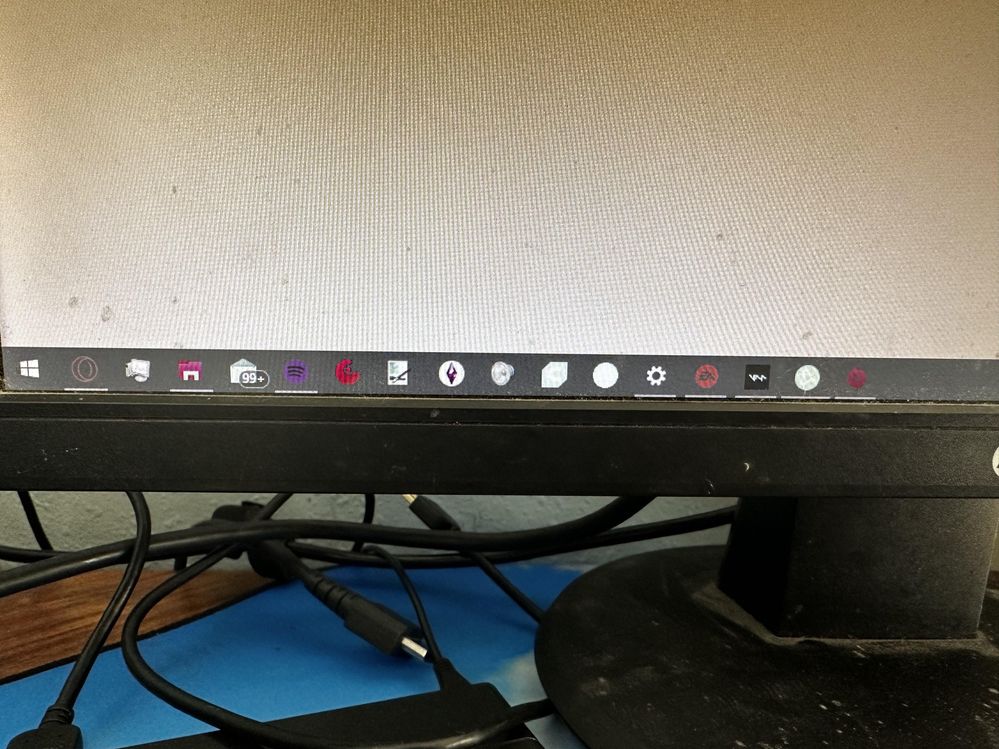 How monitor 2 looks
How monitor 2 looks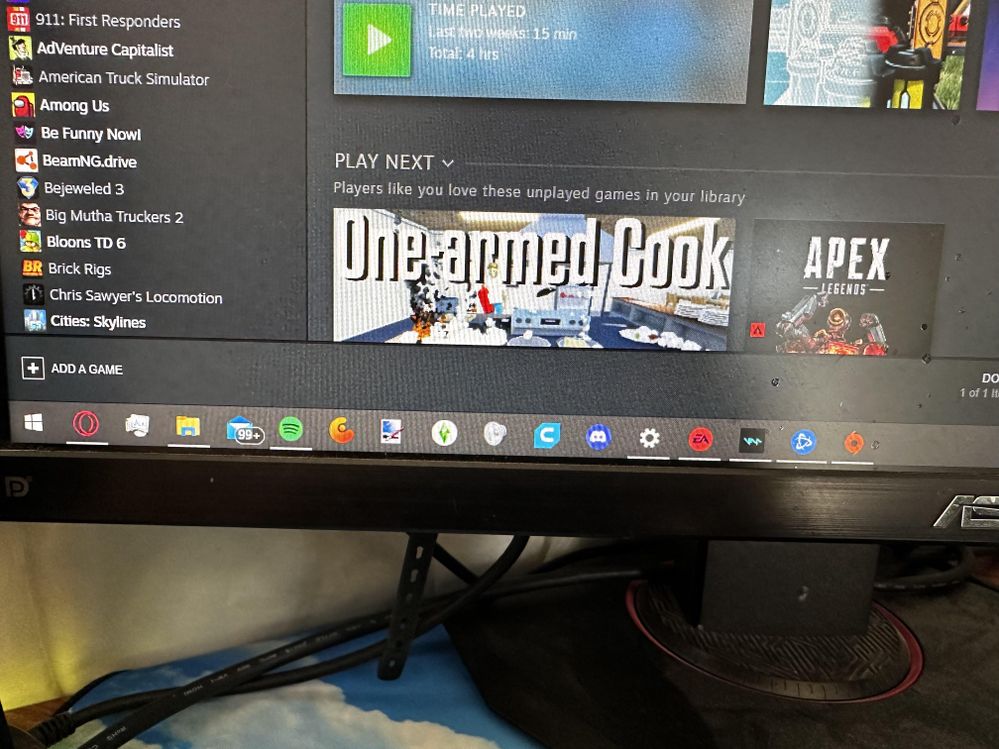 How it's supposed to look (picture of monitor 1)
How it's supposed to look (picture of monitor 1)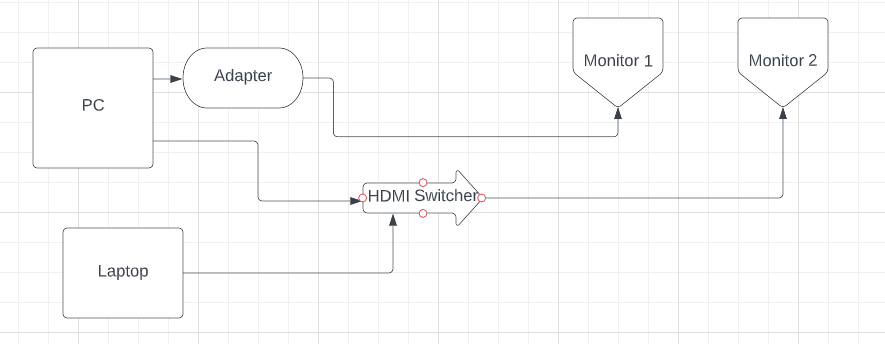 Connection Flowchart
Connection Flowchart