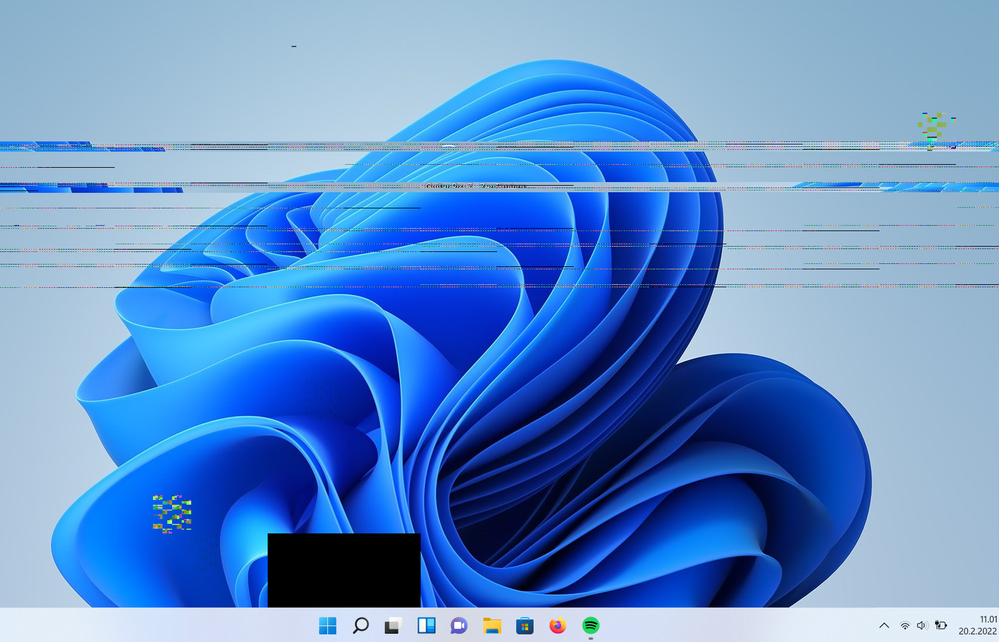- Lenovo ThinkPad 20T8000TMX
- Amd Ryzen 7 4700 with Radeon Graphics
- Windows 11
Artifacts appear both on desktop and when gaming and on both Windows 10 and 11. They also appear on external monitor. The screen sometimes turns black for a couple of minutes and occassionally blue screen with "Thread stuck in device driver" error.
Things that did not help:
- Clean installing Windows 11 and drivers.
- At maintenance the whole motherboard was changed. They said the screen-motherboard connection looked fine and because changing the motherboard did not help, it's most likely a software problem.
- Uninstalling the driver using Display driver uninstaller or Amd cleanup utility and reinstalling.
I'm using this driver: https://pcsupport.lenovo.com/us/en/products/laptops-and-netbooks/thinkpad-edge-laptops/thinkpad-e15-...
Artifacts and crashing are reduced slightly when FreeSync is turned on. Lowering the screen refresh rate on Windows settings from 60 Hz to 48 Hz makes it worse.
GPU temperature was 40 °C when idle and max 70 °C on Furmark stress test. ´