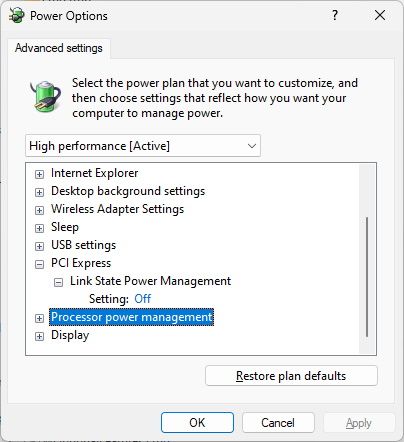- AMD Community
- Support Forums
- PC Graphics
- Re: RX6500XT Shows Artefact on screen after instal...
PC Graphics
- Subscribe to RSS Feed
- Mark Topic as New
- Mark Topic as Read
- Float this Topic for Current User
- Bookmark
- Subscribe
- Mute
- Printer Friendly Page
- Mark as New
- Bookmark
- Subscribe
- Mute
- Subscribe to RSS Feed
- Permalink
- Report Inappropriate Content
RX6500XT Shows Artefact on screen after instal drivers on xeon v3
Hey guys!
I'm new here. I reached out to the community for help. I recently bought a powercolor rx6500xt vga and it works apparently normal, but after installing the amd drivers, it starts to show artifacts on the screen.
My system is a old xeon v3 whith x99 motherboard and in youtube i see other peoples whit the same problem, infortunaly.
I tested the vga in other system and works perfectly.
tanks!
- Mark as New
- Bookmark
- Subscribe
- Mute
- Subscribe to RSS Feed
- Permalink
- Report Inappropriate Content
You need so supply a bit more info, OS (and build version) old mobo specs bios setup hdd legacy/ gpt monitor specs/connection etc...
- Mark as New
- Bookmark
- Subscribe
- Mute
- Subscribe to RSS Feed
- Permalink
- Report Inappropriate Content
Hi! Thank you. My windows is a 10pro 21H2 and my motherboard is a x99 no brand, c612chip. My system is uefi and gpt and my monitor is aoc sniper 1080p using a HDMI cable. If i don't instal AMD drivers, the windows runing normal, but when i install appears artefactis and i can't see anything in the screen.
- Mark as New
- Bookmark
- Subscribe
- Mute
- Subscribe to RSS Feed
- Permalink
- Report Inappropriate Content
Anyone whit the same problem? Thanks!
- Mark as New
- Bookmark
- Subscribe
- Mute
- Subscribe to RSS Feed
- Permalink
- Report Inappropriate Content
Try to turn off all PCIE energy saving features. Run powercfg.cpl , then edit active power plan.
Find in BIOS if it support S1-S3. Turn it off.
I have similar problem if turn on maximum powersave for pcie or boot Linux. For now I know how to turn it off but waiting for fix.
- Mark as New
- Bookmark
- Subscribe
- Mute
- Subscribe to RSS Feed
- Permalink
- Report Inappropriate Content
When the system starts, a pinkish screen appears between the windows logo and the welcome screen. The video card passes the tests. High Performance power plan. The card is connected to the monitor via hdmi. Still not fixed with the new 22.3.1, 22.3.2, 22.4.1 22.4.2 22.5.1 update, very disappointing.
CPU i7 11700
RAM 32gb
motherboard msi z590 a pro (bios 7D09v15)
rx 6500 xt pulse
Corsair HX 1200 power Supply
ОС windows 11 21H2
- Mark as New
- Bookmark
- Subscribe
- Mute
- Subscribe to RSS Feed
- Permalink
- Report Inappropriate Content
@DragonXBall You have different problem. Artifacts happen after full windows boot.
Your look like GPU initialization at boot process. Try this GPU in another PC, if it happen again RMA.
Also if you bought your PSU at 2017 it is time to upgrade, you dont need to buy 1200 Wt PSU for your PC config.