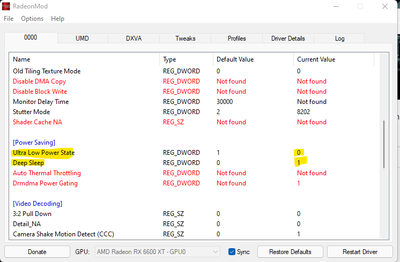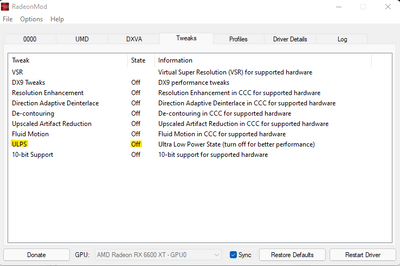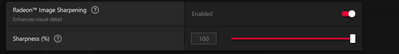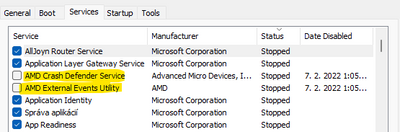- AMD Community
- Support Forums
- PC Graphics
- Re: RX6000 RDNA2 issues with unstable FPS in many ...
PC Graphics
- Subscribe to RSS Feed
- Mark Topic as New
- Mark Topic as Read
- Float this Topic for Current User
- Bookmark
- Subscribe
- Mute
- Printer Friendly Page
- Mark as New
- Bookmark
- Subscribe
- Mute
- Subscribe to RSS Feed
- Permalink
- Report Inappropriate Content
RX6000 RDNA2 issues with unstable FPS in many games
Hello,
I bought a Powercolor 6900XT (reference design) a couple of weeks ago and was super happy that I was able to get one. I already bought a Asus RTX 3080 TUF before, but I wanted to have a full AMD built this time, so I put the 3080 in my second PC. I had no issues with the 3080 in my primary PC. All games ran just fine.
Before I describe my issue with the 6900XT, here are the specs of my PC
Gigabyte Aorus X570 Ultra BIOS ver. F32
Ryzen 7 5800X
Powercolor RX6900XT reference design Drv. 21.2.1
32GB DDR4 3600MHz CL16 RAM Dual Rank
Sabrent Rocket 1TB PCIe 4.0
EVGA 1300W G2 PSU
Dell S2721DGF Monitor 2560x1440 165Hz Freesync/GSync
So my issue since I have installed the 6900XT are that my FPS are not very consistent in many games. I can run 3d mark time spy and firestrike extreme just fine and the scores are awesome, but in games the GPU doesn't perform like that.
Here is a list of games I tried:
COD Warzone (GPU load is topping out at 70 to 75%, GPU clocks below 2000MHz and jumps around, FPS drops from 140 to 90 even just standing still. Frametimes have regular spikes from 7ms to 35ms.
COD Black Ops Cold War (Very similar behaviour than Warzone, even on much smaller scale Gun Fight maps.)
DayZ (GPU load is very low, GPU clocks are fluctuating from 1600MHz to 2100MHz, FPS are ranging from 60 to 140FPS, just when looking around.)
Rise of the Tomb Raider (GPU load is a 99%, GPU clocks are stable around 2300MHz, FPS are mostly stable, but every 15 seconds I get a frame time spike to 35ms)
Rocket League (GPU load extremely low, FPS relatively high, frame time spikes to 35ms every now and then.)
GTAV (GPU load 99%, frames stable with the occasional spikes like in other games.)
Got frustrated and didn't play anymore games right now.
How is your experience with the 6000 series GPUs so far?
- Mark as New
- Bookmark
- Subscribe
- Mute
- Subscribe to RSS Feed
- Permalink
- Report Inappropriate Content
DooM Eternal at 120FPS (capped... I always tend to cap my singleplayer games at 120 or 60 depending on situation per game to avoid unnecessary empty frame calculations over comfortable threshold) - no issues.
Postal 4 - except it barely manages high 30s-low 40s in native 4K with everything maxed out and has to be lowered to 75% resolution - all dandy.
Crysis Remastered - similar to P4 when RT is set to CIRC, just fine with RT off, no visible unreasonable drops.
Alan Wake - all fine, 120FPS capped.
Crysis (original) - didn't really play it for long, just ran around for 20-30 mins, no critical drops (but there are fluctuations around 100 +/-20 FPS, but not without reason).
FEAR - 120 capped. I'd be surprised otherwise.
Radeon 6900XT from ASUS, reference design. Ryzen 7 5800X. ASUS Crosshair VIII Hero Wi-Fi. Seasonic Prime TX-1000. Crucial Ballistix 2x32Gb kit 3200@3667 CL16.
- Mark as New
- Bookmark
- Subscribe
- Mute
- Subscribe to RSS Feed
- Permalink
- Report Inappropriate Content
Ok let me get this right your saying doom eternal wont go above 20-40fps at 4k lol wow if that is true take your gpu back right away its broke i have not one single issue with getting past 120 fps 4k maxed out please reply back with your gpu model please
- Mark as New
- Bookmark
- Subscribe
- Mute
- Subscribe to RSS Feed
- Permalink
- Report Inappropriate Content
And here, ladies and gentlemen, and everyone in between, we see a perfect example of someone using their "brown eye" on their lower back for reading, instead of the eyes on their head.
- Mark as New
- Bookmark
- Subscribe
- Mute
- Subscribe to RSS Feed
- Permalink
- Report Inappropriate Content
6900 xt kartımla aynı sorunları yaşıyorum, maalesef yalnız değilsiniz. Özellikle Alan Wake 2'de GPU kullanımı aniden düşüyor ve FPS kısa bir süreliğine 40'ta kilitleniyor. AMD'yi satın aldığım için pişmanım.
- Mark as New
- Bookmark
- Subscribe
- Mute
- Subscribe to RSS Feed
- Permalink
- Report Inappropriate Content
Asus rog z390f, i9900k, Asus TUF rx6900xt, samsung 16gb 2666ghz. The same problem with FPS in games.
Apex legends, Warzone, these games have fps below 150. Power consumption does not exceed 100 watts. I thought that my video card was defective, but it turns out that many have such a problem.
- Mark as New
- Bookmark
- Subscribe
- Mute
- Subscribe to RSS Feed
- Permalink
- Report Inappropriate Content
I‘ve got the same issues, especially in PubG (drops from 144 to 30 and back) Witcher 3, Warzone:
Already changed components because I thought this was caused by hardware defect.
Tried on
- MSI B450m mortar Max, 3700x, RX6800, 2x8GB 3600mhz crucial
- MSI B450m mortar Max, 5800x, RX6800, 2x8GB 3600mhz crucial
- MSI B550 Tomahawk, 5800x, RX6900 XT, 2x8GB 3600mhz crucial
- ASUS TUF X570 Gaming Plus, 5900x, RX6900 XT, 2x16GB 3600mhz crucial
Especially PubG is nearly unplayable because of the heavy drops.
To my disappointment, games run smooth on all systems with ASUS 3070 TUF.
- Mark as New
- Bookmark
- Subscribe
- Mute
- Subscribe to RSS Feed
- Permalink
- Report Inappropriate Content
maybe a reset is in order on your pc because I have none of the issues you speak of and maybe check to see if your GPU is under warranty so that you can return it if the reset does not work
- Mark as New
- Bookmark
- Subscribe
- Mute
- Subscribe to RSS Feed
- Permalink
- Report Inappropriate Content
6900 xt kartımla neredeyse aynı sorunları yaşıyorum. FPS aniden düşer ve 40'ta kilitlenir ve güç kullanımı 100 watt'a düşer.
- Mark as New
- Bookmark
- Subscribe
- Mute
- Subscribe to RSS Feed
- Permalink
- Report Inappropriate Content
i can confirm DOOM Eternal and CSGO
- Mark as New
- Bookmark
- Subscribe
- Mute
- Subscribe to RSS Feed
- Permalink
- Report Inappropriate Content
please post screen shots of this happing with overlays on so we can confirm your system specs
- Mark as New
- Bookmark
- Subscribe
- Mute
- Subscribe to RSS Feed
- Permalink
- Report Inappropriate Content
Please add Flight Simulator 2020 to the list. The frame drops and low cpu utilization on a 6900XT strix card are unbearable
- Mark as New
- Bookmark
- Subscribe
- Mute
- Subscribe to RSS Feed
- Permalink
- Report Inappropriate Content
Please add Microsoft Flight Simulator 2020 to the list. The frame drops and low GPU-utilization on the 6900XT Strix are unbearable.
- Mark as New
- Bookmark
- Subscribe
- Mute
- Subscribe to RSS Feed
- Permalink
- Report Inappropriate Content
I noticed world of Warcraft has like 15-20% cpu util while the gpu goes to 80-99.
Ill check later tonight what WOW is doing cpu per core wise and edit this post.
- Mark as New
- Bookmark
- Subscribe
- Mute
- Subscribe to RSS Feed
- Permalink
- Report Inappropriate Content
I have a Powercolor Red Dragon 6800XT an must say extremely happy, work like a charm. Wonderful graphics compared to Nvidia imo.
- Mark as New
- Bookmark
- Subscribe
- Mute
- Subscribe to RSS Feed
- Permalink
- Report Inappropriate Content
Right i'm so confused these guys are claiming all these issues but i've never experienced nothing of the sort and you even go on YouTube and they all say Radeon is smoother than Nvidia just makes no sense whatsoever that these games play perfect for everyone else but these guys have issues it must be that there computer is misconfigured and i do know that lots of these kids run programs and mods that do cause these issues but i also run these programs and not a single issue in any game
- Mark as New
- Bookmark
- Subscribe
- Mute
- Subscribe to RSS Feed
- Permalink
- Report Inappropriate Content
I don't mod, but I'm experiencing constant fps drops on my 6900 xt card. As you progress through the game, it hangs for a second when the action starts and then heals again. He does this in every game. Half of the cards produced are either defective or AMD software is problematic. Additionally, when fps drops in games, the use of the graphics card decreases. It's like it's always going into power save mode.
- Mark as New
- Bookmark
- Subscribe
- Mute
- Subscribe to RSS Feed
- Permalink
- Report Inappropriate Content
I do not want to upset anyone, but the posts above are just so unbelievable i have a 6900 xt and a 6950 xt and I do not experience anything they talk about not even close so I kind of am like maybe these guys are Nvidia fan boys just making fibs up or there GPU are broke??? and no screen shots or proof?
- Mark as New
- Bookmark
- Subscribe
- Mute
- Subscribe to RSS Feed
- Permalink
- Report Inappropriate Content
is it possible you can list your programs running on your pc because I just don't get these issues and i'm running a 6950xt
- Mark as New
- Bookmark
- Subscribe
- Mute
- Subscribe to RSS Feed
- Permalink
- Report Inappropriate Content
There isn't a product yet that can run 4k and high fps. You have to pick either one not both
- Mark as New
- Bookmark
- Subscribe
- Mute
- Subscribe to RSS Feed
- Permalink
- Report Inappropriate Content
Same thing playing multiplayer on Gears 5 randomly and most cases when I tried to aim at an enemy or it's near the FPS drops from 100+ to 40-50 FPS and the game became a nightmare just to try to take them down. Sometimes just when I am running trhough the scenario.
I have a Ryzen 3700x and a sapphire RX 6700 XT Nitro+ and 32 GB of ram @3000 Mhz with the drivers 21.4.1.
I did some tests with the resizable bar enable and disabled and same thing happens. So far I believe this is a driver issue as always happen with AMD. Several months ago I had a RX 5500 XT and I never had such issues playing.
The same issue happens even playing Halo Master Chief Collections.
I am attaching two pictures the first one is when the issue happens, the second one, when the game runs smoothly.
- Mark as New
- Bookmark
- Subscribe
- Mute
- Subscribe to RSS Feed
- Permalink
- Report Inappropriate Content
Same problem for my RX 6900 reference card. Is there any fix?
- Mark as New
- Bookmark
- Subscribe
- Mute
- Subscribe to RSS Feed
- Permalink
- Report Inappropriate Content
On Apex y get around 130 fps on the lowest setting, its a joke, my 2070 super was getting better fps. AMD hasn't fix this cause there are no Nvidia cards to buy, so we are on the mercy of them, we are pretty much **bleep**ed!
- Mark as New
- Bookmark
- Subscribe
- Mute
- Subscribe to RSS Feed
- Permalink
- Report Inappropriate Content
You may also add iRacing to the List.
It all seems to come down to an Overhead Issue in DX9/10/11 games.
Draw calls are passed to a single CPU thread, therefore creating a CPU bottleneck (even on high-end CPUs) and resulting in the GPU usage jumping around. nVidia has a built in driver feature, which passes the draw calls on to multiple CPU threads and therefore causing better CPU utilization and better/smoother framerates.
A workaround at least for some games seems to be using DX to Vulkan wrapper like DXVK.
Wonder how low it will take AMD to fix this issue, because it mostly relates to RDNA2 cards.
- Mark as New
- Bookmark
- Subscribe
- Mute
- Subscribe to RSS Feed
- Permalink
- Report Inappropriate Content
double post
- Mark as New
- Bookmark
- Subscribe
- Mute
- Subscribe to RSS Feed
- Permalink
- Report Inappropriate Content
Destiny 2 also…
- Mark as New
- Bookmark
- Subscribe
- Mute
- Subscribe to RSS Feed
- Permalink
- Report Inappropriate Content
Even Diablo 3 has the same stuttering probelm, this is ridiculous.
- Mark as New
- Bookmark
- Subscribe
- Mute
- Subscribe to RSS Feed
- Permalink
- Report Inappropriate Content
Did you get to solve the problem?
- Mark as New
- Bookmark
- Subscribe
- Mute
- Subscribe to RSS Feed
- Permalink
- Report Inappropriate Content
Same problem with powercolor 6900 xt in days gone,resident evil village,warzone etc
- Mark as New
- Bookmark
- Subscribe
- Mute
- Subscribe to RSS Feed
- Permalink
- Report Inappropriate Content
Still no fix, right??? Ridiculous.....
I have been playing Rocket League competitive and I cant enjoy the game anymore with these huge frame spikes....
And I cant afford another GPU... so I am **bleep**ed because AMD cant fix their cards... Ridiculous...
- Mark as New
- Bookmark
- Subscribe
- Mute
- Subscribe to RSS Feed
- Permalink
- Report Inappropriate Content
Sadly true, GPU frequency drops to 200-300 during gameplay, what is the point of having a minimum frequency slider when the AMD Software and RX 6700 don't respect it the setting i've given it.
- Mark as New
- Bookmark
- Subscribe
- Mute
- Subscribe to RSS Feed
- Permalink
- Report Inappropriate Content
Is it possible for you to list programs you run on your pc because I do not experience any of the issues you have and I have a rx 6900 xt and a rx 6950 xt???
- Mark as New
- Bookmark
- Subscribe
- Mute
- Subscribe to RSS Feed
- Permalink
- Report Inappropriate Content
in gears5 i had a problem that related to ASUS AI , changing one "windows timer" (hpet i think , check this) value and causing the game not to play smoothly , maybe try to find the tool to check this ... you can try to reinstall windows on an external drive (or on main drive if you don't care) with only installing the game and the gpu driver to check if it runs smoothly than
- Mark as New
- Bookmark
- Subscribe
- Mute
- Subscribe to RSS Feed
- Permalink
- Report Inappropriate Content
May we please have screenshots of these issues and programs you run in background i have same setup and I have zero issues plus I get high fps 4k and everone else I know does to so please show screens of your computer configuration
- Mark as New
- Bookmark
- Subscribe
- Mute
- Subscribe to RSS Feed
- Permalink
- Report Inappropriate Content
Hi all.
just moved over from the green side. Bought a 6700XT for myself and picked a 6600XT up for my son.
We too are experiencing these stuttering frame drop issues.
We have tried everything, have even done a fresh install of windows thinking something in the background may be causing this.
Very disappointing.
- Mark as New
- Bookmark
- Subscribe
- Mute
- Subscribe to RSS Feed
- Permalink
- Report Inappropriate Content
Gonna add myself to this post!
Recently got a 6900xt but i think about returning it with the downside of not having a card anytime soon
- Mark as New
- Bookmark
- Subscribe
- Mute
- Subscribe to RSS Feed
- Permalink
- Report Inappropriate Content
Hi all
I found a solution which works for me for 6600xt. At first you have to be sure, that you have no CPU bottleneck. In my case I have ryzen 5600x on stock settings. Make sure that you have enabled XMP in BIOS and you have correct timing on your ram. After that make sure that you have PCIE-4 enabled.
If this steps are done, download RadeonMod and install latest graphic and chipset drivers. After that go to the power settings in windows and set PCI Express option Link State Power Management to off. Also disable High Precision Event Timer (google how to do that).
After that steps lets to set GPU...
Go to performance tuning settings and set minimal frequency and power limit. In my case, for 6600xt, it looks like this:
Open RadeonMod and change settings to this:
If you are still facing some stuttering or FPS drops (eg. for low gpu usage in undemanding games), try to enable VSR and render in higher resolution. If you will have your image blurier, then set up Radeon Image Sharpering.
As next step, disable all overlays like xbox dvr and also overlay in amd radeon drivers settings, or steam overlay.
This helped me to eliminate stutters and now I am happy with my rx6600xt. I hope these steps should help you.
PS: Save all you settings, do that steps and restart computer. Check if everything is set after restarting your computer. (I am using vsync on in all games)
- Mark as New
- Bookmark
- Subscribe
- Mute
- Subscribe to RSS Feed
- Permalink
- Report Inappropriate Content
I am sorry, I forgot two things. Alse disable amd services (see screenshot bellow) helped me to have stutter free gaming.
- Mark as New
- Bookmark
- Subscribe
- Mute
- Subscribe to RSS Feed
- Permalink
- Report Inappropriate Content
Yes I have an RX 6700 XT. If you disable deep sleep options with MorePowerTools and manually increase the minimum clock to 100 mhz less than the max clock it fixes this too.
It's absolutely ridiculous these steps are necessary on such expensive products. My RX 580 didn't have these problems. Does AMD not know how to build GPUs anymore?
I wish I bought an NVIDIA gpu.
Edit: Here is a 10 month old post on the issue with hundreds of comments if people think we are full of **bleep**!
https://www.reddit.com/r/Amd/comments/mwatp7/rx6000_series_cards_suffer_from_framedrops_in_cpu/
- Mark as New
- Bookmark
- Subscribe
- Mute
- Subscribe to RSS Feed
- Permalink
- Report Inappropriate Content
I also wish I bought the NVIDIA gpu. And I had one
@Hector123 and yes, I also discovered MorePowerTools. Now I have almost not stutters and lags after disabling DS "features". Is there an option how to lock memory clock frequency for all states?