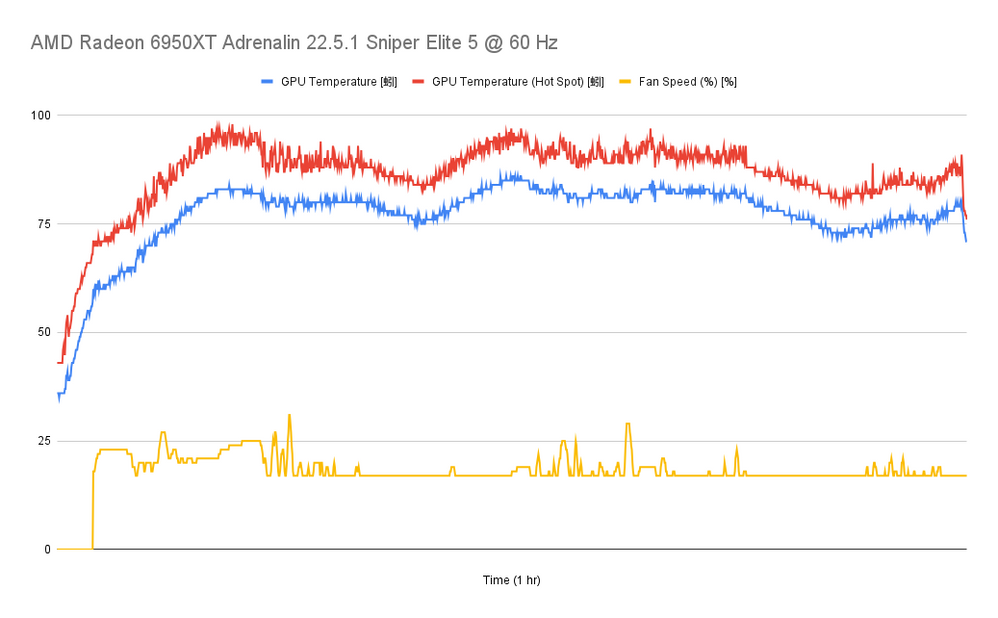- AMD Community
- Support Forums
- PC Graphics
- RX 6900 XT GPU Junction Temp Thermal Solution
PC Graphics
- Subscribe to RSS Feed
- Mark Topic as New
- Mark Topic as Read
- Float this Topic for Current User
- Bookmark
- Subscribe
- Mute
- Printer Friendly Page
- Mark as New
- Bookmark
- Subscribe
- Mute
- Subscribe to RSS Feed
- Permalink
- Report Inappropriate Content
RX 6900 XT GPU Junction Temp Thermal Solution
CPU: Ryzen 5600X
MB: MSI B550 TOMAHAWK
RAM: 32GB CORSAIR VENGEANCE RGB PRO
GPU: RX 6900 XT (AMD reference model)
PSU: POWERSPEC 750W 80+ Gold
AMD Driver: Adrenalin 22.11.2
My PC runs fairly well most of the time when not under full load. However, after about 20 seconds under full load the junction temp on my GPU hits that magic 110C. I've monitored all temps in my GPU to see what may be causing the junction temp to hit 110C so quickly, but no luck. I've undervolted the card, adjusted fan curves to be very aggressive on the card and my pc case, as well as added thermal pads to the back of the card to better utilize the backplate for heat dissipation.
The edge temp and vram temp on my card hover around 65C, while the junction temp is sitting at that 110C spot. Which then makes the clock speeds drop. That's over a 45C degree temp difference. Which makes me feel there's definitely something wrong with the Graphite Pad on the GPU die. Unfortunately, it seems like those graphite pads aren't available to consumers either.
I could RMA the card, as I just purchased it directly from AMD a month ago, but I need to use my PC for work and can't afford to wait 1-2 weeks for a replacement or fix.
So my question is: What thermal solutions have you guys found to be effective longevity wise?
Is there a thermal compound or grease you would recommend for a reference card? (Such as Arctic MX-6)
Or
Should I order an aftermarket graphite pad? Such as the one attached in the link from Innovation Cooling: https://a.co/d/9Fghedp
Solved! Go to Solution.
- Mark as New
- Bookmark
- Subscribe
- Mute
- Subscribe to RSS Feed
- Permalink
- Report Inappropriate Content
So, I opted to open up the card and see what was under the hood. Honestly, nothing conclusive. I did opt for getting rid of the Graphite Pad the GPU came with and replaced it with Arctic MX-6.
Overclock at 2350-2500 MHz, VRAM at 2112 MHz, and power limit increased to 7% gave me some decent figures. Fan speed max is set to 85%, not really wanting to go above that. Otherwise it'd be way too loud for my taste.
GPU Temp is between 60-65C under load.
GPU Junction Temp is between 98-103C under load.
VRAM Temp is between 60-65C under load.
- Mark as New
- Bookmark
- Subscribe
- Mute
- Subscribe to RSS Feed
- Permalink
- Report Inappropriate Content
Try to mount it like a graphic card would normally be if you can. I can at least report that my 7900 xtx doesn't like to be mounted vertically at all and goes hot to the max and stays in normal Temps when mounted normal. Maybe the 6900 has the same issue?
- Mark as New
- Bookmark
- Subscribe
- Mute
- Subscribe to RSS Feed
- Permalink
- Report Inappropriate Content
Funny you mention that issue. I actually purchased the vertical mount specifically to test out different scenarios for temps. In my case, it actually dropped edge temps for my card by about 4 to 5C. Junction Temps, however, have still not improved. I read into a reddit post by an individual that had a very unique pc case. Having the GPU vertically mounted in the orientation I have it actually helped them as well with their reference RX 6800 XT.
Thanks for the suggestion though. I'll take any input at this point.
- Mark as New
- Bookmark
- Subscribe
- Mute
- Subscribe to RSS Feed
- Permalink
- Report Inappropriate Content
I can vouch on this, my 7900 XT was mounted like in your picture and it did not matter how many fans I put in or if I removed side panels; it just went nuts on the temps. When my junction hit 105c I was like 'okay, I need a new case' and now it's totally fine with a be quiet! 500DX and (horizontally mounted)
- Mark as New
- Bookmark
- Subscribe
- Mute
- Subscribe to RSS Feed
- Permalink
- Report Inappropriate Content
So, I opted to open up the card and see what was under the hood. Honestly, nothing conclusive. I did opt for getting rid of the Graphite Pad the GPU came with and replaced it with Arctic MX-6.
Overclock at 2350-2500 MHz, VRAM at 2112 MHz, and power limit increased to 7% gave me some decent figures. Fan speed max is set to 85%, not really wanting to go above that. Otherwise it'd be way too loud for my taste.
GPU Temp is between 60-65C under load.
GPU Junction Temp is between 98-103C under load.
VRAM Temp is between 60-65C under load.
- Mark as New
- Bookmark
- Subscribe
- Mute
- Subscribe to RSS Feed
- Permalink
- Report Inappropriate Content
What if anything are you doing with the fan speed? WHen I bought my 6950xt this summer I found the default fan speeds let it hit some very high temperatures. So much that I logged the data and found the fan flatlines at 17% speed, I have the data in an old post here. AMD Matt says it's by design but that's just far too hot for me, so I use the driver to create a custom curve.
- Mark as New
- Bookmark
- Subscribe
- Mute
- Subscribe to RSS Feed
- Permalink
- Report Inappropriate Content
I also created a custom fan curve. If the junction temp hits 80C, the fans spin up to 85% speed in increments. Also shut off zero RPM, as I wanted to make sure that wasn't part of the problem.
- Mark as New
- Bookmark
- Subscribe
- Mute
- Subscribe to RSS Feed
- Permalink
- Report Inappropriate Content
I don't know why AMD allows these temperatures when it is completely unneccessary. The fan noise is negligible. Look at the 7900 fiasco right now with temps, it's as if AMD is ignoring temperatures altogether. I also create a custom curve within the driver, at least that's one convenient thing over nvidia's driver but none of my nvidia gpus over 20years had this behavior.
- Mark as New
- Bookmark
- Subscribe
- Mute
- Subscribe to RSS Feed
- Permalink
- Report Inappropriate Content
Try to put pc case on side to have videocard vertical and see if junction are better.If so,then is a problem of gpu cooler uneven mounted or not enough pressure.
- Mark as New
- Bookmark
- Subscribe
- Mute
- Subscribe to RSS Feed
- Permalink
- Report Inappropriate Content
I have already tried this method. The GPU was changed to a vertical position, as the vertical mount helped reduce temps. I mention that in one of the responses above. Thank you.
- Mark as New
- Bookmark
- Subscribe
- Mute
- Subscribe to RSS Feed
- Permalink
- Report Inappropriate Content
I'm having this exact same issue.
After doing research I found forum's that said to use 2mm and 1.5 Gelid Thermal Pads on the chips and MTX 6 Thermal Paste on the GPU. After doing so the card still peaks out at 110C.
I've ordered thinner pads and going to try 1.5mm and 1mm pads with thermal paste. I'll report back with my findings but as far as I can tell AMD doesn't sell or won't provide the specific Graphite Pad needed for the GPU and RMA-ing the product seems alot like a money grab.
If neither of these solutions work this will be the last AMD card I purchase for the foreseeable future.