GPU: PowerColor Red Devil RX 5700 XT
Drivers: 22.3.1
Windows 11
Monitor: Gigabyte M27Q
Problem:
My display started flickering with vertical lines. Did some troubleshooting and it seems like it happens only when I set the refresh rate above 144hz. My monitor supports up to 170hz. It started 1 version below 22.3.1 (not sure about the exact version number - but I am certain that I always have the latest drivers), I thought a driver update would fix it but it didn't. I can definitely tell this is a GPU issue, not a monitor because it also happens on my other monitor when setting it above 144hz.
Here's what it looks like: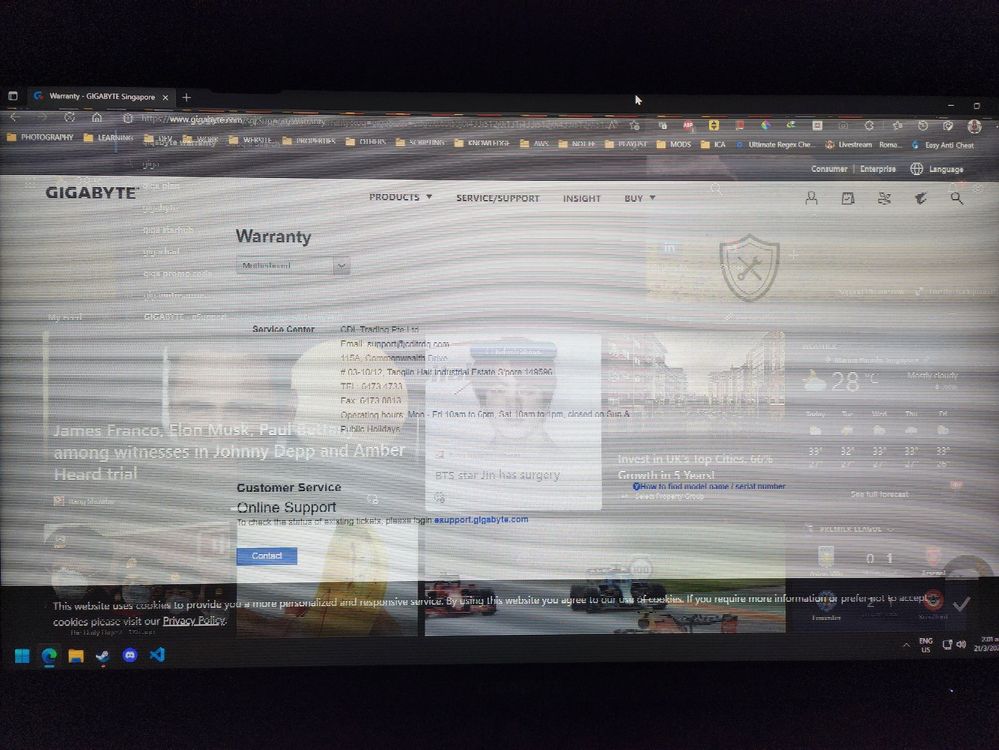
Here's a video of it: https://www.youtube.com/watch?v=gVcGA9Z3Sps