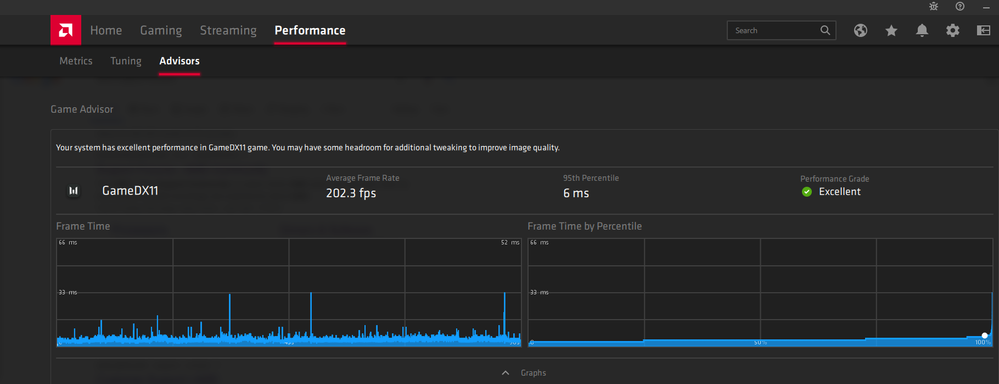- AMD Community
- Support Forums
- PC Graphics
- Re: RX 5700 XT is it the reason for game lag?
PC Graphics
- Subscribe to RSS Feed
- Mark Topic as New
- Mark Topic as Read
- Float this Topic for Current User
- Bookmark
- Subscribe
- Mute
- Printer Friendly Page
- Mark as New
- Bookmark
- Subscribe
- Mute
- Subscribe to RSS Feed
- Permalink
- Report Inappropriate Content
RX 5700 XT is it the reason for game lag?
Hello all,
I suffer from severe game lag.
Please see the graph from my 5700 XT. Even if it says Performance Grade "Excellent", may the many spikes cause the game lag? Do you find it as proper behavior? Do you suggest any additional checks?
Thanks in advance
- Mark as New
- Bookmark
- Subscribe
- Mute
- Subscribe to RSS Feed
- Permalink
- Report Inappropriate Content
- Mark as New
- Bookmark
- Subscribe
- Mute
- Subscribe to RSS Feed
- Permalink
- Report Inappropriate Content
What game? What are the whole system specs? What else is running in the back round?
- Mark as New
- Bookmark
- Subscribe
- Mute
- Subscribe to RSS Feed
- Permalink
- Report Inappropriate Content
Thanks for the reply.
My HW config is:
MSI X570 A-pro
Ryzen 7 2700X
2 x 8 GB Corsair DDR 4 3200
Samsung 960 evo M2
Sapphire Radeon Nitro+ 5700XT.
All latest drivers from motherboard site (chipset, Ethernet, etc but also the latest from AMD or Realtek) and AMD Radeon 20.12.1 (but also all the previous versions).
The game is not GPU demanding at all. It is the Warface. Much lower spec PCs play without any lag at all.
The answer your question if worked before I broke is extremely complicated.
The actual problem is that I see my opponents much later than when they see me.
I would appreciate all the possible help I can get, however the question is if this graph I posted is normal and usual and that all these card may add 13-15ms so frequently or there is something wrong with my setup or card?
Thanks once more
- Mark as New
- Bookmark
- Subscribe
- Mute
- Subscribe to RSS Feed
- Permalink
- Report Inappropriate Content
Well you're unfortunately playing a game with a crappy engine called the "Cry" engine. Same one for Crysis and FarCry 5, those games really are CPU intensive to say the least. Your game is also "open world" online and free to play, meaning your ping might be the problem as well. Nothing specifically wrong with your setup. The GPU is fine, CPU, could use a 3600X or 5600X since you have an X570 series board. The 2700X is just ok but not the best for what you already have.
In fact an 8 core is a waste if you mainly game, even stream and game. If your ping is ok, it's the fact you're not rendering your opponent as quickly as you should and that could be tuning related. RAM timing, using a 2700X, a lot of tiny things, even the monitor response time. Running the video through an A/V receiver is a bad idea, always run it direct to the video source, run a separate HDMI for audio or use another connection type if you're doing that. Try other games and see if it does the same thing. Frame time will affect how smoothly the game renders and I've seen worse graphs.
- Mark as New
- Bookmark
- Subscribe
- Mute
- Subscribe to RSS Feed
- Permalink
- Report Inappropriate Content
Dear Miniboss,
thank you very much for your reply. Besides that you are very well informed, you are also kind enough to help me. It is really appreciated.
Well, I replaced my CPU with 5600x. I have 25% more fps and better graphs. 95% is below 3ms. However, I don't know if the spikes of 1-15ms occur when I try to shoot and cause me the lag.
One other thing is that I have DPC latency with the latency monitor of the dxdiag.
I have disabled the sound card of the motherboard and the AMD HDMI sound. I have left only corsair void 7.1 usb headset.
I have connected with hdmi both monitors. No1 is the Samsung CHG7_c27hg7Xqq and No2 an Samsung SD300_S24D300HL.
The No1 is Fastest response time, no free sync and low input lag on. From the windows and from the game, I have selected 144Hz. One thing is that it is either 60 or 144Hz, no intermediate values.
If I activated fast response the I do not have the freesync option available.
What is better fastest response or freesynce for lagging issues?
Any other recommendation?
Please check the following 2 videos. One is my view and the other is my friends view playing one against the other.
https://www.youtube.com/watch?v=D_q7Zlqarvw&feature=youtu.be
https://www.youtube.com/watch?v=0XDRyluTiSc&feature=youtu.be
The video has changed speed but it is the same for both. If you notice, from the moment is visible to me until the moment I shoot is 4seconds (0.4 actual) while from the moment he sees me it takes 6 seconds (0.6 actual) for him, but I die first.
This happens all the time and with most of my opponents and I wonder is it the network or the PC?
Thanks
- Mark as New
- Bookmark
- Subscribe
- Mute
- Subscribe to RSS Feed
- Permalink
- Report Inappropriate Content
DPC latency is kind of like a conspiracy theory in modern computing. It is just a non-factor. Especially with your setup of a 5600X and the RX 5700 XT. Toss out the DPC program, it's a scam and probably malware. Use the monitor that has the highest refresh rate and the lowest "GTG" or response time. You might need to search it out. FreeSync is not required, it's an option if you're experiencing screen tearing or blur so bad it makes you sick. Turn it off or "enhanced sync" for sure and give it a go. Your sound driver isn't causing lag, don't care what that program about DPC latency is trying to tell you.
4/.4 and 6/.6 are to very different timings. I think you mean milliseconds, in that case it's 2 tenths of a difference and yes can cause one to hit/miss respectively. I think you're getting into details that need not be factored here. It looks like simple ping. So if you're in England and you're buddy is in the USA and the server is in the USA, then you will have a ping of roughly 140ms vs. his ping of 25, that being both of you have great internet connections. This means you will lag and he will see you first by a few milliseconds. Nothing you can do but time your shots better.
Some research I did:
Samsung CHG70 Review (C32HG70, C27HG70) - DisplayNinja
LED Monitor (SD300 Series) | Owner Information & Support | Samsung US
The first monitor is better with the "fastest" mode on as it doesn't list a GTG response time, it does say something about 1ms vs. the other having a solid ~5ms, too much and can cause input lag. I can also assure you Samsung in general makes the worst monitors (I'll probably get a lot of heat but it's true), in my research and having owned one. You'll want to ditch the HDMI for the DP connection too. So turning on the "fastest" option, using the DP, and skipping FreeSync are your best options. Check your ping to the server, anything higher than 60 and you'll start noticing that your timing is off.
The long and short answer is no, it's not the PC or drivers. Yes the monitor should be set to what I said above. Yes/no on the internet because not enough info, as it depends on your location to the server, your connection speed, if you're using Wi-Fi instead of a cable. Using Wi-Fi for gaming is just not advisable if you can avoid it. Even the best router's can cause issues. CAT5/6 cable PC to router is best.
- Mark as New
- Bookmark
- Subscribe
- Mute
- Subscribe to RSS Feed
- Permalink
- Report Inappropriate Content
Again thank you so much.