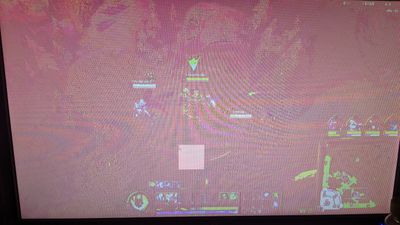- AMD Community
- Support Forums
- PC Graphics
- Re: RX 480 Crashes/Freezes During Gaming [Linux + ...
PC Graphics
- Subscribe to RSS Feed
- Mark Topic as New
- Mark Topic as Read
- Float this Topic for Current User
- Bookmark
- Subscribe
- Mute
- Printer Friendly Page
- Mark as New
- Bookmark
- Subscribe
- Mute
- Subscribe to RSS Feed
- Permalink
- Report Inappropriate Content
RX 480 Crashes/Freezes During Gaming [Linux + Win10]
I have a "SAPPHIRE NITRO Radeon RX 480 DirectX 12 100406NT8GOCL 8GB 256-Bit GDDR5 PCI Express 3.0 CrossFireX Support Video Card", SKU 11260-20.
On my system, with seemingly little correlation between incidents, my screen will freeze up and become totally unresponsive to keyboard and mouse. I seriously can't find any connections between what causes these issues, other than that it's always during some game. It's happened in the middle of intense fights during League of Legends, as well as standing still in the middle of a previously-loaded room in Binding of Isaac. There's no common factor in terms of graphical quality, resolution, movement, 2D vs 3D, or anything else I can detect. It's not like this is super common either, it would happen maybe once every 3-4 days on Linux, but sometimes multiple times a day on Windows 10.
This issue has happened on both Linux Mint and Windows 10, across multiple different driver versions.
(This is what the issue looked like on Linux, where the screen would freeze with these nauseating pink stripes, rather than going black.)
After a few weeks, I dual-booted my system, and now I use Windows for gaming (this change was unrelated to the crashes), and Linux for everything else. Just like before I switched to Linux, I still get these freezes and crashes, although sometimes Windows can recover after about 45 seconds, rather than me having to force a shutdown and start up again.
When the issue would occur on Linux, I was able to go into the logs, and they would always look something like this:
18:19:58 kernel: [drm:amdgpu_cs_ioctl [amdgpu]] *ERROR* Failed to initialize parser -125!
18:19:58 kernel: amdgpu 0000:26:00.0: amdgpu: GPU reset(2) succeeded!
18:19:58 kernel: amdgpu 0000:26:00.0: amdgpu: GPU reset(2) succeeded!
18:19:58 kernel: amdgpu 0000:26:00.0: amdgpu: GPU reset succeeded, trying to resume
18:19:58 kernel: amdgpu 0000:26:00.0: amdgpu: GPU BACO reset
18:19:58 kernel: amdgpu: rlc is busy, skip halt rlc
18:19:58 kernel: amdgpu: rlc is busy, skip halt rlc
18:19:57 kernel: amdgpu: cp is busy, skip halt cp
18:19:57 kernel: amdgpu 0000:26:00.0: amdgpu: GPU reset begin!
18:19:57 kernel: [drm:amdgpu_job_timedout [amdgpu]] *ERROR* Process information: process League of Legen pid 31092 thread League of Legen pid 31217
18:19:57 kernel: [drm:amdgpu_job_timedout [amdgpu]] *ERROR* Process information: process League of Legen pid 31092 thread League of Legen pid 31217
18:19:57 kernel: [drm:amdgpu_job_timedout [amdgpu]] *ERROR* ring gfx timeout, signaled seq=2053311, emitted seq=2053313
18:19:57 kernel: [drm:amdgpu_dm_commit_planes.constprop.0 [amdgpu]] *ERROR* Waiting for fences timed out!
If Windows 10 has a similar way to record crash reports, I haven't yet been able to find it.
I did some troubleshooting regarding the phrases 'Waiting for fences timed out' and 'ring gfx timeout', and I tried implementing the solutions across several different threads, like tweaking the power settings in my BiOS, adding things to the Linux Kernel Parameters, but nothing worked.
As you can understand, this is pretty disruptive when you're trying to play games, especially multiplier competitive games like CSGO or LoL. I know my GPU is pretty old, but do you guys have any suggestions for additional troubleshooting steps I could take, or places where I could look for a GPU log in Windows 10?
- Spooky
- Mark as New
- Bookmark
- Subscribe
- Mute
- Subscribe to RSS Feed
- Permalink
- Report Inappropriate Content
type in search "COMPMGMT.MSC" open system management, Event viewer=>Windows log=>system
- Mark as New
- Bookmark
- Subscribe
- Mute
- Subscribe to RSS Feed
- Permalink
- Report Inappropriate Content
Okay, excellent! Does that record logs for the entire system? Is there a way to filter it to just look for GPU logs?
- Spooky
- Mark as New
- Bookmark
- Subscribe
- Mute
- Subscribe to RSS Feed
- Permalink
- Report Inappropriate Content
just focus on warning and stop signs
- Mark as New
- Bookmark
- Subscribe
- Mute
- Subscribe to RSS Feed
- Permalink
- Report Inappropriate Content
Okay, for whatever reason, my computer was very well-behaved over the weekend, and then yesterday, I had 15-20 freezes and recoveries within the span of 40 minutes, each lasting about 10 seconds. I went into the log, and I found a number of display errors with the following information.
"Display driver amdwddmg stopped responding and has successfully recovered"
Keywords: 0x80000000000000
EventID 4101
These logs seem pretty generic to me, but is there any useful information in there?
- Spooky