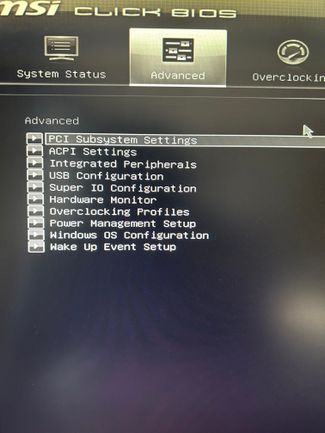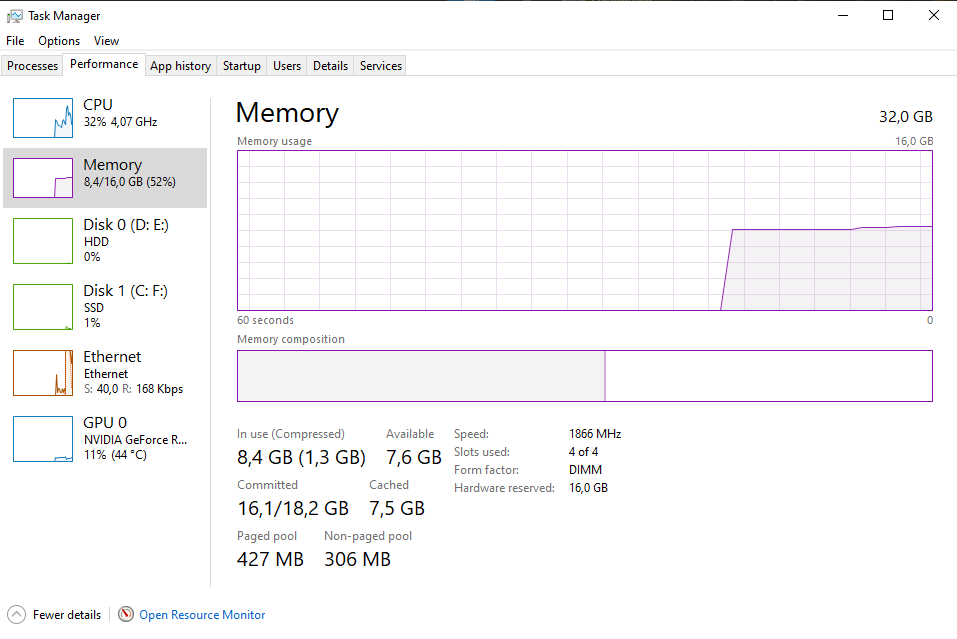Graphics Cards
- AMD Community
- Support Forums
- Graphics Cards
- Reserved Ram, IGPU?
- Subscribe to RSS Feed
- Mark Topic as New
- Mark Topic as Read
- Float this Topic for Current User
- Bookmark
- Subscribe
- Mute
- Printer Friendly Page
- Mark as New
- Bookmark
- Subscribe
- Mute
- Subscribe to RSS Feed
- Permalink
- Report Inappropriate Content
Reserved Ram, IGPU?
Hi all,
I've been having a issue with my RAM for years. But for the last year its been working fine but yesterday it started reserving half of my RAM again. 16GB out of 32GB.
I've gone online looking for fixes and all of those haven't helped me. Now i've seen some people talking about iGPU and that might be the issue but i cannot seem to find the option to disable it. One of the options should be something like ''integrated graphics'' under Integrated Peripherals.
As you can see there is no option.
Im running a AMD Ryzen 2700X with a Nvidia Geforce RTX 2080.
Also ive noticed while playing games it uses between 30 and 60% of my CPU but only using 5/10% of my GPU and im talking about triple A games.
Im getting a lot of lag because of the lack of RAM since its always maxed out at 16GB.
If anyone has any idea let me know.
- Mark as New
- Bookmark
- Subscribe
- Mute
- Subscribe to RSS Feed
- Permalink
- Report Inappropriate Content
The Ryzen 2700X does not have an IGP, so there won't be an option in the BIOS to reserve memory for it.
What are you seeing that makes you think half your memory is being "reserved"? Is it possible one of the memory sticks simply isn't being detected or isn't working?
- Mark as New
- Bookmark
- Subscribe
- Mute
- Subscribe to RSS Feed
- Permalink
- Report Inappropriate Content
Hi thanks for the reply.
That makes sense then.
As you see it says 32GB which is right is have 4x8GB RAM. But also shows 16GB Hardware reserved so i can only use 16GB which goes to 100% usage from time to time making some games quite choppy and lag.
- Mark as New
- Bookmark
- Subscribe
- Mute
- Subscribe to RSS Feed
- Permalink
- Report Inappropriate Content
It appears all four DIMMs are detected and it recognizes you have 32GB of memory, but as you said 16GB shows hardware reserved.
One hardware component that can use large chunks of system memory is the graphics card. Usually it dynamically adjusts this as needed, it should NOT grab half your system memory and make it unavailable to use. Unless it's integrated graphics, which doesn't have its own memory, and has to use system memory. But we already determined that is not your case.
You say this issue just started yesterday, did you happen to update the nVidia driver yesterday? If so, I would roll back to the last good working version. If you had a recent Windows update do you have Windows Update set to update drivers? If so you should disable that, then download the driver from nVidia.
- Mark as New
- Bookmark
- Subscribe
- Mute
- Subscribe to RSS Feed
- Permalink
- Report Inappropriate Content
Thanks again for the reply,
I do not remember updating it but this happened before and i thought it was a issue with the hardware and just swapped them around. It seemed to work but not this time. Its random sometimes i boot my PC and it shows 32GB next time i boot it shows 16GB.
Ill try to roll back any update and check if thats what caused it.
TY