Hey all,
I got my new PC builded please see the specs below:
CPU - AMD Ryzen 5 7600X
GPU - RX 7800 XT DUAL 16GB OC
MB - ASRock B650M Pro RS WiFi
Storage - Crucial P5 Plus M.2 PCI-e 4.0 NVMe 2TB
Power supply - MSI MPG A750GF
RAM - Lexar Ares RGB 32GB (2x 116)
Everytime the PC needs to render 3D graphics for any game my GPU goes bananas. Even at the menu of the game the GPU load goes to 100%, the temperature goes to max, the GPU clock goes to max, the power draw goes up. Please see the screenshot below:
Tested on Borderlands 3 in the menu of the game.
GPU-Z
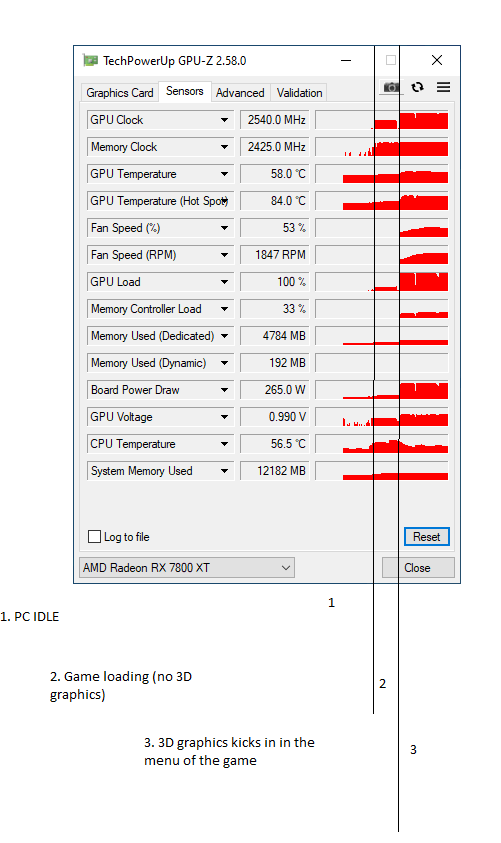
Task Manager:
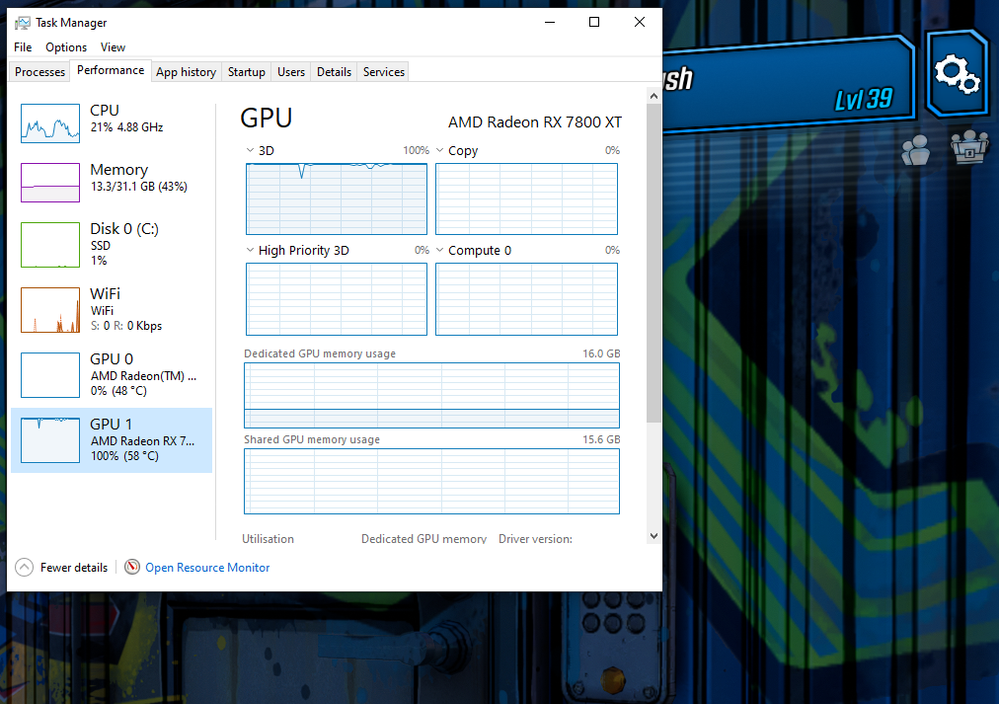
The most concerning part is that 2 PC were bought at the same time with almost exact same specs. Same CPU GPU Motherboard and storage, RAM same specs different provider, Power supply both 750 but different provider. The only different part would be the monitor. We both use just one screen.
When we tested the PC's at the same time running the same game his GPU usage doesnt go over 60,70% and all the metrics are lower. Mine goes to 100% and I believe drops a bit of work to CPU as the metrics of CPU of mine are like 15 to 20% higher when the game is running. When the systems are idle the usage of all metrics is exactly the same.
We also runned the Cinebench on both PC's. The CPU scores were the same the GPU showed for mine 764 his 1721.
Just to add his PC worked well from the get go, no adjustments were done on his PC and everything works smoothly.
Things I tried doing:
Both windows 10 and 11 were tested both were fully updated. We also compared the windows 10 version to have exactly the same one as his Win 10.
The drivers were always fully updated to the same and most recent version.
Power management of the apps set to high in windows.
Monitor plugged in to the GPU, the system uses main GPU but the usage as mentioned is weird.
Bios versions were compared and we have the same versions.
I made sure that the GPU is plugged in correctly to the MB (I plugged it off and on).
When I reached out to the shop they suggested me to bring it back as it is still under guarantee, the problem is that I don't live in the same country as where I bought the PC from. I want to make sure that the issue is with the GPU not with any of my settings. I don't want to be having to ship it back and four and pay for it just so they say they tested it and it works well. I also don't have other PC where I could plug it in to see if it works there.
Any assitance will be appreciated.
Thanks!
PIQ