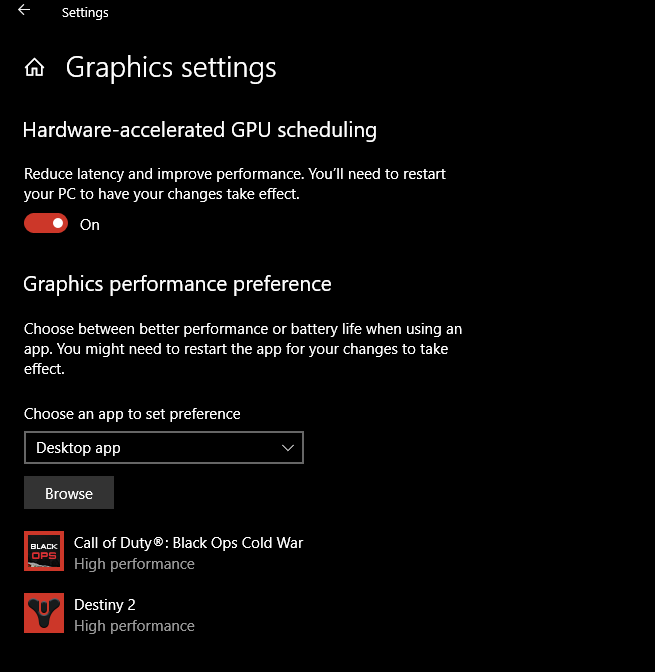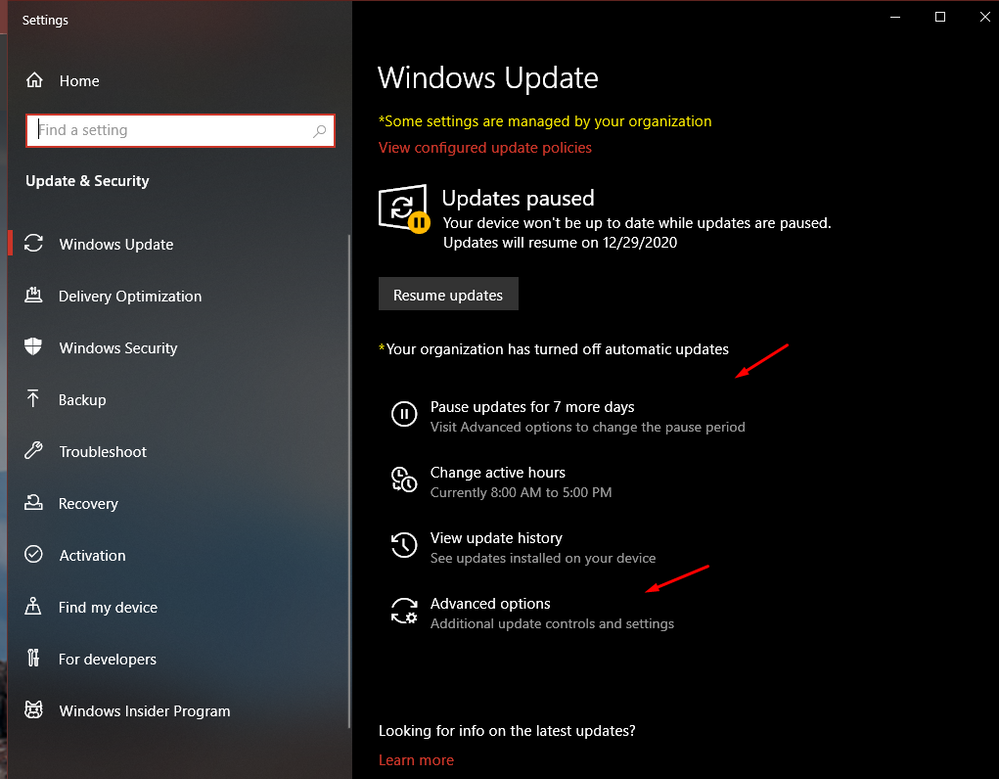Graphics Cards
- AMD Community
- Support Forums
- Graphics Cards
- Re: Radeon 540 cant reach max performance
- Subscribe to RSS Feed
- Mark Topic as New
- Mark Topic as Read
- Float this Topic for Current User
- Bookmark
- Subscribe
- Mute
- Printer Friendly Page
- Mark as New
- Bookmark
- Subscribe
- Mute
- Subscribe to RSS Feed
- Permalink
- Report Inappropriate Content
Radeon 540 cant reach max performance
Hi I bought a lenovo ideapad 330 laptop the specs : ryzen 5 2500u 8gb of ram and radeon 540 2gb GDDR5 and I am having very bad time with the Radeon 540 its default max core clock is 1046 mhz but it desnt even get near of it while gaming it is stuck at about 450mhz to 700mhz causing very bad fps in all games the temperatures are fine mostly under 70C sometimes around 71C no programmes running in the background eating from CPU or RAM in some games loading screens it reach 1046mz giving more than 200 fps (I know it just a loading screen but it reached the max core clock) then when the game start it drops to 500mhz and fps drops I always play with the laptop blugged in and play at 786p with low to medium settings
what i tried to do: installing new/old drivers from AMD
Installing drivers from lenovo website
Choosing high performance power plan
Installing MSI Afterburner and disable ULPS
Then extend AMD offical overclocking
Lock the frequency at max or at 1000mhz
Nothing worked it is always stuck
I increased power limits alot to get very little improvement generating alot heat (not a solution)
The gpu at 100% usage no matter what is the core clock
Please I need help I cant afford a new laptop
- Mark as New
- Bookmark
- Subscribe
- Mute
- Subscribe to RSS Feed
- Permalink
- Report Inappropriate Content
Get rid of Afterburner...it and all third party controllers conflict with AMD controls and settings.
Clean install with DDU the correct driver. https://www.amd.com/en/support/apu/amd-ryzen-processors/amd-ryzen-5-mobile-processors-radeon-graphic...
Laptop power plan set to 'high performance.
The high performance graphics assigned to the app/game:
Prevent Microsoft from installing drivers automatically:
- Mark as New
- Bookmark
- Subscribe
- Mute
- Subscribe to RSS Feed
- Permalink
- Report Inappropriate Content
- Mark as New
- Bookmark
- Subscribe
- Mute
- Subscribe to RSS Feed
- Permalink
- Report Inappropriate Content
Thnx for taking time to help kingfish.
Yesterday I made clean install for windows 10 and didnt install MSI Afterburner, installed the drivers you linked, chosed high performance power plan and chosed high performance gpu for games and nothing helped.
Any author suggestions please
- Mark as New
- Bookmark
- Subscribe
- Mute
- Subscribe to RSS Feed
- Permalink
- Report Inappropriate Content
Look in Device Manager...see any yellow error marks?
- Mark as New
- Bookmark
- Subscribe
- Mute
- Subscribe to RSS Feed
- Permalink
- Report Inappropriate Content
No yellow marks at all