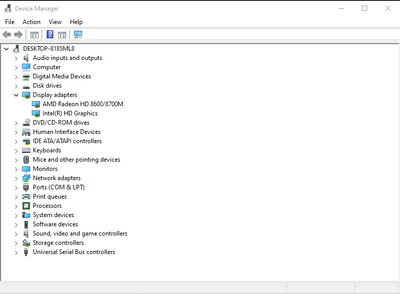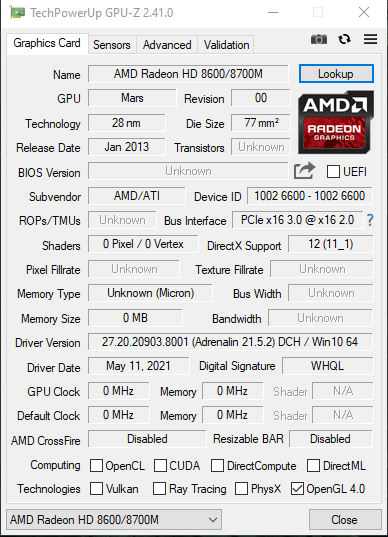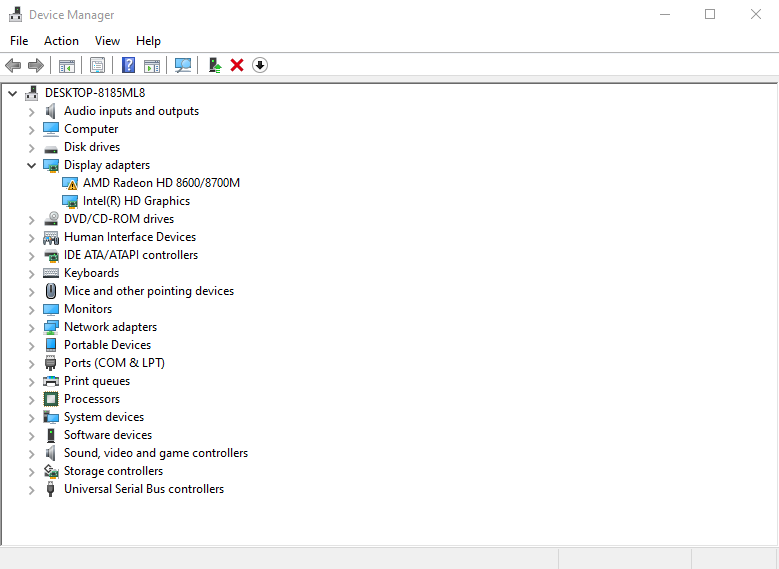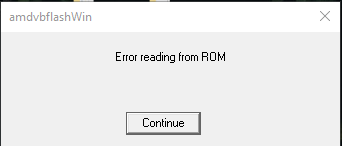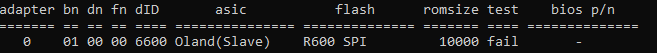Graphics Cards
- AMD Community
- Support Forums
- Graphics Cards
- R7 260X shows wrong gpu
- Subscribe to RSS Feed
- Mark Topic as New
- Mark Topic as Read
- Float this Topic for Current User
- Bookmark
- Subscribe
- Mute
- Printer Friendly Page
- Mark as New
- Bookmark
- Subscribe
- Mute
- Subscribe to RSS Feed
- Permalink
- Report Inappropriate Content
R7 260X shows wrong gpu
My gpu is MSI Radeon R7 260X after half a year of not using, device manager shows wrong gpu "Radeon HD 8600/8700M"..
Any solutions of this?
PC Specs:
CPU: Intel I3 - 3250 3.5Ghz
Ram: 8GB HyperX Fury 1600Mhz
Motherboard: Gigabyte GA-B75M-HD3
PSU: 500W
- Mark as New
- Bookmark
- Subscribe
- Mute
- Subscribe to RSS Feed
- Permalink
- Report Inappropriate Content
Please download and run GPU-Z and post the image of the results. Thanks.
The R7-260X is a rebrand of a HD7790 GPU card so it should at least show either the R7-260X or a HD7790 in Device Manager.
GPU-Z will show exactly which GPU card you have installed to verify you do have a R7-260X and not some other GPU card.
- Mark as New
- Bookmark
- Subscribe
- Mute
- Subscribe to RSS Feed
- Permalink
- Report Inappropriate Content
- Mark as New
- Bookmark
- Subscribe
- Mute
- Subscribe to RSS Feed
- Permalink
- Report Inappropriate Content
This is from GPU-Z Hardware ID -1002-6600:

On GPUZ click on the upper Right box "LOOKUP" and see what GPU comes up.
Looking at your GPU-Z, You AMD Driver isn't installed correctly and it is corrupted. It ONLY SHOWS one box check marked at the bottom of all the APIs - OpenGL 4.0. You should have the minimum boxes OPENCL, OPENGL, VULKAN, and possibly DIRECTCOMPUTE check marked.
You need to uninstall your current AMD Driver with DDU (Display Driver Uninstaller) with the Internet disconnected and AMD Installation folder C:\AMD deleted.
Download the full AMD Driver for your GPU card and run it after DDU reboots back into Windows Desktop. If the driver installs successfully, Reconnect the Internet and again delete the AMD installation folder at C:\AMD.
Now run GPU-Z and see if you have a least 3 boxes check marked at the bottom and your GPU card is showing correctly.
Here is the final last AMD Driver for your Legacy AMD GPU Card: https://www.amd.com/en/support/graphics/amd-radeon-r7-series/amd-radeon-r7-200-series/amd-radeon-r7-...
- Mark as New
- Bookmark
- Subscribe
- Mute
- Subscribe to RSS Feed
- Permalink
- Report Inappropriate Content
no.. no sense at all, but now the device manager shows a exclamatory mark on gpu
- Mark as New
- Bookmark
- Subscribe
- Mute
- Subscribe to RSS Feed
- Permalink
- Report Inappropriate Content
You need to install the AMD driver again. It isn't installed correctly or it is corrupted before you can continue to troubleshoot this issue with your GPU Card.
GPU-Z clearly shows that the AMD driver is not installed correctly or is corrupted.
Remove the current AMD Driver the method I mentioned in my previous reply and see if everything looks good again after re-installing the AMD driver.
The Yellow Exclamation mark in Device Manager is indicating something is wrong with the GPU card driver. What error is it showing when you click on the Display for your AMD GPU Card?
EDIT: Are you sure you have a R7-260X GPU card installed in your computer?
- Mark as New
- Bookmark
- Subscribe
- Mute
- Subscribe to RSS Feed
- Permalink
- Report Inappropriate Content
yes, im sure 100%, can i get your contacts? i can send u a gpu photo
- Mark as New
- Bookmark
- Subscribe
- Mute
- Subscribe to RSS Feed
- Permalink
- Report Inappropriate Content
No need.
The first thing I would do is install the AMD Driver again and then upload another GPU-Z image of the results after you install the driver again including a image of Device Manager showing Display open.
- Mark as New
- Bookmark
- Subscribe
- Mute
- Subscribe to RSS Feed
- Permalink
- Report Inappropriate Content
i think back in the days, i accidentally bricked my gpu, maybe there's a any solution to unbrick? when i try to flash bios it says failed to read rom and etc.
- Mark as New
- Bookmark
- Subscribe
- Mute
- Subscribe to RSS Feed
- Permalink
- Report Inappropriate Content
It is possible the vBIOS on the GPU card is corrupted.
What method did you use to try and Flash the vBIOS on your GPU Card?
GPU-Z is showing your GPU Card vBIOS as "Unknown" which means it can't read it.
You can try one of TechPowerUp vBIOS to flash your card: https://www.techpowerup.com/vgabios/?architecture=&manufacturer=&model=R7+260X&interface=&memType=&m...

Here is TechPowerUp Flash program: https://www.techpowerup.com/download/ati-atiflash/
- Mark as New
- Bookmark
- Subscribe
- Mute
- Subscribe to RSS Feed
- Permalink
- Report Inappropriate Content
i use ati-flash, when i type "atiflash -i", it shows gpu test as fail
- Mark as New
- Bookmark
- Subscribe
- Mute
- Subscribe to RSS Feed
- Permalink
- Report Inappropriate Content
I am not familiar in using ATI Flash so someone would need to help you. But it does sound like the vBIOS in your GPU card is bad which is probably why it comes up wrong in Device Manager.
- Mark as New
- Bookmark
- Subscribe
- Mute
- Subscribe to RSS Feed
- Permalink
- Report Inappropriate Content
i got this message, when trying to open program
- Mark as New
- Bookmark
- Subscribe
- Mute
- Subscribe to RSS Feed
- Permalink
- Report Inappropriate Content
else i got this
- Mark as New
- Bookmark
- Subscribe
- Mute
- Subscribe to RSS Feed
- Permalink
- Report Inappropriate Content
Like I mentioned I can't help you with the ATI Flash program. Someone else will need to help you with your problem or post a question at TechPowerUp forums and ask there.
NOTE: Sounds like your vBIOS is bricked and can't be read by the ATI Flash program.
See if this TechPowerUp article on how to fix a bad or corrupt vBIOS on a GPU card: https://www.techpowerup.com/forums/threads/how-to-recover-from-a-bad-video-bios-flash.265939/

from the link above.