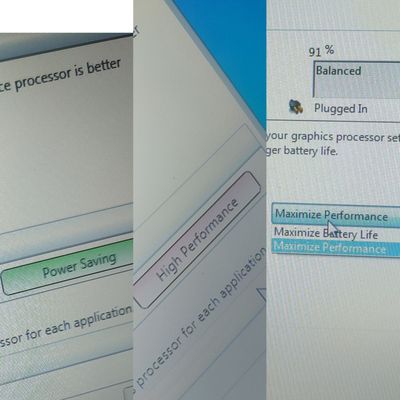Graphics Cards
- AMD Community
- Support Forums
- Graphics Cards
- Pavilion g6 switchable graphics card problem
- Subscribe to RSS Feed
- Mark Topic as New
- Mark Topic as Read
- Float this Topic for Current User
- Bookmark
- Subscribe
- Mute
- Printer Friendly Page
- Mark as New
- Bookmark
- Subscribe
- Mute
- Subscribe to RSS Feed
- Permalink
- Report Inappropriate Content
Pavilion g6 switchable graphics card problem
Hello, my laptop is hp pavilion g6 and it has two graphics cards, one is Intel HD 3000 and the other is Radeon 6470. I am currently using Windows 8, but there is no option under the title of graphics card in the control panel. switchable graphics for me i cant switch between intel and amd graphics please help me
Solved! Go to Solution.
- Mark as New
- Bookmark
- Subscribe
- Mute
- Subscribe to RSS Feed
- Permalink
- Report Inappropriate Content
I already tested this graphics card package, but none of them have an option called switchable graphics, and I can only switch between power saving and high performance options in the graphics card control panel, since the primary Windows of the laptop is Windows 7 Home Premium . I went back to this Windows last night to test the previous drivers in Windows 7, I hope it works..
- Mark as New
- Bookmark
- Subscribe
- Mute
- Subscribe to RSS Feed
- Permalink
- Report Inappropriate Content
Depends on your laptop.
Some laptops you can downgrade the BIOS version while other you can't. I suggest you open a thread at your laptop HP Forums or open a HP Support ticket and ask them.
Or try to downgrade the BIOS and see if a previous BIOS installs without any errors or messages.
- Mark as New
- Bookmark
- Subscribe
- Mute
- Subscribe to RSS Feed
- Permalink
- Report Inappropriate Content
You'll need to get the software/driver from HP Support for that functionality. (switchable graphics)
- Mark as New
- Bookmark
- Subscribe
- Mute
- Subscribe to RSS Feed
- Permalink
- Report Inappropriate Content
Before Windows 10 came out Switchable Graphics was done through the AMD Radeon/Catalyst Settings.
After Windows 10 came out AMD removed Switchable Graphics from Radeon Settings since now Windows Settings - Graphics is doing the same job.
It is best to install your HP OEM AMD Driver first to make sure to see if Switchable Graphics works or not or it is listed in Settings.
If HP OEM AMD Driver is around the same date as the AMD Driver, I suggest you keep he HP OEM AMD Driver since it is 100% compatible with your laptop.
Here is the last HD 6470M GPU card drivers for Windows 8/8.1: https://www.amd.com/en/support/graphics/amd-radeon-hd/amd-radeon-hd-6000m-series/amd-radeon-hd-6470m
You have a choice of WHQL 2015 driver or the 2016 BETA driver. Both should have Switchable Graphics in Radeon Settings or Catalyst Settings.
- Mark as New
- Bookmark
- Subscribe
- Mute
- Subscribe to RSS Feed
- Permalink
- Report Inappropriate Content
I already tested this graphics card package, but none of them have an option called switchable graphics, and I can only switch between power saving and high performance options in the graphics card control panel, since the primary Windows of the laptop is Windows 7 Home Premium . I went back to this Windows last night to test the previous drivers in Windows 7, I hope it works..
- Mark as New
- Bookmark
- Subscribe
- Mute
- Subscribe to RSS Feed
- Permalink
- Report Inappropriate Content
In addition, as I understand, in replaceable graphics, the installed graphics must contain software for both Intel and AMD graphics cards, but the drivers available on the AMD website install only the AMD graphics card, and it is worth mentioning that the control panel amd panel will not be accessible until the intel graphics card is installed
- Mark as New
- Bookmark
- Subscribe
- Mute
- Subscribe to RSS Feed
- Permalink
- Report Inappropriate Content
AMD doesn't make Intel Graphic drivers. You need to update those yourself from Intel Support or your Laptop Support page.
AMD drivers first needs to have all of your Intel Drivers to the latest versions especially the Intel Graphics and CHIPSET to work properly besides having Windows fully updated.
In Windows 10 Settings - Graphics when you select "High Performance" that is selecting your GPU card while "Balanced" is selecting your IGPU which uses less power.
- Mark as New
- Bookmark
- Subscribe
- Mute
- Subscribe to RSS Feed
- Permalink
- Report Inappropriate Content
I'm really confused!!
How can it be that there are so many problems for the optimal use of the graphics card, while other graphics cards such as Nvidia do not have such problems at all.
Is it possible to communicate with each other through a Telegram ID? Because the response here is extremely slow
- Mark as New
- Bookmark
- Subscribe
- Mute
- Subscribe to RSS Feed
- Permalink
- Report Inappropriate Content
In addition, when I download my drivers from the official HP website, instead of 6470m, it shows me another graphics card, i.e. 7400m. After installing this driver, the system performance in general slows down as well as during light games, but when that i remove my amd driver and only the intel graphics card is active surprisingly i have better performance and more fps in games but i want to use my amd graphics card! because its performance no doubt In games, the apps that support it must be stronger than the Intel graphics card!
- Mark as New
- Bookmark
- Subscribe
- Mute
- Subscribe to RSS Feed
- Permalink
- Report Inappropriate Content
I'm no longer using Windows 10 and switched back to Windows 7 last night
- Mark as New
- Bookmark
- Subscribe
- Mute
- Subscribe to RSS Feed
- Permalink
- Report Inappropriate Content
You have a laptop that isn't supported with drivers any more for AMD and also most likely for your Intel processor.
Plus Windows 7 is not supported any more with Windows updates nor by AMD. Even though Windows 7 is a very good OS, in my opinion.
But if Windows 7 works better on your laptop then use that until you have no other choice to upgrade back to Windows 10.
Anyways, Good Luck and hope your laptop will work better with the older Windows 7 installed.
Take care.
NOTE: Maybe another User might be able to suggest more tips on getting your laptop AMD GPU work properly.
- Mark as New
- Bookmark
- Subscribe
- Mute
- Subscribe to RSS Feed
- Permalink
- Report Inappropriate Content
Since the default Windows on my laptop is Windows 7 Home Premium, I'm hoping to find a driver that can properly display the switchable graphics option for me...
- Mark as New
- Bookmark
- Subscribe
- Mute
- Subscribe to RSS Feed
- Permalink
- Report Inappropriate Content
Yes, I agree, sometimes installing the original software to your laptop to troubleshoot is a good way to see if you have Hardware or software issues and also to check compatibility issues with software or hardware.
- Mark as New
- Bookmark
- Subscribe
- Mute
- Subscribe to RSS Feed
- Permalink
- Report Inappropriate Content
I feel like the switchable graphics is not working properly on my laptop because I updated my bios to f.66 version is there a way to downgrade my bios and go back to previous version?
- Mark as New
- Bookmark
- Subscribe
- Mute
- Subscribe to RSS Feed
- Permalink
- Report Inappropriate Content
Depends on your laptop.
Some laptops you can downgrade the BIOS version while other you can't. I suggest you open a thread at your laptop HP Forums or open a HP Support ticket and ask them.
Or try to downgrade the BIOS and see if a previous BIOS installs without any errors or messages.
- Mark as New
- Bookmark
- Subscribe
- Mute
- Subscribe to RSS Feed
- Permalink
- Report Inappropriate Content
I tried to downgrade my laptop's bios but unfortunately I couldn't find any old versions of my bios to downgrade my laptop's latest bios version F.66..And as much as I tried, I couldn't find older versions of this version. The exact model of my laptop is HP Pavilion g6-1234so
- Mark as New
- Bookmark
- Subscribe
- Mute
- Subscribe to RSS Feed
- Permalink
- Report Inappropriate Content
Image1
- Mark as New
- Bookmark
- Subscribe
- Mute
- Subscribe to RSS Feed
- Permalink
- Report Inappropriate Content
If anyone can help me with this I would appreciate it.