- Mark as New
- Bookmark
- Subscribe
- Mute
- Subscribe to RSS Feed
- Permalink
- Report Inappropriate Content
No sensors & lags with my 5700 XT
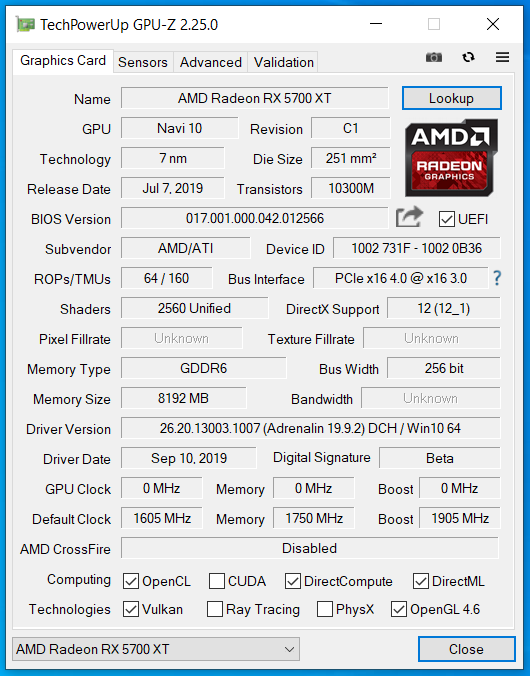
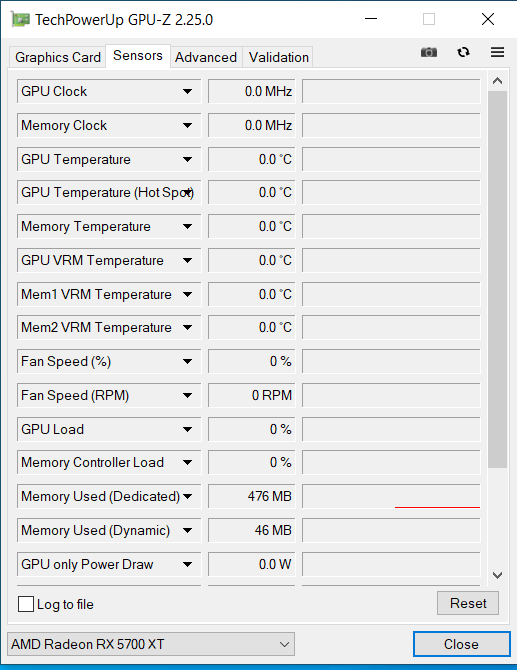
Impossible to have informations about my gpu... What should I do ? I have some lags too... I watercooled my card so I can't be refunded...
- Mark as New
- Bookmark
- Subscribe
- Mute
- Subscribe to RSS Feed
- Permalink
- Report Inappropriate Content
I have this same problem, AMD pliz help !
- Mark as New
- Bookmark
- Subscribe
- Mute
- Subscribe to RSS Feed
- Permalink
- Report Inappropriate Content
Not sure but you have learned a valuable lesson. Never mod anything until you are happy with it at defaults.
- Mark as New
- Bookmark
- Subscribe
- Mute
- Subscribe to RSS Feed
- Permalink
- Report Inappropriate Content
Do you have a 144Hz screen?
Do you have FreeSync enabled?
Do you have more than one monitor enabled?
These are the factors that are involved with the issue for me. But, unlike a lot of other people, I get sensor data up until I launch a game. My theory is that it's because the refresh rate is changing and by some combination of factors, FreeSync and/or multi-monitors being the main ones, it causes some sort of silent driver crash. AFAIK AMD has not acknowledged this missing sensor issue. I wish they would.
For me, disabling FreeSync "fixes it". Which isn't ideal.
- Mark as New
- Bookmark
- Subscribe
- Mute
- Subscribe to RSS Feed
- Permalink
- Report Inappropriate Content
The issue would be one for GPU-Z, as opposed to AMD. Instead, open up Radeon Settings/Gaming/Global Settings/Global Wattman and if you see the values you expect to see then you know your GPU is functioning as it's designed. You should send GPU-Z an error report about the bug--it wasn't until a recent version of GPU-Z that the program would even read the 5700XT sensors correctly, in fact. Seems a good program--tell them about the bug--they'll probably fix it.
hexoblivione wrote:
Do you have a 144Hz screen?
Do you have FreeSync enabled?
Do you have more than one monitor enabled?
These are the factors that are involved with the issue for me. But, unlike a lot of other people, I get sensor data up until I launch a game. My theory is that it's because the refresh rate is changing and by some combination of factors, FreeSync and/or multi-monitors being the main ones, it causes some sort of silent driver crash. AFAIK AMD has not acknowledged this missing sensor issue. I wish they would.
For me, disabling FreeSync "fixes it". Which isn't ideal.
- Mark as New
- Bookmark
- Subscribe
- Mute
- Subscribe to RSS Feed
- Permalink
- Report Inappropriate Content
I'm not using GPU-Z. I lose all sensor data in Wattman, and also AIDA64.
- Mark as New
- Bookmark
- Subscribe
- Mute
- Subscribe to RSS Feed
- Permalink
- Report Inappropriate Content
Thank you hexoblivione,
Disconnecting second monitor sorted the issue for me. Free sync did nothing. Now after reconnecting the monitor all working fine.
- Mark as New
- Bookmark
- Subscribe
- Mute
- Subscribe to RSS Feed
- Permalink
- Report Inappropriate Content
Boys, this is good, very good ! I found a solution : I have a 1440P 75Hz monitor so I used CRU to control the fps. When I'm at 60hz, everything is fine... Wattman is working and no more lags. I also changed my riser cable to a premium one ! Now I can enjoy my watercooled pc... AMD you should communicate more about 1440P & 75hz... I saw a discussion about it, I wasn't very confident but I tried it and it worked !
I think Amd is losing a lot of credibility for no reason... All they have to do is being clear... They should create a "software" to analyse your hardware and then make hypothesis about possible issues, how to test the card step by step etc...
Anyway, I am now, 2 months after buying the mfcard, HAPPY !