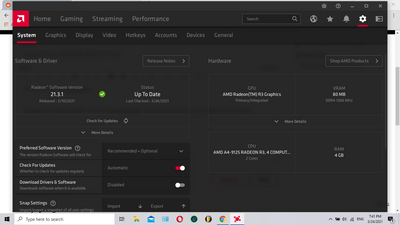Graphics Cards
- AMD Community
- Support Forums
- Graphics Cards
- LAPTOP ONLY USING 80MB VRAM OUT OF 4GB
- Subscribe to RSS Feed
- Mark Topic as New
- Mark Topic as Read
- Float this Topic for Current User
- Bookmark
- Subscribe
- Mute
- Printer Friendly Page
- Mark as New
- Bookmark
- Subscribe
- Mute
- Subscribe to RSS Feed
- Permalink
- Report Inappropriate Content
LAPTOP ONLY USING 80MB VRAM OUT OF 4GB
Hi All,
I'm having a problem with my Allocated VRAM, I only have 80MB allocated to my VRAM and my RAM MEMORY IS 4GB. i tried methods like configurating this in the BIOS but the BIOS menu doesn't give me the "Advanced menu" where i will be able to change the dedicated memory. I even tried updating every driver in my computer but no luck.
As I went on the AMD updates and driver list I noticed that neither my processer or graphics are available on the list.
These are my Hardware details:
Graphic Chipset: AMD Radeon(TM) R3 Graphics
CPU: AMD A4-9125 RADEON R3, 4 COMPUTE CORES 2C+2G 2 CORES
RAM: 4GB
VRAM:80
PLEASE HELP
- Mark as New
- Bookmark
- Subscribe
- Mute
- Subscribe to RSS Feed
- Permalink
- Report Inappropriate Content
First you can't change the laptop's Dedicated Discrete GPU card vRAM amount. That is fixed.
But in some laptop's you can change the Integrated Graphcis vRAM from around 512MB to 2GB of vRAM. But if in BIOS there is no settings to change the Integrated Graphics vRAM then that indicates the vRAM for the Integrated Graphics is fixed and can't be changed by the User.
The Laptop's GPUs automatically uses the amount of vRAM it needs to whatever situation is involved. If the Discrete GPU card with 4GB of Memory is selected to run a specific program then it will use whatever Memory it needs from the 4GB installed. But remember that the Integrated Graphics is still being used and so is its vRAM Memory.
So is possible what you are seeing is the Laptop using mainly the Integrated Graphics and not using the Discrete GPU which would explain the low memory usage.
NOTE: The information you gave is incomplete. what is the exact Make & Model of your laptop? What is the Model of the Laptop's Discrete GPU?
Also in newer Laptops, I believe, In some Laptop's Integrated Graphics vRAM may have been increased from 2GB to 4GB Maximum. But in the past the Maximum Integrated Graphic vRAM has always been 2GB.
- Mark as New
- Bookmark
- Subscribe
- Mute
- Subscribe to RSS Feed
- Permalink
- Report Inappropriate Content
Hi Thank you for that explanation ,
The laptop I'm using is LENOVO 130-15AST Laptop (ideapad) - Type 81H5 and the GPU is AMD Radeon(TM) R3 Graphics
here is also a screenshot
So is there no chance that maybe that VRAM can be increased as most of the games I want to play always says my VRAM is to low but the RAM is good?
- Mark as New
- Bookmark
- Subscribe
- Mute
- Subscribe to RSS Feed
- Permalink
- Report Inappropriate Content
It seems like you don't have a discrete or separate GPU card installed in your laptop. Just the integrated R3 graphics.
But went to Lenovo Support with your laptop Model and it does seem to indicate it does have a discrete GPU card but that could be only on certain models and maybe not on yours.
Generally the Laptop's Discrete GPU would have from 2-4 GB of vRAM built into it and not using the System RAM Memory like the integrated Graphics does.
What does Radeon Setting show under "Graphics"? Which GPUs does it show?
Here is the link to Lenovo Support concerning your laptop. Input the Laptop's Serial number to get the exact support that you need from here: https://pcsupport.lenovo.com/us/en/products/laptops-and-netbooks/100-series/130-15ast?linkTrack=Home...

It is seems you have a total of 4 GBs of RAM installed in your Laptop which probably explains why the vRAM is so low for your intergrated Graphics and why you are not allowed to change it in BIOS.
Since vRAM is removing the laptop's Total RAM MEMORY (4 GB) that can be used by Windows and the laptop's APPs.
It is possible your Windows is a 32 bit Windows but could be a 64 bit Windows but with only 4 GBs of RAM installed.
I would run SPECCY, a free program, that will show all the hardware and software you have installed in the laptop. ALso I would run GPU-Z, another free program, to see what GPUs you have installed.
Basically you will need to uprgrade your laptop to a newer type with greater RAM MEMORY, better processor, and has a discrete GPU Card installed.