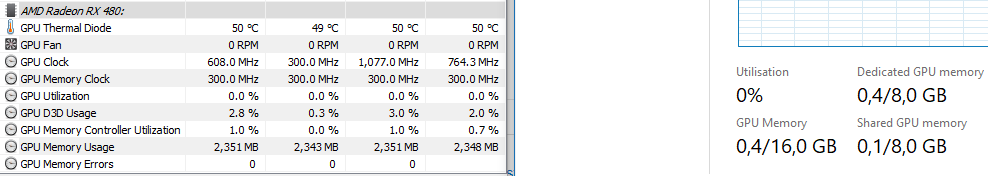- AMD Community
- Support Forums
- PC Graphics
- Re: How can I see which processes are using GPU me...
PC Graphics
- Subscribe to RSS Feed
- Mark Topic as New
- Mark Topic as Read
- Float this Topic for Current User
- Bookmark
- Subscribe
- Mute
- Printer Friendly Page
- Mark as New
- Bookmark
- Subscribe
- Mute
- Subscribe to RSS Feed
- Permalink
- Report Inappropriate Content
How can I see which processes are using GPU memory?
I have a small problem. I have to reboot PC/drivers once in a day because there is something eating GPU memory even if I close all games. Just did new driver reset after 20 hours or so. Closed Black Desert Online, which I have on at tray pretty much 24/7, and still 4GB of GPU memory in use.
GPU: XFX RX 480 8GB
Drivers: 18.5.1
So I'd like to know if there is any way to see which processes are using GPU memory and how much. I did not have this problem before I installed (I ran DDU first) 18.5.1 drivers, but I am not sure if this is the problem because I haven't found any reports similar to my problems.
- Mark as New
- Bookmark
- Subscribe
- Mute
- Subscribe to RSS Feed
- Permalink
- Report Inappropriate Content
What does task manager say is using any GPU time? Also, have you run Malwarebytes, Spybot S&D, and your preferred AV software to check for a miner malware?

- Mark as New
- Bookmark
- Subscribe
- Mute
- Subscribe to RSS Feed
- Permalink
- Report Inappropriate Content
Nothing alarming on task manager. I've scanned couple times, found nothing alarming. Spybot did find some tracking cookies etc.
- Mark as New
- Bookmark
- Subscribe
- Mute
- Subscribe to RSS Feed
- Permalink
- Report Inappropriate Content
Are you going by task manager or GPUz? One is right, one is very wrong.


- Mark as New
- Bookmark
- Subscribe
- Mute
- Subscribe to RSS Feed
- Permalink
- Report Inappropriate Content
Mostly I have used HWiNFO to watch GPU mem usage. Task Manager shows atm 2,0/8,0 GB dedicated and HWiNFO around 3GB, also GPU-Z shows around 3GB. I need to keep watching differences between task manager and HWiNFO more.
But I have had games crashing due to there is no more GPU memory tho.
- Mark as New
- Bookmark
- Subscribe
- Mute
- Subscribe to RSS Feed
- Permalink
- Report Inappropriate Content
I also have this fun thing that my drivers like to reset itself if I set manual fan speed. So it just did reset itself right after I closed Fortnite (Black Desert still running in the background), decided to see how much GPU memory is in use after the reset. Which one is more right?
- Mark as New
- Bookmark
- Subscribe
- Mute
- Subscribe to RSS Feed
- Permalink
- Report Inappropriate Content
Task manager.
- Mark as New
- Bookmark
- Subscribe
- Mute
- Subscribe to RSS Feed
- Permalink
- Report Inappropriate Content
Ok...I did not check Task Manager when my GPU memory has ran out but I'll do it next time it happens.
- Mark as New
- Bookmark
- Subscribe
- Mute
- Subscribe to RSS Feed
- Permalink
- Report Inappropriate Content
Do you have any graphics controller installed, such as Afterburner, trixx, Asus, etc?
- Mark as New
- Bookmark
- Subscribe
- Mute
- Subscribe to RSS Feed
- Permalink
- Report Inappropriate Content
No.