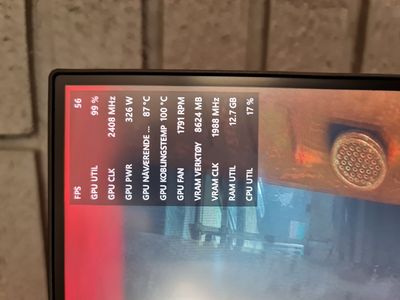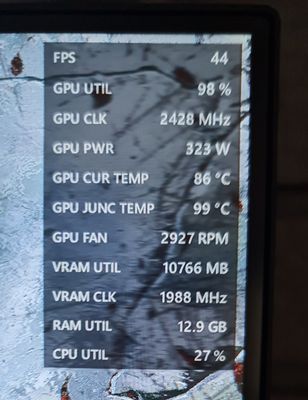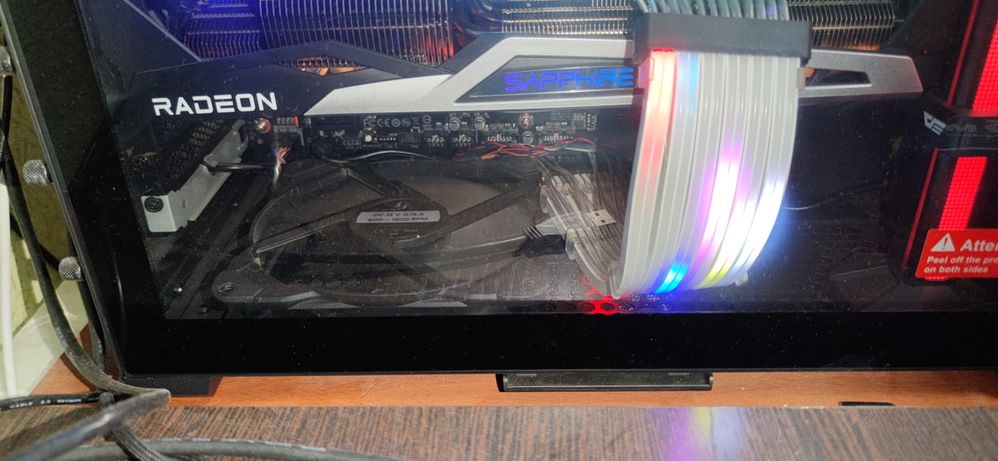- AMD Community
- Support Forums
- PC Graphics
- Re: High Temps Asrock 6900 OC Formula?
PC Graphics
- Subscribe to RSS Feed
- Mark Topic as New
- Mark Topic as Read
- Float this Topic for Current User
- Bookmark
- Subscribe
- Mute
- Printer Friendly Page
- Mark as New
- Bookmark
- Subscribe
- Mute
- Subscribe to RSS Feed
- Permalink
- Report Inappropriate Content
High Temps Asrock 6900 OC Formula?
Ok, so I got the Asrock 6900 OC Formula and i recently bought a 4k screen.
Played some Metro Exodus and initiated the Radeon Overlay to keep an eye on the FPS and noticed the temps on my gpu for the forst time (see picture below).
96 degrees celsius and almost 110 respectivly. Is that normal for this kind of gpu?
I'm running a i9 10900K, 16gb ram in a NZXT 510 Elite chassi with 2 fans in front (intake), one in the back and one on top (both outtake).
No overclocks on anything. Win 10.
While playing Metro I noticed that the fans started working hard and the air coming oit was hot (duh!) which is why I checked the temps pictured above.
Normal or is this something I should worry/do something about?
Thx in advance
- Mark as New
- Bookmark
- Subscribe
- Mute
- Subscribe to RSS Feed
- Permalink
- Report Inappropriate Content
If the 110c is the GPU Hot spot temperature than it is about to throttle. Could translate your image into English.
The Maximum Operating Temperature (Hot Spot) for the RX 6000 series is 110c. After that if it goes higher than 110c it will automatically start to throttle.
I would check you air flow inside your PC and make sure that the CPU is not blowing hot air towards the GPU card. You can check this by removing your side PC panel and see if the temperature drops with it off.
Also I would check to make sure the Heat Sink is clean and not full of dust or debris. That the GPU fans are all running at maximum RPM when it reaches 110c.
- Mark as New
- Bookmark
- Subscribe
- Mute
- Subscribe to RSS Feed
- Permalink
- Report Inappropriate Content
Thx for the suggestions, will try it tomorrow.
The cpu is waterccoled so I suppose I can rule that one out at least but I will open up the case tomorrow and see how it runs with the sidepanel. And check for dust etc.
And yes, the 110 is the hotspot. Norwegian here
- Mark as New
- Bookmark
- Subscribe
- Mute
- Subscribe to RSS Feed
- Permalink
- Report Inappropriate Content
Ok, so I removed the side panel and cleaned the inside with a can of compressed air (always keeping the can leveled). It wasn't really all that dusty, let's say moderatly so.
Booted up Metro again while keeping the side panel off.
So, both temps went down by 10° C - what conclusion can I draw from this?
Also noticed that when the hotspot temp was 110° C the card throttled to 2100 MHz and now it runs at 2400 MHz.
A pic of my chassi, the NZXT 510 Elite.
Could it be that the chassi can't handle the airflow needed of my setup?
I'm gonna try and look at my fans when the kids are asleep to see if there is anything that can be gained there.
Any input on this post is greatly appreciated!
- Mark as New
- Bookmark
- Subscribe
- Mute
- Subscribe to RSS Feed
- Permalink
- Report Inappropriate Content
Since the temperature of the GPU Hot Spot went down 10 degrees does seem to suggest you have either poor or insufficient air flow inside your PC case unless you don't have your GPU fans set on a aggressive curve.
Try using Radeon settings to set a aggressive fan curve so that the fans reach maximum speed at a lower temperature and see if that help any.
You need to realize you have a very high wattage GPU card which generates a lot heat.
By the photo you seemed to have 2 large case fans. How are the fans set up to run (In-flow or out-flow)
Someone else can probably help you have better air flow in your PC case if your GPU fans are running at Maximum speed and still overheating.
EDIT: Went to your PC Chasis website and show your PC can have 4 fans total on it:
Fan Support
-
Front:2 x 120mm / 2 x 140mm
-
Top:1 x 120mm / 1 x 140mm
-
Rear:1 x 120mm
-
Filters:All air intakes
If you PC came with 120MM fans try upgrading to 140MM fans that should help in better air circulation. Also see if you can find stronger High Flow RPM case fans.
- Mark as New
- Bookmark
- Subscribe
- Mute
- Subscribe to RSS Feed
- Permalink
- Report Inappropriate Content
Also check your PC Air Filters that they are not clogged which can reduce air flow into your PC Case.
Found that my Air Filters in my old HAF 10 were all quite dirty. Removed and washed them and reinstalled and also cleaned all the PC fans from a lot of gunk buildup. Helped with my CPU temps going down.
- Mark as New
- Bookmark
- Subscribe
- Mute
- Subscribe to RSS Feed
- Permalink
- Report Inappropriate Content
Solid suggestions and I will certainly try them before considering going back to my old chassi, a larger Fractal Design case.
I guess it will have to take a few days going through the steps and checking what they might do for the temps but I will report back with my findings. I guess I really ought to order me som new fans, at the least but will try and play around with their respective curves first and give the fans and filter a more thorough cleaning than blowing on them
Thank you for the suggestions so far!!
- Mark as New
- Bookmark
- Subscribe
- Mute
- Subscribe to RSS Feed
- Permalink
- Report Inappropriate Content
I would contact NZXT Support before taking such a drastic stop. They might be able give you some suggestions on what to do to get better air flow in your PC.
I have an old CoolerMaster HAF 10 Computer case that has been extremely good. It has very good air flow in it with 5 fans on it. Top (2) and front (1) and Side Panel (1) fans all support 220MM case fans. as an example only.
anyway good luck and hope you find a solution to your overheating issues.
- Mark as New
- Bookmark
- Subscribe
- Mute
- Subscribe to RSS Feed
- Permalink
- Report Inappropriate Content
I live chatted with nzxt support today but he was unable to help me. Actually didnt offer any suggestions at all so I guess he didnt know anything at all about tge product or pc temps/fans
Anyway, I put aggressive fan curves on the gpu fan (100% at 100°C) and aggressive curves on all 4 case fans (2 in and 2 out) and started up metro again.
Didnt get any better temps (side panel still off).
I dont think there is any way for me to add additional fans to tge case so this leaves me kinda in limbo...
- Mark as New
- Bookmark
- Subscribe
- Mute
- Subscribe to RSS Feed
- Permalink
- Report Inappropriate Content
I had NZXT H510 case and after I upgraded my pc to R9 5900X and RX6900XT it was a nightmare. On high load gaming it turning off itself, turning off with click sound .... Temperatures for cpu was 'ok', not more 90C, but on high load it shut down unexpectedly. I also think, maybe the new cpu is fault. Bought DeepCool CK500 Midi Tower and MAG CORELIQUID 280R and all problems with pc is gone. That NZXT case has very poor airflow. Good luck.
- Mark as New
- Bookmark
- Subscribe
- Mute
- Subscribe to RSS Feed
- Permalink
- Report Inappropriate Content
Is it just Metro pushing the high temps, i only have 1440p monitor and ultra graphics/raytracing/reflections run hotspot around 92C. Just a reference point (case has 5 fans).
- Mark as New
- Bookmark
- Subscribe
- Mute
- Subscribe to RSS Feed
- Permalink
- Report Inappropriate Content
Undervolt the GPU
- Mark as New
- Bookmark
- Subscribe
- Mute
- Subscribe to RSS Feed
- Permalink
- Report Inappropriate Content
Try, for the sake of interest, to put a cooler on the blowing of the video card, under the video card, or somehow with the window open, put a cooler that would blow under it (the video card) If it helps at least somehow, then the problem is in the case, although I would say in its own, from the front the heated air from its enters the case, I have a LIAN LI PC-O11 Mini Air case, because of the power cables, it turned out to put only one turntable to blow the video card with cold air. If you put another cooler, the temperature will still drop + depending on what temperature you have in the room. It seems that the Metro Exodus game warms up the video card very much, I made an undervolt and set the maximum frequency to 2250, and the temperature rarely rises even to 80 degrees (hot spot) on average 70-75. + I play 1440p 120hz and limit the frame rate to no higher than 117. If you do not do this and leave everything in the drain, the hotspot will be 95 +- degrees at a gpu frequency of 2500+, but I found out that above 2300 the video card starts to gain temperature significantly, again, depending on the load in 4k, the half-dome will be under 100), but this is in the drain, if you play with the handles with the undervolt, and the optimal frequency can significantly reduce the temperature. + blown housing. Preferably cube format.