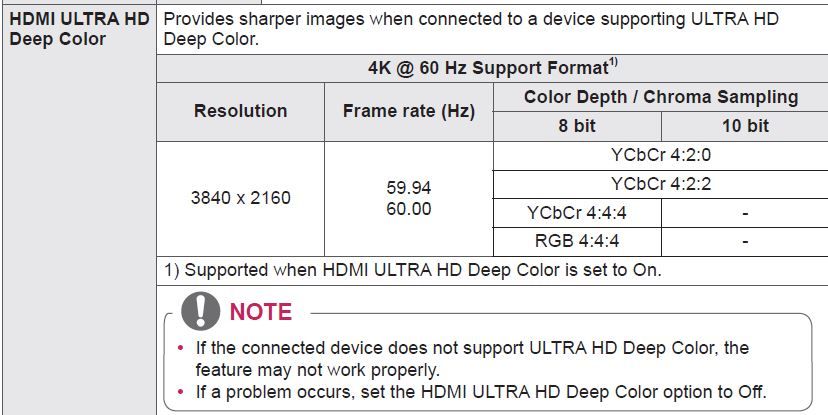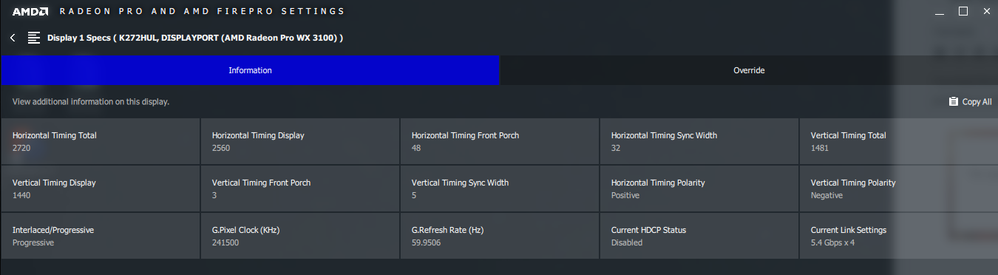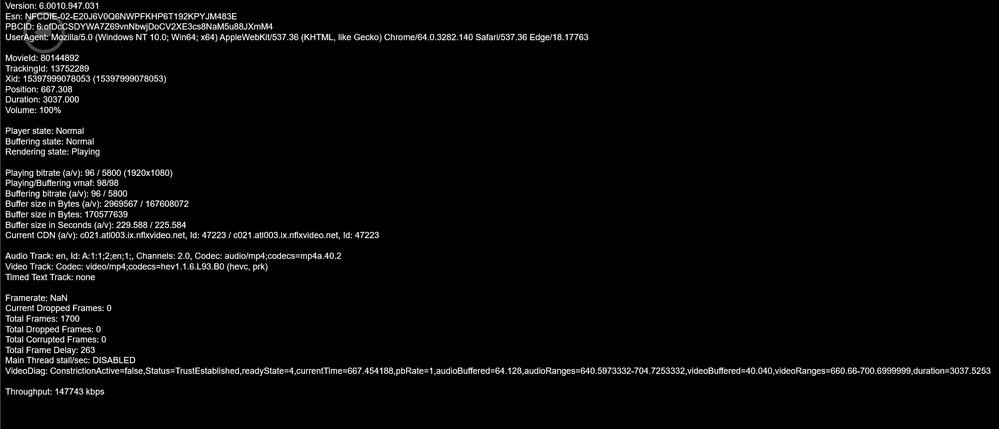- AMD Community
- Support Forums
- PC Graphics
- HDCP disable
PC Graphics
- Subscribe to RSS Feed
- Mark Topic as New
- Mark Topic as Read
- Float this Topic for Current User
- Bookmark
- Subscribe
- Mute
- Printer Friendly Page
- Mark as New
- Bookmark
- Subscribe
- Mute
- Subscribe to RSS Feed
- Permalink
- Report Inappropriate Content
HDCP disable
Any tips on how to get HDCP working on my system? When I look at my settings in AMD Radeon Pro under my monitor it shows "Current HDCP Status: Disabled". I've tried different driver sets including 18.Q3, 18.Q3.1, and even the Adrenalin Edition Beta for Windows October 2018 Update drivers. I'm using the DP port to connect directly to the monitor. I know my DP cable and monitor support HDCP because when I boot my PC using the Intel HD graphics, everything works fine. Any suggestions? Below are my PC specs.
Dell OptiPlex 7040
i7-6700
16GB RAM
AMD Radeon Pro WX 3100
Windows 10 1809 (17763.1)
Solved! Go to Solution.
- Mark as New
- Bookmark
- Subscribe
- Mute
- Subscribe to RSS Feed
- Permalink
- Report Inappropriate Content
Looks like a regression on AMD driver side. This issue is being investigated.
- Mark as New
- Bookmark
- Subscribe
- Mute
- Subscribe to RSS Feed
- Permalink
- Report Inappropriate Content
Not sure if the latest AMD Professional Driver is completely compatible with Windows version 1809 (RS5).
This is the Release Notes for the latest AMD Driver for the WX3100: Radeon Pro Software for Enterprise 18.Q3.1 Release Notes | AMD

EDIT: The above image could be a old image prior to the October 2018 update and hasn't yet been updated.
- Mark as New
- Bookmark
- Subscribe
- Mute
- Subscribe to RSS Feed
- Permalink
- Report Inappropriate Content
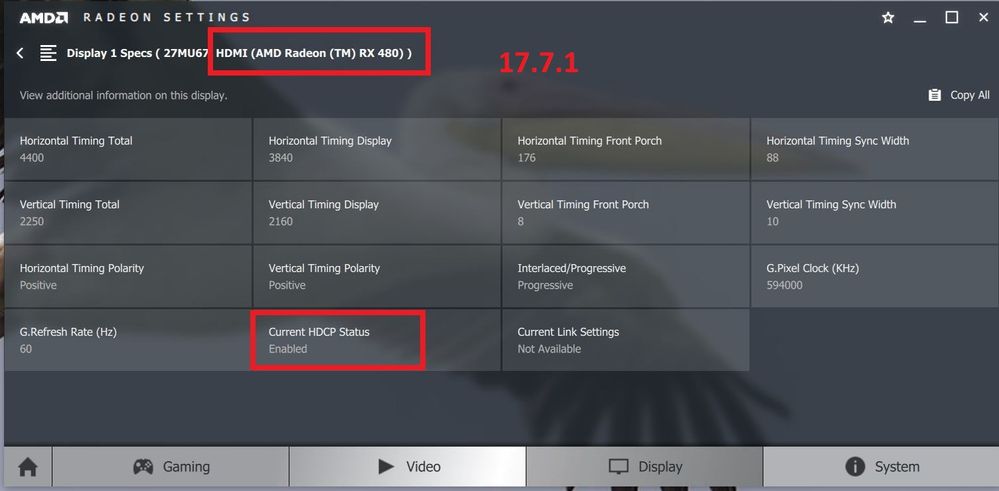
I have a 4K HDCP2.2 monitor using HDMI cable.
I can stream 4K content (NETFLIX) using EDGE and as I presume that is HDCP protected this function is being ignored.
As a test I loaded 17.7.1 driver and that showed HDCP status enabled.
However anything 18.3.1 onwards is HDCP status disabled.
Can anyone explain this please.
on 18.8.1 at the moment (copy all on specs show)
Horizontal Timing Total - 4400
Horizontal Timing Display - 3840
Horizontal Timing Front Porch - 176
Horizontal Timing Sync Width - 88
Vertical Timing Total - 2250
Vertical Timing Display - 2160
Vertical Timing Front Porch - 8
Vertical Timing Sync Width - 10
Horizontal Timing Polarity - Positive
Vertical Timing Polarity - Positive
Interlaced/Progressive - Progressive
G.Pixel Clock (KHz) - 594000
G.Refresh Rate (Hz) - 60
Current HDCP Status - Disabled
Current Link Settings - Not Available
By the way does the AMD driver support HDMI Ultra Deep Colour?
What is the preferred choice for colour depth RGB or YCbCr
- Mark as New
- Bookmark
- Subscribe
- Mute
- Subscribe to RSS Feed
- Permalink
- Report Inappropriate Content
GPU is RX480 not WX3100
- Mark as New
- Bookmark
- Subscribe
- Mute
- Subscribe to RSS Feed
- Permalink
- Report Inappropriate Content
Oops, Sorry I thought you were the Original User poster about his Professional GPU Card.
My mistake.
- Mark as New
- Bookmark
- Subscribe
- Mute
- Subscribe to RSS Feed
- Permalink
- Report Inappropriate Content
No worries, we'll get there in the end.
Cheers
- Mark as New
- Bookmark
- Subscribe
- Mute
- Subscribe to RSS Feed
- Permalink
- Report Inappropriate Content
I've tried the Beta drivers for the October 2018 update (Radeon Pro Software Adrenalin Edition Beta for Windows October 2018 Update Release Notes | AMD) and the problem is still there. When trying to watch a movie on the Vudu app, I get the error "The display does not support HDCP". Hopefully this will get address in the next release.
- Mark as New
- Bookmark
- Subscribe
- Mute
- Subscribe to RSS Feed
- Permalink
- Report Inappropriate Content
If you are using Display Port, you will need a v1.4 DP Monitor, display port v1.2 does not support HDCP 2.2
Not many Display Port v1.4 spec monitors as yet and they cost a fortune.
- Mark as New
- Bookmark
- Subscribe
- Mute
- Subscribe to RSS Feed
- Permalink
- Report Inappropriate Content
Is that recent change? When I roll the driver back to 18.Q3, the issue with Vudu goes away, AMD Settings still shows HDCP disabled with 18.Q3. When I try the more recent drivers (18.Q3.1) Vudu throws the error. I've also tried connecting my monitor via HDMI and I still get the Vudu error on the more recent drivers.
- Mark as New
- Bookmark
- Subscribe
- Mute
- Subscribe to RSS Feed
- Permalink
- Report Inappropriate Content
Does Vudu have any software or APP that you use in Windows to view VUDU Content?
The reason I am asking I just found out from another thread the Netflix Windows APP as a bug that prevents it from viewing 4k on a monitor and the Netflix was working on a fix.
I was wondering if maybe Vudu may have something similar and may not be completely compatible with the latest Windows Version 1809.
From VUDU Forum concerning the HDCP error: Playback error due to HDCP? - Vudu Forums
From one of the User comments:![]()
08-04-2018, 03:35 PM

- Mark as New
- Bookmark
- Subscribe
- Mute
- Subscribe to RSS Feed
- Permalink
- Report Inappropriate Content
Good find. Unfortunately my monitor (Acer K272HUL) does not have Windows 10 drivers on the manufacturer website. Also, my setup works fine (no errors in Vudu) when I boot my PC with my monitor connected to the integrated graphics (Intel HD 530).
- Mark as New
- Bookmark
- Subscribe
- Mute
- Subscribe to RSS Feed
- Permalink
- Report Inappropriate Content
I have the same exact model of a Monitor. The Acer Monitor driver is unsigned so I have to start Windows 10 to accept unsigned drivers to install it.
Do you believe it could be a BIOS configuration issue? Is BIOS configured to run the WX GPU Card as it main Display or is it configured for the Intergrated Graphics to boot up as its main display?
FYI: My Monitor (Acer K272HUL) is working great for the first 2 and half years. Now on the upper right corner there is a white line of pixels (2 or 3 inches long) that are bad. Even though Acer has a three year Warranty which in my case expires in Nov. 2018. I need to pack it and ship it to their RMA facilities in Texas which will cost me about 30-40% of the original cost of the Monitor. When the defective Pixels gets to the point that makes viewing annoying, I will just purchase a new Monitor.
- Mark as New
- Bookmark
- Subscribe
- Mute
- Subscribe to RSS Feed
- Permalink
- Report Inappropriate Content
Hi elstaci,
No luck improving things after updating the Acer drivers. Same problem.
- Mark as New
- Bookmark
- Subscribe
- Mute
- Subscribe to RSS Feed
- Permalink
- Report Inappropriate Content
Ty so much.
- Mark as New
- Bookmark
- Subscribe
- Mute
- Subscribe to RSS Feed
- Permalink
- Report Inappropriate Content
not sure if HDCP disabled is a valid message...I can view Netflix 4K content using EDGE browser and I have HDCP disabled on my RX480 Radeon drivers. I am led to believe that Netflix 4K content is HDCP2.2 protected. So something is not showing correct status.
- Mark as New
- Bookmark
- Subscribe
- Mute
- Subscribe to RSS Feed
- Permalink
- Report Inappropriate Content
I tried Netflix 4K in Edge and I'm only getting 1080p (Stranger Things Season 2). Looks like my problem might be slightly different than yours.
- Mark as New
- Bookmark
- Subscribe
- Mute
- Subscribe to RSS Feed
- Permalink
- Report Inappropriate Content
do you have any software that loads CiscoVideoGuard...this stops EDGE from 4K streaming. CiscoVG can be stopped from loading via task manager just to test. This software is used by many streaming products, in my case Sky Sports Player...I think NOWTv uses it too.
- Mark as New
- Bookmark
- Subscribe
- Mute
- Subscribe to RSS Feed
- Permalink
- Report Inappropriate Content
Not seeing anything like that installed.
- Mark as New
- Bookmark
- Subscribe
- Mute
- Subscribe to RSS Feed
- Permalink
- Report Inappropriate Content
Looks like a regression on AMD driver side. This issue is being investigated.
- Mark as New
- Bookmark
- Subscribe
- Mute
- Subscribe to RSS Feed
- Permalink
- Report Inappropriate Content
Thank you for looking into things.
- Mark as New
- Bookmark
- Subscribe
- Mute
- Subscribe to RSS Feed
- Permalink
- Report Inappropriate Content
Any updates on this? I'm suing the latest drivers (adrenalin-edition-18.q4.1) and the problem is still there.
- Mark as New
- Bookmark
- Subscribe
- Mute
- Subscribe to RSS Feed
- Permalink
- Report Inappropriate Content
The fix will be available on 18.50 based driver
- Mark as New
- Bookmark
- Subscribe
- Mute
- Subscribe to RSS Feed
- Permalink
- Report Inappropriate Content
Thank you for the information. Do you know when 18.50 will be applied to the professional driver set?
- Mark as New
- Bookmark
- Subscribe
- Mute
- Subscribe to RSS Feed
- Permalink
- Report Inappropriate Content
Probably in 2-3 weeks on 19.Q1.x enterprise driver
- Mark as New
- Bookmark
- Subscribe
- Mute
- Subscribe to RSS Feed
- Permalink
- Report Inappropriate Content
Did you test 19.Q1.2 driver?
- Mark as New
- Bookmark
- Subscribe
- Mute
- Subscribe to RSS Feed
- Permalink
- Report Inappropriate Content
Yes, I just updated this morning and the problem is the same. Vudu complains the display not support HDCP.
- Mark as New
- Bookmark
- Subscribe
- Mute
- Subscribe to RSS Feed
- Permalink
- Report Inappropriate Content
Vudu?
- Mark as New
- Bookmark
- Subscribe
- Mute
- Subscribe to RSS Feed
- Permalink
- Report Inappropriate Content
Yes, Vudu and Amazon both give me HDCP errors with 19.Q1.2 drivers.
- Mark as New
- Bookmark
- Subscribe
- Mute
- Subscribe to RSS Feed
- Permalink
- Report Inappropriate Content
- Does AMD Radeon Pro under your monitor still show "Current HDCP Status: Disabled"?
- What is the make and model of your monitor?
- What is your DP cable version, 1.2 oder 1.4?
- Can you send a screenshot of the error message on Vudu and Amazon?
- Mark as New
- Bookmark
- Subscribe
- Mute
- Subscribe to RSS Feed
- Permalink
- Report Inappropriate Content
- There's no longer an option to display Current HDCP status
- Acer K272HUL
- DP 1.2
- Amazon
- Vudu
- Mark as New
- Bookmark
- Subscribe
- Mute
- Subscribe to RSS Feed
- Permalink
- Report Inappropriate Content
I just tested couple of trailers on Amazon with no issues. I do not see any error message. Yes, the option "Current HDCP Status" is removed.
- Mark as New
- Bookmark
- Subscribe
- Mute
- Subscribe to RSS Feed
- Permalink
- Report Inappropriate Content
Amazon videos will play fine, just not HD. When you select HD, that's when I receive the error.
- Mark as New
- Bookmark
- Subscribe
- Mute
- Subscribe to RSS Feed
- Permalink
- Report Inappropriate Content
HDCP is fully supported with the 19.Q1.2. Use Ultra HD Blu-Ray adviser by Cyberlink
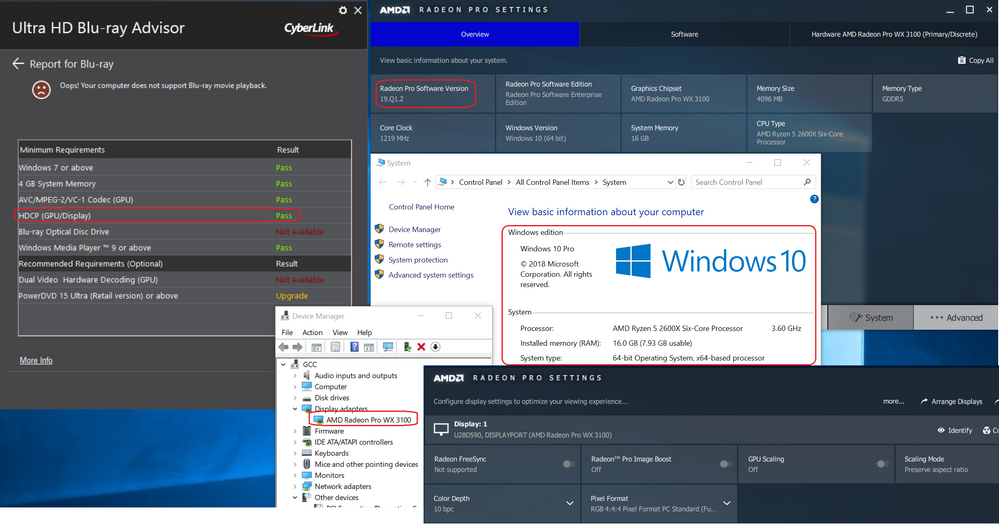
- Mark as New
- Bookmark
- Subscribe
- Mute
- Subscribe to RSS Feed
- Permalink
- Report Inappropriate Content
Sorry it has taken me several weeks to reply. I did some more testing yesterday and found that if I remove my WX 3100 and run my displays using the integrated Intel HD 530, Vudu, Amazon, Netflix all play HD content fine without the HDCP errors. So this is defenitly an issue with the WX 3100 and not my monitors/setup.
- Mark as New
- Bookmark
- Subscribe
- Mute
- Subscribe to RSS Feed
- Permalink
- Report Inappropriate Content
I cannot see where to disable, there's no "overrides" button, I'm trying to disable for use an Avermedia LGP2.
The radeon software center version is the 20.4.2
Also, for some reason, I cannot uninstall the AMD software center, it just start but suddenly just close with no changes.
- Mark as New
- Bookmark
- Subscribe
- Mute
- Subscribe to RSS Feed
- Permalink
- Report Inappropriate Content
If you are referring to a 2-year old thread you have to be more clear. What are you trying to disable?
- Mark as New
- Bookmark
- Subscribe
- Mute
- Subscribe to RSS Feed
- Permalink
- Report Inappropriate Content
Oh, sorry, I'm trying to disable HDCP but I don't find how, there's no "overrides" button.
- Mark as New
- Bookmark
- Subscribe
- Mute
- Subscribe to RSS Feed
- Permalink
- Report Inappropriate Content
I don't recall having this feature in our drivers at all
- Mark as New
- Bookmark
- Subscribe
- Mute
- Subscribe to RSS Feed
- Permalink
- Report Inappropriate Content
- Mark as New
- Bookmark
- Subscribe
- Mute
- Subscribe to RSS Feed
- Permalink
- Report Inappropriate Content
Name a clip on Amazon Prime you cannot play