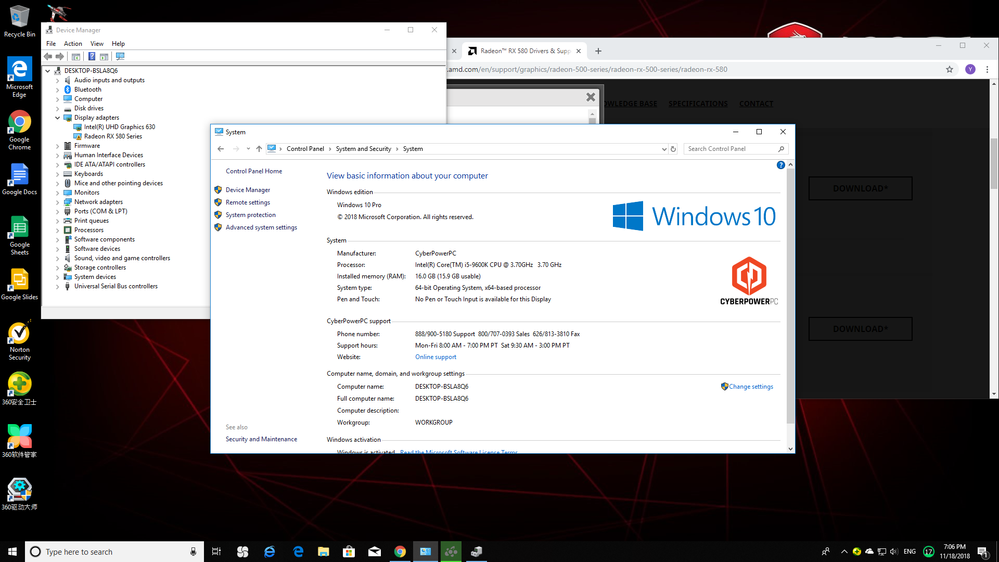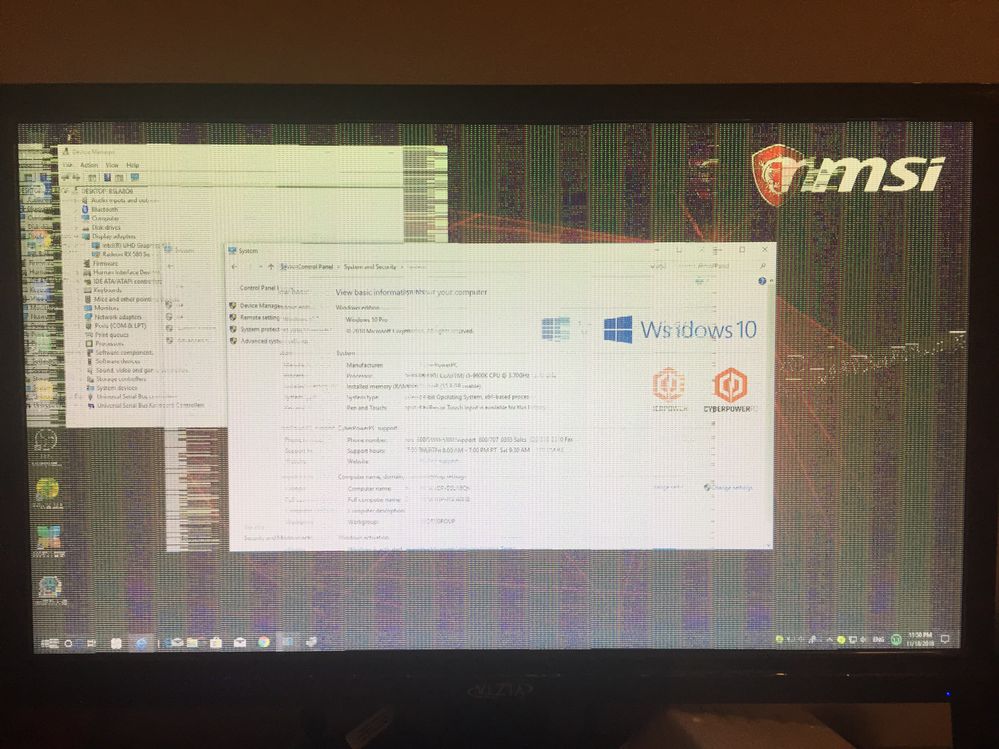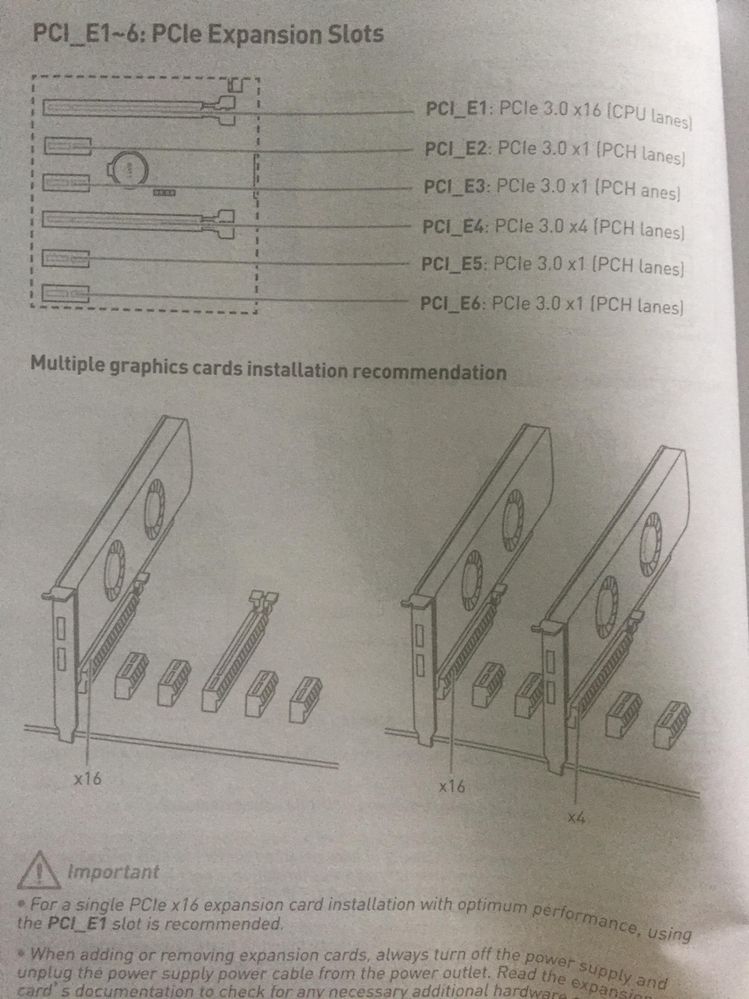- AMD Community
- Support Forums
- PC Graphics
- Re: Fuzzy screen with amd rx580
PC Graphics
- Subscribe to RSS Feed
- Mark Topic as New
- Mark Topic as Read
- Float this Topic for Current User
- Bookmark
- Subscribe
- Mute
- Printer Friendly Page
- Mark as New
- Bookmark
- Subscribe
- Mute
- Subscribe to RSS Feed
- Permalink
- Report Inappropriate Content
Fuzzy screen with amd rx580
I just bought a new desktop (win10 pro) online and received my order this week. However it turned out to have some display problems.
The integrated graphics as well as other components on pc worked just fine and the display was perfect clear on LCD monitor. Then I shut down the computer and installed external graphics card (amd rx580), when the trouble came out. As I powered up my pc, I got a badly fuzzy screen (to be exact, half of dots on screen were misplaced a bit left by the same direction and distance, which looked like two blurred screen stacked together (one of them was a little off-screen to the left of course... )) on monitor. At that moment I had not installed the driver for graphics card (only OS+mobo drivers) so I thought it might be the case, yet it still had the same result after I installed the driver (downloaded right from this website) and restarted the pc.
Something interesting here is: I took a few screenshots (I will post url for the images below) of the fuzzy screen, yet when I checked them on another pc, they were all perfect clear. Fuzzy screen but clear screen capture, so what could be the problem?
Nothing went wrong until I seated external graphics, so it seems like I got a bad graphics card. I am not sure whether it is the truth or not (could also be like wrong system/display settings or wiring issues, besides I have no other card by hand for testing, after all they are not cheap), especially when I found that the fans of gpu was spinning from time to time and the blue light beside the port of 8pin PCI-e cable was on (which made me think gpu was running properly). If the result were negative, it would be stupid to replace gpu for nothing.
Btw I was using a HDMI cable (just bought it this week, brand new) for gpu-monitor connection, and also a VGA connection between mobo and monitor. Both monitor and gpu have port for DVI as well but I cannot test it now without a cable (also I believe HDMI could do exactly the same job).
I will be really appreciated if there is any help. Thanks for the time!
- Mark as New
- Bookmark
- Subscribe
- Mute
- Subscribe to RSS Feed
- Permalink
- Report Inappropriate Content
Url failed, so here are the images:
Screen capture of fuzzy screen:
, when the screen was actually this:
As the first image indicate, I cannot install or update the driver for amd rx580 properly (an exclamation mark with it in device manager). It might result from the display issue, but I dont know.
- Mark as New
- Bookmark
- Subscribe
- Mute
- Subscribe to RSS Feed
- Permalink
- Report Inappropriate Content
A list for my system:
- Graphics Card: AMD Radeom RX 580 8GB GDDR5 Video Card
- Operating System: Windows 10 Pro 64-bit Edition
- Display Monitor: 22" Vizta V22Lmha1 Black 1920 x 1080p 5ms HDMI LED Backlight Gaming Monitor w/ Built-in Speakers
- Motherboard: MSI Z370 GAMING PLUS ATX w/ RGB, USB 3.1, 2 PCIe x16, 4 PCIe x1, 6 SATA3, 1 M.2 SATA/PCIe
- CPU: Intel® Core™ Processor i5-8600K 3.60GHZ 9MB Intel Smart Cache LGA1151 (Coffee Lake)
- Power Supply Unit: SLI/CrossFireX Ready 600W
- RAM: 16GB (8GBx2) DDR4/3000MHz Dual Channel Memory (ADATA XPG Z1)
- Mark as New
- Bookmark
- Subscribe
- Mute
- Subscribe to RSS Feed
- Permalink
- Report Inappropriate Content
same configuration as yours ,same CPU,GPU Memory,Motherboard is Asus Prime z370 A
- Mark as New
- Bookmark
- Subscribe
- Mute
- Subscribe to RSS Feed
- Permalink
- Report Inappropriate Content
So now you are using your pc with a problematic display? Have you ever had a diagnostics for it? Or are you going to have one recently?
- Mark as New
- Bookmark
- Subscribe
- Mute
- Subscribe to RSS Feed
- Permalink
- Report Inappropriate Content
Cyberpower support would be your option.
- Mark as New
- Bookmark
- Subscribe
- Mute
- Subscribe to RSS Feed
- Permalink
- Report Inappropriate Content
Yea exactly. I have sent a similar message to their tech support early in the morning but they are not working on Sunday. Just ask here and hope to solve this ASAP.
- Mark as New
- Bookmark
- Subscribe
- Mute
- Subscribe to RSS Feed
- Permalink
- Report Inappropriate Content
Some basic troubleshooting I would try
try reseating the card in its slot, and jiggle the PSU connector to make sure it's firmly connected
try moving the card to another PCIe slot
test it with each stick of RAM by removing all but 1 and booting up
try another HDMI cable.
try a DVI cable.
If you have access to another PC, try the card in that PC
if you have access to another PSU, try that PSU
if you have access to a different monitor, try that monitor.
I realize that some of these things might not be possible for you to test because you might not have extra parts lying around, but test all of them that you can, and try to narrow it down to the part causing the problem, I suspect it's either the monitor cable, the GPU or the motherboard, so test everything as thoroughly as you can.
- Mark as New
- Bookmark
- Subscribe
- Mute
- Subscribe to RSS Feed
- Permalink
- Report Inappropriate Content
Thanks for your guide. The only thing I could try for now in the list is switching slot for GPU.
As the manual said PCI_E1 slot is recommended. I wonder if its okay to use another slot (E4).
- Mark as New
- Bookmark
- Subscribe
- Mute
- Subscribe to RSS Feed
- Permalink
- Report Inappropriate Content
Well if that's the only thing you can try, then it's worth a try, your graphics card will work in any PCIe slot that it will fit into, the first slot is best because it's usually the fastest slot, but what we're trying to do is rule the PCIe slot out as the cause of the problem..... just out of curiosity, does this problem happen at the POST screen(before windows loads up) on booting up or do you only notice it after it boots into windows?
What about if you uninstall the AMD driver entirely? does the problem still occur?
One other question.... have you tried going into the CMOS(BIOS) settings and making sure that it's set to external GPU as your primary graphics adapter?
- Mark as New
- Bookmark
- Subscribe
- Mute
- Subscribe to RSS Feed
- Permalink
- Report Inappropriate Content
I actually installed OS and mobo driver before I seated GPU, so I have no idea either. The order was: OS->mobo driver->install GPU(not with driver)->fuzzy screen->install GPU driver with fuzzy screen->restart pc->still fuzzy screen and found that the GPU driver was not installed properly. Thus imo it should have nothing to do with amd driver since I had not installed it when the issue first occurred.
Its still a good call though. Do you mean uninstalled OS & other drivers entirely and reboot to see if it will make any difference? How exactly could I do that?
I did went into BIOS. There is no such an option to set external GPU as priority but I can see in the settings that its enabled. Besides my monitor will show the signal source (like VGA or HDMI) its using as soon as I power it up, and I have tried to remove VGA connection when using HDMI (still have same fuzzy screen). So I believe there was no conflict between two graphics.
- Mark as New
- Bookmark
- Subscribe
- Mute
- Subscribe to RSS Feed
- Permalink
- Report Inappropriate Content
Do you have 'PEG' selected, page 46 mobo manual

My different/other make mobo also has an auto option.
And only the hdmi cable connected to monitor-graphics card (no other video cable on monitor or mobo), then install graphics drivers.
- Mark as New
- Bookmark
- Subscribe
- Mute
- Subscribe to RSS Feed
- Permalink
- Report Inappropriate Content
Yes "PEG" was exactly the one I selected. Also I installed the amd driver with only HDMI connection and the issue existed before and after the installation. Having a replacement for GPU now and see if it will eliminate the problem.
Thanks for the help anyway ![]()
- Mark as New
- Bookmark
- Subscribe
- Mute
- Subscribe to RSS Feed
- Permalink
- Report Inappropriate Content
Sorry, I missed that part.... just wanted to rule out the driver, and I think we have.... if the screen was messed up like that even before any AMD drivers had even been installed then it's definitely not the drivers.
Maybe try what Goodplay suggested and dig through your BIOS settings(every page because sometimes they like to hide it) and make sure External GPU is set to Primary, or that IGPU is disabled if your motherboard allows it.
- Mark as New
- Bookmark
- Subscribe
- Mute
- Subscribe to RSS Feed
- Permalink
- Report Inappropriate Content
Made a contact with tech dpt. of cyberpowerpc and they believed it was a faulty GPU. Now I have to wait and see how it works after a GPU replacement.
Thanks for the advice man ![]()
- Mark as New
- Bookmark
- Subscribe
- Mute
- Subscribe to RSS Feed
- Permalink
- Report Inappropriate Content
Doesnt help anything i got simular problem ,its aobout the amd driver.i got rx 580 8 G new card i and can play pc games ,i am getting some glitc all the time ,have problem with hdmi dpi all connectors .................