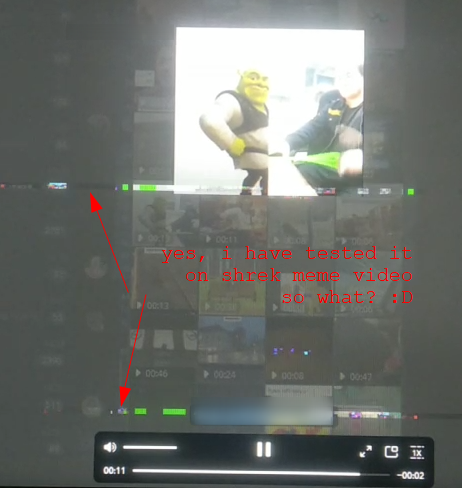Graphics Cards
- AMD Community
- Support Forums
- Graphics Cards
- Freesync causes artifacts in certain apps
- Subscribe to RSS Feed
- Mark Topic as New
- Mark Topic as Read
- Float this Topic for Current User
- Bookmark
- Subscribe
- Mute
- Printer Friendly Page
- Mark as New
- Bookmark
- Subscribe
- Mute
- Subscribe to RSS Feed
- Permalink
- Report Inappropriate Content
Freesync causes artifacts in certain apps
So I'm running an RX 6600 (a bit over a year of light usage) and I recently bought an ASUS VA24EHE screen, which is 75hz and supports Freesync. However, I've been having an odd Freesync-related issue in the next two specific scenarios:
- When playing Sword Art Online Re: Hollow Fragment and opening the Steam Overlay in-game.
- When watching a fullscreen video on the Telegram Desktop App.
The issue is as follows: in the aforementioned scenarios, when I move my mouse around, artifacts that look like corruption or dead pixels start showing up on screen as horizontal lines for a split second. It's not consistent, neither in what appears on the screen nor the timing, and it only seems to happen when I move the mouse around. I have not been able to replicate the issue in any other applications or scenarios: video playback is perfectly normal in other apps (Discord, Firefox, WhatsApp, Windows) and when playing a video non-fullscreen on Telegram, and the Steam Overlay works perfectly fine in other games, with and without Vsync on in said games.
Below is a video showcasing the issue:
What I've tried:
- Uninstalling drivers using DDU and reinstalling them. Issue persists.
- Using a different HDMI cable. Issue persists.
- Turning Vsync off on the Sword Art Online game. Issue persists.
- Decreasing the monitor's refresh rate to 60hz and 59hz. Issue persists.
- Yelling at the screen. Issue persists.
- Decreasing the monitor's refresh rate to 50hz. Issue disappears.
- Turning on Radeon Chill and limiting frames to 75 in Sword Art Online (with Vsync on and off). Issue disappears.
- Turning Freesync off on the AMD option panel. Issue disappears.
The issue is very explicitly with Freesync, and it only seems to happen when using an overlay on top of certain apps. The AMD overlay on the Sword Art Online game also seemingly causes some screen tearing, but not the artifacting that the Steam Overlay causes. I'm driven to believe this is due to desync in framerates (thus why Radeon Chill fixes the issue) and/or said overlays running on different graphical APIs than the background app. Nobody else seems to have had this issue, it's a very niche one.
Can anyone possibly replicate this or find a possible cause and/or solution?
- Mark as New
- Bookmark
- Subscribe
- Mute
- Subscribe to RSS Feed
- Permalink
- Report Inappropriate Content
first, let me tell you i can't watch your video, dunno why.
but heh, i noticed this a long time ago. i'm using (since a few years now) a Samsung QE55Q90T and Sapphire Toxic 6900XT. according to specs the tv has one 2.1 hdmi port and knows hdr+. i have a 3m long hdmi cable - Lindy L36954 - so it's NOT the cable cause also been trying like 96782 other hdmi cables, ffs.
anyway every time i enable freesync, no matter what:
resolution
tv's input signal plus on or off (it lets you go up to 120Hz)
color depth (12bpc, 10bpc) or pixel format RGB, YCbCr 4.4.4 or 4.2 etc
various tv settings and hdr on/off from windows/tv
i always get on black, only when there's black on screen (NOT on white, yellow, any bright color) these weird artifacts, it looks kinda like this
so since i can't watch your video i told all the above. it's not the cable, it's not the hdr or sdr, may be a setting, may be the driver or the implementation of freesync on my tv, i don't know. but i gave up and stopped using freesync. i don't even care anymore. *shrug*
- Mark as New
- Bookmark
- Subscribe
- Mute
- Subscribe to RSS Feed
- Permalink
- Report Inappropriate Content
I've been testing a lot of different stuff, here's also a link to just download the video off Discord.
I can confirm that this is entirely a Freesync issue that is likely caused by the monitor's Freesync implementation. The monitor's framerate sometimes falls down to 48 and fluctuates between 48 and 75 in some specific scenarios, causing flickering. The issue with the artifacts seems to be specific to a few apps that might have compatibility issues with Freesync + just the bad implementation on the monitor. Other than that, it works almost entirely well except for a few scenarios where some flickering appears temporarily.
My screen was released in Q4 2019, so it might have an older, or experimental Freesync implementation and/or firmware. If I could find someone with the same screen then I could ask them to try and replicate the issue. In any case, Freesync still works largely ok, and I can just turn it off if it ever causes consistent issues in any app.
I would still like an answer as to WHY this happens and if there is any way to fix it or not.
- Mark as New
- Bookmark
- Subscribe
- Mute
- Subscribe to RSS Feed
- Permalink
- Report Inappropriate Content
i think so too it's related to freesync. anyway what can i say? unless it's a problem that affects a large number of users i doubt they will look into this, they probably have enough work to do
- Mark as New
- Bookmark
- Subscribe
- Mute
- Subscribe to RSS Feed
- Permalink
- Report Inappropriate Content
BlackHole Apk Download latest Version for Android. It is one of the music streaming apps made with flutter. It supports importing songs from Spotify, JioSaavan, Resso, and Youtube music apps. If you are looking for a free music app, the BlackHole app is the best option, Why because you can download the songs and listen to offline music. you can enjoy high-quality music and Ads free music on this app.
- Mark as New
- Bookmark
- Subscribe
- Mute
- Subscribe to RSS Feed
- Permalink
- Report Inappropriate Content
Hey, i am also a happy user of RX6600 + Asus VP229HE screen and having exactly the same issue
I was using AMD Adrenaline 23.9.1 and everything was fine untill owerwatch 2 season 10 was released and the game started to crash in about 3-7 minutes after it was launched. It was getting crash in start menu, in shop/"skin browser"/ game / training ground. basically everywhere
I have checked forums and found the solution - upgrade amd drivers.
So I have upgraded amd adrenaline to last version - 24.3.1 and the game crashes disappeared
However, in new adrenaline version, i have faced almost exactly the same artifacts as you in following apps:
- Telegram desktop, when playing video in fullscreen
- World of Warcraft (playing pirate warmane 3.3.5 version :D)
Issue persists when moving the mouse around
in wow, it persists when rotating camera and moving the mouse around or when fast moving mouse over some highlighting frames. Also persists in the login screen, when moving mouse.
Rolling back to AMD Adrenaline 23.9.1 after clearing the driver installations via DDU resolves the issue (however, overwatch will start crashing), so I opted to stay 24.3.1
Same as you, disabling FreeSync resolves the issue
limiting fps via Radeon Chill resolves issue
Game runs in windowed (max size, borderless) mode, switching it to fullscreen resolves the issue
First screenshot is how it looks in telegram
How it looks in WoW:
Sorry for bad screenshots quality.