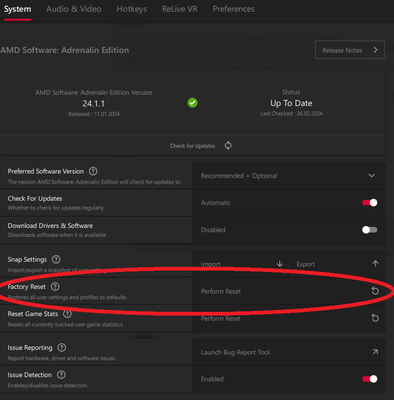Graphics Cards
- AMD Community
- Support Forums
- Graphics Cards
- Driver Disables RX 6700 XT
- Subscribe to RSS Feed
- Mark Topic as New
- Mark Topic as Read
- Float this Topic for Current User
- Bookmark
- Subscribe
- Mute
- Printer Friendly Page
- Mark as New
- Bookmark
- Subscribe
- Mute
- Subscribe to RSS Feed
- Permalink
- Report Inappropriate Content
Driver Disables RX 6700 XT
I've got an issue with my GPU disabling randomly. It seems to have started after a new update to the driver. (Update 24.1.1) It will disable the GPU driver randomly. I have restarted my computer in safe mode and used DDU to uninstall said driver and re-installed the updated driver and still it will disable randomly. When this happens all my screens go black. It doesn't matter what you are doing, web browsing, gaming, etc. Its like the screens go to sleep and will not come back on without force restart and when they come back on I only have one screen. I have to go into DM to re-enable the driver and restart for it to work again. It doesn't happen right away, it just does it randomly. Please help! I'm pulling my hair out with this thing!! PC build specs below. Thanks.
ASUS Rog Strix B550-f Gaming Wifi II, Ryzen 5 5600g, Corsair Veng 4x16 RAM, AsRock Phantom RX 6700 XT, WD Black SN850X 2Tb, EVGA 1000w, Windows 11 Pro, HYTE Y60 with screen.
- Mark as New
- Bookmark
- Subscribe
- Mute
- Subscribe to RSS Feed
- Permalink
- Report Inappropriate Content
Did you try an older driver to see if it stops happening when you roll back?
Also, check all settings in the driver software to make sure nothing "weird" has been enabled that shouldn't be. Perhaps might be worth it to try doing a factory reset too, if you haven't done that.
The CPU you are using has integrated graphics, right? Could be some sort of a conflict there, maybe try disabling the integrated gpu.
I myself am using a 6700XT with the latest driver 24.1.1 and haven't had any issues so that might be either a rare problem or something on your system specifically causing this.
- Mark as New
- Bookmark
- Subscribe
- Mute
- Subscribe to RSS Feed
- Permalink
- Report Inappropriate Content
Correct, it does have the integrated graphics. Factory reset? On the GPU or OS? This all started when I installed Norten 360 and it said there were driver updates that needed to be performed. So, I updated it through Norten 360. All the settings in Adrenalin are on default besides Virtual Super Resolution on both screens, because that is what Adrenalin recommended since I have my monitors connected with DP. BTW I'm a noob. I just started messing around with PCs since Sept 2023.
- Mark as New
- Bookmark
- Subscribe
- Mute
- Subscribe to RSS Feed
- Permalink
- Report Inappropriate Content
You can factory reset driver settings and stuff through the driver
But if problems started after updating the driver through a different software piece you might solve them by performing a clean re-install. So I'd recommend doing a full un-unstall using DDU (can be found HERE) and then manually installing the newest AMD driver that can be dowloanded from AMD website.
OR before you do any of mentioned above, a new version of Adrenalin has literally just come out (24.2.1) so what you might try is just updating your driver through Adrenalin software itself which might fix it without any fiddling with other stuff.
- Mark as New
- Bookmark
- Subscribe
- Mute
- Subscribe to RSS Feed
- Permalink
- Report Inappropriate Content
Yeah, I did that already. I just did a system restore from a previous date, and it's still doing it. I think I might just have to wipe everything clean and do a clean install. This just sucks. This pc has been running awesome. The pc I had before had a HP FM1 motherboard with an AMD A6 3620 cpu. My new pc is like a rocket ship compared to my old one. Lol. I'll have to install the new driver and see how that goes. Hopefully it will fix the issue.
- Mark as New
- Bookmark
- Subscribe
- Mute
- Subscribe to RSS Feed
- Permalink
- Report Inappropriate Content
I did the ddu thing with mine but it keeps messing up any help I'm on a 5500 do I just do a reinstall of 24.2 or do I install something else?
- Mark as New
- Bookmark
- Subscribe
- Mute
- Subscribe to RSS Feed
- Permalink
- Report Inappropriate Content
What do you mean by "keeps mesing up"? I'd recommend starting a new thread for yourself where you describe your problem (unless it's the same exact thing as here), your specs and what have you been doing. It's important to know details with tech problems, as much as you can provide might help someone figure out what exactly might be the problem.