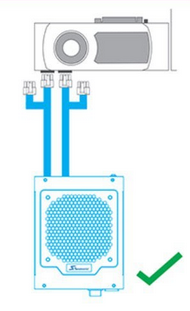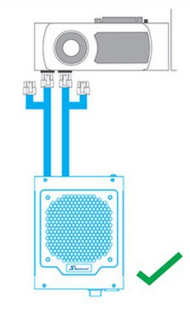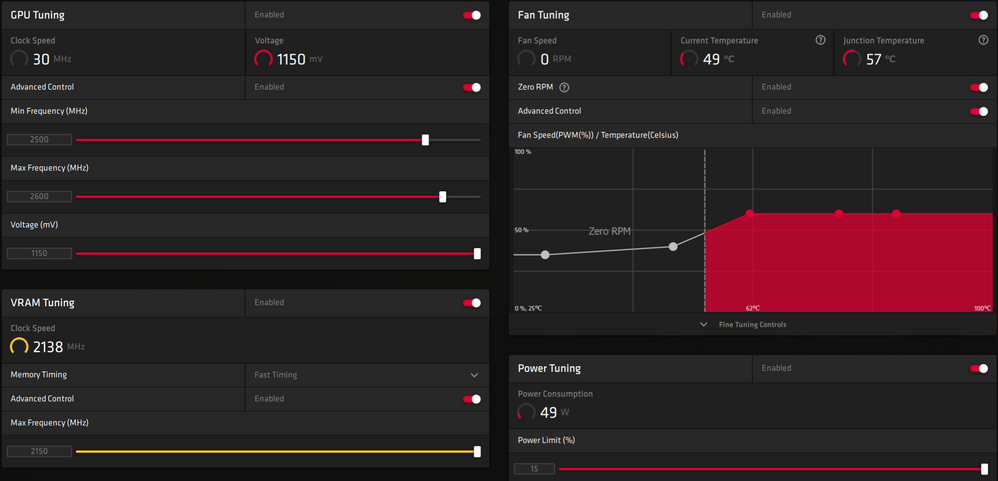- AMD Community
- Support Forums
- PC Graphics
- Computer posting/restarting mid game (6900xt, 5950...
PC Graphics
- Subscribe to RSS Feed
- Mark Topic as New
- Mark Topic as Read
- Float this Topic for Current User
- Bookmark
- Subscribe
- Mute
- Printer Friendly Page
- Mark as New
- Bookmark
- Subscribe
- Mute
- Subscribe to RSS Feed
- Permalink
- Report Inappropriate Content
Computer posting/restarting mid game (6900xt, 5950x)
I have recently upgraded my rig, sadly it wont let me game for any set amount of time. I'm playing 3v3 arenas in apex and my computer will randomly restart and start posting, The game itself is running like a dream when i am playing and gives me no tell as to when the random restart will happen. My screen goes black and my computer posts leaving a solid white light on my vga led, i have to manually power off my machine and restart it to get it to desktop again. and the restarts are completely random, i can be gaming for a few hours with no problems then poof into post, or i can just play for 10 minutes poof again. Any help would be great.
- Mark as New
- Bookmark
- Subscribe
- Mute
- Subscribe to RSS Feed
- Permalink
- Report Inappropriate Content
If your PC is rebooting, perhaps you might take a look at your power supply. You might need a lot more throughput than your power supply unit (psu) will provide. It could also be the motherboard is not wanting to play nice with your graphics card or your cpu.
It also could mean you need better cooling. I would guess it'd be the PSU or you need better cooling.
- Mark as New
- Bookmark
- Subscribe
- Mute
- Subscribe to RSS Feed
- Permalink
- Report Inappropriate Content
Have you checked on your power supply while this is happening? My 6900xt alone draws over 200W during gaming along with the cpu puts a strain on your ps. I'm running overkill but many people aren't running enough and an on the fence unit will lose output as it heats up.
I would put a digital voltage meter on the rails and check output before and during gaming to be sure.
- Mark as New
- Bookmark
- Subscribe
- Mute
- Subscribe to RSS Feed
- Permalink
- Report Inappropriate Content
Thanks for such a quick reply, i can't say for sure if the power supply is the issue i do get a power error but i think that is due to my system restarting. https://cdn.discordapp.com/attachments/765645276831678558/842531936575422467/unknown.png i had about 7 crashes/restarts yesterday so i done a full reinstall of windows, downloaded the latest amd drivers and apex. i have only had one crash so far today since reinstalling. but i know the problem still persists.
- Mark as New
- Bookmark
- Subscribe
- Mute
- Subscribe to RSS Feed
- Permalink
- Report Inappropriate Content
i also get this: unknown.png (2560×1440) (discordapp.com)
- Mark as New
- Bookmark
- Subscribe
- Mute
- Subscribe to RSS Feed
- Permalink
- Report Inappropriate Content
You need to specify the make and model of your power supply.
- Mark as New
- Bookmark
- Subscribe
- Mute
- Subscribe to RSS Feed
- Permalink
- Report Inappropriate Content
i have a corsair RM850x. thanks for the reply.
- Mark as New
- Bookmark
- Subscribe
- Mute
- Subscribe to RSS Feed
- Permalink
- Report Inappropriate Content
Open Cinebench (multicore) and AMD Stress test on Adrenaline, do a stress test of the cpu and the gpu at the same time for about 2 hours, just let it run, if the Joint temperature of the gpu goes above 115 C most likely it will **bleep** down, then you need to undervolt it, if it doesn't and the pc shuts down most likely is the power supply.
This test is no real life scenario, but its a good indicator how good the power supply responds to really heavy load. My PC was shutting down because the gpu joint temperature was going above 115C with the overclock, so I had to adjust it.
keep us posted.
- Mark as New
- Bookmark
- Subscribe
- Mute
- Subscribe to RSS Feed
- Permalink
- Report Inappropriate Content
I just saw your pics, that same issue was happening to me and in Apex too cause my gpu was going above 115C, just do a stress test and I will garante you, in like 30 secs the PC will shut down in really weird way.
- Mark as New
- Bookmark
- Subscribe
- Mute
- Subscribe to RSS Feed
- Permalink
- Report Inappropriate Content
i can stress test via adrenaline fine 30 sec and 1 min, no shutdowns, i'm going to monitor my temps today while gaming as i had disconnected my second screen thinking that was causing issues.
- Mark as New
- Bookmark
- Subscribe
- Mute
- Subscribe to RSS Feed
- Permalink
- Report Inappropriate Content
well she runs hot lads, 2510mhz clocks are nearly reaching 100c junction temps, gpu temp stays around 60-70, no crashes today so far.
- Mark as New
- Bookmark
- Subscribe
- Mute
- Subscribe to RSS Feed
- Permalink
- Report Inappropriate Content
1st crash of the day. temps were at 90c junction and 74c gpu, game runs at 200fps+ while playing in 3v3s. Also clock speed seems to be slowed slightly at 2450 ish.
- Mark as New
- Bookmark
- Subscribe
- Mute
- Subscribe to RSS Feed
- Permalink
- Report Inappropriate Content

- Mark as New
- Bookmark
- Subscribe
- Mute
- Subscribe to RSS Feed
- Permalink
- Report Inappropriate Content
Is your graphics card plugged into the PSU with two separate cables? If not, it could also cause trouble.
- Mark as New
- Bookmark
- Subscribe
- Mute
- Subscribe to RSS Feed
- Permalink
- Report Inappropriate Content
i am using one 2 8pin cable, should i be using two?
- Mark as New
- Bookmark
- Subscribe
- Mute
- Subscribe to RSS Feed
- Permalink
- Report Inappropriate Content
Yes, you should be using two separate 8 pin cables. I have the same power supply as you and I have no problem using two separate cables.
- Mark as New
- Bookmark
- Subscribe
- Mute
- Subscribe to RSS Feed
- Permalink
- Report Inappropriate Content
i have just looked through my cables and don't seem to have just 8pin cables. there is one but that is for the cpu, do you have custom cables?
- Mark as New
- Bookmark
- Subscribe
- Mute
- Subscribe to RSS Feed
- Permalink
- Report Inappropriate Content
My PSU come with these cables :
And what I meant by 'you should use two separate cables' is this:
I hope now it is clear what I meant.
- Mark as New
- Bookmark
- Subscribe
- Mute
- Subscribe to RSS Feed
- Permalink
- Report Inappropriate Content
i will give this a try. i didn't even know that was a thing.
- Mark as New
- Bookmark
- Subscribe
- Mute
- Subscribe to RSS Feed
- Permalink
- Report Inappropriate Content
I run a 1300w EVGA PS and all of my 12v rails are evenly split to distribute the load.
- Mark as New
- Bookmark
- Subscribe
- Mute
- Subscribe to RSS Feed
- Permalink
- Report Inappropriate Content
I hope i am not speaking to soon. but i had zero restarts yesterday after plugging in two cables shown here:
thanks for the replies guys. I will keep you posted if i run into issues still.
- Mark as New
- Bookmark
- Subscribe
- Mute
- Subscribe to RSS Feed
- Permalink
- Report Inappropriate Content
The solution is the correct one, I did some testing. The Typical PSU has a max Amp per rail of 12V of 18 Amps, this card can pull over 300W from the PCIe cable, so if we divide 300/12 = 25Amps, so the card is trying to pull 25 Amps from the one rail and this triggers the over current protection of the PSU and shuts down.
Now if we put two cables from two different rails, it will pull 25/2 = 12.5 Amps per rail, so this will not trigger the overcurrent protection.
I tested this, I did an overclocking using a daisy chain and the PC was shutting down, after I put two cables from different rails, it stopped and the overclocking went amazingly:
One fewer headache with AMD.
- Mark as New
- Bookmark
- Subscribe
- Mute
- Subscribe to RSS Feed
- Permalink
- Report Inappropriate Content
Glad you were able to sort it out. When I first installed my RX 6900 XT my system would shutdown when stressed just like yours even with the gpu power cables attached to different rails. Turned out that my sound card was dying and was the culprit and once removed everything ran smoothly.
- Mark as New
- Bookmark
- Subscribe
- Mute
- Subscribe to RSS Feed
- Permalink
- Report Inappropriate Content
sadly my rig posted mid game again, anymore info on what the issues might be? i had no issues yesterday and thought everything might be okay. but today i loaded apex and crashed/restarted twice in one game. if i was to buy a new psu what would you guys recommend?
- Mark as New
- Bookmark
- Subscribe
- Mute
- Subscribe to RSS Feed
- Permalink
- Report Inappropriate Content
i have a new error though:unknown.png (4480×1440) (discordapp.com)
- Mark as New
- Bookmark
- Subscribe
- Mute
- Subscribe to RSS Feed
- Permalink
- Report Inappropriate Content
Have you checked for corrupt system files?
- Mark as New
- Bookmark
- Subscribe
- Mute
- Subscribe to RSS Feed
- Permalink
- Report Inappropriate Content
While gaming my 6900 maxes around 140°F while pulling around 300W power. Maybe you need to open up your case and place a fan on it to cool things off.