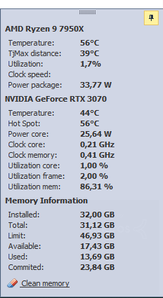Graphics Cards
- AMD Community
- Support Forums
- Graphics Cards
- computer keeps rebooting while playing games
- Subscribe to RSS Feed
- Mark Topic as New
- Mark Topic as Read
- Float this Topic for Current User
- Bookmark
- Subscribe
- Mute
- Printer Friendly Page
- Mark as New
- Bookmark
- Subscribe
- Mute
- Subscribe to RSS Feed
- Permalink
- Report Inappropriate Content
computer keeps rebooting while playing games
I recently installed a new Powercolor rx 7900 xt, and the computer keeps rebooting while playing games. It doesn't happen in lower end games like Rainworld, but in Call of Duty, Battlefield, Resident Evil Village, and other games of the same level, my computer will randomly reboot. It doesn't show any error message, it actually reboots.
Card temperature: 45 - 55
Processor temperature: 40 - 65
if im lower the GPU clock to::2300mhz. computer is stable after lowering the GPU clock to 2300mhz.
if im resetting the GPU clock to default, problems back
Specifications: GPU: powercolor rx 7900 xt CPU: Intel i7-10700K Motherboard: z490 aorus elite ac.. 48gb ram.. Power supply : AORUS P850W 80+ GOLD Modular.
Solved! Go to Solution.
- Mark as New
- Bookmark
- Subscribe
- Mute
- Subscribe to RSS Feed
- Permalink
- Report Inappropriate Content
Put your Powercolor GPU card back to default settings and download and run OCCT CPU, GPU, & PSU tests and see if it passes all three without shutting down.
When a PC shuts down by itself without pressing anything normal is due to:
1- Overheating issues
2- Over/Under Clocking issue
3- Power Issues - weak or defective PSU
4- Defective hardware
5- Driver issues - out-dated, incompatible, corrupt, conflicts, etc.
6- Incompatible hardware/software
7- Misconfiguration settings for the GPU card
Those are just some that comes out on top of my head.
EDIT: Thanks @InvadersMustDie1131 I forgot one of the most important factors which is as you mentioned Power issues.
- Mark as New
- Bookmark
- Subscribe
- Mute
- Subscribe to RSS Feed
- Permalink
- Report Inappropriate Content
if you have the possibility to try a 1000w PSU, give it a try. Could be some kind of energy spikes. I had the same problem on my 6900xt with a 850w psu.
- Mark as New
- Bookmark
- Subscribe
- Mute
- Subscribe to RSS Feed
- Permalink
- Report Inappropriate Content
Hi 4 all Red Team OC maniacs
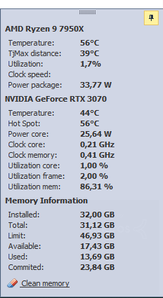
- Mark as New
- Bookmark
- Subscribe
- Mute
- Subscribe to RSS Feed
- Permalink
- Report Inappropriate Content
Put your Powercolor GPU card back to default settings and download and run OCCT CPU, GPU, & PSU tests and see if it passes all three without shutting down.
When a PC shuts down by itself without pressing anything normal is due to:
1- Overheating issues
2- Over/Under Clocking issue
3- Power Issues - weak or defective PSU
4- Defective hardware
5- Driver issues - out-dated, incompatible, corrupt, conflicts, etc.
6- Incompatible hardware/software
7- Misconfiguration settings for the GPU card
Those are just some that comes out on top of my head.
EDIT: Thanks @InvadersMustDie1131 I forgot one of the most important factors which is as you mentioned Power issues.
- Mark as New
- Bookmark
- Subscribe
- Mute
- Subscribe to RSS Feed
- Permalink
- Report Inappropriate Content
if you have the possibility to try a 1000w PSU, give it a try. Could be some kind of energy spikes. I had the same problem on my 6900xt with a 850w psu.
- Mark as New
- Bookmark
- Subscribe
- Mute
- Subscribe to RSS Feed
- Permalink
- Report Inappropriate Content
Hi 4 all Red Team OC maniacs