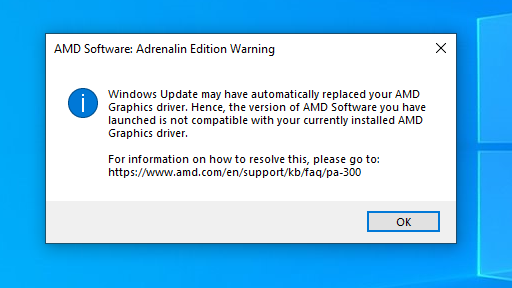- AMD Community
- Support Forums
- PC Graphics
- Computer freeze
PC Graphics
- Subscribe to RSS Feed
- Mark Topic as New
- Mark Topic as Read
- Float this Topic for Current User
- Bookmark
- Subscribe
- Mute
- Printer Friendly Page
- Mark as New
- Bookmark
- Subscribe
- Mute
- Subscribe to RSS Feed
- Permalink
- Report Inappropriate Content
Computer freeze
My PC will randomly freeze and the screen goes black, the only way to resolve this is to hold down the power button.
I have two monitors, the main monitor goes black the other one will stay as it is.
Main monitor is connected via DisplayPort Cable and the second monitor HDMI (monitor is older and doesnt have Display Port)
All drivers are upto date, I am using AMD software which is up to date with the latest version. This has been happening for a while, and I recently done a factory reset on my PC and it still happens.
Windows updates are paused, to stop the drivers from forcing themselves through. If anyone has ideas please help as this is getting annoying and happens at random times like gaming or browsing the internet.
It seems to be related to my graphics card, as motherboard bios is up to date, yet its happened 3 times today
My system:
AMD Ryzen 5 3600 6-Core 3.59 GHz
RAM 16GB
GPU is AMD Ryzen 5700XT
- Mark as New
- Bookmark
- Subscribe
- Mute
- Subscribe to RSS Feed
- Permalink
- Report Inappropriate Content
I also get this error
however windows updates are paused and no update for 2 weeks, also when i download the AMD software again its the same as the one on my PC. Its a constant issue with AMD GPU, seriously considering changing
- Mark as New
- Bookmark
- Subscribe
- Mute
- Subscribe to RSS Feed
- Permalink
- Report Inappropriate Content
Make/model of your Power Supply?
Make sure you are running separate power cables from your power supply to each power input on your 5700xt
Make sure you have the latest AM4 chipset drivers installed from AMD.com
You can run the program called DDU to remove all past/present AMD GPU driver residue .. reboot .. and THEN install latest GPU drivers from AMD.com
Make sure your Windows install is up to date
You can try using different HDMI or DP cable or both
ThreeDee PC specs
- Mark as New
- Bookmark
- Subscribe
- Mute
- Subscribe to RSS Feed
- Permalink
- Report Inappropriate Content
Power supply is CORSAIR 650W VS SERIES™ VS-650 POWER SUPPLY
it has separate power cables
I have installed latest chipset driver,
Windows is up to date,
I should say this hasnt been an issue for 2 years. Its only started doing this in last 3 months. Will let you knowif happens again
- Mark as New
- Bookmark
- Subscribe
- Mute
- Subscribe to RSS Feed
- Permalink
- Report Inappropriate Content
Done all of the above and still happening, even happened with windows update off and no amd software
- Mark as New
- Bookmark
- Subscribe
- Mute
- Subscribe to RSS Feed
- Permalink
- Report Inappropriate Content
this is an issue with the drivers the latests drivers with second monitor if you use only one monitor you should be fine, that is not a solve answer cause you should be ok using and other monitor while you playing .... most of what i read on the internet point on the new way of handling dx11 or something in this area people recommand to go back to and old driver i think it's the 22.5.1
So far amd seems to be ignoring this issue even if there is people that are talking about this issue that is here for a while for some customer like this post :