- Mark as New
- Bookmark
- Subscribe
- Mute
- Subscribe to RSS Feed
- Permalink
- Report Inappropriate Content
COD: Warzone Graphics bug weapon sight - RX Vega 56
I have (light effects) around and in the sight. It is permanent and depends on the background. With some backgrounds you don't see the effect, with others you see it a little and as in this case you see it clearly.
Changing the graphics settings in the graphics driver or in the game or use the global settings and reset to factory defaults will not fix the error.
Latest graphics driver is installed (20.2.2)
Solved! Go to Solution.
- Mark as New
- Bookmark
- Subscribe
- Mute
- Subscribe to RSS Feed
- Permalink
- Report Inappropriate Content
Thanks for your patience, this issue should now be resolved in the game update that was released. More information is available here. CALL OF DUTY: MODERN WARFARE AND WARZONE PATCH NOTES - APRIL 28th, 2020
- Mark as New
- Bookmark
- Subscribe
- Mute
- Subscribe to RSS Feed
- Permalink
- Report Inappropriate Content
I'm having the same problem .. Same Card and Driver (20.2.2).
Were you able to find a solution?
- Mark as New
- Bookmark
- Subscribe
- Mute
- Subscribe to RSS Feed
- Permalink
- Report Inappropriate Content
I have Vega 64 and same problem drivers 20.2.2
- Mark as New
- Bookmark
- Subscribe
- Mute
- Subscribe to RSS Feed
- Permalink
- Report Inappropriate Content
https://www.youtube.com/watch?v=FGfWzpfw2Y0&t=66s
More people have the same problem whit call of duty saga
- Mark as New
- Bookmark
- Subscribe
- Mute
- Subscribe to RSS Feed
- Permalink
- Report Inappropriate Content
I have Vega 64 ![]()


- Mark as New
- Bookmark
- Subscribe
- Mute
- Subscribe to RSS Feed
- Permalink
- Report Inappropriate Content
Exactly my problem 



- Mark as New
- Bookmark
- Subscribe
- Mute
- Subscribe to RSS Feed
- Permalink
- Report Inappropriate Content
Good thing I'm not alone. So the Problem is proven to be in the game or the graphics drivers. You can see the problem clearly in shadows. Around the visor and the hand the shadow disappears.
- Mark as New
- Bookmark
- Subscribe
- Mute
- Subscribe to RSS Feed
- Permalink
- Report Inappropriate Content
I don't think the problem is the game. No one other than the owners of vega cards including nvidia card owners have the same issue.
- Mark as New
- Bookmark
- Subscribe
- Mute
- Subscribe to RSS Feed
- Permalink
- Report Inappropriate Content
Actually Nvidia users also report this issue, though not as much as Vega 64 owners apparently.
- Mark as New
- Bookmark
- Subscribe
- Mute
- Subscribe to RSS Feed
- Permalink
- Report Inappropriate Content
What happens now? :S
- Mark as New
- Bookmark
- Subscribe
- Mute
- Subscribe to RSS Feed
- Permalink
- Report Inappropriate Content
Thanks folks, i am going to raise a ticket with engineering for investigation.
Please could you provide details of what image quality settings you are using in game and your system specs?
- Mark as New
- Bookmark
- Subscribe
- Mute
- Subscribe to RSS Feed
- Permalink
- Report Inappropriate Content
Display Mode: Fullscreen
Refresh Rate: 144
Render Resolution: 100 (1920x1080)
Aspect: Automatic
V-Sync: Disabled
Framerate: 150
Highlights: Disabled
Display Gamma: 2.2 (sRGB)
Texture Resolution: High
Texture Filter: High
Particle Quality: Low
Bullet Impacts: Enabled
Tessellation: Near
Shadow Maps: Normal
Cache Spot: Disabled
Cache Sun: Disabled
Particle Lights: Normal
DirectX Raytracing: Disabled
Ambient Occlusion: Both
SSR: Normal
AA: Filmic SMAA T2X
DoF: Disabled
Filmic Strength: 1.00
World Blur: Disabled
Weapon Blur: Disabled
Film Grain: 0.25
Radeon Software: Global Graphics
Graphics Profile: Gaming (without any changes)
Display: FreeSync Enabled
Hardware:
GPU: Radeon RX Vega 56 8GB MSI AIR BOOST (not overclocked)
CPU: AMD Ryzen 5 2600X (not overclocked)
Memory: G.Skill RipJaws V 2x8 GB Dual Kit DDR4-3200 DIMM CL16-18-18-38 (not overclocked)
Mainboard: Asus ROG Strix B450-I Gaming (not overclocked)
- Mark as New
- Bookmark
- Subscribe
- Mute
- Subscribe to RSS Feed
- Permalink
- Report Inappropriate Content
amdmatt wrote:
Thanks folks, i am going to raise a ticket with engineering for investigation.
Please could you provide details of what image quality settings you are using in game and your system specs?
It's the game, I have GeForce and Radeon cards, game shows with both cards.
- Mark as New
- Bookmark
- Subscribe
- Mute
- Subscribe to RSS Feed
- Permalink
- Report Inappropriate Content
ryzen 3600
Vega 56
16gb ddr4 3000hz ram
I got same problem and I am disappointed

- Mark as New
- Bookmark
- Subscribe
- Mute
- Subscribe to RSS Feed
- Permalink
- Report Inappropriate Content
Amd Sapphire Radeon RX vega 64 8Gb Hbm2
i5-8600K
16 Gb ram 2667mhz
Msi z370 Gaming plus
Aoc G2790PX

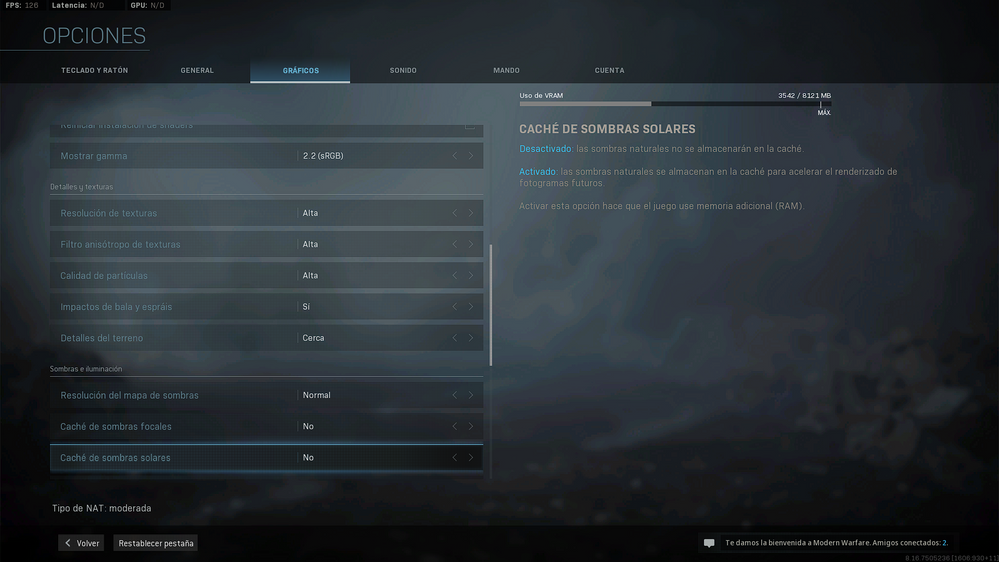
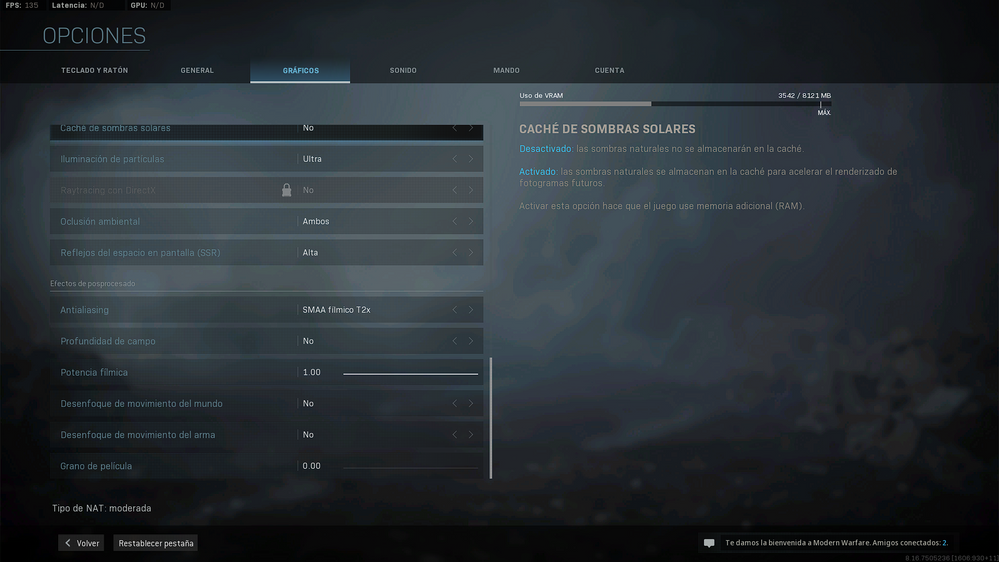
- Mark as New
- Bookmark
- Subscribe
- Mute
- Subscribe to RSS Feed
- Permalink
- Report Inappropriate Content
Same problem on my Sapphire nitro+ vega 56.
- Mark as New
- Bookmark
- Subscribe
- Mute
- Subscribe to RSS Feed
- Permalink
- Report Inappropriate Content
I HAVE THE SAME PROBLEM ON MY VEGA 64 , PAID A LOT FOR THIS GPU AND IT DOES NO WORK WELL :/ ALSO PAID A LOT FOR THE GAME, ITS REALLY DESAPPOINTING
- Mark as New
- Bookmark
- Subscribe
- Mute
- Subscribe to RSS Feed
- Permalink
- Report Inappropriate Content
We are looking at this issue thanks to the information provided in this thread.
- Mark as New
- Bookmark
- Subscribe
- Mute
- Subscribe to RSS Feed
- Permalink
- Report Inappropriate Content
THANK YOU SO MUCH FOR TRYING TO RESOLVE THE ISSUE
- Mark as New
- Bookmark
- Subscribe
- Mute
- Subscribe to RSS Feed
- Permalink
- Report Inappropriate Content
Display Mode: Fullscreen
Refresh Rate: 144
Render Resolution: 100 (1920x1080)
Aspect: Automatic
V-Sync: Disabled
Framerate: 150
Highlights: Disabled
Display Gamma: 2.2 (sRGB)
Texture Resolution: High
Texture Filter: Low
Particle Quality: Low
Bullet Impacts: Enabled
Tessellation: Disabled
Shadow Maps: Normal
Cache Spot: Disabled
Cache Sun: Disabled
Particle Lights: Low
DirectX Raytracing: Disabled
Ambient Occlusion: Disabled
SSR: Normal
AA: Filmic SMAA T2X
DoF: Disabled
Filmic Strength: 0.00
World Blur: Disabled
Weapon Blur: Disabled
Film Grain: 0.00
Radeon Software: 20.3.1
Graphics Profile: Coustom (without any changes)
Display: FreeSync Enabled
Hardware:
GPU: XFX RX Vega 56 8GB (not overclocked)
CPU: AMD Ryzen 5 3800X (not overclocked)
Memory: KELEVV 2x8 GB Dual Kit DDR4-3200 DIMM CL16-18-18-38 (not overclocked)
Mainboard:MSI MPG X570 GAMING EDGE WIFI(not overclocked)
- Mark as New
- Bookmark
- Subscribe
- Mute
- Subscribe to RSS Feed
- Permalink
- Report Inappropriate Content
Any update to that @amdmatt?
It is still not even acknowledged in Known issues for Driver release notes. Please tell us if you guys are atleast considering it. Thanks
- Mark as New
- Bookmark
- Subscribe
- Mute
- Subscribe to RSS Feed
- Permalink
- Report Inappropriate Content
Same issue here, Vega 56
- Mark as New
- Bookmark
- Subscribe
- Mute
- Subscribe to RSS Feed
- Permalink
- Report Inappropriate Content
I made an account here just so I can post I am having the same issue since December 2019, have tried DDU, old drivers, new drivers, reinstalling shaders, reinstalling game, etc. Seems to only affect Vega cards in this matter,
- Mark as New
- Bookmark
- Subscribe
- Mute
- Subscribe to RSS Feed
- Permalink
- Report Inappropriate Content
I have Vega 56 and facing the same issue. I hope it gets solved soon as this bug really makes it boring to play the game.. I am a big fan of AMD and i hope the team will work it out soon ![]()
- Mark as New
- Bookmark
- Subscribe
- Mute
- Subscribe to RSS Feed
- Permalink
- Report Inappropriate Content
Same issue here.
Amd Sapphire Radeon RX vega 64 8Gb Hbm2
i5 8400
16 gigs of ram.
b360 board.
I think graphics settings in game are irrelevant. I tried tons of combinations. enabling-disabling things. None helped.
Everyone who have vega series cards are having the same issue for ages.
- Mark as New
- Bookmark
- Subscribe
- Mute
- Subscribe to RSS Feed
- Permalink
- Report Inappropriate Content
Aaaand Same issue here. ![]()
![]()
GPU: Rog Strix RX Vega64
CPU: i7 7700k
RAM: 16 GB
Monitor: 2560x1440 - 144Hz

- Mark as New
- Bookmark
- Subscribe
- Mute
- Subscribe to RSS Feed
- Permalink
- Report Inappropriate Content
Just adding that I have this same exact issue. I have a Vega 56 with latest drivers (same issue with my previous December driver).
I have changed every graphical setting in-game to no avail, enabling or disabling each setting individually then testing. Tried each sliding bar setting or multi-choice setting from highest to lowest and still experience the issue. I submitted a bug report with more detail to activision a few days ago.
- Mark as New
- Bookmark
- Subscribe
- Mute
- Subscribe to RSS Feed
- Permalink
- Report Inappropriate Content
Having the same exact issue here. I have a Ryzen 5 2600x and a MSI Vega 56 running latest drivers (20.2.2). Tried fiddling with the in game settings and even the card's settings but no luck. This seems to have been an issue for a while so I'm glad to know that it has been pushed up to an engineering team. ![]()
- Mark as New
- Bookmark
- Subscribe
- Mute
- Subscribe to RSS Feed
- Permalink
- Report Inappropriate Content
Hello everyone
I also have this problem on GIGABYTE VEGA 64 GAMING OC (F2 BIOS)
Windows 10 is a fresh install 1909
Amd v20.2.2 ddu used
I5-9400f
16 gb ram hyperx predator 3000 (2*8)
H310m-s2p 2.0 (F14a BIOS)
Power 750 watt v2 Corsair (idk the exact model)
Ssd 240gb giga
HDD 1tb WD blue
There is this thing ... I used high setting but I tested this AA setting and around %70 of all time THE problem solved :
SMAA x1
Filmic Strength : 0.75 to 1.00
Film Grain : 0.75 to 1.00
BUT when you play 50mins your eyes start to ache ... because the environment and object noise is so high you can't play any more ... And there is %30 of chance is that gun texture problem still exists ...
So still nothing solved completely... But give it a try maybe you can bear the noise problem til the problem is fixed ... 


Oh and I have sent 2 bug reports for this problem ...
Here is the exact problem :
- Mark as New
- Bookmark
- Subscribe
- Mute
- Subscribe to RSS Feed
- Permalink
- Report Inappropriate Content
Same thing here with Radeon VII & i9-9900KF
- Mark as New
- Bookmark
- Subscribe
- Mute
- Subscribe to RSS Feed
- Permalink
- Report Inappropriate Content
Same problem here, tried updating to radeon software 20.2.2, no changes, played with the in game setting without any succes either
Sapphire Vega 64 with a I7 4770k, hope you will find a fix soon!
- Mark as New
- Bookmark
- Subscribe
- Mute
- Subscribe to RSS Feed
- Permalink
- Report Inappropriate Content
Same here.
Vega 64 LE 8GB
2600X
16GB @3200
Edit: also I am on latest drivers.
- Mark as New
- Bookmark
- Subscribe
- Mute
- Subscribe to RSS Feed
- Permalink
- Report Inappropriate Content
My system:
ryzen 7 2700
sapphire pulse Vega 56
asus b450f gaming MB
16gb 3200mhz ram
im seeing this graphic issue no matter what i try in Warzone. game plays fine but all textures are messed up as shown in picture. anyone have any ideas what might cause this?

- Mark as New
- Bookmark
- Subscribe
- Mute
- Subscribe to RSS Feed
- Permalink
- Report Inappropriate Content
Same problem here Vega 56 Gpu
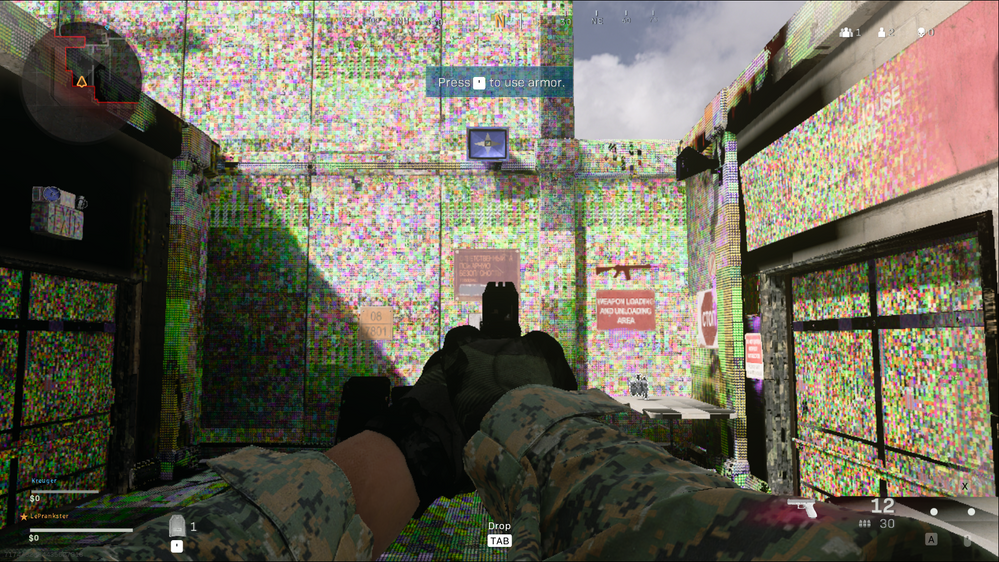
The image displayed is noisy as hell but only in a precise distance range, closer distance no trouble, far distance same.
- Mark as New
- Bookmark
- Subscribe
- Mute
- Subscribe to RSS Feed
- Permalink
- Report Inappropriate Content
Display Mode: Fullscreen
Refresh Rate: 144
Render Resolution: 100 (1920x1080)
Aspect: Automatic
V-Sync: Disabled
Framerate: 150
Highlights: Disabled
Display Gamma: 2.2 (sRGB)
Texture Resolution: High
Texture Filter: Low
Particle Quality: Low
Bullet Impacts: Enabled
Tessellation: Disabled
Shadow Maps: Normal
Cache Spot: Disabled
Cache Sun: Disabled
Particle Lights: Low
DirectX Raytracing: Disabled
Ambient Occlusion: Disabled
SSR: Normal
AA: Filmic SMAA T2X
DoF: Disabled
Filmic Strength: 0.00
World Blur: Disabled
Weapon Blur: Disabled
Film Grain: 0.00
Radeon Software: 20.3.1
Graphics Profile: Coustom (without any changes)
Display: FreeSync Enabled
Hardware:
GPU: XFX RX Vega 56 8GB (not overclocked)
CPU: AMD Ryzen 5 3800X (not overclocked)
Memory: KELEVV 2x8 GB Dual Kit DDR4-3200 DIMM CL16-18-18-38 (not overclocked)
Mainboard:MSI MPG X570 GAMING EDGE WIFI(not overclocked)
- Mark as New
- Bookmark
- Subscribe
- Mute
- Subscribe to RSS Feed
- Permalink
- Report Inappropriate Content
The same bug with radeon VII as well as a periodic black screen during the game
R7 2700
b450 tomahawk
- Mark as New
- Bookmark
- Subscribe
- Mute
- Subscribe to RSS Feed
- Permalink
- Report Inappropriate Content
AMD's Driver 20.3.1 doesn't fix this issue, and I've more issues than before (like in Apex Legends where chunks aren't loading proprely as well as shaders). Please AMD, try to fix these issues as soon as possible, those games become unplayable...
- Mark as New
- Bookmark
- Subscribe
- Mute
- Subscribe to RSS Feed
- Permalink
- Report Inappropriate Content
I have the same issue with Rx vega 64 and it's very disturbing.
Also the shadows are noisy as hell from the distance no matter how much I play with the settings.
I usually don't and hate to say this but I am very upset because of the quality of this card. Never had these kind of issues with NVIDIA cards. Only bought the Rx Vega because I have a freesync capable monitor. Never ever again...
- Mark as New
- Bookmark
- Subscribe
- Mute
- Subscribe to RSS Feed
- Permalink
- Report Inappropriate Content
Similar issue here too. I'm also getting terrible rendering and textures popping in and out of high/low res 2020.03.25-11.09 on Vimeo
- Mark as New
- Bookmark
- Subscribe
- Mute
- Subscribe to RSS Feed
- Permalink
- Report Inappropriate Content
Same Problem here, latest driver 20.3.1 with Sapphire Vega 56 pulse
in every resolution/settings ( and i tried everything )

