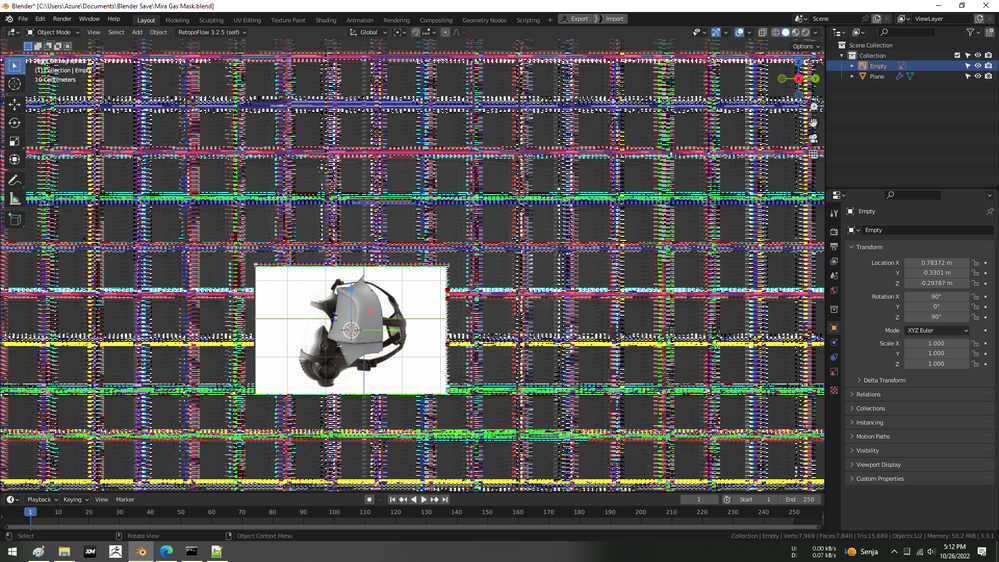About 4 days ago, I updated my Windows to 22H2 and every time I use Blender in Ortograhpic View with a Background image, I will get a weird visual glitch. It only happens when in Orthographic View + using any Background Image, other than that, everything is normal.
I have tried to update my Windows and my GPU Driver but still no luck
Does anyone have a solution for this?
My computer: RX 570 4GB (newest driver), Ryzen 3 2200G, Biostar A320MH, Gskill 16GB.