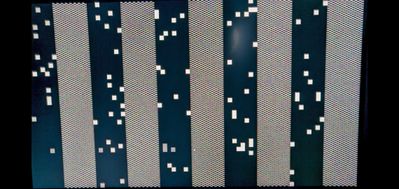Graphics Cards
- AMD Community
- Support Forums
- Graphics Cards
- Re: Black flicker Ryzen 5 Pro 4650G
- Subscribe to RSS Feed
- Mark Topic as New
- Mark Topic as Read
- Float this Topic for Current User
- Bookmark
- Subscribe
- Mute
- Printer Friendly Page
- Mark as New
- Bookmark
- Subscribe
- Mute
- Subscribe to RSS Feed
- Permalink
- Report Inappropriate Content
Black flicker Ryzen 5 Pro 4650G
Describe your system:
- AMD Ryzen 5 Pro 4650G Processor with IGU, not further graphics card
- Desktop, Gigabyte Elite Aorus B550 Aourus Pro
- Operating System: Windows 10 64bit
- Driver version installed: 21.1.1, 21.2.2 and some older versions
- Display Devices: Samsung LU28R55 1080p @60Hz without freesync or any non-stock setting
- DP, HDMI cable
- Motherboard + Bios Revision: MSI B450 Mortar Max (Version: 7B89V26)
- Power Supply Unit Make, Model & Wattage: Enermax, 800W
- RAM: 32GB DDR4-3200 DIMM
- GPU settings used: Used all stock settings and NO manual settings (except fan curve to max 80%)
Describe your issue:
I have recently made a new system and have been facing this issue. I have used stock settings for alle AMD-related and the graphics setting. Not a cooling problem.
The screen goes completely black / flickers for approx 2-3 secs, often in series of 2 or 3 times within a minute. Sometimes there is an hour between incidents. All this happens e.g. on the windows desktop, with system idle. I do not play any games.
Even more often there are tiny horizontal flickers that involve only parts of the screen, duration <0,1sec
Problem seems to be more severe on the HDMI cable than on DP.
l already tried doing the following stuff but nothing worked out:
1) Re-installing AMD driver software with completely wiping old software (from driver software itself)
2) Re-installing using safe mode and wiping drivers using DDU and installing new one again
3) Using custom resloutions
4) Completely uninstalling the driver, running on Windows Basic display driver: no flickers
5) Used different displays -> no flickers
Please tell me how to fix this flicker or blackout problem. This is a pain.
- Mark as New
- Bookmark
- Subscribe
- Mute
- Subscribe to RSS Feed
- Permalink
- Report Inappropriate Content
Did you find a solution? Built a new HTPC and facing the same problem with 4650G on AsRock Fatal1ty B450 Gaming-ITX/ac.
Changing resolutions, refresh rates, HDMI cables etc do not help. Tried a bunch of drivers too, from Windows Update and AMD.
Really frustrating.
Thanks in advance,
- Mark as New
- Bookmark
- Subscribe
- Mute
- Subscribe to RSS Feed
- Permalink
- Report Inappropriate Content
Did you find a solution? Built a new HTPC and facing the same problem with 4650G on AsRock Fatal1ty B450 Gaming-ITX/ac.
Changing resolutions, refresh rates, HDMI cables etc do not help. Tried a bunch of drivers too, from Windows Update and AMD.
Really frustrating.
Thanks in advance,
- Mark as New
- Bookmark
- Subscribe
- Mute
- Subscribe to RSS Feed
- Permalink
- Report Inappropriate Content
Hello
I have the same issue! Here is an example of what I get. Any insight?
- Mark as New
- Bookmark
- Subscribe
- Mute
- Subscribe to RSS Feed
- Permalink
- Report Inappropriate Content
Hi, sorry for the late response.
I did not find a solution - I gave up. Seems as if itr is a hardware problem. I'll buy new INTEL-based Hardware.
Honestly I believe that AMD might be good for gaming, but it sucks for office/desktop/2D graphics.