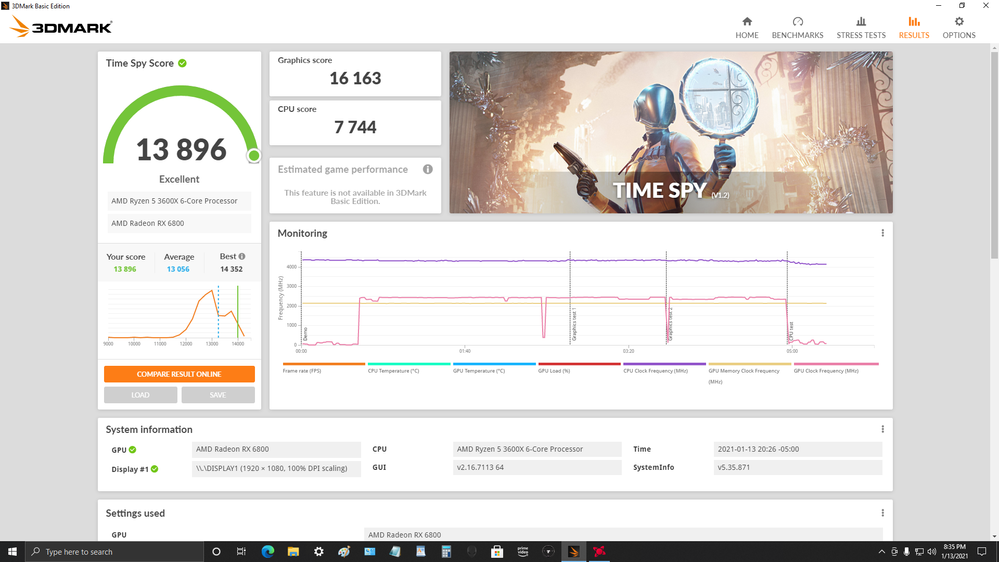Graphics Cards
- AMD Community
- Support Forums
- Graphics Cards
- ASUS TUF 6800 (Non XT) - Complete Computer freeze
- Subscribe to RSS Feed
- Mark Topic as New
- Mark Topic as Read
- Float this Topic for Current User
- Bookmark
- Subscribe
- Mute
- Printer Friendly Page
- Mark as New
- Bookmark
- Subscribe
- Mute
- Subscribe to RSS Feed
- Permalink
- Report Inappropriate Content
ASUS TUF 6800 (Non XT) - Complete Computer freeze
Just purchased a new ASUS TUF radeon rx 6800 (non xt) gpu. installed everything okay.
Ive been running into the issue, so far only with Call of Duty Warzone. I'll be able to play for a few hours, but randomly my entire PC will freeze. I will then have to force shut down the PC and turn it back on to work again. I removed all Nvidia drivers and have the AMD Radeon Software downloaded with updated drivers.
This has happened multiple timse, only after i installed the new gpu. Just wondering if anyone else is having this issue, or if its just a thing warzone is causing. I played about 2.5 hours of Cyberpunk just fine with no crashes/freezes
Specs
CPU: Ryzen 5 5600x
GPU: ASUS TUF Radeon RX 6800
RAM: 16gb
MOB: X570 Aorus Elite Wifi
PSU: EVGA 750w Bronze
Solved! Go to Solution.
- Mark as New
- Bookmark
- Subscribe
- Mute
- Subscribe to RSS Feed
- Permalink
- Report Inappropriate Content
I have it in another post and it seems to help others. Go into the tuning area on the Radeon software, enable "automatic" OC. Get the "undervolt GPU" number, write it down. Switch into "manual" OC mode enable all disabled settings. Slide the minimum clock to within 100Mhz of the maximum. Enter that voltage you got into the voltage area. Disable zero RPM fan. Set the "power limit" to max. Hit apply and save that profile under the 3 dots at the top right. Run 3D Mark TimeSpy tot test stability. Or just try Warzone see if that doesn't fix it. I have a Gigabyte RX 6800. Here's my settings, working 100% with driver 12.2.1
- Mark as New
- Bookmark
- Subscribe
- Mute
- Subscribe to RSS Feed
- Permalink
- Report Inappropriate Content
I can not confirm this problem with Warzone, but I have a very similiar problem with BeamNG. My PC will just black out and the VGA Debug LED goes on. Only way is to shut it down via power button then. Using a 700W PSU. Will try it with an more powerful psu soon. It Seems to be a power issue but it is only happening in BeamNG. Wonder what AMD has to say to that.
- Mark as New
- Bookmark
- Subscribe
- Mute
- Subscribe to RSS Feed
- Permalink
- Report Inappropriate Content
Ich habe, hatte das gleiche Problem. Gehe in Win 10 zu Einstellungen, System, Anzeige ganz unter Grafikeinstellungen und aktiviere deine App-Grafiksoftware (exe) dort und stelle dein Energielevel ein. In der Radeon Software bei den Spielen dasselbe. Bis jetzt hatte ich keine Abstürze (Schwarzer Bildschirm) mehr.
- Mark as New
- Bookmark
- Subscribe
- Mute
- Subscribe to RSS Feed
- Permalink
- Report Inappropriate Content
@Anonymous
1. sprich english (speak english)
2. mh, vielleicht bringt der doch was ;) // maybe he can try that
3. eben die einstellung auch bei mir gefunden - danke, mal wieder was neues gefunden // found it in settings for my PC aswell - thank you for teaching me something new ;)
@Sifiez
what is your PSU?
not 700W etc - i want to know the actual NAME of the PSU ;)
Laptop: R5 2500U @30W + RX 560X (1400MHz/1500MHz) + 16G DDR4-2400CL16 + 120Hz 3ms FS
- Mark as New
- Bookmark
- Subscribe
- Mute
- Subscribe to RSS Feed
- Permalink
- Report Inappropriate Content
its theEVGA 750BQ 80 plus bronze
- Mark as New
- Bookmark
- Subscribe
- Mute
- Subscribe to RSS Feed
- Permalink
- Report Inappropriate Content
I'm pretty sure it is not psu related. I currently run an new System Power 9 with 700W, but also ran an 850W Lepa G Series yesterday and it didn't changed anything with the crashing in BeamNG Drive.
- Mark as New
- Bookmark
- Subscribe
- Mute
- Subscribe to RSS Feed
- Permalink
- Report Inappropriate Content
I tried the same setting in Windows 10. Sadly it didn't worked: Can you tell me what settings you choose in the Adrenaline Software ? Thanks for the tip anyway !
- Mark as New
- Bookmark
- Subscribe
- Mute
- Subscribe to RSS Feed
- Permalink
- Report Inappropriate Content
mh, did you clean Nvidia driver with DDU in safe-mode or by simple uninstalling them in Windows?
if you simply uninstalled - congrats, now you can re-install a fresh Win10 20H2... (Nvidia does some stuff to the system that really hinders AMD GPUs to work properly)
Laptop: R5 2500U @30W + RX 560X (1400MHz/1500MHz) + 16G DDR4-2400CL16 + 120Hz 3ms FS
- Mark as New
- Bookmark
- Subscribe
- Mute
- Subscribe to RSS Feed
- Permalink
- Report Inappropriate Content
I deinstalled drivers via DDU in safe mode and I had an AMD card before. I even freshly set up windows after a couple of days.
- Mark as New
- Bookmark
- Subscribe
- Mute
- Subscribe to RSS Feed
- Permalink
- Report Inappropriate Content
I am also facing the same issues in warzone. I play for 2 hours and then screen completely freezes and forces the systwm to reboot.
I have very similar spec.
CPU: Ryzen 5 5600x
GPU: ASUS RX 6800
RAM: 16gb
MOB: B550 Msi Mortar
PSU: Corsair CX 750f Bronze
I have a 850w gold corsair psu incoming which i am going to test
- Mark as New
- Bookmark
- Subscribe
- Mute
- Subscribe to RSS Feed
- Permalink
- Report Inappropriate Content
@Simmo1991
you should update BIOS first
@Sifiez
ok - its not a chinese firecracker;
i think you should use an older driver and wait for a new driver
Laptop: R5 2500U @30W + RX 560X (1400MHz/1500MHz) + 16G DDR4-2400CL16 + 120Hz 3ms FS
- Mark as New
- Bookmark
- Subscribe
- Mute
- Subscribe to RSS Feed
- Permalink
- Report Inappropriate Content
I didnt think it was a PSU because other games are fine.
On this same windows boot drive i was running an itel cpu and a nivida graphics card. I did remove all the nivida drivers with DDU. But i have a feeling something was off. I reinstalled windows, and reverted to the previous driver to see if the issue continues.
Thanks, for the response.
- Mark as New
- Bookmark
- Subscribe
- Mute
- Subscribe to RSS Feed
- Permalink
- Report Inappropriate Content
I have it in another post and it seems to help others. Go into the tuning area on the Radeon software, enable "automatic" OC. Get the "undervolt GPU" number, write it down. Switch into "manual" OC mode enable all disabled settings. Slide the minimum clock to within 100Mhz of the maximum. Enter that voltage you got into the voltage area. Disable zero RPM fan. Set the "power limit" to max. Hit apply and save that profile under the 3 dots at the top right. Run 3D Mark TimeSpy tot test stability. Or just try Warzone see if that doesn't fix it. I have a Gigabyte RX 6800. Here's my settings, working 100% with driver 12.2.1
- Mark as New
- Bookmark
- Subscribe
- Mute
- Subscribe to RSS Feed
- Permalink
- Report Inappropriate Content
This works so far. Thank you 😃 i was about to RMA.
- Mark as New
- Bookmark
- Subscribe
- Mute
- Subscribe to RSS Feed
- Permalink
- Report Inappropriate Content
It looks like undervolting the card has somewhat fixed the issue (still testing). I turned the voltage to 1000Mv and played for about 3.5 hours with no crashes. This may possibly be the solution.
I extensively tested my OC setting in Time Spy and Port Royal and its stable.
Thank you!
- Mark as New
- Bookmark
- Subscribe
- Mute
- Subscribe to RSS Feed
- Permalink
- Report Inappropriate Content
I'm getting ready to RMA my Asrock Phantom 6800... having tons of trouble with hard crashing that requires power down, along with VGA error light.
I'll try the OC/undervolting settings suggested above.
Anybody know if a new driver update is coming soon? I'm on 20.12.1 (Dec 4, '20 release date).
- Mark as New
- Bookmark
- Subscribe
- Mute
- Subscribe to RSS Feed
- Permalink
- Report Inappropriate Content
The Phantom is an OC model so be careful with the clocks on that one, like going too high. You might want to go into the "tuning" area of the Radeon driver, set it to "automatic" OC and get the "undervolt GPU" number, the "overclock GPU" number, same with VRAM but you could leave that stock, enable "fast timing" though. Most cards won't hit 2150 VRAM, 2140-2100 is the 90% mark. Switch back to "manual" OC mode and input those numbers, making sure to raise the minimum clock to be within 100Mhz of the maximum clock. Turn off the Zero RPM fan feature and slide the "power limit" to max. Adjust you fan curve more aggressive, like mine, for best results.
Skip the AsRock tuning utility. As with most manufacture designed "tweaking programs" it just makes more problems than it solves.
If your PSU offers 2 separate PCIe power cables for the GPU, use both, rather than the split dongle. If you're still having hard crashes, look at your RAM settings or check it in general with something like: MemTest Manual (hcidesign.com) to see if a stick is failing or a setting is not working. I found this program to be better than Memtest x86 and the paid versions are cheaper.
Not sure on a release date for a newer driver. This one works for me, however, I know there's fixes that need to be made for some who use more than a 1080p display. I can say that your hard crashes are most likely not driver related based on the description.
- Mark as New
- Bookmark
- Subscribe
- Mute
- Subscribe to RSS Feed
- Permalink
- Report Inappropriate Content
Appreciate the tips! At the point I have ruled out ALL hardware problems except Mobo and CPU. I've replaced PSU, PSU cables, brand new SSD, Brand new Windows, swapped back to previous RAM.
A little testing last night with Min/Max OC at 2100/2200 and other suggested settings caused crash instantly in Forza. However, this would very likely be identical to what I experience at factory settings with all default Radeon profiles.
Will test more tonight!
- Mark as New
- Bookmark
- Subscribe
- Mute
- Subscribe to RSS Feed
- Permalink
- Report Inappropriate Content
What are your system specs? So far I'm going by just the card. 2100/2200 for the GPU clock on that card is light, in fact it's stock. Your card has a factory OC of 2310. It actually lists 3 clocks so I don't know if the BIOS on that card has 3 programmed in or just the normal 2. If it's 3, than you'd want to use the AsRock utility to do this same thing but factor in the base clock, game clock, boost clock. 2310/2210/2110 or something for the 3 clocks. Run the regular power plan, leave VRAM alone. Usually cards like these have a dual BIOS, one for power and one for economy. Yours has a switch for ARGB.
I personally dislike that card and brand in general for reasons I won't get into. Truth be told, I've heard few success stories with AsRock and the 6000 series. The thing should run fine out of the box and it's not.
- Mark as New
- Bookmark
- Subscribe
- Mute
- Subscribe to RSS Feed
- Permalink
- Report Inappropriate Content
I don't want to hijack OP's thread, additional info about my system here. Really appreciate any info you can give. I'm out of ideas!!
- Mark as New
- Bookmark
- Subscribe
- Mute
- Subscribe to RSS Feed
- Permalink
- Report Inappropriate Content
BIOS now has the latest update. I will repprt back if this fixed the issue