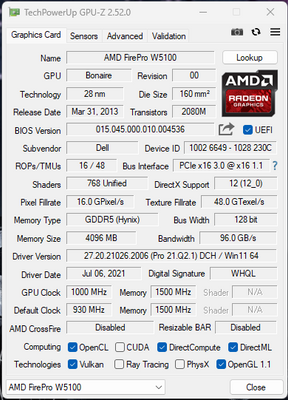Graphics Cards
- AMD Community
- Support Forums
- Graphics Cards
- AMD Firepro W5100 Adobe Intergration
- Subscribe to RSS Feed
- Mark Topic as New
- Mark Topic as Read
- Float this Topic for Current User
- Bookmark
- Subscribe
- Mute
- Printer Friendly Page
- Mark as New
- Bookmark
- Subscribe
- Mute
- Subscribe to RSS Feed
- Permalink
- Report Inappropriate Content
AMD Firepro W5100 Adobe Intergration
Hi everyone,
I have bought an AMD Firepro W5100 and used it on my desktop PC, I have installed the latest driver/software for it and can use it while I am playing games but When I use any Adobe CC app it does not work. I cannot even select it from the Application settings as the option to choose my GPU is showing as disabled. Can anyone help how can I get my GPU working with Adobe applications?
Your help would be highly appreciated.
Thanks,
Zayn
- Mark as New
- Bookmark
- Subscribe
- Mute
- Subscribe to RSS Feed
- Permalink
- Report Inappropriate Content
Here is Adobe Premiere Pro Recommended AMD GPU Cards: https://helpx.adobe.com/premiere-pro/system-requirements.html#graphics-cards

Can you post a image of GPU-Z to see if OpenCL is check marked as being enabled in your GPU card and to see if the AMD driver is stalled correctly?
Otherwise AMD Moderator for Pro GPU cards will need to assist you @fsadough
- Mark as New
- Bookmark
- Subscribe
- Mute
- Subscribe to RSS Feed
- Permalink
- Report Inappropriate Content
I think OpenCL is not installed as I cannot see it in the settings. Moreover, if Firepro is not listed on Adobe's website what should I do, is money wasted?
- Mark as New
- Bookmark
- Subscribe
- Mute
- Subscribe to RSS Feed
- Permalink
- Report Inappropriate Content
OpenCL is enabled by the AMD Driver.
Seems like that GPU card is not supported anymore with driver updates. I see the last AMD Driver that is compatible with your Professional GPU card is from 07/2021: https://www.amd.com/en/support/professional-graphics/firepro/firepro-wx100-series/firepro-w5100

According to the Release Notes it supports OpenCL 2.1:

Install the last AMD driver from above link and then run GPU-Z and see if OpenCL is enabled by being check marked at the bottom.
GPU-Z is a excellent App to show which APIs are enabled by the Driver plus much more Data on the GPU card but it runs in Windows only.
NOTE: That list I posted was for "Recommended" GPU cards. Your GPU card is supported by the System Requirements:

EDIT: Otherwise AMD Moderator would need to help you out @fsadough to find out why your GPU card is not showing up nor showing OpenCL as being enabled.
- Mark as New
- Bookmark
- Subscribe
- Mute
- Subscribe to RSS Feed
- Permalink
- Report Inappropriate Content
It is showing me this.
- Mark as New
- Bookmark
- Subscribe
- Mute
- Subscribe to RSS Feed
- Permalink
- Report Inappropriate Content
Thanks for the update.
According to GPU-Z at the bottom all the applicable APIs including OpenCL is enabled for your GPU card.
So the problem is compatibility issue with your GPU card and Adobe programs. You probably need to configure some settings in Adobe or Radeon Settings to get OpenCL to be enabled in Adobe app that you want to use.
I would open a thread at Adobe Forums to see if anyone there can help you configure your GPU Card to work with the Adobe version you are using.
- Mark as New
- Bookmark
- Subscribe
- Mute
- Subscribe to RSS Feed
- Permalink
- Report Inappropriate Content
Found this Adobe Thread about OpenCL requirements.
The latest Adobe Premier Pro requires OpenCL 2.1 version: https://community.adobe.com/t5/premiere-pro-discussions/no-gpu-opencl-acceleration-after-upgrading-t...
Okay downloaded a W5100 PDF that shows the API s that it supports. Seems like your GPU card supports OpenCL version 2.0 maximum:

So if you are using the latest version of Adobe Premiere Pro that requires OpenCL 2.1 than your GPU card is not compatible.
You will need to run an older version of Premiere Pro that is compatible with version OpenCL 2.0 or older.
- Mark as New
- Bookmark
- Subscribe
- Mute
- Subscribe to RSS Feed
- Permalink
- Report Inappropriate Content
Thank you so much man, you helped a lot.
last night I spoke to my vendor he has agreed to change my GPU with Nvidia quadro M4000 which is compatible with the latest version of adobe suite. So is it okay to switch to Nvidia or should I stay on AMD what do you suggest?
- Mark as New
- Bookmark
- Subscribe
- Mute
- Subscribe to RSS Feed
- Permalink
- Report Inappropriate Content
I was able to find a Data PDF sheet for the Nvidia Quadro M4000 but it doesn't mention the version of OpenCL:

This Nvidia GPU card is listed under the "Recommended" GPU cards but I don't know which version of OpenCL it supports.
- Mark as New
- Bookmark
- Subscribe
- Mute
- Subscribe to RSS Feed
- Permalink
- Report Inappropriate Content
Yeah, but in Nvidia, it will be running on CUDA so no need to worry about the OpenCL version.
- Mark as New
- Bookmark
- Subscribe
- Mute
- Subscribe to RSS Feed
- Permalink
- Report Inappropriate Content
The answer is clear. FirePro is not on the list and hence not supported.
- Mark as New
- Bookmark
- Subscribe
- Mute
- Subscribe to RSS Feed
- Permalink
- Report Inappropriate Content
Yeah, it's so sad