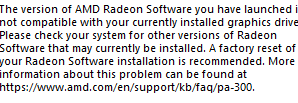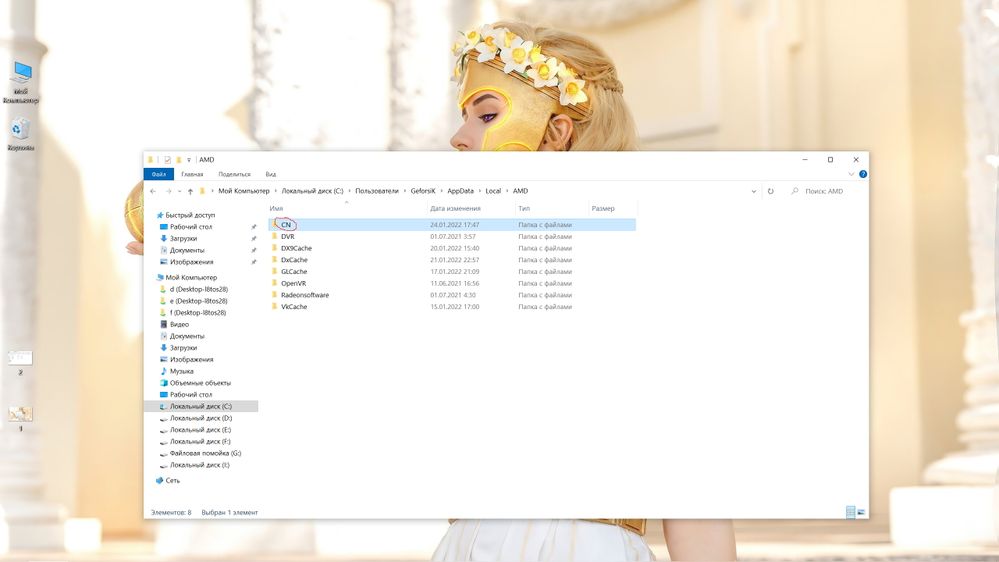- AMD Community
- Support Forums
- PC Graphics
- Re: Adrenalin won't launch + older versions not co...
PC Graphics
- Subscribe to RSS Feed
- Mark Topic as New
- Mark Topic as Read
- Float this Topic for Current User
- Bookmark
- Subscribe
- Mute
- Printer Friendly Page
- Mark as New
- Bookmark
- Subscribe
- Mute
- Subscribe to RSS Feed
- Permalink
- Report Inappropriate Content
Adrenalin won't launch + older versions not compatible with WIN11 drivers
So:
After updating drivers and Adrenalin, Adrenalin software wouldn't launch anymore in Windows 11.
- DDU'd everything, disconnected from the internet. Didn't work.
- Contacted support and all they could tell was DDU this, DDU that, so no help there.
- So I rolled back to the last working driver which was 21.8.2 and all was fine again, Adrenalin working as it should.
- Now Windows comes with a new (AMD licensed for crying out loud) automatic driver update (30.0.13025.5005, which even can't be blocked when turning update for devices off) which gives this error when using 21.8.2:
So now I have no way to access Adrenalin anymore. AMD and Microsoft are you guys actually trying to make my life harder?
Anyway, any help here would be greatly appreciated.
- Win11
- Ryzen 5 3600
- 5700XT
- 16GB Ram
- 600W PSU
Solved! Go to Solution.
- Mark as New
- Bookmark
- Subscribe
- Mute
- Subscribe to RSS Feed
- Permalink
- Report Inappropriate Content
I came back here to help anyone with the same issue. I found my solution on Reddit (sad that there is more expertise there than at the actual AMD support).
Solution is to simply use DDU, but you need to select GPU > Intel (so NOT AMD). Apparently there is some hidden Intel driver messing everything up, so you need to get rid of that. This fixed my problem.
- Mark as New
- Bookmark
- Subscribe
- Mute
- Subscribe to RSS Feed
- Permalink
- Report Inappropriate Content
Recently this User opened this AMD Thread for the same error PA-300: https://community.amd.com/t5/drivers-software/pa-300-error-with-5600xt-and-5500xt/m-p/506961#M152089
- Mark as New
- Bookmark
- Subscribe
- Mute
- Subscribe to RSS Feed
- Permalink
- Report Inappropriate Content
Thanks, but the workaround suggested there, with a pause of Windows update and whatnot is not what I call a viable solution... AMD is really dropping the ball here...
- Mark as New
- Bookmark
- Subscribe
- Mute
- Subscribe to RSS Feed
- Permalink
- Report Inappropriate Content
AMD doesn't have control if Windows Update installs an older AMD Driver which is why you need to prevent Windows Update from installing drivers in your PC.
To prevent conflict between the new AMD Driver being installed and the old AMD Windows Update driver replacing it.
- Mark as New
- Bookmark
- Subscribe
- Mute
- Subscribe to RSS Feed
- Permalink
- Report Inappropriate Content
Windows installed drivers on my pc a few days ago..
I had the same problem, all I did was reinstall Adren on top and all is fine again..
- Mark as New
- Bookmark
- Subscribe
- Mute
- Subscribe to RSS Feed
- Permalink
- Report Inappropriate Content
Yeah, That would work for me too, but as I have stated in my OP: even before the new Windows driver, Adrenalin wouldn't open. That's why I rolled back to the old driver and that was the one that now conflicts with the new Windows driver. Ergo, I have no access to the adrenalin software.
- Mark as New
- Bookmark
- Subscribe
- Mute
- Subscribe to RSS Feed
- Permalink
- Report Inappropriate Content
Did you use DDU (Display Driver Uninstaller) with the internet/wifi disconnected and deleting the AMD Driver installation folder at C:\AMD?
If not then use that method and see if it makes any difference. Deleting the previous AMD Driver installation folder will prevent any conflicts while installing the current driver.
- Mark as New
- Bookmark
- Subscribe
- Mute
- Subscribe to RSS Feed
- Permalink
- Report Inappropriate Content
Yes I did. I tried DDU and the AMD-removal tool without being connected to the internet. And deleted the AMD folder. With no succes.
- Mark as New
- Bookmark
- Subscribe
- Mute
- Subscribe to RSS Feed
- Permalink
- Report Inappropriate Content
It is possible that there is a software compatibility issue with windows 11. Also during installation (when you downloaded the driver yourself from the off-site for your video card) There are 3 installation options to choose from: full, minimal and driver only, if only the driver is installed, then AMD adrenaline will not be installed. And accordingly it cannot be started. Minimal - amd adrenaline is available, but it is impossible to choose, as I understood, the setting for each game separately, well, all modes in AMD adrenaline are available, including the setting for each of the games.
- Mark as New
- Bookmark
- Subscribe
- Mute
- Subscribe to RSS Feed
- Permalink
- Report Inappropriate Content
I came back here to help anyone with the same issue. I found my solution on Reddit (sad that there is more expertise there than at the actual AMD support).
Solution is to simply use DDU, but you need to select GPU > Intel (so NOT AMD). Apparently there is some hidden Intel driver messing everything up, so you need to get rid of that. This fixed my problem.
- Mark as New
- Bookmark
- Subscribe
- Mute
- Subscribe to RSS Feed
- Permalink
- Report Inappropriate Content
Hi, try to delete the CN folder and reboot (to get into this directory, you need to check the box to show hidden elements in the explorer.) see the photo.
- Mark as New
- Bookmark
- Subscribe
- Mute
- Subscribe to RSS Feed
- Permalink
- Report Inappropriate Content
Thanks for all the advice guys, but I had already tried all that you have suggested here. Believe me, before I came to this forum I exhausted all internet-tips available. I had hoped to get some more support from actual AMD-moderators or something here, but it seems they have no time for decent client support, or they just don't care or they too don't know what is going on with their own software.