- AMD Community
- Support Forums
- PC Graphics
- Re: A weird XFX Thicc iii RX 5700 XT Ultra memory ...
PC Graphics
- Subscribe to RSS Feed
- Mark Topic as New
- Mark Topic as Read
- Float this Topic for Current User
- Bookmark
- Subscribe
- Mute
- Printer Friendly Page
- Mark as New
- Bookmark
- Subscribe
- Mute
- Subscribe to RSS Feed
- Permalink
- Report Inappropriate Content
A weird XFX Thicc iii RX 5700 XT Ultra memory issue?
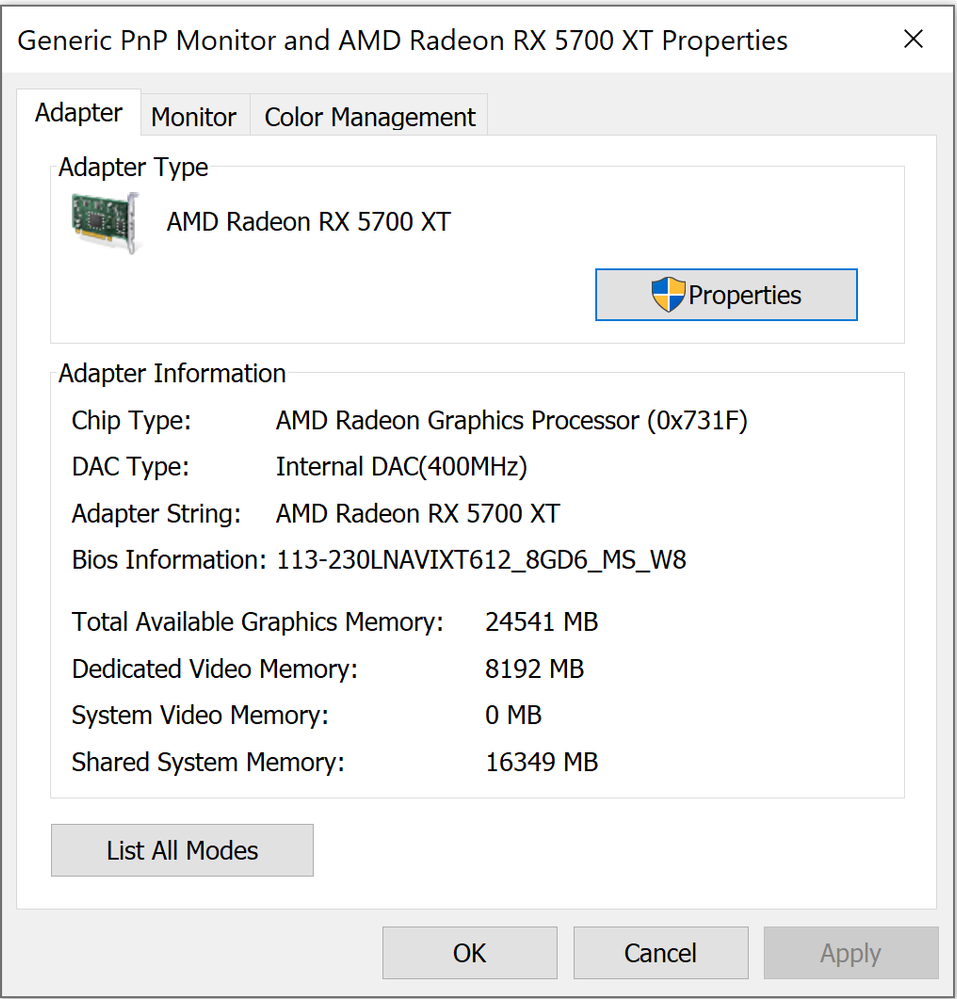
-
I have my specs posted at the bottom of the page, but for the questions sake, I will partially here as well.
An AMD Ryzen 7 3800x, paired with a Thicc 3 RX 5700 XT GPU. I had recently noticed in my Display Properties I noticed under 'Total Available Graphics Memory' it shows 24,541. 'Dedicated Video Memory' shows 8,192. 'System Video Memory' 0 and on 'Shared System Memory' it shows 16,349.
If you've read on any of my other posts, I use to be consumed by anything computer, all the way back to the C64, but at some point years ago, quit building my own systems and stuck with pre-built, as I am getting old and it's a lot easier that way. So quite some time has passed by the time I decided to build my own again. But so many things have changed haha.
Anyway, I know the CPU is not an APU, so that wouldn't be sharing any memory and I have a dedicated GPU, so I would assume, it's supposed to use what it has and that's it.
I've been away for a long time, but I can't make sense of this reading. I don't see it on CPU-Z or GPU-Z. Is this just an error, or is some of my system memory being pulled for heavy loads when gaming or editing? I don't feel like it's hurting anything. Most games at 1440P run over 60 FPS, some do pretty good at 4K.If this isn't hurting anything on the performance side, than it's totally fine by me, but I have no clue how to be sure of that.
I would really appreciate it, if someone could explain this to me, exactly what's going on haha. I have a feeling, just like my PCIe 3.0/4.0 post, it's totally something I should know, or is easily explained haha. Feel totally free to call me a doofus for not understanding haha. I figure it will take me some time, to catch up with everything since I used to do my own builds.
Thank you all so very much. Everyone has been super cool and super helpful.
AMD Ryzen 7 3800x
32GB dual channel DDR 4 3200mhz ram
Thicc 3 RX 5700 XT 8gb GPU
ASRock BM450Pro 4 MB
x2-1TB SSD/1TB M.2 with 2 - 2TB HDDs
Solved! Go to Solution.
- Mark as New
- Bookmark
- Subscribe
- Mute
- Subscribe to RSS Feed
- Permalink
- Report Inappropriate Content
@papawshane hey there!
Short answer: everything is working fine and just as the Windows Operating System wants it.
Your GPU has 8 GB of memory installed (physical memory chips on the GPU itself).
Then you also have 32 GB of system memory installed (the RAM modules on your mainboard).
Windows is able to share 50% of your system memory with the GPU, in case the GPU runs out.
You can even open up TaskManager > select the 'performance' tab > click on your RX 5700 GPU
and it will display how much memory is being used in real time.
Shared System Memory will most likely stay at 0.0/16 GB unless you try to run No Mans Sky at 4k. ^^
It kinda acts like a page file and is only used when needed.
---
sidenote: this entire shared memory thing can also be a bottleneck, if you actually run into the VRAM limit.
Because transferring data from GPU memory into system memory will come with quite some latency.
And when the GPU wants to access this stored data, it then again runs into some latency to retrieve the data.
You can not disable this feature, so try to stay within the 8 GB of VRAM usage for best performance.
--- [ MB: MSI B550-A Pro AGESA 1.2.0.7 | RAM: 2x 16GB 3600-CL16 | chipset: 6.01.25.342 ]
- Mark as New
- Bookmark
- Subscribe
- Mute
- Subscribe to RSS Feed
- Permalink
- Report Inappropriate Content
@papawshane hey there!
Short answer: everything is working fine and just as the Windows Operating System wants it.
Your GPU has 8 GB of memory installed (physical memory chips on the GPU itself).
Then you also have 32 GB of system memory installed (the RAM modules on your mainboard).
Windows is able to share 50% of your system memory with the GPU, in case the GPU runs out.
You can even open up TaskManager > select the 'performance' tab > click on your RX 5700 GPU
and it will display how much memory is being used in real time.
Shared System Memory will most likely stay at 0.0/16 GB unless you try to run No Mans Sky at 4k. ^^
It kinda acts like a page file and is only used when needed.
---
sidenote: this entire shared memory thing can also be a bottleneck, if you actually run into the VRAM limit.
Because transferring data from GPU memory into system memory will come with quite some latency.
And when the GPU wants to access this stored data, it then again runs into some latency to retrieve the data.
You can not disable this feature, so try to stay within the 8 GB of VRAM usage for best performance.
--- [ MB: MSI B550-A Pro AGESA 1.2.0.7 | RAM: 2x 16GB 3600-CL16 | chipset: 6.01.25.342 ]
- Mark as New
- Bookmark
- Subscribe
- Mute
- Subscribe to RSS Feed
- Permalink
- Report Inappropriate Content
Thank you so very much. My Google searches were giving me zero information on this. My initial thought was similar to what you said, but having never seen it before, I thought I was probably nowhere close.
Yes, I want to stay in my VRAM limit for sure. I would assume the bottleneck would be eminent and I could totally see this really ruining game time haha.
I would be great to have the option to turn it off. But for now, the highest I game, depending on the release and so on, is 1440p and never going ultra in the settings.
I really do appreciate your reply, I was getting nowhere finding an answer. Thanks again