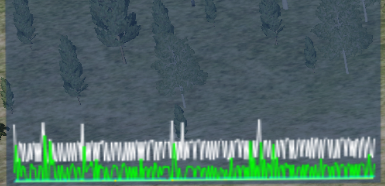Graphics Cards
- AMD Community
- Support Forums
- Graphics Cards
- Re: 7900xtx Low Performance in SteamVR and VR in ...
- Subscribe to RSS Feed
- Mark Topic as New
- Mark Topic as Read
- Float this Topic for Current User
- Bookmark
- Subscribe
- Mute
- Printer Friendly Page
- Mark as New
- Bookmark
- Subscribe
- Mute
- Subscribe to RSS Feed
- Permalink
- Report Inappropriate Content
7900xtx Low Performance in SteamVR and VR in general
Purchased a 7900xtx at Microcenter on launch. Just installed it tonight. Replaced a 6800xt. I'm running a 5600x CPU.
When my PC boots the bios screen is green.
When I try to play steamvr (The only reason why I upgraded) the performance is terrible.
Using FPSvr I can see that I am all in the green as far as frame time. Under 6ms. But I'm hitting reprojection hard and cant maintain above a 70fps on my reverb g2, which runs at 90fps.
If I put the 6800 back in everything is fine.
Did I get a lemon?
Solved! Go to Solution.
- Mark as New
- Bookmark
- Subscribe
- Mute
- Subscribe to RSS Feed
- Permalink
- Report Inappropriate Content
Thank you to everyone for your patience whilst we worked on investigating and improving the lower than expected performance in VR for RX 7900 series graphics products.
The 23.7.1 release notes have a fixed issue listed for VR:
Fixed Issues
- Certain virtual reality games or applications may encounter suboptimal performance or occasional stuttering on Radeon™ RX 7000 series GPUs.
The driver can be downloaded here: AMD Software: Adrenalin Edition 23.7.1 Release Notes | AMD
- Mark as New
- Bookmark
- Subscribe
- Mute
- Subscribe to RSS Feed
- Permalink
- Report Inappropriate Content
@Matt_AMD The issue still is not fixed. I have submitted a video demonstrating the issue via the AMD bug report tool. I will also send some screenshots here explaining what the problem is. Just to be clear this isnt a unique issue to me, I have confirmed this across multiple members of the community with 7900XTXs and they have the same issue.
This is an example of what a good frametime graph should look like, and this is what is scene on competitors GPUs and RDNA2 (and older radeon GPUs) using Windows Mixed reality inside DCS World. The frametimes are consistent and smooth which allows the experience in VR to be perceived as smooth.
This is an example of a frametime graph for RDNA3, specifically the RX 7900XTX with the latest drivers 23.7.1 using windows mixed reality inside DCS world.
Although the latest Driver Update has increased FPS (decreasing frametimes) The underlying issue remains, which is the high Frametime Deltas. These are represented in the constant spikes shown on the frametime graph. Fundamentally this is more important then increasing FPS as this completely shatters your perception of smoothness as you are stuttering multiple times per second which has a larger affect in VR, in most cases leading to motion sickness.
I have been gathering information since RDNA3s launch from multiple users with similar setups and although the FPS is increasing the actual issue is not. I will continue to submit bug reports until this gets fixed but now i am unsure it will as it has been marked as "fixed". If anyone at AMD wish to contact me regarding this email me @gmail.com of my username. Kind Regards.
- Mark as New
- Bookmark
- Subscribe
- Mute
- Subscribe to RSS Feed
- Permalink
- Report Inappropriate Content
Maybe the issue is specific to Windows Mixed Reality headsets, and how the drivers interact and utilize it - It will be interesting to see results comparing the frametime on the same setup with a WMR headset and something else like quest or index.
Anyone here not using WMR Headset and having the same issues?
- Mark as New
- Bookmark
- Subscribe
- Mute
- Subscribe to RSS Feed
- Permalink
- Report Inappropriate Content
I have a Quest 2 as well, mostly use it for standalone because I hate compression artifacts from WiFi or USBC. I'll have to test out VD and some stream games. Thing is I tested it with the old broken VR drivers and Green Hell was a little better but I chalked it up to the headset being lower resolution or VD bitrate.
- Mark as New
- Bookmark
- Subscribe
- Mute
- Subscribe to RSS Feed
- Permalink
- Report Inappropriate Content
Adding my 2 cents, while great that the issue has finally been adressed at all, it does not seem to be a thorough fix. Apart from frametimes still appearing spiky, my other issue regarding latency in direct-mode rendering (https://community.amd.com/t5/graphics/7900-xtx-vr-latency-issue-not-the-known-performance-issue/m-p/...) is completely unchanged. It also does not address idle power draw as claimed in the changenotes, but that digresses from this thread...
- Mark as New
- Bookmark
- Subscribe
- Mute
- Subscribe to RSS Feed
- Permalink
- Report Inappropriate Content
We couldn't have been notified from the beginning of a time window? this means nothing to all the people who have returned their graphics cards. Team greens higher price atleast comes with consistent performance and out of the box driver support. This has been a very poor show for AMD which I had high hopes for but it seems they will remain in second
- Mark as New
- Bookmark
- Subscribe
- Mute
- Subscribe to RSS Feed
- Permalink
- Report Inappropriate Content
while I am elated that the planet modeling is elite dangerous VR is now working the performance is still lacking however I have not tweaked any setting yet
good job on the vr
power is still high at 90 watts at idle
- Mark as New
- Bookmark
- Subscribe
- Mute
- Subscribe to RSS Feed
- Permalink
- Report Inappropriate Content
While things are definitely improved significantly, I agree with others, the core problem is not fixed and this bug should remain open.
I don't notice stuttering in Steam VR home anymore, but games like No Man's Sky still run like absolute garbage. To be fair, No Man's Sky VR performance has always been inconsistent even on Nvidia cards, but with the latest driver update it seems like performance might have gotten even worse. Every few seconds there's stuttering, and there's even random complete pauses where a "loading..." circle pops up. The game is effectively unplayable now in VR, where previously I was able to suffer through occasional stuttering.
My guess is the problem is probably related to processing prioritization or memory management misidentification. It almost seems like while in VR the memory keeps getting dumped in the background instead of being kept while the VR process is active. Either that or the card is sluffing off VR activities to system RAM instead of handling it in VRAM.
- Mark as New
- Bookmark
- Subscribe
- Mute
- Subscribe to RSS Feed
- Permalink
- Report Inappropriate Content
I have now tried DCS flight sim and experience stuttering when moving headset ( HP G2 ). This makes it unplayable. Also the steam GPUs performance overlay ‘shimmers’ when moving head and the horizontal line ‘jumps around’, best way I can describe it with no recording. @matt are these issues acknowledged by the developers and on the ‘todo’ list ? Though Skyrim plays well for me now, it is an old title and appears newer titles still suffer from problems making them run in vr far below expectations.
- Mark as New
- Bookmark
- Subscribe
- Mute
- Subscribe to RSS Feed
- Permalink
- Report Inappropriate Content
I installed the new drivers but the problems remain.
my hardware:
7900xt and ryzen 7 5800x3d
Oclus rift s
- Mark as New
- Bookmark
- Subscribe
- Mute
- Subscribe to RSS Feed
- Permalink
- Report Inappropriate Content
For any user that still has an issue with VR and the 7900 series, please start a new discussion for your VR issue. Please provide your full system specs, including details and image quality settings used in what VR app and steps we can follow to reproduce the issue. I will then pass this feedback along to engineering for investigation.
I am going to lock this discussion now since it is 34 pages long and the original issue has been resolved. That's not to say there are not other outstanding issues separate from this issue which we are happy to investigate, however for those users can create a new discussion with the information requested above and to tag me in to the discussion and I will pass this along to engineering.
- Mark as New
- Bookmark
- Subscribe
- Mute
- Subscribe to RSS Feed
- Permalink
- Report Inappropriate Content
Maintenant on a droit a un "Fixed Issues" alors que rien n'est résolu ! Merci AMD, cela va m'aider a me débarrasser de mon XTX que je n'aurais jamais dû acheter. Tant que j'y suis, j'en profite pour dire que je suis aussi très mécontent des influenceurs ou pas un n'a été foutu d'avertir leur communauté à ce sujet .. et pire encore, maintenant que AMD a clos le bug, ils relaient l'information sans aucune vérification.
- Mark as New
- Bookmark
- Subscribe
- Mute
- Subscribe to RSS Feed
- Permalink
- Report Inappropriate Content
bonjour,
bon je vois que rien a été résolu donc je n'est plus qu'a laisser ma 3080 dans mon pc et laisser la 7900xtx dans son carton et la ressortir peut être un jour mais c'est sur je n’achèterai plus de carte AMD car beaucoup de promesse mais qui ne sont pas tenu
cordialement
- Mark as New
- Bookmark
- Subscribe
- Mute
- Subscribe to RSS Feed
- Permalink
- Report Inappropriate Content
OpenVR 37.48 fps frametimes around 24 ms with a target of 11.1 for 90Hz. GPUs performance shown via steam developer setting a solid rectangle of pink and green vertical stripes. If this is marked as solved maybe we need a new topic to show frame time issue as jycannel detailed above ?
- Mark as New
- Bookmark
- Subscribe
- Mute
- Subscribe to RSS Feed
- Permalink
- Report Inappropriate Content
Performance in Skyrim vr much improved , so thanks to developers for this, seems a step in right direction.
- Mark as New
- Bookmark
- Subscribe
- Mute
- Subscribe to RSS Feed
- Permalink
- Report Inappropriate Content
Still can't play beat Sabre on Expert without getting a seizure from the stuttering.
- Mark as New
- Bookmark
- Subscribe
- Mute
- Subscribe to RSS Feed
- Permalink
- Report Inappropriate Content
Sorry for the off-topic question:
Is there a way to directly jump to the last post of this thread? I hate hitting "load more replies" 10 times!
Ive been following this topic for all year now and my confidence in AMD has dropped quite a bit.
I preferred AMD since they usually were the small guys and offered a way better values with their products. But since they not so small anymore, one can see, that they use the same tactics as the (not so consumer-friendly) competition.
But since some of them offer better products (for sure in this generation; 6xxx was way better it seems) I will sadly have to pay the green premium and give up some nice functionality of the Adrenalinesoftware...
- Mark as New
- Bookmark
- Subscribe
- Mute
- Subscribe to RSS Feed
- Permalink
- Report Inappropriate Content
Hi yes you save the bookmark of this thread and voila right click go to the star bookmark this page
- Mark as New
- Bookmark
- Subscribe
- Mute
- Subscribe to RSS Feed
- Permalink
- Report Inappropriate Content
Thx!
- Mark as New
- Bookmark
- Subscribe
- Mute
- Subscribe to RSS Feed
- Permalink
- Report Inappropriate Content
I really don't understand. It says is fixed VR performance, yet most people are still having issues (myself included). They say the high idle power is fixed but it straight up isn't (I'm idling at 100W!). AMD, you are a bunch of monkeys, please for the love god READ WHAT PEOPLE ARE WRITING HERE! Read about the latency, timings and memory - people are providing you with valuable information here yet you choose to ignore this. This thread is one of if not the MOST interactive thread, please stop ignoring us. Matt - can you stand up from your desk, and go speak to your colleagues, write an email or something, do your job and UNRESOLVE THIS THREAD - THE ISSUE IS NOT SOLVED.
- Mark as New
- Bookmark
- Subscribe
- Mute
- Subscribe to RSS Feed
- Permalink
- Report Inappropriate Content
thanks for the response guys. Thought i would wait for some positive feedback before I repurchased the card. LOL. none yet. thanks.
- Mark as New
- Bookmark
- Subscribe
- Mute
- Subscribe to RSS Feed
- Permalink
- Report Inappropriate Content
AMD you are very funny. I'll continue to read here to have fun but I think to change my GPU for 2025 with a new Nvidia GPU… I have no hope for rdna4...
You should have delayed rdna3. Now you're screwed.
A Qualcomm XR chip is so better than a 7900XTX, It's a shame...