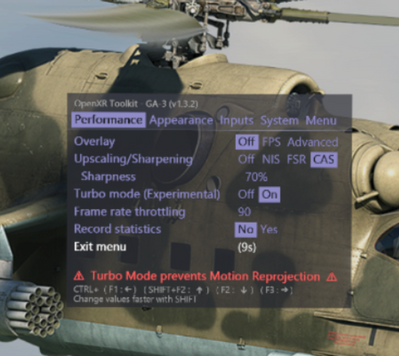Graphics Cards
- AMD Community
- Support Forums
- Graphics Cards
- Re: 7900xtx Low Performance in SteamVR and VR in ...
- Subscribe to RSS Feed
- Mark Topic as New
- Mark Topic as Read
- Float this Topic for Current User
- Bookmark
- Subscribe
- Mute
- Printer Friendly Page
- Mark as New
- Bookmark
- Subscribe
- Mute
- Subscribe to RSS Feed
- Permalink
- Report Inappropriate Content
7900xtx Low Performance in SteamVR and VR in general
Purchased a 7900xtx at Microcenter on launch. Just installed it tonight. Replaced a 6800xt. I'm running a 5600x CPU.
When my PC boots the bios screen is green.
When I try to play steamvr (The only reason why I upgraded) the performance is terrible.
Using FPSvr I can see that I am all in the green as far as frame time. Under 6ms. But I'm hitting reprojection hard and cant maintain above a 70fps on my reverb g2, which runs at 90fps.
If I put the 6800 back in everything is fine.
Did I get a lemon?
Solved! Go to Solution.
- Mark as New
- Bookmark
- Subscribe
- Mute
- Subscribe to RSS Feed
- Permalink
- Report Inappropriate Content
Thank you to everyone for your patience whilst we worked on investigating and improving the lower than expected performance in VR for RX 7900 series graphics products.
The 23.7.1 release notes have a fixed issue listed for VR:
Fixed Issues
- Certain virtual reality games or applications may encounter suboptimal performance or occasional stuttering on Radeon™ RX 7000 series GPUs.
The driver can be downloaded here: AMD Software: Adrenalin Edition 23.7.1 Release Notes | AMD
- Mark as New
- Bookmark
- Subscribe
- Mute
- Subscribe to RSS Feed
- Permalink
- Report Inappropriate Content
It woould be good to be told as to whether this issue is fixable or not VR is a big part of gaming for me and at the moment my 7900XT doesn't seem like much of an upgrade over the Gtx1080 I had. Flatscreen gaming performance is great, but VR is poor not what I expected or hoped for. Just keeping users updated with any progress if any and being honest about if this can't be fixed or not would leave people having more trust in AMD products.
- Mark as New
- Bookmark
- Subscribe
- Mute
- Subscribe to RSS Feed
- Permalink
- Report Inappropriate Content
I don't know what happened but my performance went up , no longed do I need to play HL Alyx on medium . Still for gpu power it's still low .
- Mark as New
- Bookmark
- Subscribe
- Mute
- Subscribe to RSS Feed
- Permalink
- Report Inappropriate Content
Also adding to this thread so the fix can be prioritized if it's not already
For the first time in my life I switched to the red team in my newest PC build. Tried playing VR with lacklustre performance, and checked whether the performance was as seen by others and found this thread among many other reports and videos.
I'll be returning the 7900xtx that I was so excited for to switch back to something more reliable in the offerings of nvidia most likely as I can't afford to take the GAMBLE on whether AMD will fix this any time soon or at all.
Over half a year since release and this thread and no visible progress, as far as I've read it's gotten even worse than before some particular updates.
AMD, Matt, please get this fixed or at least give us some confidence before I'm forced to return the card before my time window to return it expires... I don't want to have to
- Mark as New
- Bookmark
- Subscribe
- Mute
- Subscribe to RSS Feed
- Permalink
- Report Inappropriate Content
i gave up too.
7 months waiting for performance and still my nearly 5! years old 2080ti outperformes 7900xt in VR.
Sold it, lost 300€ for nothing and ordered a 4080.
Good bye red team, hello green team.
- Mark as New
- Bookmark
- Subscribe
- Mute
- Subscribe to RSS Feed
- Permalink
- Report Inappropriate Content
I've had my 6900xt for nearly 2 years and it is a great card when playing games on monitor but I've recently got into VR and (forgive me AMD) I had to switch to a 3090. difference in VR is HUGE, everything runs smooth in PCVR and so far no headaches with drivers as used to with AMD.
- Mark as New
- Bookmark
- Subscribe
- Mute
- Subscribe to RSS Feed
- Permalink
- Report Inappropriate Content
Hahaha this is beautiful. Look how many people have sold their **bleep**ty AMD cards to get something that works from NVIDIA. It's like AMD enjoy being a good advertisement for NVIDIA. Since going from a 7900XT to a 4090 about 2 weeks ago, I've had absolutely no problems with the VR experience. I'm finally happy again, after waiting more than 6 months for AMD to fix their trash drivers for VR. They are a joke.
- Mark as New
- Bookmark
- Subscribe
- Mute
- Subscribe to RSS Feed
- Permalink
- Report Inappropriate Content
If things don't improve soon I'll be doing the same.
- Mark as New
- Bookmark
- Subscribe
- Mute
- Subscribe to RSS Feed
- Permalink
- Report Inappropriate Content
After nearly 6 month of owning my 7900XTX I can finally run VR > No more spinning screen on my Pimax 8KX. My Hardware:
Pimax 8KX SN2075
CPU: 5600X
GPU 7900XTX
AMD drivers 23.5.2
Pimax Client 1.12 > https://community.openmr.com/t/pimax-client-v1-12/40831 (this was the solution for me)
Steam Vr: Beta 1.26.2
Not sure yet on game performance, but I get 90fps in steam vr home screen..
I hope this helps others.. Cheers!
PS. I was so close to buying an RTX 4080 just as my Pimax crystal is about to ship.. I just hope I still don't have to do this....Back to my VR game testing......
- Mark as New
- Bookmark
- Subscribe
- Mute
- Subscribe to RSS Feed
- Permalink
- Report Inappropriate Content
Trust me, you are going to have to do this. You are going to be sorely disappointed with the VR performance in games with your 7900XTX.
- Mark as New
- Bookmark
- Subscribe
- Mute
- Subscribe to RSS Feed
- Permalink
- Report Inappropriate Content
I hope not. But I was always prepared to take the plunge. So far my games play at 4k resolution. All other settings default and only drop 87fps at times.. let's hope the next amd driver release improves performance again. Cheers...
- Mark as New
- Bookmark
- Subscribe
- Mute
- Subscribe to RSS Feed
- Permalink
- Report Inappropriate Content
Which is unfortunate because outside of VR the 7900XTX is the faster card.
I am enjoying smooth as butter performance at 4k - I can wait to get back into the VR games that are on the backburner for now.
- Mark as New
- Bookmark
- Subscribe
- Mute
- Subscribe to RSS Feed
- Permalink
- Report Inappropriate Content
Update: Some games worked fine however, I could not get Assetto Corsa nor Project cars to work. Out of frustration I gave up and took the plunge and bought the 4080 last Saturday.. I'm sure in time AMD will fix this issue, but I'm done waiting and watching the dust grow on my VR headset. You are right the 4080 works with everything so far!!
- Mark as New
- Bookmark
- Subscribe
- Mute
- Subscribe to RSS Feed
- Permalink
- Report Inappropriate Content
I was thinking of buying a 7900 xt for the good quality/price ratio,
I will probably turn to nvidia and the 4080...
I will pay more but VR will be good
- Mark as New
- Bookmark
- Subscribe
- Mute
- Subscribe to RSS Feed
- Permalink
- Report Inappropriate Content
(wrong reply)
- Mark as New
- Bookmark
- Subscribe
- Mute
- Subscribe to RSS Feed
- Permalink
- Report Inappropriate Content
Some people are saying the new beta drivers have helped a ton.
AMD Software: Adrenalin Edition 23.10.01.41 for Additional Vulkan Extensions Release Notes | AMD
- Mark as New
- Bookmark
- Subscribe
- Mute
- Subscribe to RSS Feed
- Permalink
- Report Inappropriate Content
Ok, I have just tested several games on my G2.
AWESOME JOB AMD!!! Performance issues are fixed! Green Hell everything max solid 90fps, Moss Book II, other game not even using 75% of the GPU now where it was 100% T&U even in WMG.
The like above has the download on it, otherwise you can wait for them to be out of beta soon. I am so happy I didn't sell my 7900XTX and downgrade (or sidegrade) to a 4080. The card is easily running my games at 4k, only one game seems to push it and that is Ghostwire - but of course turn on FSR and it's 90-110fps.
I have a huge backlog of VR games to finish now, but I will finish a game I recently got - Aliens Dark Descent since I am loving that freaking game!
- Mark as New
- Bookmark
- Subscribe
- Mute
- Subscribe to RSS Feed
- Permalink
- Report Inappropriate Content
Thanks you so much for posting this! I was about to post a reply here saying I would wait until the next driver update and if it didn't help I'd switch to Nvidia, but looks like that won't be the case anymore haha.
I can also confirm this is a MASSIVE improvement on my end. I used to get worse performance than my 5700 XT in certain VR games and that's definitely no longer the case. One thing is the resolution slider in SteamVR still doesn't work for me, although that might just be a problem on my end since it's been like that on all the driver versions I tried and from what I can tell it hasn't been reported anywhere else.
- Mark as New
- Bookmark
- Subscribe
- Mute
- Subscribe to RSS Feed
- Permalink
- Report Inappropriate Content
This Beta Driver is defiantly a huge improvement but it is far from fixed. When GPU load is close to 100% (Whilst playing DCS with the REVERB G2 in OPENXR) there are huge frame time deltas (spikes) of around +-10ms 3 times each second. Limiting the fps to below what the gpu is able to pump out fixes the issue as GPU utilisation drops below 100%. I have submitted a bug report on the preview driver with an attached video demonstrating the issue.
There is another issue whilst playing the game in SteamVR where gpu utilisation drops dramatically if you make the game your active window. Tabbing out fixes that issue. This issue is less important as the prefered way to play DCS world is with OPENXR.
- Mark as New
- Bookmark
- Subscribe
- Mute
- Subscribe to RSS Feed
- Permalink
- Report Inappropriate Content
I don't know if this is true, but that new driver works fine
23.10.01.41
- Mark as New
- Bookmark
- Subscribe
- Mute
- Subscribe to RSS Feed
- Permalink
- Report Inappropriate Content
New preview driver linked above by bigmakbm1 is fricken awesome for VR with at least a 20-30 percent reduction in GPU load and increase in performance in IL2 Sturmovik at the same settings and steam SS. Time to crank up the visuals now! @matt AMD please pass on to the driver team a huge thank you from all of us here and have a few
- Mark as New
- Bookmark
- Subscribe
- Mute
- Subscribe to RSS Feed
- Permalink
- Report Inappropriate Content
Unfortunately I can't confirm that the 23.10.01.41 drivers work that well. I didn't test everything yet, but in "Into the Radius" I still have stutters, and if I turn my head quickly, it can't catch up and I have black frames at the side, as only a still image is moved for a couple of frames. Also, when moving, I have compression artefacts. All this worked better with my NVidia 3060Ti in the same PC.
As soon as there is any kind of interruption, like quitting a game and starting a new one, or putting the headset away for a minute, it gets even worse (same like before). In such a case I can only log out of my Windows account and log in again to "refresh" the memory.
- Mark as New
- Bookmark
- Subscribe
- Mute
- Subscribe to RSS Feed
- Permalink
- Report Inappropriate Content
I forgot to mention, maybe the new drivers work a little bit better than 23.3.1, but overall it wasn't all the noticable for me.
- Mark as New
- Bookmark
- Subscribe
- Mute
- Subscribe to RSS Feed
- Permalink
- Report Inappropriate Content
bonjour,
pour ceux que cela pourrai intéresser
voici une vidéo ou la personne en parle
Good morning, for those who may be interested here is a video where the person talks about it
https://www.youtube.com/watch?v=G7M7PkWYILY
- Mark as New
- Bookmark
- Subscribe
- Mute
- Subscribe to RSS Feed
- Permalink
- Report Inappropriate Content
Hi. I have returned my card and purchased the 4080 instead. I would like to know if anyone with the XTX and a VR headset (HP Reverb G2) has had success with the new drivers.. I would possible purchase the card again if i knew that the problems in VR had been fixed , specifically in VRChat. thanks.
- Mark as New
- Bookmark
- Subscribe
- Mute
- Subscribe to RSS Feed
- Permalink
- Report Inappropriate Content
bonjour,
non désolé moi j'ai remis ma 3080 pour mon HP REVERB mais j'ai toujours ma 7900 xtx j'attends les retour positif pour la remettre
cordialement
- Mark as New
- Bookmark
- Subscribe
- Mute
- Subscribe to RSS Feed
- Permalink
- Report Inappropriate Content
The new beta drivers (mid June) make a big difference. Not perfect yet, but much, much better than before. My worst game is Beat Saber on PC with the Rift S. It was practically unplayable before but now only a few tunes get out of sync (double vision and blurring) but they get back in sync after a few seconds. (I'm playing on Hard level.)
- Mark as New
- Bookmark
- Subscribe
- Mute
- Subscribe to RSS Feed
- Permalink
- Report Inappropriate Content
Same as me when i play Tafsiran Media game
- Mark as New
- Bookmark
- Subscribe
- Mute
- Subscribe to RSS Feed
- Permalink
- Report Inappropriate Content
My specs:
Screen 1: 2k 144hz
Screen 2: 1080 60hz
Graphics card: AMD Radeon RX 7900 XTX (no OC)
CPU: I7-107000K (OC)
Ram: 32Gb 3733Mhz
I have been trying the 7900xtx and its new beta drivers (23.10.01.41 BETA) and comparing them to the current ones (23.5.2). I tried two things: on one hand the power consumption, and on the other, the VR performance, and the results are next:
Consumption:
Drivers 23.5.2
x1 screen: 15-20 W
x2 screen: 90-100 W
Drivers 23.10.01.41 (BETA)
x1 screen: 5 W
x2 screen: 90 W
VR Performance (both games with openXR):
Drivers 23.5.2
IL2: 38-40 fps /// medium stuttering
DCS: 40 fps /// Medium stuttering
Drivers 23.10.01.41 (BETA)
IL2: 40 fps /// very low stuttering
DCS: 40 fps /// very low stuttering
Final coments.
Firstly, this is representation of my computer specs, and also I would like to think that being this a Beta, we will see some kind of improvement.
Secondly, as some have already stated, This is not solved yet. The FPS levels are the same as in the previous version. However, I have to say that the stuttering reduction has been an inmense improvement. The games have gone from unplayable, to actually enjoyable. Also, the low fps might be conditioned by the fact that I was landed near cities. However, both tests were done with the same conditions.
Any question you might have, please do not hesitate to ask!!!!
- Mark as New
- Bookmark
- Subscribe
- Mute
- Subscribe to RSS Feed
- Permalink
- Report Inappropriate Content
That is so strange! I am assuming you are using the G2 also. I have the complete opposite experience. My FPS has boosted *massively* in openXR with the Beta drivers getting around 70-90fps in dcs world at max settings with 80% res, but my VR stuttering remains the same with the high frame time deltas.
- Mark as New
- Bookmark
- Subscribe
- Mute
- Subscribe to RSS Feed
- Permalink
- Report Inappropriate Content
Indeed, I am using the G2s. Will try to put the resolution to 80%. Is there any other graphical option you changed?
- Mark as New
- Bookmark
- Subscribe
- Mute
- Subscribe to RSS Feed
- Permalink
- Report Inappropriate Content
I will post some screenshots here. My specs are as followed: 5800X3D 7900XTX 32GB 3600MHZ 2TB NVME SSD
- Mark as New
- Bookmark
- Subscribe
- Mute
- Subscribe to RSS Feed
- Permalink
- Report Inappropriate Content
You really want to play DCS with MSAA Off ? I mean happily the game run at >40fps with this option off.
- Mark as New
- Bookmark
- Subscribe
- Mute
- Subscribe to RSS Feed
- Permalink
- Report Inappropriate Content
Any reason why you are not using FSR?
- Mark as New
- Bookmark
- Subscribe
- Mute
- Subscribe to RSS Feed
- Permalink
- Report Inappropriate Content
Hi, I used to use FSR for over a year but then i read a suggestion that i saw on the forums. By just lowering the res then using CAS sharpening it removes all the shimmies that you get with this older version of FSR we have in OpenXR. The image quality is substantially higher with the same performance uplift. And the quality is so good that MSAA isnt really needed. With this configuration i get around 60-90fps so i tend to limit my fps to around 70 to not encounter the horrible frame time delta spikes.
- Mark as New
- Bookmark
- Subscribe
- Mute
- Subscribe to RSS Feed
- Permalink
- Report Inappropriate Content
With my G2, I still do not have optimal framerates in Green Hell unless I set the resolution to medium, which I am trying to see if it is the same as Steam's ingame resultion where maybe it is doubling the super sampling or something.
- Mark as New
- Bookmark
- Subscribe
- Mute
- Subscribe to RSS Feed
- Permalink
- Report Inappropriate Content
j'y ai vraiment cru mais ce nouveau driver ne résous absolument rien encore une foi. Je suis atterré par le fait que AMD n'est pas foutu de payer un dév. pour travailler sur ce problème en 6 mois. La vérité c'est que les sorties de driver se font systématiquement avec la sorti d'un nouveau gros hit sur la marché. AMD donne gracieusement leur carte a un studio de jeux video, le studio test le jeu avec les cartes pour dire ok ça marche et AMD balance un nouveau driver en disant ok, on a vachement bossé, regardez ta XTX à 1300$ elle est compatible Diablo IV tout en ayant rien fait ! Comme ça fait un mois qu'il y a pas eu de grosse sortie, et bien devinez quoi .. pas de pseudo maj de driver. C'est un scandale de ne pas travailler sur ce problème de VR qui j'en suis sûr pourrait être résolus en un rien de temps si AMD avez la volonté de le faire !
- Mark as New
- Bookmark
- Subscribe
- Mute
- Subscribe to RSS Feed
- Permalink
- Report Inappropriate Content
The final release of the fixed driver is now live. Can get from the control center using the auto update or from here:
AMD Radeon™ RX 7900 XTX Drivers & Support | AMD
- Mark as New
- Bookmark
- Subscribe
- Mute
- Subscribe to RSS Feed
- Permalink
- Report Inappropriate Content
bonjour,
quelqu'un a t'il testé la 23.7.1
et alors cela change t'il quelque chose ou pas
merci
Good morning, Has anyone tried 23.7.1? and then does it change anything or not
THANKS
- Mark as New
- Bookmark
- Subscribe
- Mute
- Subscribe to RSS Feed
- Permalink
- Report Inappropriate Content
Thank you to everyone for your patience whilst we worked on investigating and improving the lower than expected performance in VR for RX 7900 series graphics products.
The 23.7.1 release notes have a fixed issue listed for VR:
Fixed Issues
- Certain virtual reality games or applications may encounter suboptimal performance or occasional stuttering on Radeon™ RX 7000 series GPUs.
The driver can be downloaded here: AMD Software: Adrenalin Edition 23.7.1 Release Notes | AMD
- Mark as New
- Bookmark
- Subscribe
- Mute
- Subscribe to RSS Feed
- Permalink
- Report Inappropriate Content
Tried one VR title with my 7900xt and new drivers. Nothing changed, still slower than my 6900XT. I've been buying AMD gfx cards for years. Not anymore.