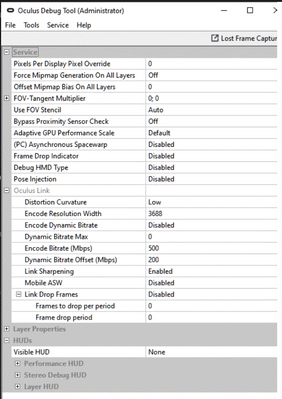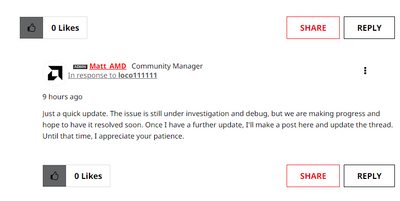- AMD Community
- Support Forums
- PC Graphics
- Re: 7900xtx Low Performance in SteamVR and VR in ...
PC Graphics
- Subscribe to RSS Feed
- Mark Topic as New
- Mark Topic as Read
- Float this Topic for Current User
- Bookmark
- Subscribe
- Mute
- Printer Friendly Page
- Mark as New
- Bookmark
- Subscribe
- Mute
- Subscribe to RSS Feed
- Permalink
- Report Inappropriate Content
7900xtx Low Performance in SteamVR and VR in general
Purchased a 7900xtx at Microcenter on launch. Just installed it tonight. Replaced a 6800xt. I'm running a 5600x CPU.
When my PC boots the bios screen is green.
When I try to play steamvr (The only reason why I upgraded) the performance is terrible.
Using FPSvr I can see that I am all in the green as far as frame time. Under 6ms. But I'm hitting reprojection hard and cant maintain above a 70fps on my reverb g2, which runs at 90fps.
If I put the 6800 back in everything is fine.
Did I get a lemon?
Solved! Go to Solution.
- Mark as New
- Bookmark
- Subscribe
- Mute
- Subscribe to RSS Feed
- Permalink
- Report Inappropriate Content
Thank you to everyone for your patience whilst we worked on investigating and improving the lower than expected performance in VR for RX 7900 series graphics products.
The 23.7.1 release notes have a fixed issue listed for VR:
Fixed Issues
- Certain virtual reality games or applications may encounter suboptimal performance or occasional stuttering on Radeon™ RX 7000 series GPUs.
The driver can be downloaded here: AMD Software: Adrenalin Edition 23.7.1 Release Notes | AMD
- Mark as New
- Bookmark
- Subscribe
- Mute
- Subscribe to RSS Feed
- Permalink
- Report Inappropriate Content
I am done reading about vr issues, I'm returning my 7900xtx and getting a 4090. if AMD had only put a timeframe on their driver fix i would have kept it.
- Mark as New
- Bookmark
- Subscribe
- Mute
- Subscribe to RSS Feed
- Permalink
- Report Inappropriate Content
I can totally understand.
- Mark as New
- Bookmark
- Subscribe
- Mute
- Subscribe to RSS Feed
- Permalink
- Report Inappropriate Content
You got off lucky. Where I live I pay the USD $1250 and then 25% customs to ship to my country, then delivery ~$100.
That is why it is no practical for me to return it, I could get a refund on the product but not the shipping, and I will have to pay the 25% on whatever card I get to replace it.
- Mark as New
- Bookmark
- Subscribe
- Mute
- Subscribe to RSS Feed
- Permalink
- Report Inappropriate Content
someone from AMD could comment on that. I spent all my money hoping to support this company that doesn't offer absolute exorbitant prices for GPUs like nvidia, but I see ABSOLUTELY no result of AMD's VR work and fixes. They could finally start working on it and best of all give a roadmap where he will see a bright future for repairs. It's shocking and I'm starting to regret going to AMD in the first place.
- Mark as New
- Bookmark
- Subscribe
- Mute
- Subscribe to RSS Feed
- Permalink
- Report Inappropriate Content
I co-sponsor this request.
- Mark as New
- Bookmark
- Subscribe
- Mute
- Subscribe to RSS Feed
- Permalink
- Report Inappropriate Content
Some games, even using 100% of the GPU like "Another Fisherman's Tale" run at a solid 90fps. Walkabout Mini Golf struggles to get 85 with a little hitching. Kayak is flawless. I know AMD has serious issues with the VR driver, but some games are playable which makes me think it must be something or some game engine they all have in common.
- Mark as New
- Bookmark
- Subscribe
- Mute
- Subscribe to RSS Feed
- Permalink
- Report Inappropriate Content
Someone posted these settings and I lost the link - but I tried it on my Rift S (7900 XT) and it improved Beat Saber from an unplayable mess to 90% perfect. Only a few really busy songs on Hard are still giving me issues. The debug tool is under the Oculus program directory. I have no idea if this can be tweaked further - but it's a great clue as to where to start, AMD.
- Mark as New
- Bookmark
- Subscribe
- Mute
- Subscribe to RSS Feed
- Permalink
- Report Inappropriate Content
I am pasting this here because it might go unseen. We got an answer from @Matt_AMD from 8 hours ago.
- Mark as New
- Bookmark
- Subscribe
- Mute
- Subscribe to RSS Feed
- Permalink
- Report Inappropriate Content
I believed in AMD and really wanted to give my support to team red, but after years of using AMD products (since the RX570) I'm finally calling it quits and switching to team green for the forseeable future.
I only have to say that my RX6700XT is performing way better on VR than my RX7900XT, performance in flat screen games is "Fine" (still constant crashes on DX12 and 9) but man I'm tired, I paid double and got a worse product on certain aspects, this is not acceptable.
So, for you that is unsure on what you should do, just make the switch, it's better to pay more for a product that actually works rather than wait on "updates" that are taking way too long.
- Mark as New
- Bookmark
- Subscribe
- Mute
- Subscribe to RSS Feed
- Permalink
- Report Inappropriate Content
It seems if you want to upgrade your card and you want to be certain it will work, just purchase a card after the drivers have been verified to work , in other words last generation. I doubt team green will continue pushing gaming cards after the next gen and instead offer cloud solutions. I dont know if this is a good thing or not but you can already see the lack of commitments towards personal gamers from the big two.
- Mark as New
- Bookmark
- Subscribe
- Mute
- Subscribe to RSS Feed
- Permalink
- Report Inappropriate Content
New drivers just dropped. Still in the "known issues" section but hoping for at the least a small improvement.
- Mark as New
- Bookmark
- Subscribe
- Mute
- Subscribe to RSS Feed
- Permalink
- Report Inappropriate Content
"small enhancement" is not enough. It shows about half the performance we expected.
5% more or less will do nothing
- Mark as New
- Bookmark
- Subscribe
- Mute
- Subscribe to RSS Feed
- Permalink
- Report Inappropriate Content
+1
Issue still persists in 23.5.1 drivers. In fact if anything it may be even worse.
Nearly 6 months since 7900xtx launch btw
When will we get a performant VR experience?
- Mark as New
- Bookmark
- Subscribe
- Mute
- Subscribe to RSS Feed
- Permalink
- Report Inappropriate Content
Never...
- Mark as New
- Bookmark
- Subscribe
- Mute
- Subscribe to RSS Feed
- Permalink
- Report Inappropriate Content
it's a real shame
- Mark as New
- Bookmark
- Subscribe
- Mute
- Subscribe to RSS Feed
- Permalink
- Report Inappropriate Content
The drivers made a small difference in terms of overall performance, and to be honest I didn't expect a big jump since it is still listed in known issues.
I can play WMG better now, but the GPU usage is like 90% LOL and also it is using 12.5GB of VRAM, which is weird for a game designed for Quest 2.
I'm waiting to finally play and finish Moss Book II and Green Hell - until then I am in flat screen games and Battlefield 2042 runs awesome max 4k 110-144 FPS, but then I turn on RT and it is int he 60s but even Nvidia players do not use that in competitive games.
- Mark as New
- Bookmark
- Subscribe
- Mute
- Subscribe to RSS Feed
- Permalink
- Report Inappropriate Content
Well on a positive note AMD has fixed the rapidly spinning display for the Pimax HMD's when starting up the headsets control software via Agesa bios update 1.0.0.7a for X670 based PC's. The bug fix implemented completely eliminated the wildly spinning view that occurred quite often upon launching pitool that made it impossible to run VR without rebooting and trying again. Thank you and keep up the good work as many of us really appreciate your efforts. I have great confidence that AMD will resolve all VR issues given time and resources to do so and @matt AMD please relay my gratitude to the team for their dedication and work towards their often thankless resolutions.
- Mark as New
- Bookmark
- Subscribe
- Mute
- Subscribe to RSS Feed
- Permalink
- Report Inappropriate Content
I found one fix for Oculus/Meta VR that has made a huge difference in my 7900XT/Rift S. Run OculusDebugTool.exe (in the Oculus directory) and there is a line for "(PC) Asynchronous Spacewarp" which will trigger insertion of fake frames between real frames if FPS gets too low, and it shows up as double vision in the headset. It also takes minutes to return to normal after the FPS improves. Now, here's the kicker - even if you turn this off with the tool, it resets to "auto" whenever you start it up again -- even if you just start a new game!
So - here's the fix I did. Create a shortcut to the command line version of the debug tool (OculusDebugToolCLI.exe) and have it execute a file with these commands:
server: asw.off
exit
and double click this shortcut AFTER you launch a new VR game and it will turn off the "Spacewarp". For me, games that were simply not playable (e.g., BeatSaber) are now playable. (This wasn't my discovery, but I forgot where I read it. Kudo's to the original author.)
- Mark as New
- Bookmark
- Subscribe
- Mute
- Subscribe to RSS Feed
- Permalink
- Report Inappropriate Content
I had a 6800 XT and since some months i'm an 7900 XT owner. I thought it would be an inexpensive option to Nvidia - and hoped to get some more extra power for VR
Than someone wrote that the Adrenalin 23.3.1 driver was the best driver for the 7900 cards - i tried and yes - that was a lot better. So i was using this version until today! Today i tried the new Adrenalin 23.5.1 and i have to say...YES!. Very stable 90 frames in most games on my Pico 4 over Virtual Desktop! I have to say, this is the best driver so far for me! And there is for sure space for more improvement!
I'm very happy that finally my 7900 XT begins to work better than my old 6800 XT in VR!
It was really a great experience today, the framerate was fast and stable. I tried some PC-Steam VR Games and was super happy to see, how smooth they worked.
Thanks To Matt AMD - he convinced me to be patient - i really was about to switch to Nvidia - but now i see the silver lining
@Matt_AMD : thank you! Please stay pushing improvement of these drivers, you're on the right way!
- Mark as New
- Bookmark
- Subscribe
- Mute
- Subscribe to RSS Feed
- Permalink
- Report Inappropriate Content
I have been doing alot of testing with the 7900xtx and VR, mainly in WMR and DCS. I think I posted about the 23.3.1 on a youtube video comment section somewhere and a discord server? so if people actually read it them im glad its actually helping people.
Any driver newer then this causes much higher fps BUT horrible stuttering in the G2 which is not visible on any frame time graph, did you also experience these stutters on newer versions then 23.3.1 when you had your G2 and are they not a problem on the Pico 4?
- Mark as New
- Bookmark
- Subscribe
- Mute
- Subscribe to RSS Feed
- Permalink
- Report Inappropriate Content
Hi, well i can't say much about the G2, i tested some months ago and the performance was really bad. I wanted to wait the issue being solved before testing again. Than i began to test with the Pico4 and performance was much better, which is something perverse because the compression and decompression for streaming has to be done in addition. Two months ago i sold my G2 and made the tests with the Pico4, because the new versions of Virtual Desktop make a fantastic job and the quality got better and better. The 23.3.1 was a good driver, the next two where crap for VR, i got between 70-80 frames in most games. The new driver 23.5.1 is now very good - for Pico users i think. But the problems in WMR seem not to be solved at the moment. But i think AMD is making progress and it's a matter of time, when this get solved too.
- Mark as New
- Bookmark
- Subscribe
- Mute
- Subscribe to RSS Feed
- Permalink
- Report Inappropriate Content
23.3.1 Is still the best driver version for the G2. After lots of reading I have been convinced to buy a Pico 4. Been waiting since the XTX came out for the issue to be fixed and it doesnt appear to be going anywhere, especially with HP pulling out of the WMR game (a large player for WMR) I guess it is becoming less of a priority. I hope my new Pico will provide a better experience then the G2
- Mark as New
- Bookmark
- Subscribe
- Mute
- Subscribe to RSS Feed
- Permalink
- Report Inappropriate Content
I also use a Pico4, and was running 23.3.1
Yesterday I tried 23.5.1 and it was definitively worse for me. Stutters, worse compression artefacts than with 23.3.1 and even black frames when moving the head quickly.
So I switched back to 23.3.1 for now.
Also, according the the release notes for todays 23.5.2 the VR performance is still under known issues.
- Mark as New
- Bookmark
- Subscribe
- Mute
- Subscribe to RSS Feed
- Permalink
- Report Inappropriate Content
Well today i tested the 23.5.1 and 23.5.2 driver with my Pico 4.
My setup:
AMD Radeon RX 7900 XT (SAM Mode)
AMD Ryzen 5 5600X
32 GB RAM, SSD Disks
Windows 10 Pro 22H2.
Pico 4 with latest System-firmare, Virtual Desktop, latest Version
In Most games i got 90 fps with no problem. I think the Adrenaline Version 23.5.1 was a little faster that 23.5.2, but the performance is very similar. I have now 23.5.1 again.
Here are some screen records i took from my tests (Ocearn Rift, HL Alyx, Rush). (In the headset it's smoother than in the videos!)
https://www.youtube.com/watch?v=RFSZZZzzFlA
- Mark as New
- Bookmark
- Subscribe
- Mute
- Subscribe to RSS Feed
- Permalink
- Report Inappropriate Content
Interesting. Virtual Desktop doesn't work for me at all. Stuttering and other problems are even worse. I use the Pico Streaming Assistant.
My setup: RX 7900 XTX, Ryzen 9 5900X, 32 GB RAM, SSD, Windows 11 22H2
Maybe the video encoding is more of a problem? What Codec are you using?
- Mark as New
- Bookmark
- Subscribe
- Mute
- Subscribe to RSS Feed
- Permalink
- Report Inappropriate Content
I use H.264 encoding in Virtual Desktop. This encoding needs less ressources and has less latency than HEVC. I wonder about your problems with Virtual Desktop. Perhaps it's an issue with Windows 11 or the drivers for W11? Have you SAM active?
- Mark as New
- Bookmark
- Subscribe
- Mute
- Subscribe to RSS Feed
- Permalink
- Report Inappropriate Content
I've tested again, and tried both Codecs, makes no difference.
HOWEVER.... It's mostly affecting "Into the Radius" for me. On the monitor it looks just fine, but in the headset and Virtual Desktop I have massive compression artefacts. And when I move my head quickly it can't keep up at all, and I get wide black borders. The game works much better with Streaming Assistant, although I have some stutters and compression artefacts as well.
And with Into the Radius I have GPU hot spot temperatures close to 100°
I also played "Saints & Sinners", which works quite well with Virtual Desktop. Also the temperatures are much lower, around 65°.
I dont think it's Windows drivers, but obviously the AMD drivers. What is SAM?
- Mark as New
- Bookmark
- Subscribe
- Mute
- Subscribe to RSS Feed
- Permalink
- Report Inappropriate Content
I have found out that the problem is somewhere related to the Multy window (Game stutter/low performance when Video playing on 2nd monitor ) Because VR does the same , different rendering for the same program from different points of view and if there is a Monitor projection then it's awful . AMD is NOT gonna fix this until they fix the Stuttering in game when video is playing .
I guess the architecture is at fault here , and may be unfixable .
- Mark as New
- Bookmark
- Subscribe
- Mute
- Subscribe to RSS Feed
- Permalink
- Report Inappropriate Content
I'm running a Rift S with the 7900xt. And every time I play VR it can be 5 minutes or up to 20 minutes i get these stutters in the GPU frame time that last almost a minute then go away and smooths out for the most part. I've tried the different setting people have suggested and it still does it. I'm hopping although not expecting it anytime soon that a driver update can fix it . I've also ran the Steam games I play through the oculus option and i still get those stutters. It feels like I'm really dazed with double vision.
- Mark as New
- Bookmark
- Subscribe
- Mute
- Subscribe to RSS Feed
- Permalink
- Report Inappropriate Content
Same gpu + vr combo, same problem. My ‘solution’ has been using my old GPU for the past couple of months and keeping up with this thread for a possible fix
- Mark as New
- Bookmark
- Subscribe
- Mute
- Subscribe to RSS Feed
- Permalink
- Report Inappropriate Content
I have that combo as well and I've gotten rid of the double-image/jitters that is caused by the Oculus software. Open the oculus debug tool (found in the Oculus software directory) and turn off the Asynchronous Spacewarp. Unfortunately, it turns back on every time you start a game, so you have to do this AFTER every time you launch a new game. I've done it by adding a shortcut and a script for the CLI version of the debug tool, which I then double-click on after launching a game.
- Mark as New
- Bookmark
- Subscribe
- Mute
- Subscribe to RSS Feed
- Permalink
- Report Inappropriate Content
So you don’t experience a ‘double vision‘-like screen desync periodically every 6 minutes or so? It is not Asynchronous Spacewarp, I know what artifacts that produces and I use the same technique as you described by using the debug tool for disabling it every time. Also my old GPU (Radeon VII) does not show this buggy behavior, hence why I’m attributing it to the drivers.
Interestingly Oculus isn’t showing support for the 7900 series as of yet for the quest link cable (although this is about the rift s), they’re probably aware of the problems.
TL;DR: so you don’t experience this problem? Do you get also get the message when opening the Oculus app that you’re using unsupported hardware/“doesn’t meet the minumum requirements”? That would be very interesting to know.
- Mark as New
- Bookmark
- Subscribe
- Mute
- Subscribe to RSS Feed
- Permalink
- Report Inappropriate Content
Also on Rift S + 7900XTX, get the exact same 'double vision' that lasts anywhere from 10 seconds to a minute. FPSvr shows a pink block (dropped frames) during this time and ASW in the Oculus debug doesn't fix it.
I also get the notification in Oculus that my system doesn't meet requirements, I never got it with my 5700 XT haha
- Mark as New
- Bookmark
- Subscribe
- Mute
- Subscribe to RSS Feed
- Permalink
- Report Inappropriate Content
Yeah I have turned off ASW in both debug as well as in the CLI with this ( server: asw.off
exit) but still no luck . I got that text for the ASW from here https://forums.flightsimulator.com/t/asynchronous-spacewarp-setting-does-not-stick/346260/2. I played about 30 minutes or so just abit ago and it did that again about 3 times during that. And that is with making sure ASW was turned off in debug and in the CLI when i start a new game. I will say it does seem to make it run smoother till that stutter happens so there is that.
- Mark as New
- Bookmark
- Subscribe
- Mute
- Subscribe to RSS Feed
- Permalink
- Report Inappropriate Content
Dropping in my support for fixing this soon as well. As an aside, I've encountered a non-performance related (but rather latency) issue on my 7900 XTX as well: https://community.amd.com/t5/graphics/7900-xtx-vr-latency-issue-not-the-known-performance-issue/m-p/...
- Mark as New
- Bookmark
- Subscribe
- Mute
- Subscribe to RSS Feed
- Permalink
- Report Inappropriate Content
Posting for attention. VR performance still lower than expected with latest drivers (7900xt). Sometimes even worse than 6700xt.
Please fix asap.
- Mark as New
- Bookmark
- Subscribe
- Mute
- Subscribe to RSS Feed
- Permalink
- Report Inappropriate Content
Yeah there was no improvement in the latest drivers. I am really pleased with the flat screen performance but I play VR as much if not more, I would really like this to be a priority for AMD to fix.
- Mark as New
- Bookmark
- Subscribe
- Mute
- Subscribe to RSS Feed
- Permalink
- Report Inappropriate Content
I'm so sorry to have to report this, but I've been on these forums since the 7900 GPU launched (which is when I got my 7900), trying to help others with their VR experience but also asking AMD and trying to push them for some answers or information for when or if they will make VR better. I've tried for long enough. I went to NVIDIA, got a 4090, plugged it in, downloaded and installed the NVIDIA drivers, and EVERY SINGLE VR GAME runs flawlessly and buttery smooth.
I said sorry, because I really wanted AMD to bring the goods, but I didn't want to keep waiting.
To solve all your VR problems, please, do your selves a favour and get an NVIDIA card.
- Mark as New
- Bookmark
- Subscribe
- Mute
- Subscribe to RSS Feed
- Permalink
- Report Inappropriate Content
I did the same a week or two ago.
Had it been just the VR and video players in VRChat being useless, I would probably have waited a few months more, though it was really getting on my nerves.
But, I just found out that the 7900xtx that I had was inflicted with the infamous "Reset bug", when trying to pass it through to a virtual machine. This was my breaking point, and I decided to buy a card that "just works", since I doubt AMD would ever release a bios patch for this.
This was my first foray into AMD gpus, and it was sadly, a huge dissapointment, except for the Linux drivers.
Next time I certainly won't buy an AMD card before I know that it can reset properly!
Cheers.
- Mark as New
- Bookmark
- Subscribe
- Mute
- Subscribe to RSS Feed
- Permalink
- Report Inappropriate Content
From my personal use of both cards (NVidia and AMD) every card had it's flaws NVIDIA have given me crashes and unstable system throughout all the use on 3 different PCs AMD just NEED to make better drivers . Nvidia is too pricy for the performance , so I will wait for drivers instead of throwing money away and still get bad drivers xD .