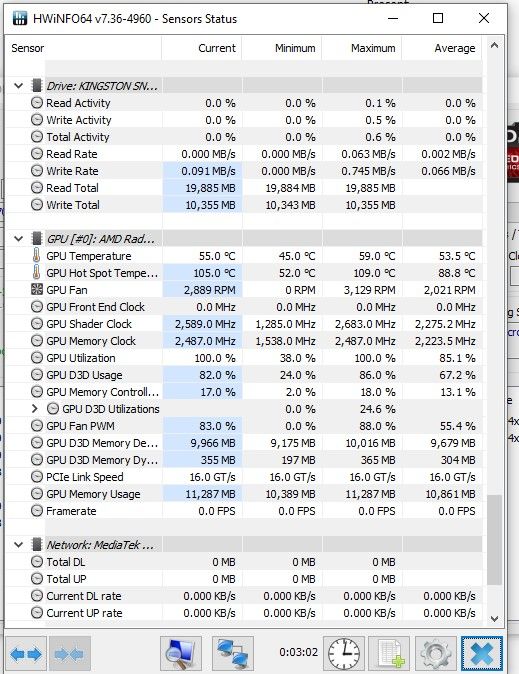Hi all,
I was hoping to receive some advice regarding the hotspot temps of my card, because I'm not sure if it is normal or not? I'm not a particularly advanced user, so I'm not sure if it's a) an actual problem b) there may be some things I can tweak to improve things, or c) perfectly normal operation.
I've attached a screenshot, but basically the hotspot temps usually hover about 45-50c above the board temperature and the fans ramp up significantly. When I first got the card, the hotspot was about 20-25c above, which I wasn't sure was great, but it seemed probably within normal operation. However, recently I've noticed that the card goes crazy, even in very light games. I opened up the monitoring software to take a look, and saw the 50c delta, when just having any game loaded, and not doing anything.
Is that normal? I also noticed that the AMD software doesn't seem to ever put the card fans to 100%, even with the hotspot temp hitting 110c. If I manually force the fans to 100% I can get the hotspot temp to reduce to about 95c, but the delta of about 50c remains the same. It sounds absolutely horrific with the fans at 100%, but if that is considered normal operation (and it won't wear them out), that's something I could do?
I can provide more information if necessary - just hoping for a bit of advice to either confirm or negate my concerns.