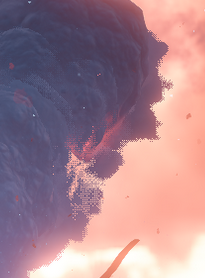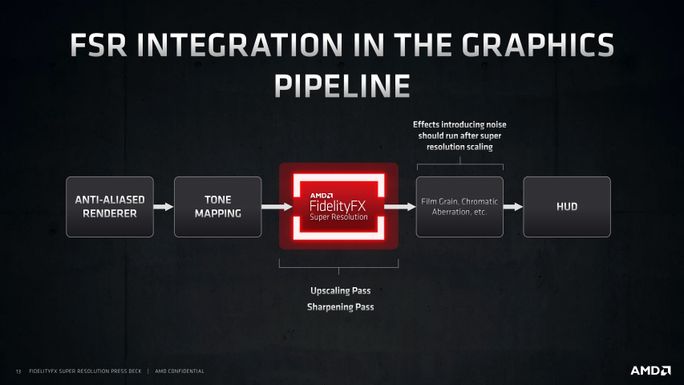- AMD Community
- Support Forums
- PC Graphics
- 6700XT is this effect dithering or something else?
PC Graphics
- Subscribe to RSS Feed
- Mark Topic as New
- Mark Topic as Read
- Float this Topic for Current User
- Bookmark
- Subscribe
- Mute
- Printer Friendly Page
- Mark as New
- Bookmark
- Subscribe
- Mute
- Subscribe to RSS Feed
- Permalink
- Report Inappropriate Content
6700XT is this effect dithering or something else?
Hi! Hope somebody can help me figure this out.
I'm testing a new 6700XT card, and I noticed that on some games there is some kind of texture on transparent or translucent elements. I understand that sometimes the card can use dithering to solve complex situations with transparencies, but this looks more like a fixed pattern than dithering. So far I noticed it happening on Unity games, but I managed to grab this on Horizon Zero Dawn:


Note that there is no dithering gradient, but a fixed pattern (and looks like bump-mapped?) on the area the smoke is present.
I'm using Windows 10 and Adrenalin 22.11.1 Optional. The card is also working as PCIe 3, since I get problems on PCIe 4.
The effect rarely bothers me, but I want to be sure this is something related to the image processor and not a defect on the GPU.
Thanks in advance.
EDIT: forgot to mention, tested it with the old 22.5 drivers, also, doing a full reset on the Adrenalin options.
Solved! Go to Solution.
- Mark as New
- Bookmark
- Subscribe
- Mute
- Subscribe to RSS Feed
- Permalink
- Report Inappropriate Content
Ok, just to give some kind of closure to this.
The effect is indeed ordered dithering, and it is a technique in use for a long time in the industry on cases where you can't have a proper alpha channel.
Horizon Zero Dawn seems to be using this technique while rendering smoke and other fire effects. The dithering can even been seen on the volcano smoke on Forbidden West DLC:
But this not exactly what I see, and I think it is because I was using Fidelity FX, that was up-scaling the dithering, and applying some kind of sharpening to it, so it looks bigger and "embossed":
This is "ok", but I'm kind of wondering if the effect should be applied AFTER the up-scaling, based on this:
No sure if the dithering is considered "noise", probably not, but I would love to hear from someone that knows more about the technology. Also, I'm now kind of curious if newer versions of FSR changed or improved the way they handle dithering.
- Mark as New
- Bookmark
- Subscribe
- Mute
- Subscribe to RSS Feed
- Permalink
- Report Inappropriate Content
Some updates. Someone on the Steam forum with another 6700XT and 22.2.1 driver kindly provided me some similar screenshots of the game, and I can't see any pattern on the smoke (https://steamcommunity.com/app/1151640/discussions/0/3594464430433122356/). He/she recommended taking the picture using the photo mode feature, so I did, and I still can see the effect. Not sure if it is caused by the smoke or the heat distortion effect.
Looking at the GPU-Z information, seems that my vBIOS is up-to-date (113-EXT800254-L04). So, I'm going to experiment with the drivers, and if this is not resolved, I'm inclined to think something is wrong with this card.
- Mark as New
- Bookmark
- Subscribe
- Mute
- Subscribe to RSS Feed
- Permalink
- Report Inappropriate Content
Another person kindly provided a screenshot from the Linux version, and I can see the pattern on the fire. It is very faint, probably because of the resolution (I'm running the game in a 1680 monitor), but looks similar to what I have, so, might be dithering after all!
https://steamcommunity.com/sharedfiles/filedetails/?id=2892961192 (check the fire)
Another thing I noticed is that the FidelityFX engine increases the effect quite a lot. I was using the feature, so, that might also explain why I can see it more than I might usually do.


- Mark as New
- Bookmark
- Subscribe
- Mute
- Subscribe to RSS Feed
- Permalink
- Report Inappropriate Content
Ok, just to give some kind of closure to this.
The effect is indeed ordered dithering, and it is a technique in use for a long time in the industry on cases where you can't have a proper alpha channel.
Horizon Zero Dawn seems to be using this technique while rendering smoke and other fire effects. The dithering can even been seen on the volcano smoke on Forbidden West DLC:
But this not exactly what I see, and I think it is because I was using Fidelity FX, that was up-scaling the dithering, and applying some kind of sharpening to it, so it looks bigger and "embossed":
This is "ok", but I'm kind of wondering if the effect should be applied AFTER the up-scaling, based on this:
No sure if the dithering is considered "noise", probably not, but I would love to hear from someone that knows more about the technology. Also, I'm now kind of curious if newer versions of FSR changed or improved the way they handle dithering.
- Mark as New
- Bookmark
- Subscribe
- Mute
- Subscribe to RSS Feed
- Permalink
- Report Inappropriate Content
Hello, so dou you think that is not a graphic issue ? im facing the same issue, the only game that ive been able to play without this issue is Resident Evil Village.
The game i belive has the issue more noticable is A Plague Tale, i just was not able to play it.
- Mark as New
- Bookmark
- Subscribe
- Mute
- Subscribe to RSS Feed
- Permalink
- Report Inappropriate Content
Hi!
And no, my conclusion is that this is how the tech works in this particular graphic card. Several people confirmed they are experiencing the same, so, it is not a hardware problem. In my case was kind of extreme, because I was using FidelityFX 1.0 on a low res monitor, but the dithering is always there.
It is a mix between how the GPU/Drivers manages the alpha channel and how the game engine implements it.
I played Cyberpunk 2077, for example, and never noticed anything like this, even using FidelityFX.
I tried to reach out some experts, because I find this issue fascinating, no only because my first graphic card (a Matrox Mystique) was doing this in 1996, but also, because the dithering is upscaled by FidelityFX, but it is really a very complex matter tied to the graphics pipeline of each particular engine, and a tradeoff between graphic fidelity and performance (Google "early-z dithering" for example).
But anyway, is not your card, is it just how the tech works.
- Mark as New
- Bookmark
- Subscribe
- Mute
- Subscribe to RSS Feed
- Permalink
- Report Inappropriate Content
Hello guys,
i have a RX 6800XT an noticed that "dithering" by playing Assasins`s Creed, too.
In my case it is noticeable in the trees an the gras. I noticed it in Assasins`s Creed Valhalla, Odyssey and Origins.
Somethimes more and somethimes less strong. Also it depends on how far away the tree or gras is. it`s playable but when you figure it out once it´s in your head
My Adrenalin Software is the latest Update and a have everything turned off in the software. No FSR, nor sharpening or anything else.
Is there anything i can do to get this black grid away?
I found some article how you can "turn off" that effect. Is that true or just nonsense?
https://docs.teradici.com/knowledge/how-do-i-turn-off-temporal-dithering-in-an-amd-graphics-card
Thank you for y
Greetings from Germany
Jan
- Mark as New
- Bookmark
- Subscribe
- Mute
- Subscribe to RSS Feed
- Permalink
- Report Inappropriate Content
Hi!
Somethimes more and somethimes less strong. Also it depends on how far away the tree or gras is. it`s playable but when you figure it out once it´s in your head
Yep! That's the effect. I bet the game has some "atmosphere" effect in distant objects, but the transparency effect can't be achieved, so, it is using the dithering. It is interesting you see it on your 6800XT, it is the first direct confirmation I have on such card.
Regarding the fix proposed in the link, that one is for temporal dithering, that is a different technique. Temporal dithering is a rapid-flickering effect applied directly to the pixels of the output panel to simulate tones and colors the display can't achieve. This is usually used on 6-bit panels to achieve 8-bit colors, and 8-bit panels to achieve 10-bit colors. This is a flickering effect, so, should be almost invisible to the naked eye, and besides, since it is an effect applied to the display, can't be screenshotted, so, is not the same.
That's why it is so difficult to find information about the effect, dithering is used on several technologies.
I was also trying to find a "magic setting" I can use on the drivers to disable it, but so far seems to be more related to the game engine than the drivers.
Can you try changing the anti-aliasing settings? I've found that sometimes cycling the effects or turning everything off helps, but I'm not sure if it removes the effect or makes it less visible.
- Mark as New
- Bookmark
- Subscribe
- Mute
- Subscribe to RSS Feed
- Permalink
- Report Inappropriate Content
I'd suggest leave it on, AMD has aggressive and effective gradient Temporal Dithering to remove colour banding whenever the driver detects. AmeNimeZ modded drivers let you toggle off Dithering btw.
- Mark as New
- Bookmark
- Subscribe
- Mute
- Subscribe to RSS Feed
- Permalink
- Report Inappropriate Content
Just to clarify, the effect we are discussing is NOT temporal dithering, and it is more related to the topic discussed here: https://gamedev.stackexchange.com/questions/47844/why-are-some-games-using-some-dithering-pattern-in...
- Mark as New
- Bookmark
- Subscribe
- Mute
- Subscribe to RSS Feed
- Permalink
- Report Inappropriate Content
I am having a same problem. This is example form firewatch. I saw this in Hogwarts Legacy and in RDR 2 where snow has circular lines. Is there some fix for this, is it normal or is it faulty graphic card? Also using latest GPU and motherboard drivers.
- Mark as New
- Bookmark
- Subscribe
- Mute
- Subscribe to RSS Feed
- Permalink
- Report Inappropriate Content
I'm glad I'm not the only person seeing this issue. Diablo 4 is the first game in which I've noticed this kind of dithering. I have a 6800m with the newest Adrenalin driver (23.10.2). It seems to be happening in only some of the transparency effects, most obviously in some smoke effects and the potion bottles that drop in-game.
I didn't notice it until the last couple of weeks and now I can't unsee it.