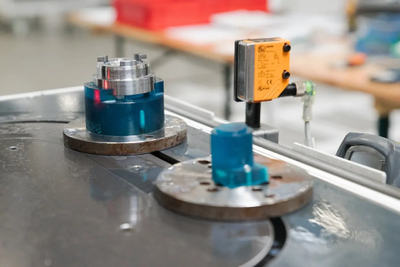- AMD Community
- Support Forums
- PC Graphics
- Re: 5600G capable of 3D stereoscopic output?
PC Graphics
- Subscribe to RSS Feed
- Mark Topic as New
- Mark Topic as Read
- Float this Topic for Current User
- Bookmark
- Subscribe
- Mute
- Printer Friendly Page
- Mark as New
- Bookmark
- Subscribe
- Mute
- Subscribe to RSS Feed
- Permalink
- Report Inappropriate Content
5600G capable of 3D stereoscopic output?
The title says it all.
Is the 5600G (paired with a proper motherboard) capable of outputting stereoscopic 3D? Is it quad-buffered?
Solved! Go to Solution.
- Mark as New
- Bookmark
- Subscribe
- Mute
- Subscribe to RSS Feed
- Permalink
- Report Inappropriate Content
So, unfortunately, the answer to " If you don't see 3D toggle then it means that 3D signal cannot be transmitted. So, the root cause could be a bad DP-HDMI adapter, incompatible CPU or the HDMI input on your TV is not set to "3D Mode=ON"
Is that the 5600G is an incompatible CPU.
The TV automatically switches to 3D Mode when a 3D compatible signal is provided. The likely outcome is that if you are able to get any 3D content from a 5600G it is a fluke.
"1. You do not see this toggle when connected to the HDMI port?
[fsadough]: I don't even get a signal when a 3D monitor is detected because we never advertised 3D Stereo support on Ryzen 5000 Series APUs"
Any 3D capable display I am aware of will render a 2D signal just fine. This answer doesn't make any sense.
For now, I'll have to stick with my low end Team Green 1050ti CPU.
- Mark as New
- Bookmark
- Subscribe
- Mute
- Subscribe to RSS Feed
- Permalink
- Report Inappropriate Content
Thank you, but I am interested in a 5600G.
My setup as stated before:
- Motherboard make and model - Gigabyte B450 DS3H
- 3D monitor/TV used (make and model) - Samsung UN85JU7100
- Cable and adapters used - HDMI cable, no adapter
- Application used (version and build) - PowerDVD 15
- OS (version and build) - Windows 10 Pro, 21H2
- AMD driver - Adrenalin 22.5.1 Recommended (WHQL)
- Mark as New
- Bookmark
- Subscribe
- Mute
- Subscribe to RSS Feed
- Permalink
- Report Inappropriate Content
Any updates on the 5600G stereoscopic capabilities. It's been 9 months now and still no answers.
- Mark as New
- Bookmark
- Subscribe
- Mute
- Subscribe to RSS Feed
- Permalink
- Report Inappropriate Content
There is an answer. Didn't you check my previous message? I wish I would get detailed info.
- What id the HDMI cable version?
- What is the PowerDVD 15 build version?
- What is the 3D content you are testing?
- Mark as New
- Bookmark
- Subscribe
- Mute
- Subscribe to RSS Feed
- Permalink
- Report Inappropriate Content
HDMI 1.4b
PowerDVD 15.0.2211.58
3D BlueRay Avatar
- Mark as New
- Bookmark
- Subscribe
- Mute
- Subscribe to RSS Feed
- Permalink
- Report Inappropriate Content
You get 3D Stereoscopic thru DisplayPort and not HDMI.
- Mark as New
- Bookmark
- Subscribe
- Mute
- Subscribe to RSS Feed
- Permalink
- Report Inappropriate Content
Why ask for the HDMI version above?
So to confirm:
The 5600G APU will output stereoscopic output through the DisplayPort outputs but not the HDMI? That is bizarre as the 3d format is an HDMI format and most 3D devices are HDMI.
Could you give me your exact test setup for determining the above?
Will it work with an DVD-HDMI adapter?
- Mark as New
- Bookmark
- Subscribe
- Mute
- Subscribe to RSS Feed
- Permalink
- Report Inappropriate Content
It is likely related to the bandwidth. You are right 3D format is mostly HDMI format, however we never advertised 3D Stereo support on Ryzen 5000 Series APUs. My set up is:
- Motherboard: ASUS X570 Plus Wifi TUF Gaming, BIOS Version 4204
- CPU: Ryzen 5 Pro 5650G with Radeon Graphics
- OS: Win 10 21H1 19043.2006
- Driver: 22.2.19.11 Adrenalin Edition
- Projector: Viewsonic LS810 w/ HDMI Input
- Connectivity: DP-Output from X570 motherboard => Club3D DP-HDMI Active Adapter => Club3D HDMI Cable (CAC-1372) => Viewsonic LS810 HDMI-Input
- Mark as New
- Bookmark
- Subscribe
- Mute
- Subscribe to RSS Feed
- Permalink
- Report Inappropriate Content
Is the 5650G exactly identical to the 5600G?
Can you explain what behavior was seen when attempting the 3d output over the HDMI port?
- Mark as New
- Bookmark
- Subscribe
- Mute
- Subscribe to RSS Feed
- Permalink
- Report Inappropriate Content
No display. 5650G and 5600G are the same
- Mark as New
- Bookmark
- Subscribe
- Mute
- Subscribe to RSS Feed
- Permalink
- Report Inappropriate Content
Unfortunately after taking 8 months to secure an answer all my locals vendors have sold out of the 5600G. Thanks AMD.
- Mark as New
- Bookmark
- Subscribe
- Mute
- Subscribe to RSS Feed
- Permalink
- Report Inappropriate Content
Why do you need a 56xxG? You need a motherboard with DP ouput. But you are much better off with getting a low-end GPU
- Mark as New
- Bookmark
- Subscribe
- Mute
- Subscribe to RSS Feed
- Permalink
- Report Inappropriate Content
It's application is Home Theater and the media case would require a low profile graphics card that does not require power other than from the PCIe slot. It must be able to output 4k video. )No gaming performance needed). Years ago I used a 5450 for this, but it could not output 4k.
The processor is aging and this is currently being done via an NVidia 1050ti. Generally, I prefer AMD parts and there are now hoops to jump through to make NVidia cards continue outputting 3D. The 5600G would be the perfect part if it were still available locally.
Last concern is simply cost. I need to upgrade the processor. Even a low end new discrete GPU will run around $150
- Mark as New
- Bookmark
- Subscribe
- Mute
- Subscribe to RSS Feed
- Permalink
- Report Inappropriate Content
Radeon Pro W6400 is a low-end 50W GPU supporting 1x 8K@60Hz or 2x 4K@60Hz
- Mark as New
- Bookmark
- Subscribe
- Mute
- Subscribe to RSS Feed
- Permalink
- Report Inappropriate Content
This $250 card? Doesn't seem like a low end price.
https://www.bhphotovideo.com/c/product/1685636-REG/amd_radeon_pro_w6400_graphics.html
The 5600G is a $120 part at this point.
- Mark as New
- Bookmark
- Subscribe
- Mute
- Subscribe to RSS Feed
- Permalink
- Report Inappropriate Content
As I mentioned the issue is not your APU. If you use the same APU on a motherboard with DP-Output you can get Stereo thru DP and an active DP-HDMI adapter.
For ProGraphics $250 is low-end. You can go with Radeon WX3200 or even a consumer/gamer card
- Mark as New
- Bookmark
- Subscribe
- Mute
- Subscribe to RSS Feed
- Permalink
- Report Inappropriate Content
Yes, I understand that. Unfortunately since it took so many months to get to that answer, my local supply of 5600G have dried up. The $250 card is not low end for 3D output, when it can be had on a part at half the price.
- Mark as New
- Bookmark
- Subscribe
- Mute
- Subscribe to RSS Feed
- Permalink
- Report Inappropriate Content
I was able to source a 5600G. I paired it with a new ASRock B550M-ITX/ac motherboard.
I did a fresh install of the current Win 10 64 bit with the Samsung 3D tv connected with an active DP->HDMI converter.
No "3D display mode" appeared in the display controls.
After trying a few thing, I turned off the PC and turned it back on but this time connected to the hdmi port. The "3D display mode" toggle was there. Unfortunately, when I toggled it on, the screen goes black for a time, except for the mouse pointer (and a spinning circled next to it.
When the screen reappears, there is no longer a "3D display mode" toggle shown. Reboots do not bring the option back. Also there is an exclamation point in the display manager for the AMD Radeon Graphics device. It states it has stopped the device because it has reported problems (Code 43)
A fresh Windows reinstall does, but only through HDMI and only until it is toggled on, at which point the AMD drivers stop working and report a Code 43.
edit: A DDU clearing and fresh reinstall of the AMD drivers, brings back the 3D toggle, but again, only if the display is connected via HDMI (Not display port) and it only lasts until you toggle it on at which point the drivers choke and give the Code 43 error.
Any pointers?
- Mark as New
- Bookmark
- Subscribe
- Mute
- Subscribe to RSS Feed
- Permalink
- Report Inappropriate Content
Check AMD Shop, plenty available
- Mark as New
- Bookmark
- Subscribe
- Mute
- Subscribe to RSS Feed
- Permalink
- Report Inappropriate Content
A consumer card RX 6500XT goes for $170. There are plenty of discontinued GPUs that are still in the market and can do 3D Stereo. Are you in US or in Europe?
- Mark as New
- Bookmark
- Subscribe
- Mute
- Subscribe to RSS Feed
- Permalink
- Report Inappropriate Content
USA. Using the 5600G through Display Port did not work. No 3D toggle was found under display properties.
It only appears when connecting via the HDMI port directly.
- Mark as New
- Bookmark
- Subscribe
- Mute
- Subscribe to RSS Feed
- Permalink
- Report Inappropriate Content
- Mark as New
- Bookmark
- Subscribe
- Mute
- Subscribe to RSS Feed
- Permalink
- Report Inappropriate Content
This is not the behavior I see with my system. With a fresh install of Windows 10 Pro, if my system is plugged into Display Port, no 3D toggle shows. I've used 2 separate DP-> HDMI active adapters.
If I turn the unit off and plug into the HDMI port and turn on, the 3D toggle does exist. However trying to play any 3D content just makes the player application hang.
If I remove the HDMI cable and insert the same cable through a DP adapter into the DP port, no 3D toggle exists.
Worse, if I boot through the DP port and then after booting is complete, move the cable back over to the HDMI port, the 3D toggle exists, but using it causes the screen to go black for a while, and when it comes back the AMD Radeon driver has crashed with an Error 43. No amount of rebooting will clear the error. Even uninstalling the device (with deleting the driver) will not clear the error as Windows will reinstall the device driver which immediately errors. The error can only be clear by a fresh Windows install.
I have seen this exact same behavior now on 2 separate systems.
System 1:
- Motherboard make and model - Gigabyte B450 DS3H
- 3D monitor/TV used (make and model) - Samsung UN85JU7100
- Cable and adapters used - HDMI cable, no adapter
- Application used (version and build) - PowerDVD 15
- OS (version and build) - Windows 10 Pro, 21H2
- AMD driver - Adrenalin 22.5.1 Recommended (WHQL)
System 2:
- Motherboard make and model - ASRock B550M-ITX/ac
- 3D monitor/TV used (make and model) - Samsung UN85JU7100
- Cable and adapters used - HDMI cable, HDMI cable through DP adapter (Chenlenic Display 1.4 to HDMI 2.1, Plugable Active DisplayPort to HDMI Adapter)
- Application used (version and build) - PowerDVD 18
- OS (version and build) - Windows 10 Pro, 22H2
- AMD driver - Adrenalin 22.11.2 Recommended (WHQL)
To clarify:
1. You do not see this toggle when connected to the HDMI port?
1a. If you do, what happens when you toggle it ON?
2. In addition to the toggle being there, you can actually produce 3D stereo output thru the DP port?
3. You have on an earlier occasion used this with a DP-> HDMI converter?
- Mark as New
- Bookmark
- Subscribe
- Mute
- Subscribe to RSS Feed
- Permalink
- Report Inappropriate Content
This is not the behavior I see with my system. With a fresh install of Windows 10 Pro, if my system is plugged into Display Port, no 3D toggle shows. I've used 2 separate DP-> HDMI active adapters.
[fsadough]: If you don't see 3D toggle then it means that 3D signal cannot be transmitted. So, the root cause could be a bad DP-HDMI adapter, incompatible CPU or the HDMI input on your TV is not set to "3D Mode=ON"
If I turn the unit off and plug into the HDMI port and turn on, the 3D toggle does exist. However trying to play any 3D content just makes the player application hang.
[fsadough]: Make sure the HDMI input on your TV is set to "3D Mode=ON"
If I remove the HDMI cable and insert the same cable through a DP adapter into the DP port, no 3D toggle exists.
[fsadough]: If you don't see 3D toggle then it means that 3D signal cannot be transmitted. So, the root cause could be a bad DP-HDMI adapter, incompatible CPU or the HDMI input on your TV is not set to "3D Mode=ON"
Worse, if I boot through the DP port and then after booting is complete, move the cable back over to the HDMI port, the 3D toggle exists, but using it causes the screen to go black for a while, and when it comes back the AMD Radeon driver has crashed with an Error 43. No amount of rebooting will clear the error. Even uninstalling the device (with deleting the driver) will not clear the error as Windows will reinstall the device driver which immediately errors. The error can only be clear by a fresh Windows install.
[fsadough]: You cannot do that. You are disrupting the EDID communication between TV and onboard GPU.
I have seen this exact same behavior now on 2 separate systems.
System 1:
Motherboard make and model - Gigabyte B450 DS3H
3D monitor/TV used (make and model) - Samsung UN85JU7100
Cable and adapters used - HDMI cable, no adapter
Application used (version and build) - PowerDVD 15
OS (version and build) - Windows 10 Pro, 21H2
AMD driver - Adrenalin 22.5.1 Recommended (WHQL)
[fsadough]: Gigabyte B450 DS3H has HDMI 2.0 support depending on CPU type. I believe I answered your question already. "We never advertised 3D Stereo support on Ryzen 5000 Series APUs"
System 2:
Motherboard make and model - ASRock B550M-ITX/ac
3D monitor/TV used (make and model) - Samsung UN85JU7100
Cable and adapters used - HDMI cable, HDMI cable through DP adapter (Chenlenic Display 1.4 to HDMI 2.1, Plugable Active DisplayPort to HDMI Adapter)
Application used (version and build) - PowerDVD 18
OS (version and build) - Windows 10 Pro, 22H2
AMD driver - Adrenalin 22.11.2 Recommended (WHQL)
[fsadough]: If you don't see 3D toggle then it means that 3D signal cannot be transmitted. So, the root cause could be a bad DP-HDMI adapter or the HDMI input on your TV is not set to "3D Mode=ON"
To clarify:
1. You do not see this toggle when connected to the HDMI port?
[fsadough]: I don't even get a signal when a 3D monitor is detected because we never advertised 3D Stereo support on Ryzen 5000 Series APUs"
1a. If you do, what happens when you toggle it ON?
2. In addition to the toggle being there, you can actually produce 3D stereo output thru the DP port?
3. You have on an earlier occasion used this with a DP-> HDMI converter?
[fsadough]: I suggest you purchase a low-end PCIE GPU and run your 3D content off the GPU.
- Mark as New
- Bookmark
- Subscribe
- Mute
- Subscribe to RSS Feed
- Permalink
- Report Inappropriate Content
So, unfortunately, the answer to " If you don't see 3D toggle then it means that 3D signal cannot be transmitted. So, the root cause could be a bad DP-HDMI adapter, incompatible CPU or the HDMI input on your TV is not set to "3D Mode=ON"
Is that the 5600G is an incompatible CPU.
The TV automatically switches to 3D Mode when a 3D compatible signal is provided. The likely outcome is that if you are able to get any 3D content from a 5600G it is a fluke.
"1. You do not see this toggle when connected to the HDMI port?
[fsadough]: I don't even get a signal when a 3D monitor is detected because we never advertised 3D Stereo support on Ryzen 5000 Series APUs"
Any 3D capable display I am aware of will render a 2D signal just fine. This answer doesn't make any sense.
For now, I'll have to stick with my low end Team Green 1050ti CPU.
- Mark as New
- Bookmark
- Subscribe
- Mute
- Subscribe to RSS Feed
- Permalink
- Report Inappropriate Content
I will not try to explain the details that you or fsadough are seeing in detail, but rather trying to summarize my experience:
Windows 3D setting works on my MSI 450 Mobo with 5600G with my Epson 5050ub projector. It also works with a 4300u ASUS mini-pc i just bought. I think this is independent of CPU, aka: i would think/hope this is the same across all Ryzen CPU (worked in before with my old 2400G).
"Works" means that it will show up in windows setting if it is signaled via EDID from the display. DP or HDMI. Aka: i have tested with both, but normally use HDMI. If you do not even have a 3D capable display, you can insert an EDID emulator where you can force that a 3D mode will be announced to the PC. Of course, this will not make the display support 3D, but you can use it to check your installation. I use this one: www.amazon.com/dp/B07MZ69D1H, but mostly because it is the easiest to fix the AMD driver problem i will talk below.
The issue with 3D setting is that the AMD display driver is broken, and when you switch the 3D mode on and you get a black picture, then it is because the AMD driver will have switched to some non-existing resolution. For example, on my projector it tries to switch to 4K 3D when the display was previously set to 4K.
The safest way to switch on 3D mode in the settings is
a) make sure in radeon settings that "GPU Scaling" is "disabled" .
b) Configure resolution to 1920x1080@24Hz, no 3D. Verify in windows setting, that this is actually the current active And verify in window setting that this is the "Active signal resolution". If radeon settings has GPU Scaling enabled, or not correctly disabled, then you may see in windows a "Desktop resolution" of 1920x1080, but the video signal is e.g.: 3840x2160 (assuming a 4k capable projector that supports also 3D).
When you do end up switching 3D mode on and get black picture, then it may be quite difficult to undo this. most easily create a restore point first, then restore windows from a non-3D capable display. Or else, and this is what i do: put an EDID emulator in, switch it to a non-3D mode, this will give you picture. then install spacedesk, set it to clone display. Then switch EDID emulator to allow 3D, that will give you black picture, but then you can get onto the display from another computer via spacedesk and switch off 3D mode. It's a total mess.
I have created a report on Microsoft Feedback Hub to ask them to put a fix into Windows so that 3D Mode should never be enabled just when it is switched on, but that therre must be be question "Keep or revert", and automatically revert. Same as what windows does when you change resolutions:
Please thumb up that feedback, then maybe microsoft will fix it.
But the root problem is still that the AMD display driver enabled a resolution that does not exist, e.g.: 1920x1080@60Hz with 3D or 3840x2160@60Hz with 3D. Aka: the AMD driver needs to be fixed to never switch to a 3D setting other than 1920x1080@24/25Hz and 1280x720@50/60Hz. No other resolutions have ever been defined for 3D in HDMI specs.
Not sure yet how to best report this bug to AMD. Suggestions, fsadough ?
- Mark as New
- Bookmark
- Subscribe
- Mute
- Subscribe to RSS Feed
- Permalink
- Report Inappropriate Content
Forgot some details, so let me quickly recap hopefully more complete:
If you do not get the windows "3D Display Mode" setting:
Disable HDR
Attach an EDID emulator directly to HDMI port of PC, e.g.: www.amazon.com/dp/B07MZ69D1H and switch to a 3D mode (just to verify AMD driver is ok).
If you do not get 3D picture (black screen):
Radeon Settting: "GPU Scaling": Disabled, "Pixel Format": YcbCr: 4:4:4, "Color Depth": 8 bpc.
Ensure windows "active display resolution" is set to 1920x1080@24Hz before switching 3D mode on.
If still black picture, resort to workaround, spacedesk to check what the AMD driver did.
This is all for 2023.05.02 driver. Driver may crash after switching to 3D mode on 4k projector if these rules are not observed. Recovering then also requires workaround, e.g.: spacedesk, system restore, ... Aka: be careful
Upvote: https://aka.ms/AAkz1ht ;-))
- Mark as New
- Bookmark
- Subscribe
- Mute
- Subscribe to RSS Feed
- Permalink
- Report Inappropriate Content
3D Display Mode is being controlled by Microsoft and AMD has no control over it. Once a 3D Display is detected it will be enabled by Windows.
- What is your Windows version and build number?
- Which AMD driver is installed?
- What is the type of 3D set to on your projector, like Frame Sequential?
- Your projector has only HDMI input.
- Why do you think, these modes are the only valid 3D resolutions?
1920x1080@24/25Hz and 1280x720@50/60Hz - 3D Resolutions are transmitted by the display device thru EDID handshake. AMD driver does not modify anything.
- Feel free to send me the EDID of your projector along with an AMDZ-Report
AMDZ Report
- Please extract the amdz-v327.zip available from https://we.tl/t-QOWWhLke85
- Run amdz.exe file as an Administrator
- Select “Save All“ and “TXT“ as the output format
- Click on the blue button to save the report
- The .txt file will be saved in the same folder where you extracted the zipped file
- Mark as New
- Bookmark
- Subscribe
- Mute
- Subscribe to RSS Feed
- Permalink
- Report Inappropriate Content
Thanks, let me collect the info.
Wrt to the 3D resolutions: The only HDMI 1.4a resolutions i have ever seen from Windows itself are the above mentioned "frame packing" resolutions. 1920x1080@24 full HD frame packing is also practically the only one supported by 3D Blu Rays. 1280x720@50/60 was specified for sports, but there does not seem to be a single BD 3D that uses it.
There is a lot of transcoded 3D blu rays on the Internet that are half side-by side or half top and bottom, but those are displayed with the display driver in windows having an idea that that is a 3D video. For example with half side-by side, the video resolution is Full HD 1920x1080 but the displayed video is left and right 540x1080 side by side. HDMI 1.4 specifies an additional invisible signaling by which the computer could tell the display that the 1920x1080 is HSBS ( half side by side), but windows does not support it. So most 3D displays you need to manually enable this mode so that is correctly displayed. In any way, none of these HSBS/HTAB resolutions are not of interest because hey do not offer Full HD 3D.
- Mark as New
- Bookmark
- Subscribe
- Mute
- Subscribe to RSS Feed
- Permalink
- Report Inappropriate Content
I am using a Ryzen 5 5650G APU connecting to a Viewsonic LS810 projector using DisplayPort Output of the mainboard => DP-HDMI Active Adapter => HDMI Cable => HDMI Input of the projector. Resolution is set to 1280x720@120Hz (60Hz per eye) and 3D Stereo works flawless, and 3D Mode toggle in Windows is enabled. 3D Stereo does not work when the HDMI output of the mainboard is used.
- Mark as New
- Bookmark
- Subscribe
- Mute
- Subscribe to RSS Feed
- Permalink
- Report Inappropriate Content
@fsadough What happens when you try to set 1920x1080@24Hz and then enable 3D Stereo display ? Black picture ?
- Mark as New
- Bookmark
- Subscribe
- Mute
- Subscribe to RSS Feed
- Permalink
- Report Inappropriate Content
1920x1080@24Hz 3D is a frame packing format by consumer products, like BluRays and mostly driven by HDMI connection. What exactly are you trying to do? Are you trying to watch a 3D movie using your PC? What application are you using?
We support 3D frame sequential modes, where the left and right images are sent alternately, which is most common in PCs and the framerate is 120Hz. In other words, 60Hz per eye frame alternating.
- Mark as New
- Bookmark
- Subscribe
- Mute
- Subscribe to RSS Feed
- Permalink
- Report Inappropriate Content
Yes, i am watching 3D Blu rays on my projector, Epson 5050ub. Potplayer is the application that works well with 1920x1080@24Hz frame packing.
The reason why i said that only those 1920x1080@24 and 1280x720@50/60 are supported is because these are the ones mandatory by HDMI 1.4, so they're in all Blu Rayd DVD player, all projectors supporting 3D and so on. The frame sequential mode is really only on DLP projectors - and AMD i think also did not document it anywhere that is supported. And it could explain the reason for the AMD driver bug i am seeing.
So in my case, i am setting AMD display to 3840x2160@60Hz 2D (fine). Then i switch to 3D Mode and get black picture. What then seems to happen is that the AMD driver switches to 3840x2160@60Hz 3D frame sequential (aka: 120 Hz). The bug of course is to switch to such a resolution even though the EDID of my projector does not indicate support for it. Hence the black picture.
You may actually be able to reproduce this problem, but better do a Windows system restore point before trying so you can easily recover from the black picture should you be able to reproduce.
1. Connect via HDMI. Set resolution to 1920x1080@24Hz. Then switch on 3D Mode. This should work.
2. Switch back to 2D mode, set resolution to 1920x1080@60Hz. And now switch to 3D mode. This would in my setup give the dreaded back picture. Bec...
This may not work exactly the same with your projector because the EDIDs are different from mine, and given how you have a DLP projector, maybe your colleagues have better tested the switching to 3D mode for DLP than for LCD projector.
The most easy solution for this 3D mode switching would would of course be to have the driver open a popup window asking the user whether to keep the 3D mode or revert. Same as what happens when you change resolutions. That would well protect against black picture.
- Mark as New
- Bookmark
- Subscribe
- Mute
- Subscribe to RSS Feed
- Permalink
- Report Inappropriate Content
Please send an AMDZ Report
- Please extract the amdz-v327.zip available from https://we.tl/t-QOWWhLke85
- Run amdz.exe file as an Administrator
- Select “Save All“ and “TXT“ as the output format
- Click on the blue button to save the report
- The .txt file will be saved in the same folder where you extracted the zipped file
- Mark as New
- Bookmark
- Subscribe
- Mute
- Subscribe to RSS Feed
- Permalink
- Report Inappropriate Content
amdz report: https://paste.kodi.tv/axaxejudad
- Mark as New
- Bookmark
- Subscribe
- Mute
- Subscribe to RSS Feed
- Permalink
- Report Inappropriate Content
I suggest you file a support ticket, so it can be tracked in the system and include your reports.
- Mark as New
- Bookmark
- Subscribe
- Mute
- Subscribe to RSS Feed
- Permalink
- Report Inappropriate Content
Where would i do this ? My PC is out of warranty. The reason why i discovered the problem only later was that i upgraded the projector to a 4K model only recently. Aka: right now i can find only a link for warranty support. Do i need to buy a new PC to get a driver problem even looked at with AMD ? If not, then can you pls. let me know where i would file such a driver issue suport ticket ?
- Mark as New
- Bookmark
- Subscribe
- Mute
- Subscribe to RSS Feed
- Permalink
- Report Inappropriate Content
- Mark as New
- Bookmark
- Subscribe
- Mute
- Subscribe to RSS Feed
- Permalink
- Report Inappropriate Content
There is an answer. Didn't you check my previous message? I wish I would get detailed info.
- What id the HDMI cable version?
- What is the PowerDVD 15 build version?
- What is the 3D content you are testing?
- Mark as New
- Bookmark
- Subscribe
- Mute
- Subscribe to RSS Feed
- Permalink
- Report Inappropriate Content
Also known as Additive Manufacturing, 3D printing is a rapid prototyping technology. Its working principle is mainly based on digital model files, using adhesive materials such as powdered metals or plastics, to construct objects layer by layer through printing. Simply put, if an object is sliced into many thin layers, 3D printing works by printing these layers one by one, with each layer covering the one below and bonding to it, until the entire object is printed.
Since its emergence in the mid-1990s, 3D printing technology has been widely used in multiple fields, including mold manufacturing, industrial design, jewelry, footwear, architecture, engineering and construction, automotive, aerospace, dentistry, and medical industries. Moreover, 3D printing has demonstrated its enormous potential in some specialized areas, such as the University of California, San Diego, which used 3D printing technology to manufacture spinal scaffolds mimicking the structure of the central nervous system, successfully helping rats recover motor functions.
The emergence and development of 3D printing technology have greatly propelled innovation and transformation in the manufacturing industry, bringing endless possibilities for future production and life.
The Development History of 3D Printing
Early Exploration and Patent Birth (1980s)
In the 1980s, 3D printing technology began to emerge. A pivotal year was 1986 when Charles Hull successfully developed Stereolithography (SLA) and obtained related patents. This technology laid the foundation for 3D printing, leading to the founding of 3D Systems, the world's first company to manufacture 3D printing equipment. In the same year, he also created the widely used STL file format. In 1987 and 1988, other researchers respectively developed Selective Laser Sintering (SLS) and Fused Deposition Modeling (FDM) technologies, which further diversified the applications of 3D printing.
Technological Development and Commercial Applications (1990s)
Entering the 1990s, 3D printing technology continued to evolve. In 1993, Professor Emanual Sachs of MIT invented the powder bed and inkjet 3D printing (3DP) technology, which bonded metal, ceramics, and other powders with adhesive, expanding the application fields of 3D printing. Simultaneously, several companies began to commercialize 3D printing equipment, such as ZCorp obtaining the sole license for 3D printing technology from MIT in 1995 and initiating the development of 3D printers.
Widespread Applications and Innovation Breakthroughs (2000s to Present)
Entering the 21st century, 3D printing technology has seen more widespread applications. In addition to traditional fields such as industrial design, model making, and prototyping, it has entered multiple sectors including healthcare, aerospace, automotive, and architecture. For example, in 2010, the world's first car printed by a 3D printer, Urbee, was unveiled, demonstrating the potential of 3D printing in the transportation sector. Meanwhile, with the emergence of consumer-grade 3D printers, ordinary users can also purchase 3D printers to manufacture items they desire.
Advantages of 3D Printing
Customized Production:
3D printing technology enables on-demand manufacturing, making it ideal for producing customized parts and products. This highly personalized production meets the market's demand for unique products, providing designers and consumers with greater creative freedom.
Rapid Prototyping:
Traditional prototyping often involves complex processes and long waiting times, while 3D printing technology can rapidly produce prototypes, significantly shortening the product development cycle. This enables designers and engineers to test and validate product designs earlier, enhancing product development efficiency.
Complex Structure Manufacturing:
Traditional manufacturing techniques often struggle with producing complex internal structures, whereas 3D printing technology can easily achieve this. It can manufacture parts with intricate internal channels, voids, and shapes, thereby improving product performance and functionality.
Click What is 3D Printing to learn more