- AMD Community
- Support Forums
- General Discussions
- Re: Windows 10 1903: the case of the missing updat...
General Discussions
- Subscribe to RSS Feed
- Mark Topic as New
- Mark Topic as Read
- Float this Topic for Current User
- Bookmark
- Subscribe
- Mute
- Printer Friendly Page
- Mark as New
- Bookmark
- Subscribe
- Mute
- Subscribe to RSS Feed
- Permalink
- Report Inappropriate Content
Windows 10 1903: the case of the missing update deferral options
Windows 10 machines that have received the Windows 10 version 1903 feature update, the May 2019 Update, may lack update deferral options in the Settings application.
Windows 10 administrators may defer feature updates to block their installation on devices that they manage. Microsoft changed the existing update behavior significantly with the release of Windows 10 version 1903; feature updates are not installed automatically anymore when they become available.
Feature updates are separated from regular monthly updates. The latter get installed just like they did before but feature updates are highlighted to users but not installed. The updates will be installed eventually if the admin does not take action but only when the currently installed version is about to reach end of support.
Admins had to defer updates previously to block the installation of feature updates on managed Windows 10 devices. Microsoft added new update options to Windows 10 version 1903 as well.
I ran a story in March 2019 that covered the removal of deferral options in Windows 10 version 1903. The information was based on an Insider Build. Now, with the final release of Windows 10 version 1903, it is time to take another look.
Bad news is that the situation is not clear entirely. When I open Settings > Update & Security > Advanced Options on a Windows 10 version 1903 test system, I don't see feature update or quality update deferral options listed.
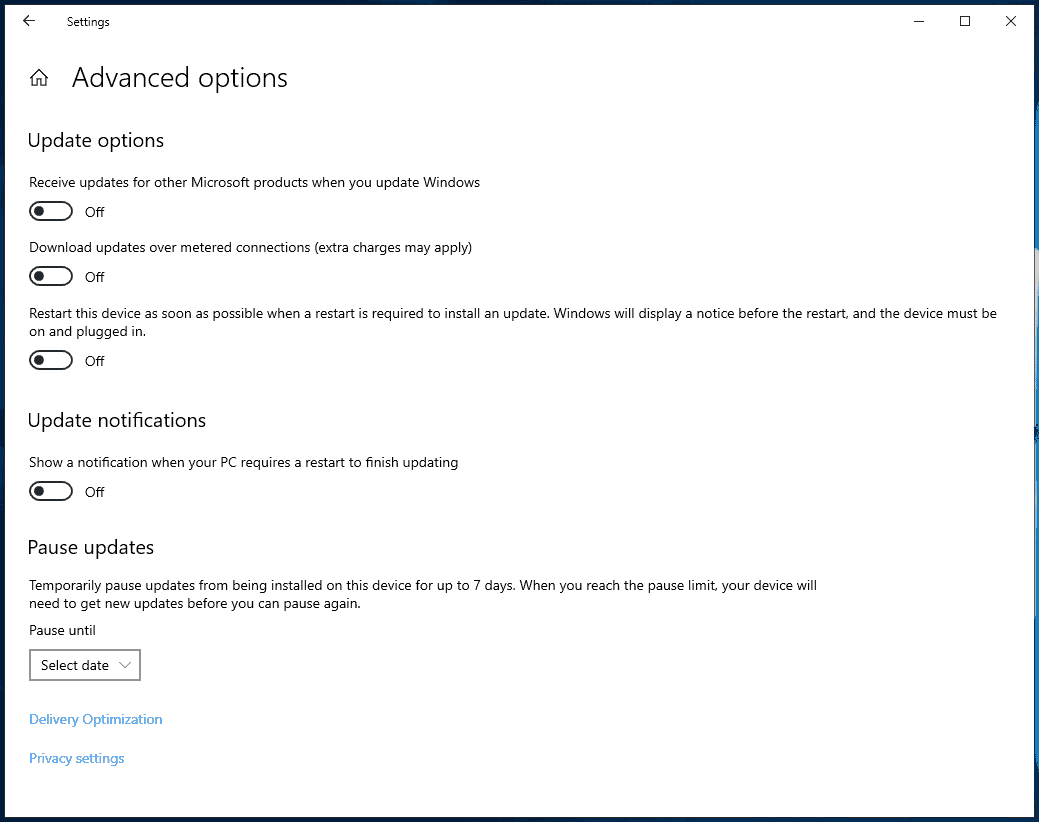
The only available option is to pause the update for up to 7 days on that page. Administrators could use the options previously to defer feature updates by up to 365 days.
Some users report that they still have these options in the Settings application, see Günter Born's analysis of the issue. Born comes to the same conclusion: some systems display the deferral options in Settings, others don't. He was not able to figure out why that is the case and concluded that it is likely a bug that Microsoft has not addressed yet.
It is unclear if Microsoft's intention is to remove the deferral options from the Settings or if the company never had the intention to do so. Is the lack of deferral options the bug, or the presence of them?
Could other factors play a role? Maybe. Certain Enterprise-features could impact the visibility of the feature but nothing has been confirmed and tests are not conclusive.
Windows 10 1903: the case of the missing update deferral options - gHacks Tech News
- Mark as New
- Bookmark
- Subscribe
- Mute
- Subscribe to RSS Feed
- Permalink
- Report Inappropriate Content
I'm sure I'm not the only one who thinks that is scary given the monthly update delay is missing as well. Yes the feature delay is gone too but we know that Microsoft will not start to force a new build until 6 months before its dead date, but these regular updates wreak just as much havoc.
Remind me why anyone moved off of 1803?
- Mark as New
- Bookmark
- Subscribe
- Mute
- Subscribe to RSS Feed
- Permalink
- Report Inappropriate Content
Why would anyone move off Win7? Oh yeah....forced to.
- Mark as New
- Bookmark
- Subscribe
- Mute
- Subscribe to RSS Feed
- Permalink
- Report Inappropriate Content
And to add to the confusion, yet another Windows 10 edition is coming out, Windows 10 Home "Ultra", or whatever it will be called in the final run, making a total of 13, not to mention the N variants and European variants...
https://www.zdnet.com/article/microsoft-looks-ready-to-add-another-windows-10-edition-home-ultra-to-its-list/
- Mark as New
- Bookmark
- Subscribe
- Mute
- Subscribe to RSS Feed
- Permalink
- Report Inappropriate Content
Apparently that is not the case: Microsoft OS exec puts Windows 10 Home Ultra rumors to rest | PCWorld
- Mark as New
- Bookmark
- Subscribe
- Mute
- Subscribe to RSS Feed
- Permalink
- Report Inappropriate Content
Good, though it'd be nice to see a return of the Windows 10 Signature Edition on mid and upper end machines...
- Mark as New
- Bookmark
- Subscribe
- Mute
- Subscribe to RSS Feed
- Permalink
- Report Inappropriate Content
The "missing update deferral options" problem is finally fixed by installing the KB4522355 update for 1903 as reported by Woody Leonard of Computerworld.com:
Disappearing Windows Update deferral pane suddenly reappears | Computerworld
After installing the KB4522355 update, the missing update deferral option reappears for good