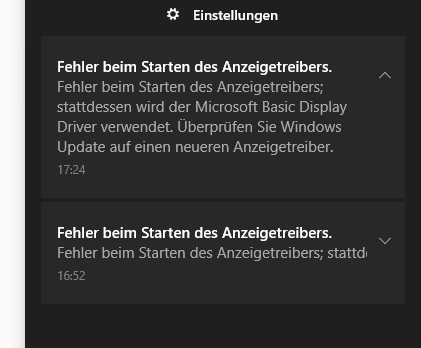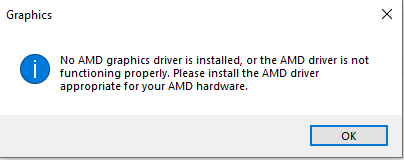- AMD Community
- Support Forums
- General Discussions
- Re: Weird 3 beeping sounds when starting game.
General Discussions
- Subscribe to RSS Feed
- Mark Topic as New
- Mark Topic as Read
- Float this Topic for Current User
- Bookmark
- Subscribe
- Mute
- Printer Friendly Page
- Mark as New
- Bookmark
- Subscribe
- Mute
- Subscribe to RSS Feed
- Permalink
- Report Inappropriate Content
Weird 3 beeping sounds when starting game.
Hello!
After updating to graphic driver 19.12.2 I get this weird 3 beeping sounds when I start any game. I tried to find the options to disable it but I cannot find it. Any help would be greatly appreciated. Thank you.
Solved! Go to Solution.
- Mark as New
- Bookmark
- Subscribe
- Mute
- Subscribe to RSS Feed
- Permalink
- Report Inappropriate Content
The three beeps when launching a game indicate that you have either Radeon Anti Lag or Radeon Chill enabled.
- Mark as New
- Bookmark
- Subscribe
- Mute
- Subscribe to RSS Feed
- Permalink
- Report Inappropriate Content
3 beeps usually indicate a system memory problem.
- Mark as New
- Bookmark
- Subscribe
- Mute
- Subscribe to RSS Feed
- Permalink
- Report Inappropriate Content
3 beeps in the BIOS can indicated VGA or main memory errors
- Mark as New
- Bookmark
- Subscribe
- Mute
- Subscribe to RSS Feed
- Permalink
- Report Inappropriate Content
Hello thanks for you replies.
I get those sounds from my speakers not from my bios. And it is only from starting games ( not all of them though). It is like it activates sth. It started only when I updated to 19.12.2.
- Mark as New
- Bookmark
- Subscribe
- Mute
- Subscribe to RSS Feed
- Permalink
- Report Inappropriate Content
Made a profile just to tell you the reason for the beeping is because you have Anti-Lag or Enhanced Sync enabled in Radeon Settings. Its the most annoying thing and it will only go away if you turn them off globally.
- Mark as New
- Bookmark
- Subscribe
- Mute
- Subscribe to RSS Feed
- Permalink
- Report Inappropriate Content
my panel has advanced freesync and it does not beep
- Mark as New
- Bookmark
- Subscribe
- Mute
- Subscribe to RSS Feed
- Permalink
- Report Inappropriate Content
You must first enable freesync in monitor settings and then enable it in the radeon settings.
- Mark as New
- Bookmark
- Subscribe
- Mute
- Subscribe to RSS Feed
- Permalink
- Report Inappropriate Content
It is not that, I have all of them off under the graphics, and it still does that. Even when I eliminate the hotkeys, but keep the Toggle Radeon Anti Lag like suggested earlier.
- Mark as New
- Bookmark
- Subscribe
- Mute
- Subscribe to RSS Feed
- Permalink
- Report Inappropriate Content
I can confirm this, I have 3 beeps coming from my speakers when starting games. it happens at random though, not all the time.
- Mark as New
- Bookmark
- Subscribe
- Mute
- Subscribe to RSS Feed
- Permalink
- Report Inappropriate Content
Found this AMD Thread from December 19, 2019 that mentions both freezing and beeping sounds and how they were able to fix both: AMD Adrenalin 2020 Game "Freeze" and Beeping
The fix for the beeping sound from one User in the thread:

- Mark as New
- Bookmark
- Subscribe
- Mute
- Subscribe to RSS Feed
- Permalink
- Report Inappropriate Content
UEFI is used more deeply than the old BIOS.
One of the reasons as it is a more sophisticated interface to the hardware.
The beeps through the speakers are a bit more bizarre as I have not seen that previously.
The cause might be a graphics reset when the display mode changes.
- Mark as New
- Bookmark
- Subscribe
- Mute
- Subscribe to RSS Feed
- Permalink
- Report Inappropriate Content
@ thund3r, I, too, am experiencing these beeps. They are not a motherboard/BIOS issue. These are beeps to indicate that your Radeon software is setup to record. I was troubled by this for hours after I updated my drivers when I noticed I could no longer record my games. I also had several other changes to my desktop that happened at once so it took me some time to narrow this down. Finally I disabled recording in Radeon and loaded up a game. I did not hear the beeping sound at the normal time I would hear it (within about 30 seconds upon full load of the game). With the game running, I re-enabled recording, and immediately I heard the beeping. The beeps sound like initialization beeps to let you know the recording is ready. After scouring Radeon settings, it would seem they did not put anything in there to allow you to turn this feature off, as I find this very annoying.
- Mark as New
- Bookmark
- Subscribe
- Mute
- Subscribe to RSS Feed
- Permalink
- Report Inappropriate Content
If it were just the beeping i wouldn't mind as much, but the new update completely took away my ability to play ANY game on that machine… when i start a game i just hear the beeps and then the game freezes and crashes eventually. After that windows tells me the driver has failed and switched to a windows default:
, amd software says it can't find my video card or driver anymore :
Also this kills of my card in device manager it seems:
Only game that not does not die instantly is league of legends which runs with like 3 fps and seems to switch focus to some other application every second (probably the overlay) which prevents me from doing anything.
Also i tried disabling every feature (antilag, chill, enhanced sync) in global settings, which doesn't seem to do anything, since i still hear the beeps from anti-lag when my game crashes.
DO NOT INSTALL that driver until this mess has been fixed
Trying to rollback my system now...
- Mark as New
- Bookmark
- Subscribe
- Mute
- Subscribe to RSS Feed
- Permalink
- Report Inappropriate Content
i too have gotten the cruddy values and beeps from the new drivers. i down graded back to what i was running at and still have the beeps and the freezes. but according to Afterburner im back at 19.10.2
so im really getting erked at switching to amd graphics.
- Mark as New
- Bookmark
- Subscribe
- Mute
- Subscribe to RSS Feed
- Permalink
- Report Inappropriate Content
The three beeps when launching a game indicate that you have either Radeon Anti Lag or Radeon Chill enabled.
- Mark as New
- Bookmark
- Subscribe
- Mute
- Subscribe to RSS Feed
- Permalink
- Report Inappropriate Content
I have Anti Lag, Chill, and literally every single other option disabled under global, and I still get the 3 beeps every time I start a full screen application. I've even gone through to disable every thing I can in the streaming tab (which I sure wish was optional). The beeping has been driving me nuts since I updated the drivers.
This is on 19.12.3 W10 64-bit, operating a 5700 XT
- Mark as New
- Bookmark
- Subscribe
- Mute
- Subscribe to RSS Feed
- Permalink
- Report Inappropriate Content
open Radeon Setting, "Gaming" tab find your game or even maybe a program got in there and remove it.
doesnt matter if you think you shut the crap off or not cuz as long as its in that area its still on. drove me insane till some one pointed this out here or somewhere i dont remember. i was searching frantically to find a solution ![]()
- Mark as New
- Bookmark
- Subscribe
- Mute
- Subscribe to RSS Feed
- Permalink
- Report Inappropriate Content
This > I had windows & a couple of other non game entries , deleted & all is well!
- Mark as New
- Bookmark
- Subscribe
- Mute
- Subscribe to RSS Feed
- Permalink
- Report Inappropriate Content
to disable beeps go to hotkeys delete all hotkeys. If you still experience that beep go to settings>general>and preferences and disable all advertnisments, system tray menu, toast noitification, upgrade advisor and show indicator
- Mark as New
- Bookmark
- Subscribe
- Mute
- Subscribe to RSS Feed
- Permalink
- Report Inappropriate Content
I fixed this with removing the game from the list in my radeon settings. BO2 was freezing on the menu and just removing it made it work perfectly. I hope this helps!
- Mark as New
- Bookmark
- Subscribe
- Mute
- Subscribe to RSS Feed
- Permalink
- Report Inappropriate Content
20.1.1: Radeon Chill’s audio beep notification when enabling/disabling the feature has been removed.