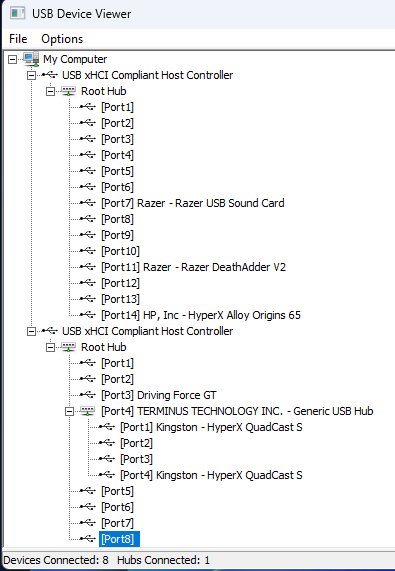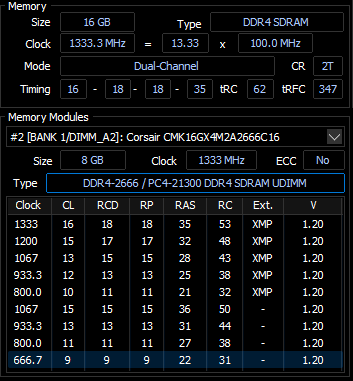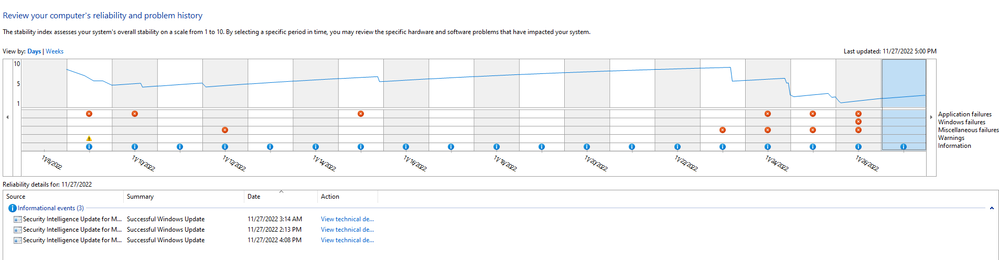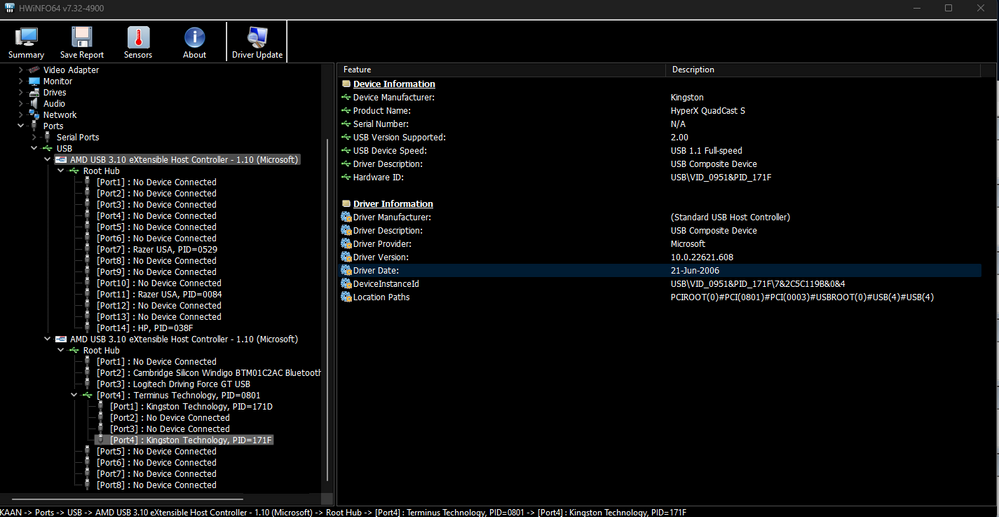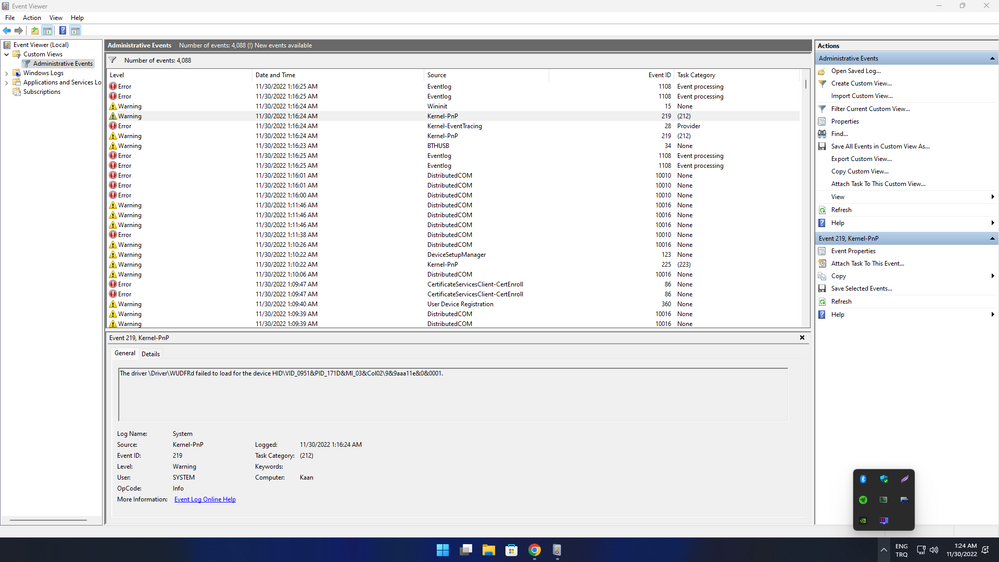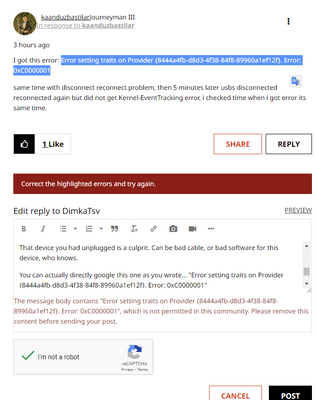- AMD Community
- Support Forums
- General Discussions
- Re: USB Disconnecting then reconnecting randomly -...
General Discussions
- Subscribe to RSS Feed
- Mark Topic as New
- Mark Topic as Read
- Float this Topic for Current User
- Bookmark
- Subscribe
- Mute
- Printer Friendly Page
- Mark as New
- Bookmark
- Subscribe
- Mute
- Subscribe to RSS Feed
- Permalink
- Report Inappropriate Content
USB Disconnecting then reconnecting randomly - Ryzen 5600X - B450M
My USB's randomly disconnecting and reconnecting, i tried latest bios 3802 which has "AMD AM4 AGESA V2 PI 1.2.0.7" and 3211 which has "AMD AM4 AGESA V2 PI 1.2.0.3 Patch C" i tried this one because people said it's stable but it's not helped, still same problem.
I delete my USB Host Controllers, mouse and keyboard drivers then restarted pc, not helped.
I turn off "Allow the computer to turn off device to save power" from USB properties, not helped.
I disabled "USB selective suspend setting" from power options, not helped.
I connected my:
Razer Deathadder V2
Razer Blackshark V2 USB 7.1 on Front Panel of Computer Case (Corsair Spec Alpha Case)
HyperX Quadcast S
HyperX Alloy Origins 65
Ugreen Bluetooth Dongle
Sometimes extra connecting my Wheel or Hard drive.
I do not know why i'm getting this problem, maybe about usb bandwith then i should buy PCIE USB Port.
I'm thinking about Razer Synapse maybe Razer Synapse can be cause this problem, it's trying to synchronize with game and changing colors by game situation.
There may also be conflicts between hyperx products and razer software. I will delete razer synapse and I'm going to use it like this for some time.
My Specs:
W11 PRO
RYZEN 5 5600X
ASUS TUF GAMING B450M-PRO II
CORSAIR VENGEANCE LPX 16GB 2666MHz ---- D.O.C.P Open
ASUS GeForce GTX 1070 8G Founders Edition
Thermaltake TR2 S 80PLUS 700W
- Mark as New
- Bookmark
- Subscribe
- Mute
- Subscribe to RSS Feed
- Permalink
- Report Inappropriate Content
You mentioned uninstalling your USB host controllers then restarting. You need to download your chipset drivers from ASUS for your motherboard and reinstall the chipset drivers. Don't rely on Windows drivers. You will probably find that your 3.2 USB ports will have 3rd party drivers and they should be in the chipset. I did not see them isolated in an individual download.
When you installed the Razor Synapse, I'm assuming those are the drivers for the DeathAdder mouse. Uninstall them first and install your ASUS chipset drivers then restart. Then install your DeathAdder drivers. and restart.
- Mark as New
- Bookmark
- Subscribe
- Mute
- Subscribe to RSS Feed
- Permalink
- Report Inappropriate Content
Which one is the best chipset drivers from Asus or AMD site ?, because i installed chipset driver from AMD site, now as you said i installed from Asus site, Asus's is older.
*edit : I installed chipset driver from asus (version 3.10.22.706) then installed Razer Synapse but driver provider looks microsoft not razer.
- Mark as New
- Bookmark
- Subscribe
- Mute
- Subscribe to RSS Feed
- Permalink
- Report Inappropriate Content
Download HWINFO. Lauch HWINFO. Run some memory intensive task (for example Prime95 --> Large FFT), look at bottom of HWINFO live report if there are WHEA errors.
Even though there should not be even single one at 2666 (1333) mHz
- Mark as New
- Bookmark
- Subscribe
- Mute
- Subscribe to RSS Feed
- Permalink
- Report Inappropriate Content
Running test from prime as you said.
- Mark as New
- Bookmark
- Subscribe
- Mute
- Subscribe to RSS Feed
- Permalink
- Report Inappropriate Content
Not this report (this is system HW report)
I meant last line in sensor report. It will be LONG list of bunch of parameters in real-time
- Mark as New
- Bookmark
- Subscribe
- Mute
- Subscribe to RSS Feed
- Permalink
- Report Inappropriate Content
I did not get WHEA error yet, still running test; I don't experience disconnections very often, but it just randomly disconnects. Prime95 has been running for 2 hours.
- Mark as New
- Bookmark
- Subscribe
- Mute
- Subscribe to RSS Feed
- Permalink
- Report Inappropriate Content
Today, while i'm playing overwatch 2 problem happened while in game fight then i alt tabbed it's happened again, i cheched reliability monitor there is no error.
- Mark as New
- Bookmark
- Subscribe
- Mute
- Subscribe to RSS Feed
- Permalink
- Report Inappropriate Content
Could the keyboard cause such a problem?
- Mark as New
- Bookmark
- Subscribe
- Mute
- Subscribe to RSS Feed
- Permalink
- Report Inappropriate Content
If your keyboard requires two usb ports and the mb's power supply to those ports is weak yes it can cause stability issues.
USB disconnects are a well known problem with the latest am4 chipsets and AGESA 1.2.0.7 contains their solution to that and the persistent fTPM issues they've had since AGESA 1.2.0.4.
- Mark as New
- Bookmark
- Subscribe
- Mute
- Subscribe to RSS Feed
- Permalink
- Report Inappropriate Content
No, my keyboard is hyperx it has single usb. Is there any solution of that, usb ports disconnect especially when playing the overwatch game.
- Mark as New
- Bookmark
- Subscribe
- Mute
- Subscribe to RSS Feed
- Permalink
- Report Inappropriate Content
Also my USB drivers driver date looks like 21-Jun-2006 (microsoft), they're not getting update after i update chipset drivers.
- Mark as New
- Bookmark
- Subscribe
- Mute
- Subscribe to RSS Feed
- Permalink
- Report Inappropriate Content
For upgrading your USB drivers, you could try:
- Mark as New
- Bookmark
- Subscribe
- Mute
- Subscribe to RSS Feed
- Permalink
- Report Inappropriate Content
Make sure you have the latest AM4 chipset drivers installed from AMD.com
I don't recommend ANY 80PLUS (White) power supplies and recommend going with a quality 80+ Gold or better rated PSU. Might help, might not .. but good to do regardless. USB ports dropping could potentially be a power issue
A different issue, but my wife's setup was having issues with driver timeouts and symptoms that clearly showed that something was wrong with her little RX 550 2GB GPU (3700x,B550m Phantom Gaming 4, 2x16GB 3200,Win11.. Thermaltake RGB 500wtt 80Plus PSU)
500wtt's was plenty of power for her little setup ..80plus white? ..should be fine, right?
I swapped out her 80Plus (White) power supply with a 600wtt 80+ Gold and all issues automagically disappeared
anyways, like I said .. PSU swap might help, might not ..but good to do regardless
ThreeDee PC specs
- Mark as New
- Bookmark
- Subscribe
- Mute
- Subscribe to RSS Feed
- Permalink
- Report Inappropriate Content
I'm starting to think it has to do with the power supply just like you.
- Mark as New
- Bookmark
- Subscribe
- Mute
- Subscribe to RSS Feed
- Permalink
- Report Inappropriate Content
- Mark as New
- Bookmark
- Subscribe
- Mute
- Subscribe to RSS Feed
- Permalink
- Report Inappropriate Content
I got this error: Error setting traits on Provider {8444a4fb-d8d3-4f38-84f8-89960a1ef12f}. Error: 0xC0000001
same time with disconnect reconnect problem, then 5 minutes later usbs disconnected reconnected again but did not get Kernel-EventTracking error, i checked time when i got error its same time.
- Mark as New
- Bookmark
- Subscribe
- Mute
- Subscribe to RSS Feed
- Permalink
- Report Inappropriate Content
Hmm... Then step by step...
1) Try doing DISM /Online /Cleanup-Image /RestoreHealth, then after this sfc /scannow --> Reboot. Unlikely that it will fix stuff, but who knows.
2) Try cleanly reinstall GPU drivers (Personally use 2x AMD Cleanup passes, then 1x DDU pass). Also likely won't help, but who knows...
3) Try doing Windows In-Place Upgrade . . . Basically as Windows reinstall, but it will save all programs and settings you had. It may fix some deeply hidden issues.
If it also won't help
4) Try disconnecting USB devices one by one and looking if behaviour will repeat. If issues will stop after some specific device being plugged off, then return other devices (except one after which issue was resolved) back and check again. If behaviour won't change ---> That device you had unplugged is a culprit. Can be bad cable, or bad software for this device, who knows.
You can actually directly google this one as you wrote...
But why the F*CK i cannot write stuff you already wrote above? And this is not a single case of such thing happening for me btw. . .
- Mark as New
- Bookmark
- Subscribe
- Mute
- Subscribe to RSS Feed
- Permalink
- Report Inappropriate Content
I already google it about error then i wrote here, tried almost all solutions like https://msft.today/error-setting-traits-on-provider-8444a4fb-d8d3-4f38-84f8-89960a1ef12f-error-0xc00... , and from the other sites where people open subject and not thinking its about windows because I just did a clean install.
Sometimes its not letting you post it, first post it without which text gives error, then edit post and paste which gaves error.
- Mark as New
- Bookmark
- Subscribe
- Mute
- Subscribe to RSS Feed
- Permalink
- Report Inappropriate Content
I removed all USB devices, only did not remove bluetooth dongle to conmect different mouse. When i connect Hyperx Quadcast S and Razer Blackshark V2 at same time (did not connect other usb devices and restarted pc when i connect a usb and connected one by one) this Kernel EventTracking problem shows up. When i remove one device like headset then restart problem is gone. HyperX has jack input for Speaker or headset. For each one its adds HID compliant headset to device manager these devices driver name HidTelephonyDriver.inf
I can not add screenshot getting blocked from site.
- Mark as New
- Bookmark
- Subscribe
- Mute
- Subscribe to RSS Feed
- Permalink
- Report Inappropriate Content
Only my mouse started to disconnect reconnect now it happened while normal usage not ingame, while im hanging in internet suddenly it stopped not a disconnect reconnect problem light gone its turned himself off; changed my mouse now using another one. I'm going to try in game and check out disconnection problem stopped or not.
- Mark as New
- Bookmark
- Subscribe
- Mute
- Subscribe to RSS Feed
- Permalink
- Report Inappropriate Content
I have the same problem since 2 months and my mouse is razer Deathadder V2 did you find a solution? please can someone help its very annoying i tried everything with power managment device manager reseted bios formated my pc uninstalled every driver and reinstalled it. nothing helped
- Mark as New
- Bookmark
- Subscribe
- Mute
- Subscribe to RSS Feed
- Permalink
- Report Inappropriate Content
I am in the same boat.
I've been struggling through it for around a year. First, I thought it was a PSU issue, buying a new PSU did not fix it. Then I thought it was a motherboard issue, getting a new motherboard did not fix it. Then I thought it was OS corruption, a clean install of Windows 11 did not fix it. The only workaround I found is to only use USB 3.0, 3.1, and 3.1 Gen 2 ports and not connect ANYTHING to any USB 2.0 ports. This means I need to buy a PCIe USB 3.0 hub as at the moment I can only use 1 external HDD and I can't use my HTC Vive. It's a real pain when you are in the middle of a game and the keyboard, mouse, or gamepad, just disconnects, in some cases, without reconnecting again, forcing me to hard reset my rig.
My CPU is an AMD Ryzen 9 3900x. My GPU is a Gigabyte Eagle RTX3070 and I have 32Gb Crucial Ballistix Sport 3200 DDR4 RAM.
This issue happened on my old Gigabyte Aorus X570 pro Wifi, and it's happening on my Aorus B550 Elite AX V2. It started on Windows 10 after one of its forced updates and was always there when I had Windows 11. I blame Microsoft for this kafuffle! As always Microsoft NEVER fix ANYTHING they break with their poxy updates. Even if AMD does put out a fix, dollars to donuts another Windows update will only break it again.