...Especially on mobile devices. It's not clear if you're searching on the right forum for the answer or not. Then there's the issue of of the community help vs the actual support forum - one leads back onto the other ( I guess for navigational purposes )?
The content page is very useful but not as useful as an advanced search feature. I found what looks like an advanced search feature, Finally, after accidentally clicking through a bunch of stuff, an untainted search box here https://community.amd.com/search.jspa
And not being able to list back most than 4 weeks worth of posts is awkward on desktop view...this seems to lead to redundant discussions if there is enough time between like topics.
Additionally, I can only imagine how many people accidentally land on a "start post"/"ask question" page not knowing which section of the forum they're posting in because of the aforementioned location issue. There's clearly a button at the bottom of the the posting form that lets you choose a place, but if you came from some other sub forum... well, you get the picture.
Search feature is nice, but there's no working advanced search that I can find. No global search ( google maybe ) - the answers or discussions might be in some other sub forum for all I know.
The Sub Spaces listing for community help is empty even though there are clearly subspaces...
Drivers & Software
Graphics
Processors
Knowledge Base < this feels like it should be it's own sub community.
General Discussion
The AMD logo in the upper left corner doesn't take you back to the AMD corporate site like one would expect, this is a sub domain, it already has a home link up top.
This refresh widget needs to be an easter egg doesn't it? Something bold.
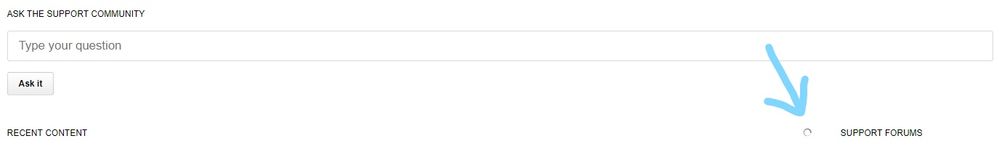
Maybe something like this... just smaller.
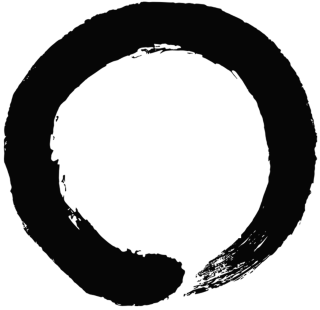
ps, dark mode please.