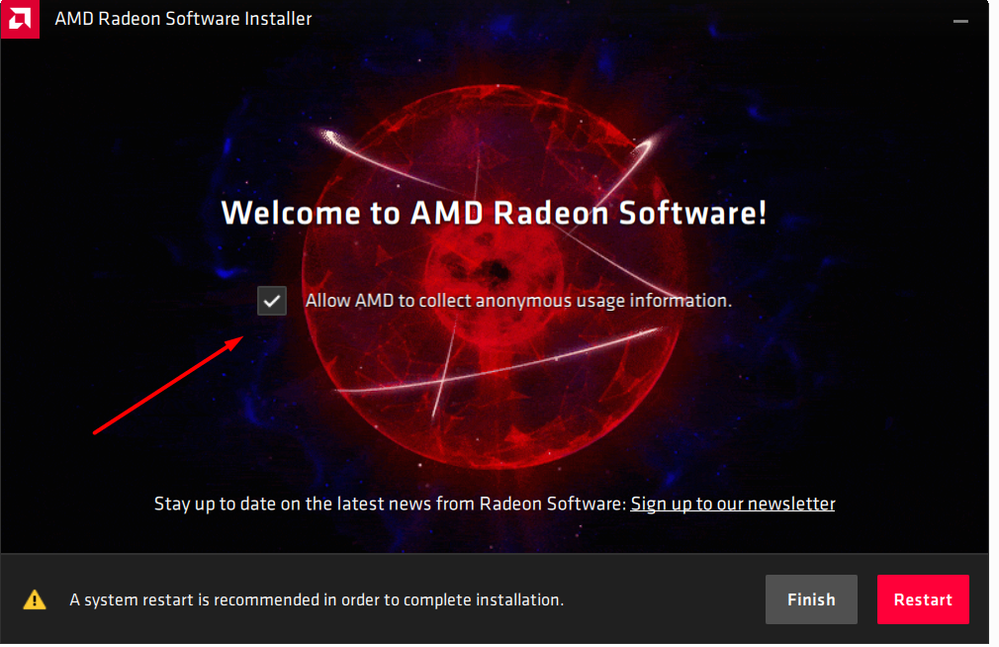- AMD Community
- Support Forums
- General Discussions
- Stuttering in desktop and games
General Discussions
- Subscribe to RSS Feed
- Mark Topic as New
- Mark Topic as Read
- Float this Topic for Current User
- Bookmark
- Subscribe
- Mute
- Printer Friendly Page
- Mark as New
- Bookmark
- Subscribe
- Mute
- Subscribe to RSS Feed
- Permalink
- Report Inappropriate Content
Stuttering in desktop and games
I have been getting stutters which last roughly 2 seconds which also cause audio lag when it happens. This has been happening for roughly 1 month and have tried so many different things to try to remedy this. Temps and other tests are all perfectly fine (confirmed with HWIDINFO).
I have had this system for roughly 1 and a half years with no issues until now.
Things I have tried:
1. Fresh install of Windows 11 with optimised settings and debloated.
2. Turning off fTPM fully in BIOS.
3. Updating and/or rolling back drivers.
4. Checking hardware.
5. Various diagnostics tests which all came back as a pass apart from latencymonitor which said there was a fail in audio.
6. Tests on my M.2 SSD to make sure its still healthy and 100% useable which all came back perfectly.
7. Running 16GB of RAM instead of 32GB in different slots to see if any RAM was faulty. (all ok)
8. Turning game mode and hardware accelerated GPU scheduling ON.
I am really struggling with what to try next and any help will be much appreciated.
FULL SPECS:
Asus Strix X570-F motherboard
32GB DDR4 3200MHZ RAM D.O.C.P enabled
RYZEN 9 5950X @ base clock and stock PBO
MSI GAMING X TRIO RTX 3080Ti @ base clock
M.2 980 PRO 2TB @Stock
1000W CORSAIR PSU 80+PLAT
- Mark as New
- Bookmark
- Subscribe
- Mute
- Subscribe to RSS Feed
- Permalink
- Report Inappropriate Content
Did you enable this (on by default) ? In the control panel you can disable (leave) this feature. It has caused issues that you described.
- Mark as New
- Bookmark
- Subscribe
- Mute
- Subscribe to RSS Feed
- Permalink
- Report Inappropriate Content
Interesting to know this.
Also if that doesnt help, go into your device manager, and make sure you have drivers installed for everything and all your devices started fine. I've had issues like this in the past where one of my drivers kept failing to load, it would get a 63 error i think? Once i removed the device, replaced a faulty cable, and reinstalled the drivers it worked like a champ.
Louis Imbrogno
Linux Administrator/Application administrator
Dpt. of Army Civilian, former ET NAV submarines U.S. Navy.
- Mark as New
- Bookmark
- Subscribe
- Mute
- Subscribe to RSS Feed
- Permalink
- Report Inappropriate Content
Hi I have an Nvidia GPU so I don't think I have this software installed
- Mark as New
- Bookmark
- Subscribe
- Mute
- Subscribe to RSS Feed
- Permalink
- Report Inappropriate Content
Ooops... my bad. I misread
- Mark as New
- Bookmark
- Subscribe
- Mute
- Subscribe to RSS Feed
- Permalink
- Report Inappropriate Content
Actually this is quite interesting, when i boot up my pc and login my mouse was always slow and stuttery until i gave it a minute or 2. disabling this setting and it doesnt happen anymore. appreciate the knowledge.
Louis Imbrogno
Linux Administrator/Application administrator
Dpt. of Army Civilian, former ET NAV submarines U.S. Navy.