- Mark as New
- Bookmark
- Subscribe
- Mute
- Subscribe to RSS Feed
- Permalink
- Report Inappropriate Content
Ryzen Master Interface
Don't know why home tab looks like at picture.
TEMP, PEEK SPEED, POWER & CURRENT is blind dead (shows nothing)
Speed = ZERO , TEMP = ZERO
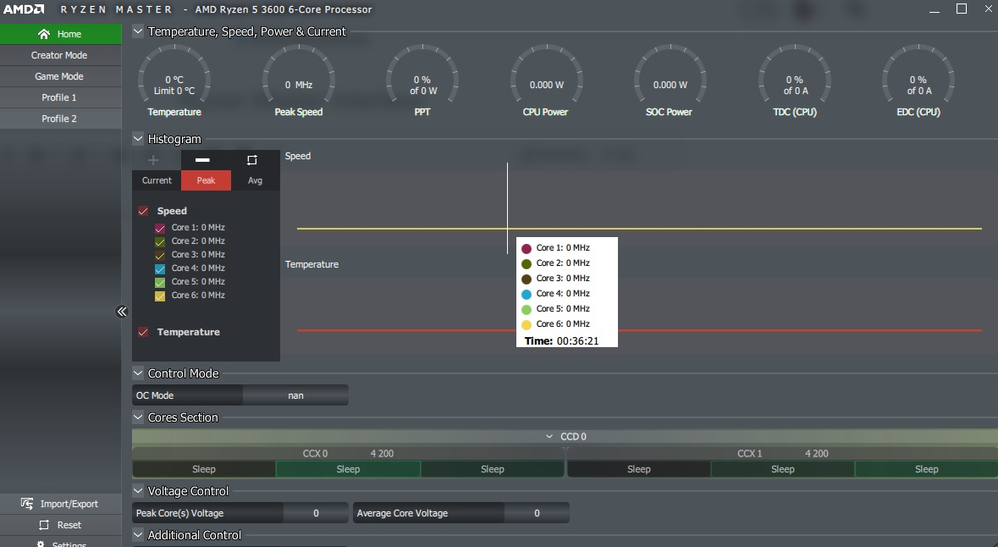
other programs got no problem showing this parameters so the problem

I'm afraid to change any values when something is wrong from the start.
Anyone any IDEA ?
- Mark as New
- Bookmark
- Subscribe
- Mute
- Subscribe to RSS Feed
- Permalink
- Report Inappropriate Content
Do you have the latest version of Ryzen Master installed from here: https://www.amd.com/en/support/cpu/amd-ryzen-processors/amd-ryzen-5-desktop-processors/amd-ryzen-5-3...
Possibly first thing to check is make sure your installation wasn't corrupted.
Download the latest and reinstall it. See if it makes any difference.
Also make sure you have the latest versions of your motherboard's BIOS and CHIPSET installed. That could make a difference.
- Mark as New
- Bookmark
- Subscribe
- Mute
- Subscribe to RSS Feed
- Permalink
- Report Inappropriate Content
First i had R5 1600 and old Ryzen Master worked fine.
Than:
I changed to R5 3600.
Updated BIOS( latest recomended by ASUS at the time of update - probably there are newer version)
Got latest Master Ryzen version (installed today) from AMD site.
This link you put suggest like there is special version for R5 3600 but when you download from AMD main page there is only one installer.
Maybe I missing something ??
- Mark as New
- Bookmark
- Subscribe
- Mute
- Subscribe to RSS Feed
- Permalink
- Report Inappropriate Content
I believe the same thing as you do, that it is the same Ryzen Master for all Ryzen 3xxx processors and possibly 2xxx and 1xxx.
Sounds like a compatibility issue with Ryzen Master and BIOS.
Check to see if Asus has an updated BIOS because that might make it compatible with the latest version of Ryzen Master.
Download the latest CHIPSET for your Motherboard from AMD download page and see if that helps any: https://www.amd.com/en/support