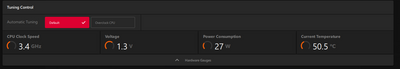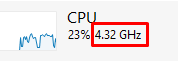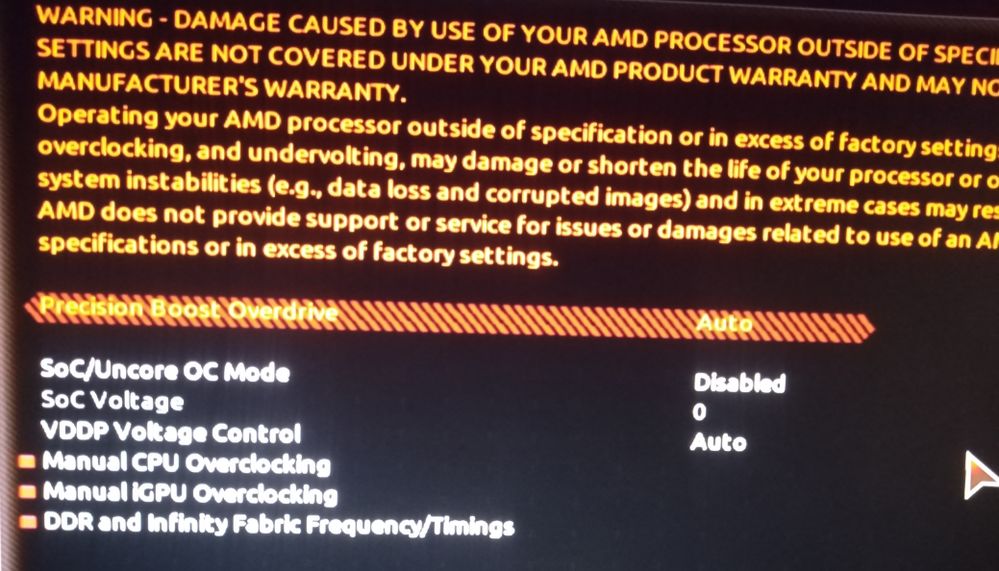- AMD Community
- Communities
- General Discussions
- General Discussions
- Re: Ryzen 5 5600G - Voltage & Tempreture
General Discussions
- Subscribe to RSS Feed
- Mark Topic as New
- Mark Topic as Read
- Float this Topic for Current User
- Bookmark
- Subscribe
- Mute
- Printer Friendly Page
- Mark as New
- Bookmark
- Subscribe
- Mute
- Subscribe to RSS Feed
- Permalink
- Report Inappropriate Content
Ryzen 5 5600G - Voltage & Tempreture
Good day everyone! i hope you are in a good health.
So im actually new to this and im curious about something, I recently built a PC myself so im abit worried, my cpu (ryzen 5 5600g) temp is 32c-36c while on idle (chrome & like 1 or 2 apps are opened) and while gaming it goes up to 40-50c , is that normal ?
adrealine software:
As you can see, voltage is 1 (while on idle) and sometimes it goes up to 1.4-1.5 and also the power cusumption goes to 20-30w while gaming
Here is a ss while a game is opened in the background:
My CPU Ghz goes up to 4.3 ghz while gaming and sometimes 4.45 (But what i know is that the ryzen 5 5600g is normal set to 3.9ghz by default, so is it overclocked or something?
Current tempreture of my city:
and its probably 23-24c in my room (just for more information!)
My question is, am i safe? Is my CPU overclocked or something (I didnt overclock anything, my rams are set to default 2600hz)? Im using the normal stock cooler that i got with the APU (Ryzen 5 5600G). My case has 4 fans, 3 on front and 1 on the back.
Sorry for making it long for you, i tried to be very detailed and I know i might sound like a dumb but I just wanna feel good because im currently worried if my pc will be damaged due to this tempreture or voltage.
I really hope someone answers me!
Thank you in advance.
Solved! Go to Solution.
- Mark as New
- Bookmark
- Subscribe
- Mute
- Subscribe to RSS Feed
- Permalink
- Report Inappropriate Content
Hello again, I've tried launching a game like Fortnite and my GPU temp went to 56c with 100% GPU USAGE and few drops every 5 mins it drops for a sec or maybe less than a second, i don't think thats normal for an APU (Ryzen 5 5600G), right? because What i heared is that the stock cooler is pretty okay and keeps it cool and ive seen topics somewhere else that it says 59C is high for the ryzen 5 5600G, Actually, I don't feel any good because i cant enjoy gaming like that... I feel like there is an issue on either my PSU or motherboard or just the APU itself (As i said, I've gotten a new one after i sent it for warranty, old one was WAY WAY Better than current one im using although both are the same but i can see difference in performance and tempreture) So If i got a cheap (50$) cooler would it help decreasing the tempreture by 5-10c? and will thermal paste help aswell?
Thank you and i really hope you respond to me back, ill be waiting for your reply!
- Mark as New
- Bookmark
- Subscribe
- Mute
- Subscribe to RSS Feed
- Permalink
- Report Inappropriate Content
Considering your APU can run safely up to it maximum operating temperature of 95c without throttle I don't see what you are worried about.
It is obvious that you have a powerful CPU Cooler that is keeping your APU very cool.
Your processor is unlocked for Over clocking so if you want you can overclock the processor or put PBO in Auto in BIOS if it has that setting set already.
PBO is AMD safe way of overclocking your processor only when it needs it and not overclocked all the time.
Most Users would kill to have temperatures like your on their PC.
- Mark as New
- Bookmark
- Subscribe
- Mute
- Subscribe to RSS Feed
- Permalink
- Report Inappropriate Content
Hello elstaci! thank you for the fast reply, i appreciate you for taking your time to answer me.
Well, im worried because as i said i never built pcs before and actually have no experience on such stuff like normal temperature of a apu, gpu and etc..
Actually idk what is PBO and if its enabled or not, if its going to harm my pc or if its going to decrease the lifespan of my APU then can i disable it? And just tell me if my pc is safe or not (yes or no) and is the current temperature fine? goes up to 45-50c as i said is that fine?
Again, i really dont wanna decrease the lifetime of my APU so how do i not overclock my APU? I dont want overclock it because I dont wanna risk it.
edit: after googling if pbo is risky or not ive seen people saying that it is risky because it voids warranty and overclocks your apu so it harms your pc, so now I wanna disable it (incase its opened because i dont know, i never enabled something on bios without googling it) i also feel like im getting more performance than expected with the ryzen 5 5600g so that's why i feel like its overclocked or something, hope you get my point and i hope you tell me what exactly should i do!
Thank you!!!!! ❤️
- Mark as New
- Bookmark
- Subscribe
- Mute
- Subscribe to RSS Feed
- Permalink
- Report Inappropriate Content
One way to shorten the life span of your processor is if you constantly run the APU above 95c for long periods of time.
Or you do a bad job of manually overclocking the APU that can damage the processor and motherboard.
Like I mentioned, your APU Processor was engineered to run safely up to 95c without damage.
Yes, PBO will void your AMD Warranty BUT it won't damage your APU in any way nor shorten its life span.
Plus PBO is a AMD created BIOS option. So AMD knows that it won't damage their own processor.
All PBO does is allow your processor to boost to its maximum SAFE speed & power range only when it is needed. Most Users have PBO on "Auto" in BIOS to give them that extra speed or power when they need it.
If you have BIOS in Default Settings, by which I believe you do, by your previous answers, Your processor is not overclocked in any way except if PBO is on "Auto".
I have a 3700X processor where the temperatures are constantly fluctuating between 50c and 60c under any loads. My processor has the same Maximum Operating Temperature as yours at 95c.
So anything below 85c for your processor at any loads is good and it won't shorten your APU life span.
You have nothing to worry about if the temps your posted are correct.
- Mark as New
- Bookmark
- Subscribe
- Mute
- Subscribe to RSS Feed
- Permalink
- Report Inappropriate Content
Replying to your message
@elstaci wrote:One way to shorten the life span of your processor is if you constantly run the APU above 95c for long periods of time.
Or you do a bad job of manually overclocking the APU that can damage the processor and motherboard.
Like I mentioned, your APU Processor was engineered to run safely up to 95c without damage.
Yes, PBO will void your AMD Warranty BUT it won't damage your APU in any way nor shorten its life span.
Plus PBO is a AMD created BIOS option. So AMD knows that it won't damage their own processor.
All PBO does is allow your processor to boost to its maximum SAFE speed & power range only when it is needed. Most Users have PBO on "Auto" in BIOS to give them that extra speed or power when they need it.
If you have BIOS in Default Settings, by which I believe you do, by your previous answers, Your processor is not overclocked in any way except if PBO is on "Auto".
I have a 3700X processor where the temperatures are constantly fluctuating between 50c and 60c under any loads. My processor has the same Maximum Operating Temperature as yours at 95c.
So anything below 85c for your processor at any loads is good and it won't shorten your APU life span.
You have nothing to worry about if the temps your posted are correct.
Yes, it's set to Auto in my BIOS, does that mean it's overclocked and should i disable it myself? I mean should i put it on "Disabled" on bios? What do you think? because i don't want void my warranty and I dont want to shorten my APU lifetime, please answer this question and thank you ❤️
And yes the temps i posted above were correct, it says i have 40-50c while gaming and 30-36c while on idle so yes, thats what i have rn. hopefully they dont go any higher.
NOTE: I sent you a screenshot of the PBO in BIOS in the above message.
- Mark as New
- Bookmark
- Subscribe
- Mute
- Subscribe to RSS Feed
- Permalink
- Report Inappropriate Content
You keep mentioning about shortening your processor life. So obviously you don't understand what I am saying.
If you don't understand me than just google "What shortens the life of a processor"
This is an example of what you will find:

Anything above 95c is considered to be overheating for your processor.
If you feel uncomfortable about using PBO then disable it. That is not a BIOS Setting that isn't critical or necessary to have. All that will happen is that your processor won't boost up to its maximum safe speed anymore and just run at its normal speed non-PBO speed.
Plus PBO is not overclocking the CPU for extending time. Only when the processor needs the extra boost.
Most Users disable PBO not because of Warranty issues but due to overheating issues
- Mark as New
- Bookmark
- Subscribe
- Mute
- Subscribe to RSS Feed
- Permalink
- Report Inappropriate Content
Alright, i get it now. PBO is safe to use then.
thanks for your help! and I'm sorry if i was abit dumb, i just wanted to be safe cuz i was worried if my apu was overclocked or not. but like you said, PBO is safe to use and it doesn't harm my apu nor my pc components such as ram, motherboard and etc..
Im sorry but ive 1 more question to ask, whats the normal voltage? between 0.6 and 1.5? thank you once again
- Mark as New
- Bookmark
- Subscribe
- Mute
- Subscribe to RSS Feed
- Permalink
- Report Inappropriate Content
about safe voltages someone else will need to answer you. Generally anything below 1.4 volts is good.
- Mark as New
- Bookmark
- Subscribe
- Mute
- Subscribe to RSS Feed
- Permalink
- Report Inappropriate Content
Hello again, I've tried launching a game like Fortnite and my GPU temp went to 56c with 100% GPU USAGE and few drops every 5 mins it drops for a sec or maybe less than a second, i don't think thats normal for an APU (Ryzen 5 5600G), right? because What i heared is that the stock cooler is pretty okay and keeps it cool and ive seen topics somewhere else that it says 59C is high for the ryzen 5 5600G, Actually, I don't feel any good because i cant enjoy gaming like that... I feel like there is an issue on either my PSU or motherboard or just the APU itself (As i said, I've gotten a new one after i sent it for warranty, old one was WAY WAY Better than current one im using although both are the same but i can see difference in performance and tempreture) So If i got a cheap (50$) cooler would it help decreasing the tempreture by 5-10c? and will thermal paste help aswell?
Thank you and i really hope you respond to me back, ill be waiting for your reply!
- Mark as New
- Bookmark
- Subscribe
- Mute
- Subscribe to RSS Feed
- Permalink
- Report Inappropriate Content
Actually, depending what you are doing. I've used many and I mean many CPU's in my day and I've always used AIO for higher end CPU's but never on the a CPU in the 5600G range. I've used Intel in most of my high end builds never AMD. I've always had this stigma with AMD since the early 90s that they always under performed so I never used them, and they always tend to run hot. The 5600G when I first bought it was strange to me since at idle it ran quite hot and it got me questioning at idle it was around 40C and 45C and that's not using stock cooler either. It was using in an open case a Noctua 120m low profile and clearly more than the stock cooler's TDP. Gaming will have an impact on the temps of the CPU, but in my case it ran hot at idle which begs the question is my CPU defective.
A few weeks later answered the question when my friend came back and told me his monitor says NO SIGNAL, it had done the same when i first diagnosed it a few weeks earlier, the CPU was clearly showing signs of failure.
- Mark as New
- Bookmark
- Subscribe
- Mute
- Subscribe to RSS Feed
- Permalink
- Report Inappropriate Content
Here is a screenshot of the PBO on bios, should it be disabled or auto?
- Mark as New
- Bookmark
- Subscribe
- Mute
- Subscribe to RSS Feed
- Permalink
- Report Inappropriate Content
@elstaci 🙏🙏