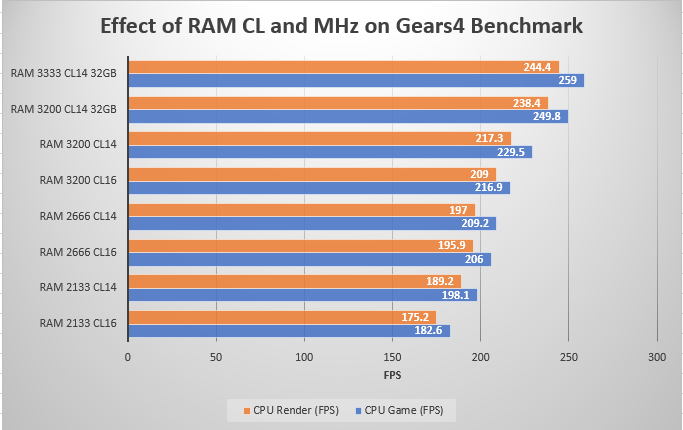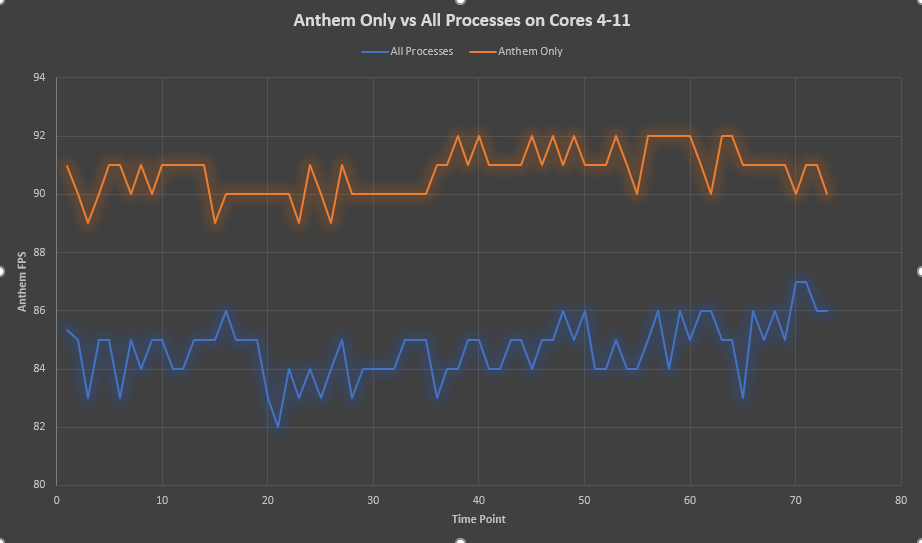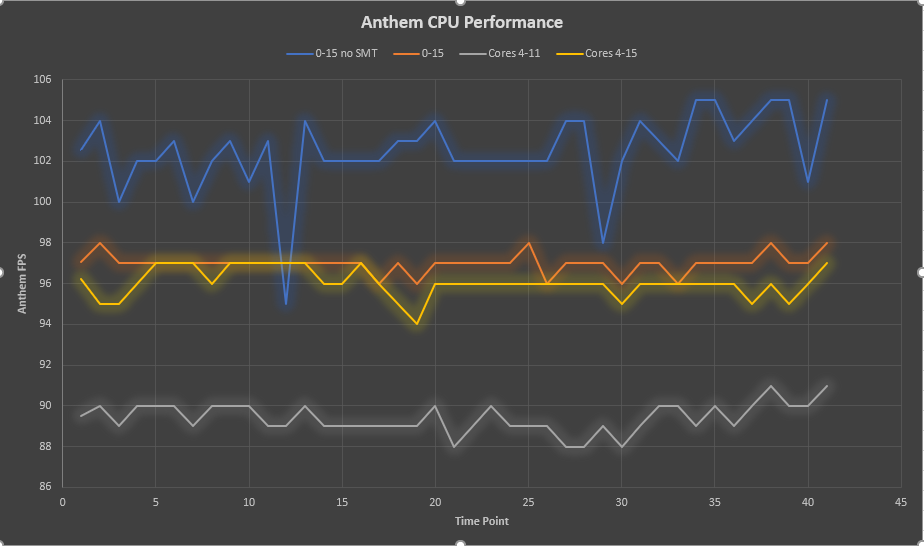- AMD Community
- Communities
- General Discussions
- General Discussions
- Re: RAM speed performance on AMD Pinnacle Ridge te...
General Discussions
- Subscribe to RSS Feed
- Mark Topic as New
- Mark Topic as Read
- Float this Topic for Current User
- Bookmark
- Subscribe
- Mute
- Printer Friendly Page
- Mark as New
- Bookmark
- Subscribe
- Mute
- Subscribe to RSS Feed
- Permalink
- Report Inappropriate Content
RAM speed performance on AMD Pinnacle Ridge tested (TomsHardware)
Makes sense as resolution increases RAM speed loses importance as it shifts to a more GPU limited situation, even with an RTX 2080Ti. But still, 10% for the most common resolution of 1920x1080 is a significant difference.
https://www.tomshardware.com/reviews/best-ram-speed-x470-pinnacle-ridge,6064.html
- Mark as New
- Bookmark
- Subscribe
- Mute
- Subscribe to RSS Feed
- Permalink
- Report Inappropriate Content
Yep, good for dealers' revenue/profit in the first place and I don't think that 10% "better" is of any meaningful speed significance especially for the better more money that is involved.
- Mark as New
- Bookmark
- Subscribe
- Mute
- Subscribe to RSS Feed
- Permalink
- Report Inappropriate Content
If you look at the prices though, DDR-3200 CL16 is only $25 more than DDR4-2133 CL15, and that's a small price to ask for what will be a noticeable performance gain. The jump past that gets very expensive for little gain, and you'll get higher performance from spending that $65 on a higher model GPU.

- Mark as New
- Bookmark
- Subscribe
- Mute
- Subscribe to RSS Feed
- Permalink
- Report Inappropriate Content
This is for USA and can be very different in other countries
1) This gives you an idea what it cost in Ostraya
DDR 3200 - Shopping and Price Comparison Australia - Buy Cheap
- Mark as New
- Bookmark
- Subscribe
- Mute
- Subscribe to RSS Feed
- Permalink
- Report Inappropriate Content
.. and please skip the US$ conversion rate to US$ - it's artificial to make more money of other countries!
The $value is what you can buy... in your country!
- Mark as New
- Bookmark
- Subscribe
- Mute
- Subscribe to RSS Feed
- Permalink
- Report Inappropriate Content
It was ram speed and motherboard compatibility that kept me from getting a 1700, because it was so important to ryzen first gen. I just didn't want to deal with incompatibilities, and I couldn't find 32gb 3200 ram at a decent price.
I would have liked to see some DDR4-4000 memory just to get an idea of what happens; If the speed continues to scale or if it plateaus.
I will probably get a 8-12 core ryzen CPU in the next couple of years. It will be nice to not care about the 1000 background processes that microsoft wants to have running. ![]()
- Mark as New
- Bookmark
- Subscribe
- Mute
- Subscribe to RSS Feed
- Permalink
- Report Inappropriate Content
Couldn't really care less about core count, programs just aren't optimized for high core counts still, but I'm looking forward to the IPC capabilities. Zen 2 is supposed to bring performance equal to or exceeding the 9900K as well as the possibility of 1 slot PCIe 4.0 capability on X370/X470 motherboards, something which will bring a great benefit especially to X370 motherboards so they can run a GPU at full speed when a second slot is in use, such as with an M.2 drive. As we saw with the RTX 2080 Ti, PCIe 3.0 x8 just isn't fast enough, and newer cards will only get faster from there...
- Mark as New
- Bookmark
- Subscribe
- Mute
- Subscribe to RSS Feed
- Permalink
- Report Inappropriate Content
One would imagine based on the memory data, that CPU IPC would also have minimal impact in that scenario. If games are primarily GPU bound at higher resolution, the overall IPC of the processor is irrelevant. At lower resolution, if RAM speed is having an impact, that suggests that the CPU bottleneck is RAM related. Meaning, faster clocks and IPC will again have no impact, as the CPU is still waiting for information to be read out of memory.
Now, if the Ryzen 3000 series have improved cache functionality or size, such that information needs to be read from memory less often, the RAM speed issue can be mitigated and the extra IPC actually put to good use.
Also, some games have started to use put to eight cores if you have them available. Anthem will essentially use everything you have, and likely more.
- Mark as New
- Bookmark
- Subscribe
- Mute
- Subscribe to RSS Feed
- Permalink
- Report Inappropriate Content
I am sure that once the Zen 2 processors are out for reviews, the memory tests will be the same as always. More wait states and little real performance gains.
Static memory is faster but it is 6 times less dense than dynamic memory, so there is a tradeoff
- Mark as New
- Bookmark
- Subscribe
- Mute
- Subscribe to RSS Feed
- Permalink
- Report Inappropriate Content
Well we know from reputable third party review sites that DDR4 RAM speed, in home applications and uses (not HEDT or server settings), such as CPU limited resolution gaming (1920x1080 and below, and especially 1280x720) and H.265 media encoding, the performance difference between 2133 and 4000 is negligible. The thing with AMD is that the Infinity Fabric runs at the DRAM speed, and that's the primary reason there's such a large difference. Will be interesting to see if the dedicated I/O chip eliminates this...issue.
https://www.techpowerup.com/reviews/Intel/Core_i7_8700K_Coffee_Lake_Memory_Performance_Benchmark_Analysis/
- Mark as New
- Bookmark
- Subscribe
- Mute
- Subscribe to RSS Feed
- Permalink
- Report Inappropriate Content
there is not much left for dedicated IO on modern systems
my MSI B350M bazooka is basic with lots of USB and a slot for a video card
- Mark as New
- Bookmark
- Subscribe
- Mute
- Subscribe to RSS Feed
- Permalink
- Report Inappropriate Content
I haven't seen any data to suggest that the Infinity fabric is the primary reason we see differences with DRAM speed. The Infinity fabric would only come into play if you cross a CCX, which Windows actually seems to do a good job of not doing. Also, by limiting a process to one CCX, you cut the available L3 cache in half increasing the likelihood of a RAM read. DRAM access is 4 times slower than L3 cache access, 8.5 times slower than L2, and 30 times slower than L1. By cutting down the available L3 cache, you incur a stiffer penalty in RAM read latency (potentially) than you are mitigating in Infinity Fabric.
Well coded software applications can avoid most of those penalties, by keeping the appropriate data in cache, allowing the CPU to process at max IPC. However, poor prefetching algorithms, or poorly optimized software can force substantially RAM access, causing the speed of RAM to effectively become the CPU bottleneck. Gears of War 4 is a great example of that.
As you can see, Gears 4 at least scales in CPU performance pretty ubiquitously with RAM speed. It even gains performance going to 32 GB, which adds rank interleaving into the mix and would have nothing to with the Infinity Fabric. Gears 4 just reads from RAM...a lot. So much in fact that memory speed is the CPU bottleneck, increased IPC and overclocking would be ineffective here.
Furthermore, I did look at mitigating RAM read latency in a game that is incredibly CPU intensive, Anthem. I ran though a fix portion of the game with all my processes bound to CPU threads 4 through 11. I repeated that test with only Anthem on threads 4-11 and every other windows process on threads 0-3, that way, no background processes should use any of the L1/ L2 cache Anthem uses. Anthem also has exclusive access to L3 cache on the second CCX.
I noted a 7% CPU performance gain, simply by booting every other process out of the cores my game was using. Those processes were Windows background processes only, and while they don't use up a lot of actually clock cycles, they do put information in the cache of the cores they use. So the info the games needs can get bumped to L2/L3, or worse yet, back to RAM. To qwixt point, it may be beneficial to have more cores to deal with the things Windows is trying to do.
What will be interesting with Zen 2, is how the new prefetch/discard algorithms work. These have been redone for Zen2, and we could see less RAM latency simply because the CPU does a better job of keeping the correct data loaded in cache. Time will tell I suppose.
- Mark as New
- Bookmark
- Subscribe
- Mute
- Subscribe to RSS Feed
- Permalink
- Report Inappropriate Content
~10FPS more or less means zilch in real life/game terms - don't waste your life/time with insignificant numbers!
2cents from me ![]()
- Mark as New
- Bookmark
- Subscribe
- Mute
- Subscribe to RSS Feed
- Permalink
- Report Inappropriate Content
Don't tell that to a Counterstrike player! ![]()
But 10 FPS is a rather wide range, and can mean the difference between frame minimums which drop below your adaptive sync range, or 30/60, and can mean you can play at a higher detail level and still maintain playable performance.
- Mark as New
- Bookmark
- Subscribe
- Mute
- Subscribe to RSS Feed
- Permalink
- Report Inappropriate Content
Definitely relative. 10fps if you average 30 certainly isn't insignificant, it's 33% of your mean! But if you are getting 190fps, then, yeah, it's probably fine.
I did a bit of additional testing with Anthem that I left out because it wasn't directly RAM related, but I looked at adding 2 more cores for Anthem to use, and finally letting all processes use all eight cores.
Using all cores for all applications was 1% faster than using 6 for Anthem and 2 for background processes. So in the case of Anthem, more cores is better than less with a cleaner cache. Turning of SMT gave another boost, although those fps were by far the most erratic. If you take my original result, all processes on 4 cores (85fps) vs 8 cores no SMT (102fps) is a 17fps increase in the performance of that game, or a 20% increase. Certainly not trivial. And it indicates if you want to play Anthem at high fps, you need quite a few cores, and cooling that can hold up to all threads loaded for an extended period of time.
I'm really curious how this game will scale with additional cores in Zen 2.
- Mark as New
- Bookmark
- Subscribe
- Mute
- Subscribe to RSS Feed
- Permalink
- Report Inappropriate Content
I use the G.skill NT DDR4-2400 overclocked to DDR4-2800 and it is noticeably faster
I tuned the timing aggressively to get as much performance out of my RAM as I could