Thanks for taking the time to offer a suggestion, much apricated.
In regards to what gpu, I hope the following might provide the answer.
GPU - AMD Radeon R7 200 Series - Primary/Discrete
VRAM - 2048 MB - GDDR5 1250 MHz
Graphics Card Manufacturer - Powered by AMD
Graphics Chipset - AMD Radeon R7 200 Series
Device ID - 6658
Vendor ID - 1002
SubSystem ID - 22A9
SubSystem Vendor ID - 1458
Revision ID - 00
Bus Type - PCI Express 3.0
Current Bus Settings - PCI Express x16
BIOS Version - 015.042.000.003
BIOS Part Number - 113-xxx-Xxx
BIOS Date - 2014/11/03 06:47
Usable Memory Size - 2048 MB
Memory Type - GDDR5
Memory Clock - 1250 MHz
Core Clock - 1188 MHz
Total Memory Bandwidth - 80 GByte/s
Memory Bit Rate - 5.00 Gbps
2D Driver File Path - /REGISTRY/MACHINE/SYSTEM/CurrentControlSet/Control/Class/{4d36e968-e325-11ce-bfc1-08002be10318}/0000
OpenGL® API Version - 4.6
OpenCL™ API Version - 2.0
I have tried updating drivers vai Windows update and by going to the AM site. They both believe that my drivers are up to date. (And as this issue is new, maybe there was a driver problem with the most recent update? How do I roll back to an earlier video update?)
Changing the hue did have an effect. The color yellow is now a greeny gollden color. (But on the image below, it's still mainly green.)
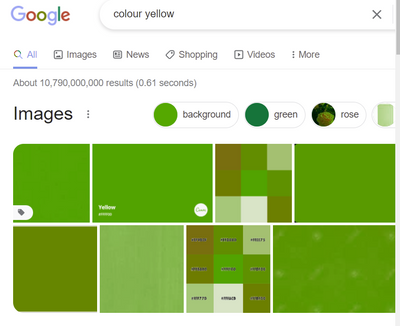
Is it time to replace this card?
Regards,
Andrew.