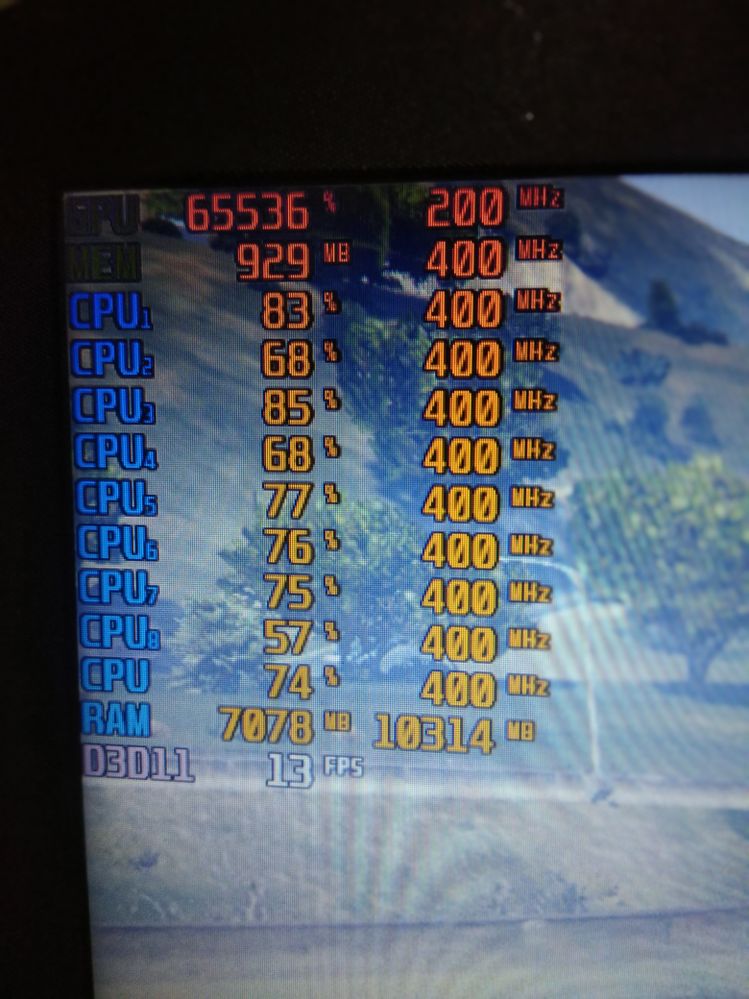- AMD Community
- Support Forums
- General Discussions
- Re: Processor & GPU Clock Speed Stuck
General Discussions
- Subscribe to RSS Feed
- Mark Topic as New
- Mark Topic as Read
- Float this Topic for Current User
- Bookmark
- Subscribe
- Mute
- Printer Friendly Page
- Mark as New
- Bookmark
- Subscribe
- Mute
- Subscribe to RSS Feed
- Permalink
- Report Inappropriate Content
Processor & GPU Clock Speed Stuck
This issue really bothers me a lot when playing games, the clock speed goes down and stuck at low speed from time to time. Reminder : This is not happening constantly, it happens every 2 minutes or so.
Is this a common thing for AMD to slow my clock speed down to prevent overheating or is there something wrong?
CPU : AMD Ryzen 5 2500U
GPU : Radeon Vega 8
- Mark as New
- Bookmark
- Subscribe
- Mute
- Subscribe to RSS Feed
- Permalink
- Report Inappropriate Content
download and install the latest AMD chipset drivers
- Mark as New
- Bookmark
- Subscribe
- Mute
- Subscribe to RSS Feed
- Permalink
- Report Inappropriate Content
I updated it but nothing seems to be working. This happens especially when I play heavy games like GTA V, etc.
- Mark as New
- Bookmark
- Subscribe
- Mute
- Subscribe to RSS Feed
- Permalink
- Report Inappropriate Content
GTA 5 is a bit demanding for Vega integrated graphics
most likely for the low clock speed is the machine is overheating
not much can be done as thermal management in laptops is pathetic at best
- Mark as New
- Bookmark
- Subscribe
- Mute
- Subscribe to RSS Feed
- Permalink
- Report Inappropriate Content
Ah okay, that sucks. Thanks for the replies, cheers!
- Mark as New
- Bookmark
- Subscribe
- Mute
- Subscribe to RSS Feed
- Permalink
- Report Inappropriate Content
Any idea what your CPU or Laptop temperatures are when playing your games?
The Processor will start to throttle if it reaches it maximum operating temperature which is 95C for your CPU. The CPU load is over 50% according to the image your posted so it should be running fairly hot.
Make sure your Laptop vents and fans are clean and working properly in case the laptop is overheating due to poor air circulation.
I am presuming this is a laptop since your processor seems to be a Laptop type processor.
What is the exact Make & Model of your laptop? If it isn't a laptop than need more information on your computer setup.
- Mark as New
- Bookmark
- Subscribe
- Mute
- Subscribe to RSS Feed
- Permalink
- Report Inappropriate Content
Yes it is a laptop, it's a HP 14-cm0076AU.
My laptop vents are in good condition and air circulation is not a problem, my CPU temperatures doesn't go above 80C.
- Mark as New
- Bookmark
- Subscribe
- Mute
- Subscribe to RSS Feed
- Permalink
- Report Inappropriate Content
For Your Information Only: HP Notebook - 14-cm0076au Software and Driver Downloads | HP® Customer Support

NOTE: According to your HP Laptop Model, Your Laptop has 4 gbytes of RAM MEMORY installed. Most games run best with at least 8 gbytes of RAM MEMORY installed.
Also is the Vega Integrated Graphics APU using 2 gbtyes of RAM MEMORY to run Vega Graphics?
- Mark as New
- Bookmark
- Subscribe
- Mute
- Subscribe to RSS Feed
- Permalink
- Report Inappropriate Content
I have 12GB of RAM and Vega 8 has 1GB of memory.
My drivers are up to date, except the Graphics Driver because the newest version causes issues on certain aspect ratio (4:3, etc), so I had to revert back to the older version
Would that be the cause of the throttling?
- Mark as New
- Bookmark
- Subscribe
- Mute
- Subscribe to RSS Feed
- Permalink
- Report Inappropriate Content
Disable (and Uninstall) MSI Afterburner., instead use the Radeon Performance (OCAT) Tools provided in the Radeon/Adrenalin Drivers.
As what it's reporting is likely not just to be inaccurate but, more so your reporting tool itself is likely to be causing performance issues.
Secondly take a look at your Power Settings (Settings > System > Power & Sleep) … for a Laptop these will typically be set to Roaming Mode; meaning it's optimised to Save Battery Power., which is fine for Desktop / Watching Movies; as you're rarely going to be pushing both CPU and GPU Components but for Gaming you realistically want it to be at the very least in "Balanced" if not "Performance" Mode., otherwise the Mobile APU will aggressively downclock.
Remember the U/GE Variants of the Ryzen APU have features (that the G Variants do not) specifically to favour Graphics / CPU dominance.
What will be happening here with GTA V is that because it tends to be a more CPU intensive game., while being fairly poorly graphically optimised; it means more often than not, the CPU will kick into it's "Boost Mode" that will scale back the GPU... when that happens because it's a game, that will take pressure off of the CPU, meaning BOTH will be massively under-utilised.
As noted above, this is in part also due to the Power Settings; thus if you FORCE it into High Performance "Battery be Damned" and let's be honest., no one actually Games on a Laptop while "Roaming"; you almost certainly have it because you're a College/Uni Student who doesn't have the room for a Desktop PC, wanted something portable, and/or just believe it's a good approach to having a PC at School... so it's almost certainly constantly plugging in while Gaming; but the typical power settings won't reflect that.
Oh and as a further note., just because you THINK the Vents are "Clear" .. trust me., they're not.
Dorms get ridiculously Dusty as any Semi-Public Area does; so you're going to want to constantly blow air threw them (of if you're feeling brave with an iFixIT toolkit., crack it open to clean up all the dust every week... and YES., EVERY WEEK! Unlike a Desktop where you can get away with only cleaning it out every 6 - 12 months)
Now personally speaking., I'd actually recommend an Apple iPad or Microsoft Surface for Lessons; and an ITX Cube System for a Desktop; as if you have AMD/Radeon Based System., today you can just STREAM from your Desktop, frankly wherever it is on Campus (or via the Internet) and be able to play your entire Gaming Library with Remotely with near zero stress on your Mobile Platform... heck you could even use your Phone or Chromebook with AMD Link.
I'm not slanting the AMD APU here., they're great for what they are... it's just for gaming, they're still not ideal.
At most I'd stick to eSports titles., like Fortnite, Overwatch, World of Warcraft, etc. anything that really could run on a potato with an LCD Screen.
The reason to get AMD APU-Based Systems., is basically to have the option of running things like Blender, Photoshop, ZBrush, etc. fairly decently... because Intel Mobile CPU with Graphics are just awful.
When it comes to more Intensive Games though., honestly I'd either get a Performance Desktop or Console (like Xbox One X) and use Game Streaming.
- Mark as New
- Bookmark
- Subscribe
- Mute
- Subscribe to RSS Feed
- Permalink
- Report Inappropriate Content
Big thanks to you for the huge help. My laptop is originally used for work and studying purposes. But on a free time, I tend to use it for gaming and I don't really expect much from it, but the clock speed throttle really bothers me.
My power plan is already set to High Performance and the throttling is still there. Once again thanks for the massive help, and I'll definitely try some of the options you stated there.
- Mark as New
- Bookmark
- Subscribe
- Mute
- Subscribe to RSS Feed
- Permalink
- Report Inappropriate Content
xphos wrote:
Big thanks to you for the huge help. My laptop is originally used for work and studying purposes. But on a free time, I tend to use it for gaming and I don't really expect much from it, but the clock speed throttle really bothers me.
My power plan is already set to High Performance and the throttling is still there. Once again thanks for the massive help, and I'll definitely try some of the options you stated there.
like i said, laptop and demanding games are not going to work so well.
Desktops are the place to be for gaming, I use laptops for presentations and library research etc