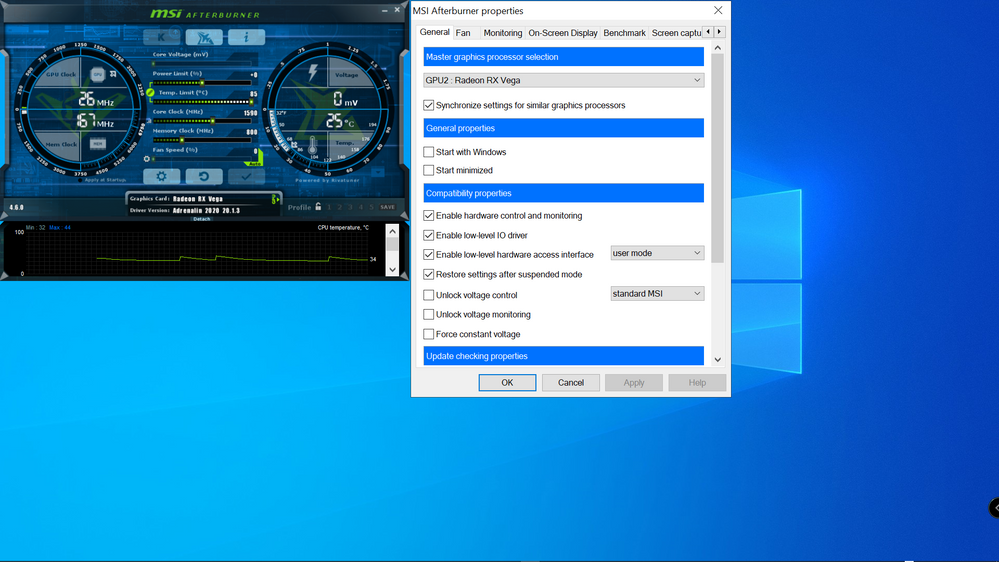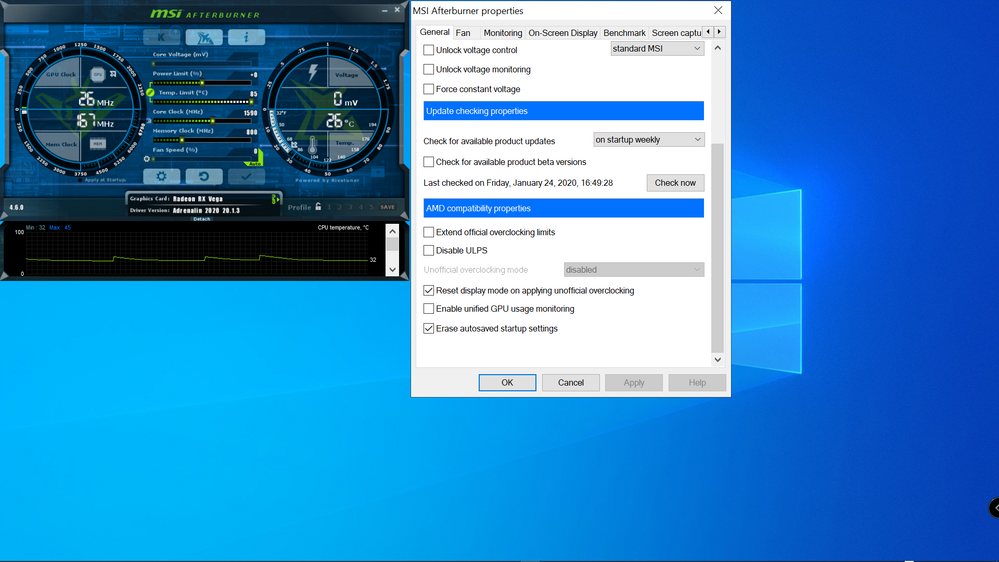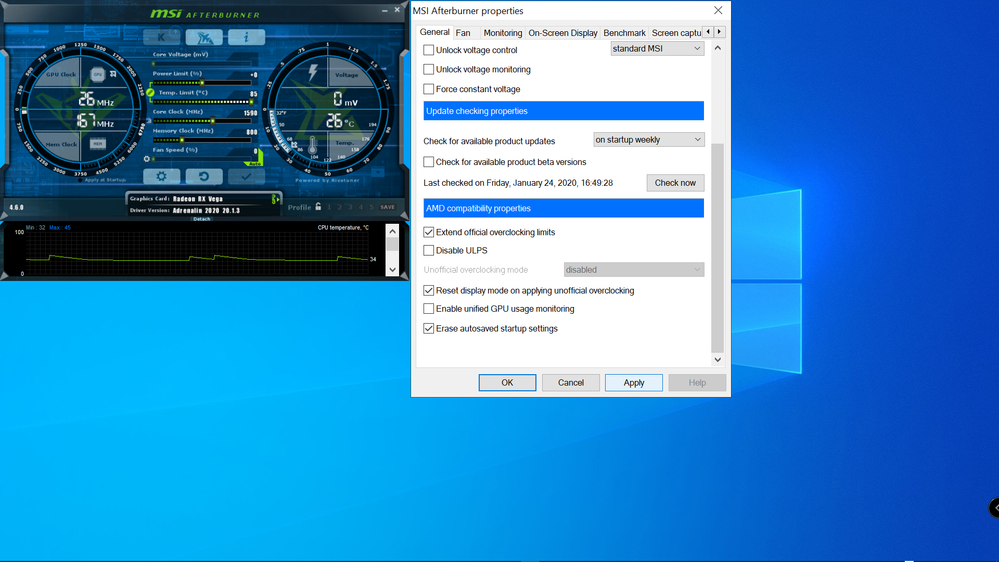- AMD Community
- Communities
- General Discussions
- General Discussions
- Re: Problem with options
General Discussions
- Subscribe to RSS Feed
- Mark Topic as New
- Mark Topic as Read
- Float this Topic for Current User
- Bookmark
- Subscribe
- Mute
- Printer Friendly Page
- Mark as New
- Bookmark
- Subscribe
- Mute
- Subscribe to RSS Feed
- Permalink
- Report Inappropriate Content
Problem with options
Good morning, I have such a question - I use AMD Ryzen 5 with a Vega 11 card and I noticed that I do not have some settings in the card settings, for example by going to the Performance tab I only have indicators and Advisor Apps, where some still have tuning options. I would like to tweak the performance and fps in the game a bit but I have a reduced range of possibilities because I do not have this option-tuning, I expect help
- Mark as New
- Bookmark
- Subscribe
- Mute
- Subscribe to RSS Feed
- Permalink
- Report Inappropriate Content
Driver for APU does not provide "tuning" aka OC settings!
you have to do this with your BIOS!
if your BIOS doesnt have that options you cant do much...
Laptop: R5 2500U @30W + RX 560X (1400MHz/1500MHz) + 16G DDR4-2400CL16 + 120Hz 3ms FS
- Mark as New
- Bookmark
- Subscribe
- Mute
- Subscribe to RSS Feed
- Permalink
- Report Inappropriate Content
You could try installing MSI Afterburner and using extend overclocking range and reboot the laptop and see if any Tuning menu turns up.
That does work on some laptops with discrete AMD GPU drivers.
However, I would not overclock an APU even though AMD are touting it as the next big thing here: https://www.amd.com/en/technologies/smartshift
Is that where you got the idea to try overclocking the Vega 11 on the APU?
Thanks.
- Mark as New
- Bookmark
- Subscribe
- Mute
- Subscribe to RSS Feed
- Permalink
- Report Inappropriate Content
Install and launch MSI Afterburner.
Click on the settings "cog wheel"
Go to the General Menu Tab.
Scroll down.
Select Extend Official Overclocking Limits. Hit Apply. Reboot the laptop.
When you reboot you *might* see the Tuning aka Wattmann Menu in the driver.
This may not work at all in Adrenalin 2020 - I have not tested it in that but it used to work for me on laptops with older Adrenalin /Crimson ReLive/Crimson/Catalyst Drivers.
Good luck & be careful not to blow up your APU by overclocking that Vega 11.
- Mark as New
- Bookmark
- Subscribe
- Mute
- Subscribe to RSS Feed
- Permalink
- Report Inappropriate Content
colesdav this is not working for APUs but Notebooks with dGPU ![]()
Laptop: R5 2500U @30W + RX 560X (1400MHz/1500MHz) + 16G DDR4-2400CL16 + 120Hz 3ms FS
- Mark as New
- Bookmark
- Subscribe
- Mute
- Subscribe to RSS Feed
- Permalink
- Report Inappropriate Content
Thanks for trying it out.
Which APUs did you try and which version of the driver?
- Mark as New
- Bookmark
- Subscribe
- Mute
- Subscribe to RSS Feed
- Permalink
- Report Inappropriate Content
I tried it with my Acer Nitro 5 "AN515-42" with Ryzen 5 2500U and RX560X - i can OC my dGPU RX560X with this "trick" but not my APU
Even though i know it wont work i will still try this with my Ryzen 5 2400G on my Workstation - yet i said i doubt that it will work ![]()
Laptop: R5 2500U @30W + RX 560X (1400MHz/1500MHz) + 16G DDR4-2400CL16 + 120Hz 3ms FS
- Mark as New
- Bookmark
- Subscribe
- Mute
- Subscribe to RSS Feed
- Permalink
- Report Inappropriate Content
Thanks.
I was not certain it would work with modern AMD APU.
But I thought it might be worth a try.
- Mark as New
- Bookmark
- Subscribe
- Mute
- Subscribe to RSS Feed
- Permalink
- Report Inappropriate Content
thanks sob.. u solved my problem.. my gpu is radeon 540(mobile) and is unlock tuning at radeon driver 21.4.1, but somehow my driver + windows is update automaticaly and suddenly gpu tuning is missing.. ughh, whatever i did the tuning feature isnt show up again.. i did upgrade, downgrade, restore, roll back windows, registry and manymore but nothing work untill i saw your post.. thanks
- Mark as New
- Bookmark
- Subscribe
- Mute
- Subscribe to RSS Feed
- Permalink
- Report Inappropriate Content
Use 19.12.1 Driver!
2020 is all messed up! No FRTC No proper Freesync fps settings and a lot more!
- Mark as New
- Bookmark
- Subscribe
- Mute
- Subscribe to RSS Feed
- Permalink
- Report Inappropriate Content
AMD has changed. Instead of looking what we have to say about the Drivers they don't even mention why FRTC is gone! And that 4Gig GPU's in 2020 ??? It was always a Stronghold for AMD to have 8 Gig Models in the Mid-range!
I am still supporting you "AMD" but hey! What is going on?
I was soo stoked to see that you dropped that old Intel Setup and going full AMD : )
PLEASE! PLEASE! Give us back FRTC! or tell us why that important setting is gone? THX
- Mark as New
- Bookmark
- Subscribe
- Mute
- Subscribe to RSS Feed
- Permalink
- Report Inappropriate Content
There are reasons for needing Global FRTC with Radeon Chill if you are trying to save power with Chill_Min < Chill_Max and VSync off. Also DX11 Crossfire / DX12 MultiGPU setups.
Chill does not work properly on everything,
However it should be possible to turn Chill on and set Chill_Min = Chill Max = the FPS you want and that with ~ keep the frame rate fixed.
However the FPS might vary depending on keyboard and mouse activity depending on how Chill is behaving on a particular game.
Have you tried that?