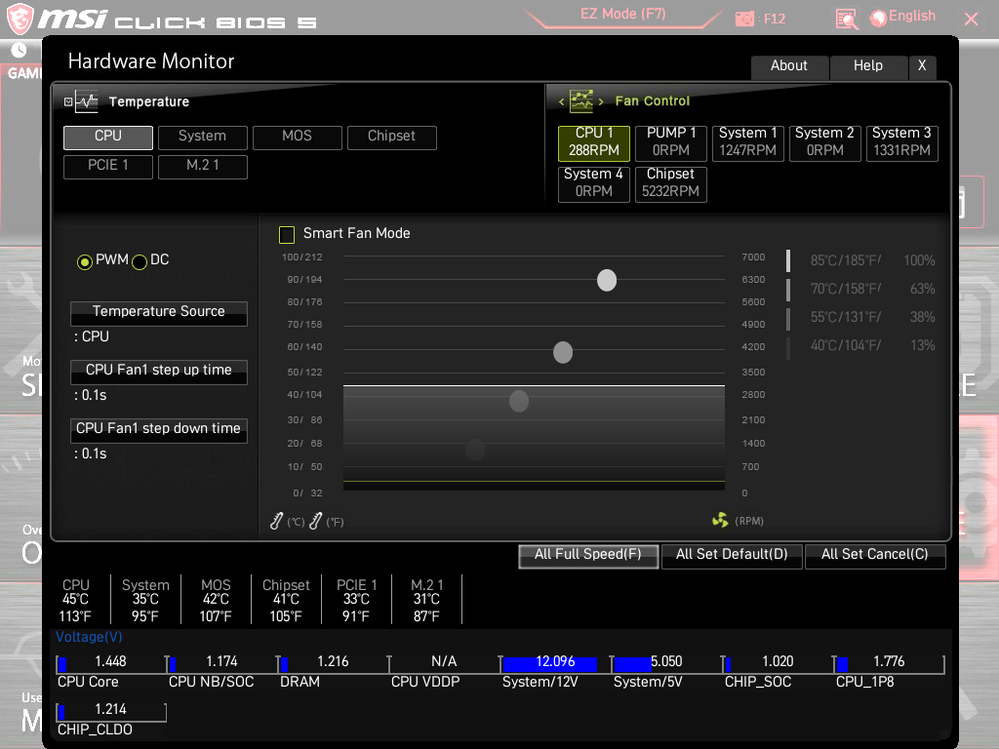- AMD Community
- Communities
- General Discussions
- General Discussions
- Re: Problem with CPU cooling
General Discussions
- Subscribe to RSS Feed
- Mark Topic as New
- Mark Topic as Read
- Float this Topic for Current User
- Bookmark
- Subscribe
- Mute
- Printer Friendly Page
- Mark as New
- Bookmark
- Subscribe
- Mute
- Subscribe to RSS Feed
- Permalink
- Report Inappropriate Content
Problem with CPU cooling
I am using a AMD Ryzen 7 3700X CPU with Wraith Prism cooler on MSI MPG X570 motherboard. Fan configuration is PWM. Hardware monitor in BIOS shows CPU fan speed of 270 rpm (sometimes 0 rpm). BIOS test with 'full speed' of fan hardly increases this speed (290 rpm). When I start Windows, after 10-15 min I get a warning about the CPU temperature. Does anyone have an idea what could go wrong: is it some BIOS setting which is not ok, or is it a hardware problem (fan or motherboard)? Thanks for any advice!
- Mark as New
- Bookmark
- Subscribe
- Mute
- Subscribe to RSS Feed
- Permalink
- Report Inappropriate Content
Do you have a screen shot of the CPU fan control section under "hardware monitor" in your UEFI? Also, make sure all four pins on the CPU fan header are appropriately seated in the plug on the fan.
- Mark as New
- Bookmark
- Subscribe
- Mute
- Subscribe to RSS Feed
- Permalink
- Report Inappropriate Content
To confirm settings for your motherboard, you should have the CPU plugged into CPU_FAN1, and the BIOS > HARDWARE MONITOR setting should be set to PWM mode. Then on that screen, you can see the fan curve settings.
- Mark as New
- Bookmark
- Subscribe
- Mute
- Subscribe to RSS Feed
- Permalink
- Report Inappropriate Content
Thanks for your answers! I've made 2 screenshots of the hardware monitor in BIOS:
- 'normal' operation: i.e. ca 10 min running after 'cold' startup ( ~=CPU 25°C): CPU temp has risen gradually to 47°C. CPU fan speed in monitor sometimes shows values around 270 rpm, sometimes 0 rpm, although it was always running (at low speed).
- at 'full speed' (test button 'All Full Speed' in BIOS screen): after ca 5mins at full speed, CPU temp has dropped a little bit to 45°C. By clicking the 'all full speed' button, the Smart Fan mode is disabled. Remark also that doing so the system fan 1 and 3 speed has increased from 950 to 1300 rpm, and the chipset fan speed from 0 rpm to 5230 rpm. So these fans seem to work properly.
I've checked the connection of the CPU_FAN1 cable: this seems ok ...
I hope the screenshots can help you a bit more.
Can anyone tell me whether the speed values on the monitor are measured values or setvalues for the fans?
Thanks!
- Mark as New
- Bookmark
- Subscribe
- Mute
- Subscribe to RSS Feed
- Permalink
- Report Inappropriate Content
Are you using the latest BIOS from July 2nd (7C37vA2)?
Sounds and looks like you have every set correctly. I would try a spare known working PWM fan on CPU_FAN1 to see if the fan on cooler is faulty. If the other fan works, then you know to replace the cooler fan. If the other fan behaves the same way, then it's time to get MSI support involved. As it's either a faulty motherboard or faulty BIOS. BIOS can be patched.
Another thing to try is connect the fan to the PUMP 1 connector.
- Mark as New
- Bookmark
- Subscribe
- Mute
- Subscribe to RSS Feed
- Permalink
- Report Inappropriate Content
Could be that the pen header is faulty. Try switching fan to DC mode and see if it holds a setting that way.
- Mark as New
- Bookmark
- Subscribe
- Mute
- Subscribe to RSS Feed
- Permalink
- Report Inappropriate Content
Thanks once more for your reactions.
- my BIOS version is an old one: E7C37AMS.100 from 06/04/2019. I will update it once I'm sure the cause of the problem is the BIOS version (I'm not feeling sure about updating BIOS ... it's the first time ever I build a new PC)
- I tried to use the pump1 connector, but the behaviour is simular (speed values jump up and down)
- for the moment I don't have a good working spare fan to test the CPU
- switching mode to DC mode causes the fan to stop ... Also all LEDS on the fan stop flashing.
- maybe the pin header is faulty: the cable connector can be inserted on the board connector only in 1 way due to the type of the connectors. Connection specs from the user guide of the MOBO: pin1=ground, pin2=12V, pin3=sense, pin4=speed control signal. Maybe the pin headers of both the CPU and PUMP fan are 180° rotated ...
I will look for an oscillosope to have a look to the signals on these pins, and I will keep you informed!
- Mark as New
- Bookmark
- Subscribe
- Mute
- Subscribe to RSS Feed
- Permalink
- Report Inappropriate Content
You can try a 3-pin case fan on the CPU fan connector.